


Ensuring code quality with CI/CD
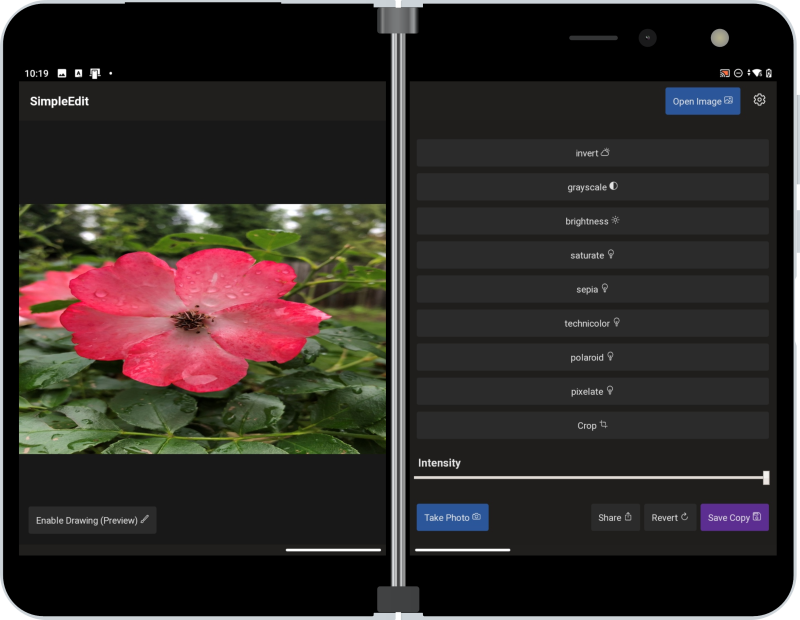
Build and deploy dual-screen progressive web apps
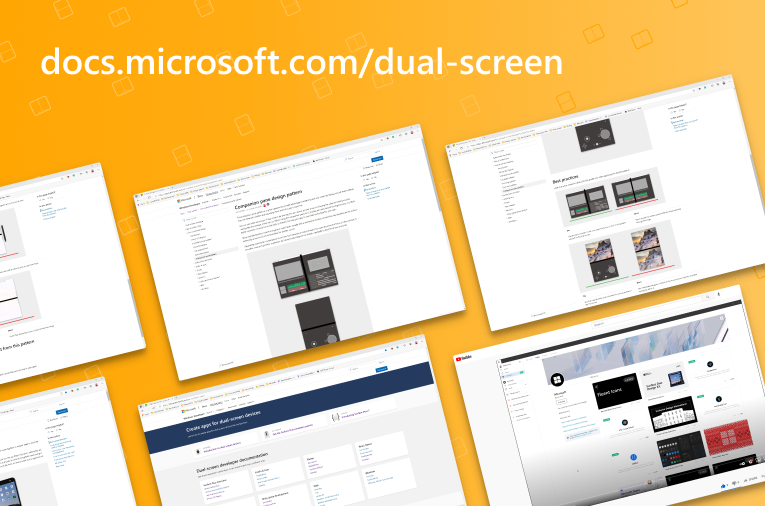
Microsoft Surface Duo Design Kit documentation

Adapting your Angular web app for dual-screen devices

Jetpack Compose foldable and dual-screen development

New Android pen and ink control preview

Introducing Jetpack Window Manager for foldable and dual-screen devices Codelab

Announcing Flutter support for foldable devices


 Light
Light Dark
Dark