Java on Azure Tooling Update – February 2024
Hi everyone, welcome to our February update of Java on Azure Tooling in 2024. In this update, we will introduce the support for hosting Function apps on Azure Container Apps. Additionally, we will talk about our improvements for Azure Container Registry in the Services View within IntelliJ IDEA. We hope you enjoy these updates and have a smooth experience with our Azure toolkit. Please download and install the Azure Toolkit for IntelliJ. Let’s get started.
Azure Toolkit for IntelliJ Improvements
Support for hosting Function apps on Azure Container Apps
Azure Functions provides integrated support for developing, deploying, and managing containerized function apps on Azure Container Apps. For more details, please visit this documentation.
With the latest release, we have provided the support to help you to host Function apps on Azure Container Apps in IntelliJ IDEA. You can easily create a function app running in a Linux container. By deploying your function apps to Container Apps in Azure toolkit, you will be able to integrate your function apps into cloud-native microservices, providing flexibility and scalability for your applications. Besides, you can also choose a quick start image when you first create the containerized function app. Here is a short demo of it.
Azure Container Registry Experience Improvements within the Services View
The Services View is a tool window in IntelliJ IDEA that facilitates managing various services in one centralized location during development. When Java developers work with Azure Container Registries (ACR) resources in Azure Explorer, we understand that they often need to interact with the Services View to manage run/debug configurations, database sessions, and Docker connections in IntelliJ IDEA.
In our latest release, we have added the support to help developers to manage their Azure Container Registry resources directly from the Services view. With the bundled Docker plugin, you can seamlessly add an Azure Container Registry as a Docker Registry within Services View. This feature allows you to select, view, and manage container images you want to focus alongside other services easily. To get started, navigate to “View> Tool windows > Services” and click on “Add Service” to continue. Watch this demo to see how it does.
Feedback and Suggestions
Please don’t hesitate to try our product! Your feedback and suggestions are very important to us and will help shape our product in the future.
- Leave your comment on this blog post
- Create a feature request or submit a bug on our official GitHub Issues page
- Fill in our survey
Resources
Here is a list of links that are helpful to learn Java on Azure Tooling.
- Azure Toolkit for IntelliJ documentation
- Azure Toolkit for Eclipse documentation
- Maven Plugin for Azure Web Apps/Functions/Spring Apps
- Gradle Plugin for Azure Web Apps/Functions
- VS Code extension for Azure Spring Apps

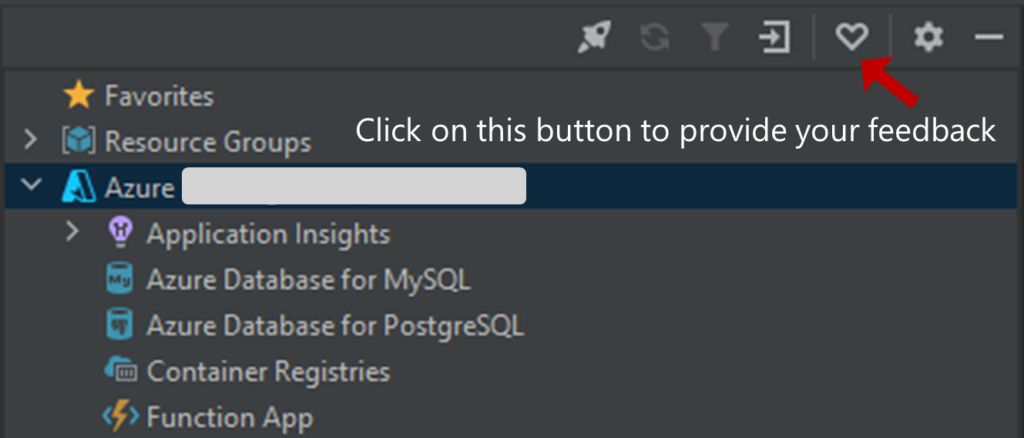
 Light
Light Dark
Dark
0 comments