Windows Terminal Preview 1.20 Release
Happy New Year! The Windows Terminal team is back with our first preview release of the year! Windows Terminal Preview 1.20 introduces several changes such as the automatic deferral of package updates while Windows Terminal is running, support for colorful and crazy line styles, changes to the way search results are highlighted and LOTS of usability updates and bug fixes!
We are also updating Windows Terminal stable to version 1.19 which will include all of the features from this previous blog post. As always, you can install Windows Terminal and Windows Terminal Preview from the Microsoft Store, from the GitHub releases page, or by using winget.
If you are interested in our bleeding edge features, you can also download Windows Terminal Canary from our GitHub repo.
Now let’s talk about these new Windows Terminal Preview 1.20 changes!
🏃 Keep long-running tasks running 🏃
The Microsoft Store will now avoid updating Windows Terminal while it is in use (we heard you asked for this!) With some new enhancements from the Store team, Terminal has opted out of automatic termination for updates on applicable versions of Windows. This behavior is not configurable, however, we believe that this will be better for our users in the long run.
🌈 Lines 🌈
Windows Terminal can now display colored and curly, dashed, or dotted and doubled underlines. You can even see this in conhost! Thank you @tusharsnx and the team for this cool addition!
You can test this out using SGR 58 and SGR 4. Here’s an example of what I used below:
"`e[58:2::255:192:203m`e[4:3mCheck out this cool sentence with colorful curly lines!`e[m"
"`e[58:2::255:192:203m`e[4:2mCheck out this cool sentence with colorful double lines!`e[m"
"`e[58:2::255:0:0m`e[4:2mCheck out this cool sentence`e[4:3m with a bunch`e[58:2::135:206:235m of lines styles `e[4:5mand colors!`e[m"
🔎 Search result highlighting 🔎
It’s 2024 so it’s time for some long awaited changes to the way we display search results in Windows Terminal! When a user now searches for text within their terminal, all the search results will be highlighted. Thank you @e82eric for this community contribution!
Usability Updates
⚡ The AtlasEngine rendering engine is now enabled by default!
⚡ Our “Canary” ZIP distribution will now default to portable mode.
⚡ We’ve reimplemented resize with reflow; please be on the lookout for any bugs!
⚡ The readability of our various settings disclaimers has been improved (and made more Roman) (thanks @chausner!)
⚡ …and those disclaimers will no longer overlap the content! (thanks again @tusharsnx!)
⚡ You can now set a different opacity value for unfocused panes (thanks @Jaswir!)
⚡ Added a selectionBackground property to light color schemes (thanks @TahaHaksal!)
⚡ The mouse wheel will now automatically scroll the application when the alternate buffer is in use (“Alternate Scroll Mode” is enabled by default) (thanks @j4james!)
⚡ Double-clicking a wrapped word will now select the entire thing! (thanks @js324!)
⚡ Added single quotes to WSL drag and drop (thanks again @js324!)
⚡ We’ll now automatically clear any “Failed to reload settings” dialogs when you fix your settings.json (thanks @codecruisedor!)
Bug Fixes
🐛 Fixed an issue where Ctrl+SPACE was not getting sent to programs running in the terminal (thanks @lonnywong!)
🐛 The Settings page will no longer forget how far you’d scrolled when it reloads (thanks @radu-cernatescu!)
🐛 Two memory leaks in our screen reader integration have been eliminated! (thanks @glenrgordon!)
🐛 The Azure Cloud Shell integration should no longer crash on a network timeout (thanks again @tusharsnx!)
🐛 During RTF export, we will now use a background color directive that Microsoft Word understands (#16035) (thanks yet again @tusharsnx!)
🐛 We’ve fixed which glyph we use for the SUB control character (thanks @j4james!)
🐛 Once again, we’ve fixed another issue where Terminal will spontaneously fail to load Cascadia Mono.
🐛 Terminal should no longer crash after you close a couple windows on Windows 10.
🐛 Fixed font preview in conhost.
🐛 Fixed a regression that caused conhost windows to not get refreshed after software scroll.
We’d also like to give a huge shoutout to @j4james (you’ve probably seen this name before) for rewriting and fixing 11 bugs in Virtual Terminal (VT) input mode. This vastly improves our compatibility with other terminals and applications. These Virtual Terminal rewrites and changes include…
🖥️ DECKPAM (application keypad mode)
🖥️ Alt+Arrow Keys generating extra characters
🖥️ Mouse input when DECARM (auto-repeat mode) is disabled
🖥️ Ctrl+Anything that didn’t have a Ctrl not generating any input
🖥️ Ctrl+_ generating a RET
🖥️ Ctrl+: on a JIS-106 keyboard generating a ^Z
🖥️ Ctrl+Alt+\ not working in WSL * Ctrl being misinterpreted under some custom keyboard layouts
🖥️ Alt not working for non-alphabetic control characters
🖥️ AltGr behaving improperly on some keyboards with some input
Performance Improvements
🔥 Performance and correctness of HTML and RTF copy has been vastly improved (thanks again @tusharsnx!)
Accessibility Improvements
🛠️ Updated the Settings UI Color Schemes page to include RGB values in the tooltip and screen reader announcements.
Windows Terminal 1.20 Preview is jam packed with lots of usability updates and bug fixes. For a full list of changes and which versions of Windows Terminal those changes were backported to, please visit our 1.20 Discussion on the Windows Terminal GitHub repository for more information.
Top contributors
We love working with the community and recognizing those who made an impact for each release. Here are the community members who helped out for this one!
Contributors who created the most merged pull requests
🏆 j4james
🏆 Jvr2022
Contributors who opened the most non-duplicate issues
🏆 j4james
🏆 htcfreek
Contributors who provided the most comments on pull requests
🏆 j4james
🏆 e82eric
We would also like to give a special thanks to @marcelwgn, @jsoref, @RyanLua, @AtariDreams, @debghs, @mdanish-kh, and @Jvr2022 for code quality, documentation, repository management, dependency and spelling updates across the board. We couldn’t do what we do without you folks!
Thank you!
We hope you enjoy this release of Windows Terminal 1.20 Preview! More information on these new features can be found on our docs site and if you find any bugs or have feature requests, feel free to file them on GitHub.
Additionally, for those of you who prefer a more vintage experience, the console host in the Canary channel of the Windows Insider Program now ships with features, bug fixes and updates equivalent to the version that comes with Windows Terminal 1.19.
If you have any questions you can reach out to Christopher Nguyen (@nguyen_dows) on X (formerly Twitter.)
Thanks again for the continued support!

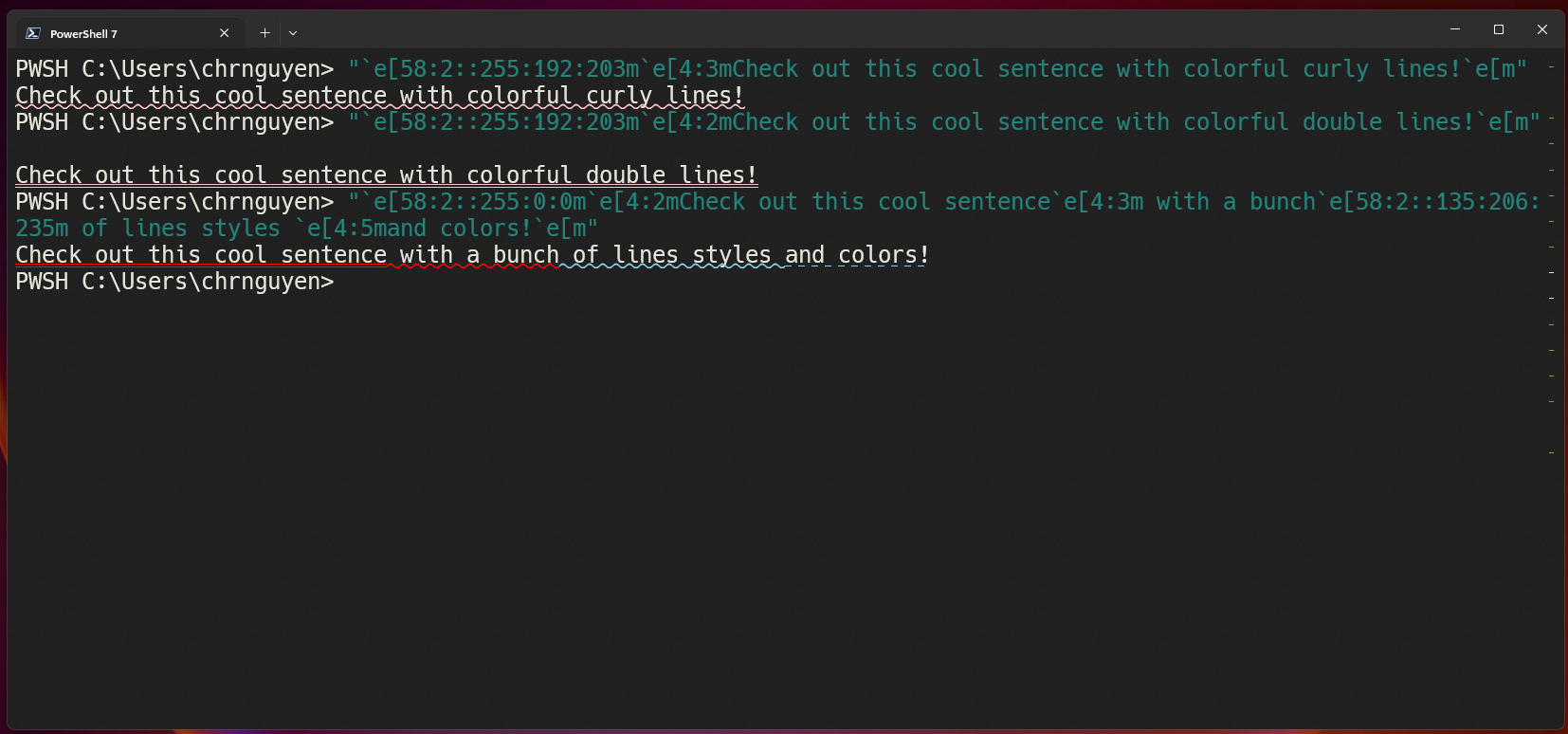
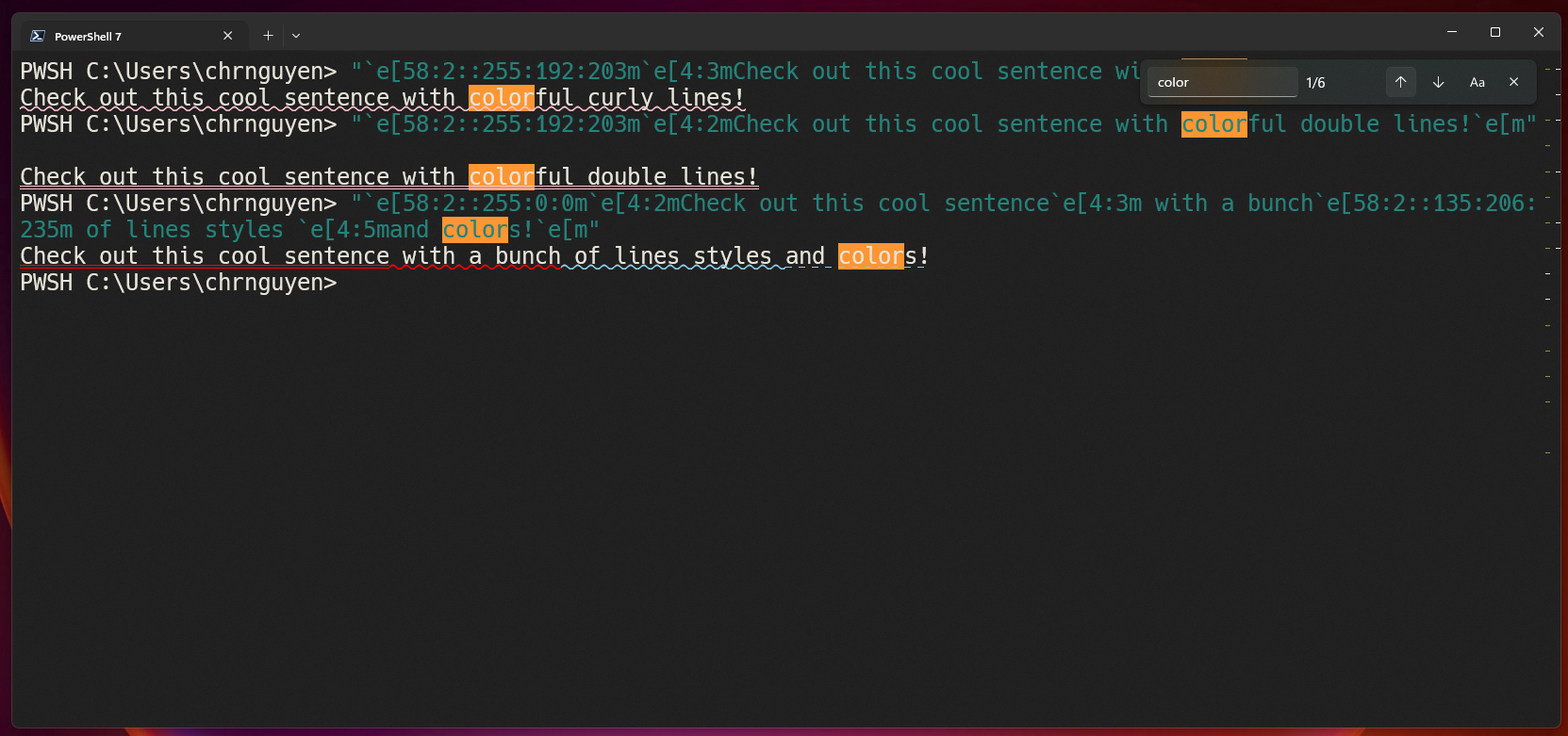
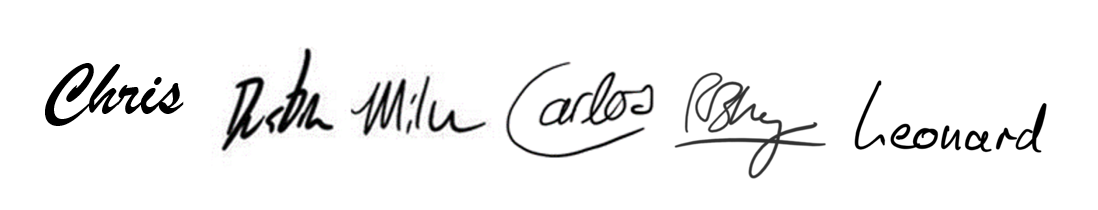
 Light
Light Dark
Dark
0 comments