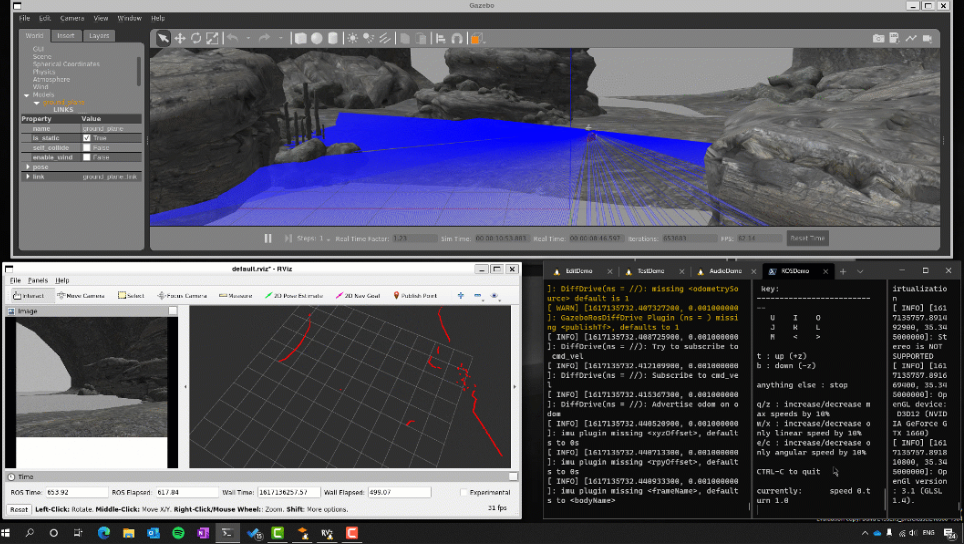
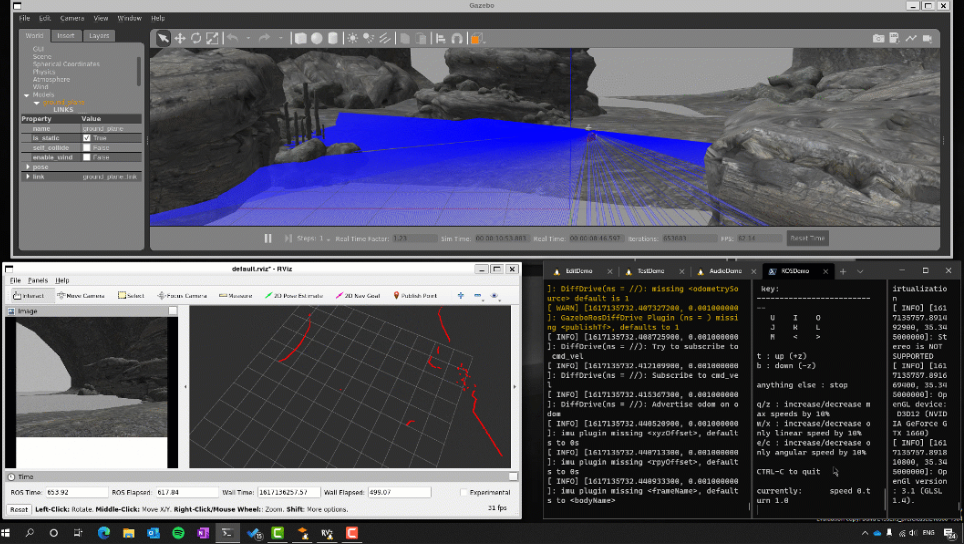
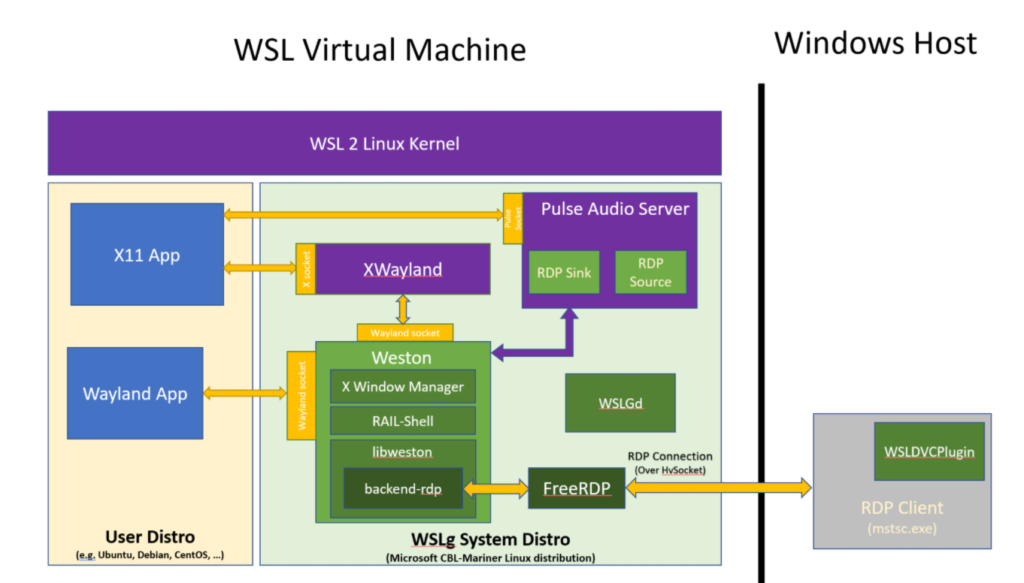
WSLg Architecture
Servicing the Windows Subsystem for Linux (WSL) 2 Linux kernel

Windows Terminal Preview 1.8 Release
Windows Terminal Preview 1.7 Release

Windows Terminal Preview 1.6 Release
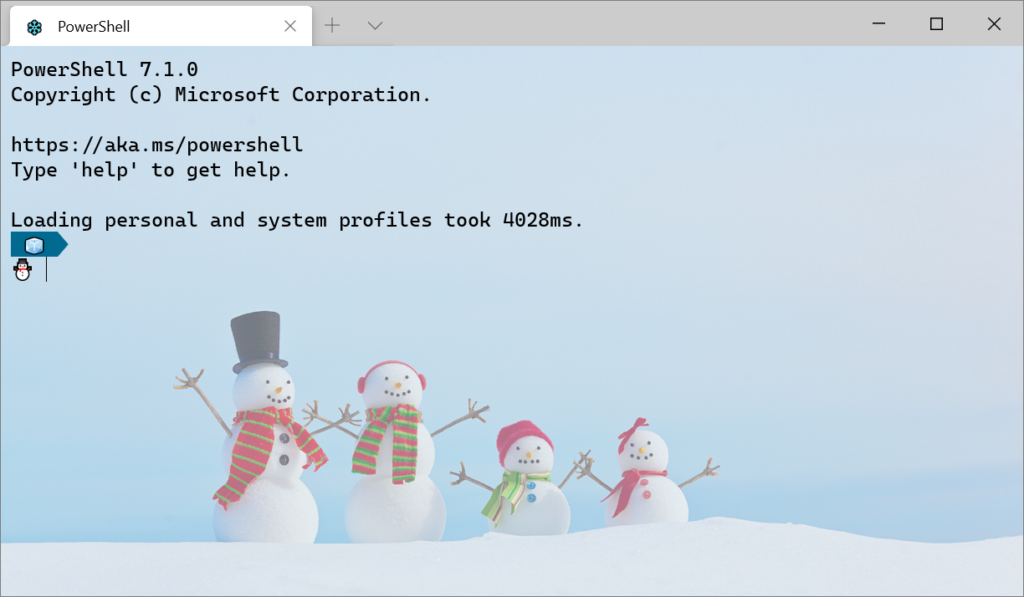
Getting Started with Windows Terminal
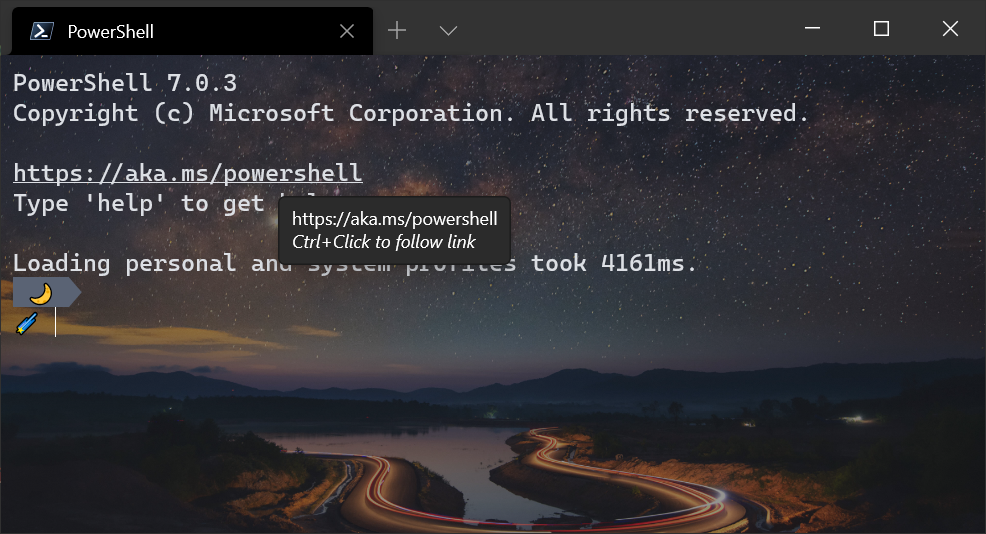
Windows Terminal Preview 1.5 Release

Distro installation added to WSL –install in Windows 10 insiders preview build 20246
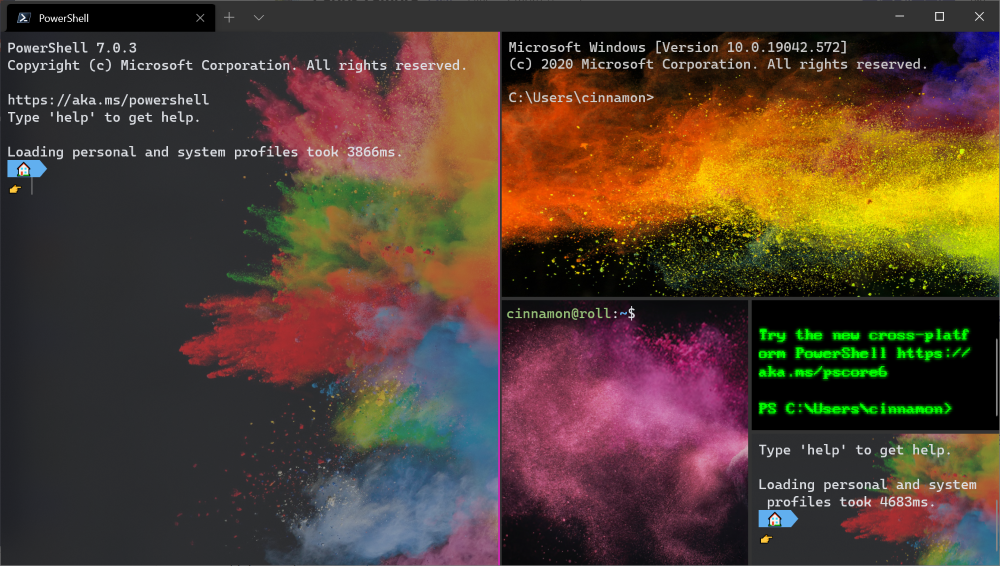

 Light
Light Dark
Dark