Windows Command Line
Windows Terminal, Console and Command Line, Windows Subsystem for Linux, WSL, Windows Package Manager
Latest posts

Windows Command-Line: Backgrounder
This is the first of a series of posts in which we’ll explore all things command-line – from the origins of the command-line and the evolution of the terminal, to what we’re doing to overhaul and modernize the Windows Console & command-line in future Windows releases.
Improved per-directory case sensitivity support in WSL
With the Windows Subsystem for Linux, we’ve always allowed you to treat your files as case sensitive, just like Linux does. In the past, if you had files whose name differed only by case, these files could not be accessed by Windows, because Windows applications treat the file system as case insensitive. A while ago, we introduced per-directory case sensitivity. This allows specific directories to be treated as case sensitive by both WSL and Windows applications. Because Linux developers usually expect the file system to be case sensitive, we opted to make new directories created by WSL on your Windows volumes c...

Windows Subsystem for Linux //Build 2018 Recap
Last week, the WSL team attended Microsoft //Build 2018. We had a great time meeting many of you and answering questions at the command line booth. In case you missed it, you can watch out session, Set up a Windows Dev Environment that Feels Like $HOME, online on Channel9. In this post, we will summarize the NEW announcement we made during //Build. Ubuntu 18.04 is Now Available in the Microsoft Store We're happy to announce that Ubuntu 18.04 is now available in the Microsoft store. You might be asking why there are a couple different Ubuntu apps and what we plan to do with those. The Ubuntu apps you see in th...

Join us for a hot cup o Chocolatey!
Setting up a dev box should be easy and fast. At BUILD 2018 we announced a collaboration with Chocolatey and Boxstarter. The project founders discuss the collaboration in the following video. Improving Machine Setup Have you set up a new dev machine and found it was frustrating or time consuming? It's important to have a repeatable, fast way to set up both bare metal and VM dev machines. As is true for many areas in tech, automation is the answer to alleviate the pains we experience with a manual process. For Windows, the Boxstarter and Chocolatey projects have become very popular tools in the community ...
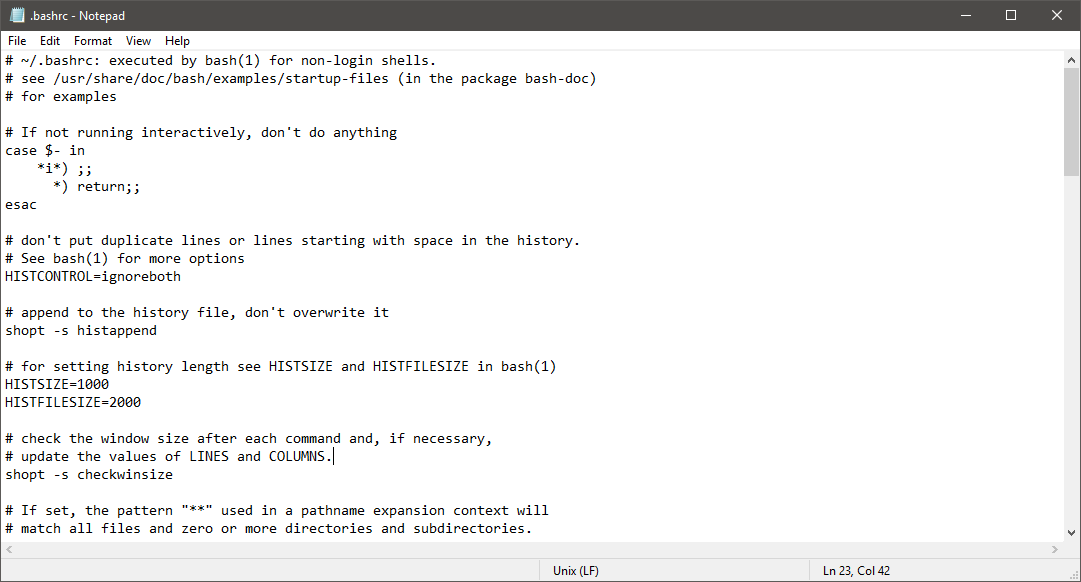
Introducing extended line endings support in Notepad
For many years, Windows Notepad only supported text documents containing Windows End of Line (EOL) characters - Carriage Return (CR) & Line Feed (LF). This means that Notepad was unable to correctly display the contents of text files created in Unix, Linux and macOS. For example, here’s a screenshot of Notepad trying to display the contents of a Linux .bashrc text file, which only contains Unix LF EOL characters: As you can see, Notepad is incorrectly displaying the file’s contents, making the file look garbled. This has been a major annoyance for developers, IT Pros, administrators, and end users through...

Tabbed Console starts here
[2018-06-29: Important Note: As announced in the release notes for Windows 10 Insider build 17704, Sets and Tabs will NOT ship in the next mainstream release of Windows (codenamed RS5). Please read the first bullet under the heading "General changes, improvements, and fixes for PC" for more details.] [2018-04-16: Updated to better reflect "Sets" terminology] For quite a while now, the most up-voted open item in our Windows Console UserVoice has been an ask for Console to support multiple tabbed pages. In Windows 10 Insider build 17618, the first taste of the new "Sets" feature built by the Windows Shell tea...
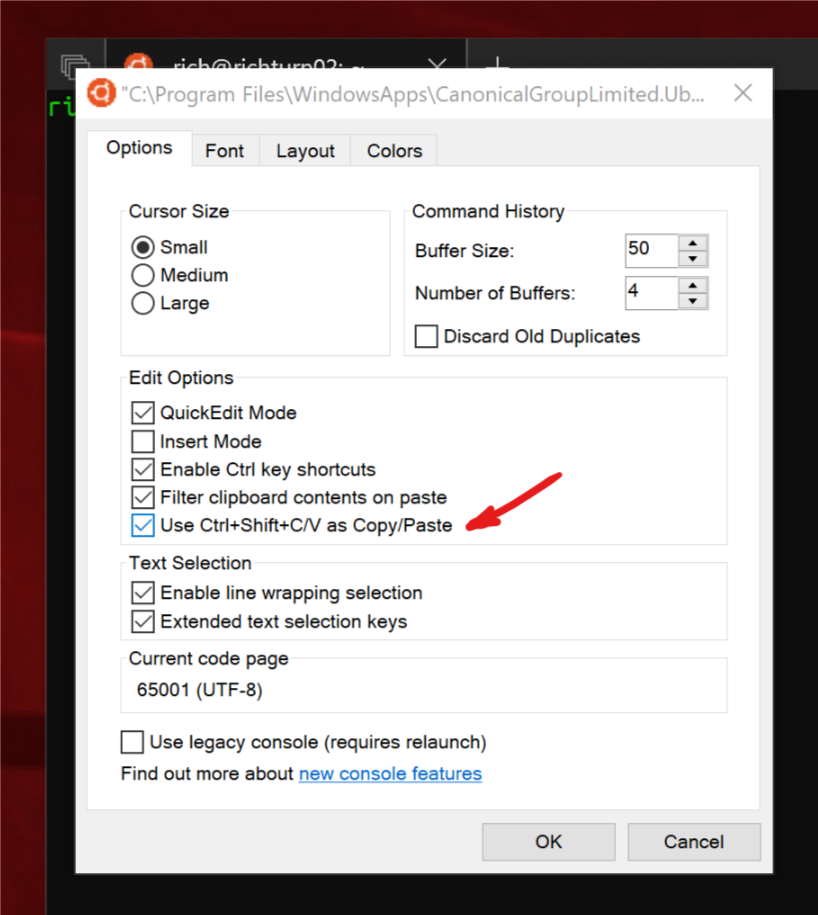
Copy and Paste arrives for Linux/WSL Consoles
As of Windows 10 Insider build #17643, you can copy/paste text from/to Linux/WSL Consoles!!! We know that this is a feature MANY of you have been waiting for - our sincerest thanks for your patience & continued support while we untangled the Console's internals, allowing us to implement this feature. To ensure that we don't break any existing behaviors, you'll need to enable the "Use Ctrl+Shift+C/V as Copy/Paste" option in the Console "Options" properties page: With the new copy & paste option selected, you'll be able to copy and paste text using [CTRL] + [SHIFT] + [C|V] respectively. Note: This ...

Open Sourcing a WSL Sample for Linux Distribution Maintainers and Sideloading Custom Linux Distributions
We are happy to announce that we have open sourced a WSL (Windows Subsystem for Linux) sample for Linux distribution maintainers. This sample allows distro maintainers to build WSL distro packages for the Microsoft Store and developers to create custom Linux distro packages for sideloading. You can find the distro launcher repo on GitHub. This project enables: We know that many Linux distros rely entirely on open source software, so we would like to bring WSL closer to the OSS community. We hope open sourcing this project will help increase community engagement and bring more of your favorite distros to...
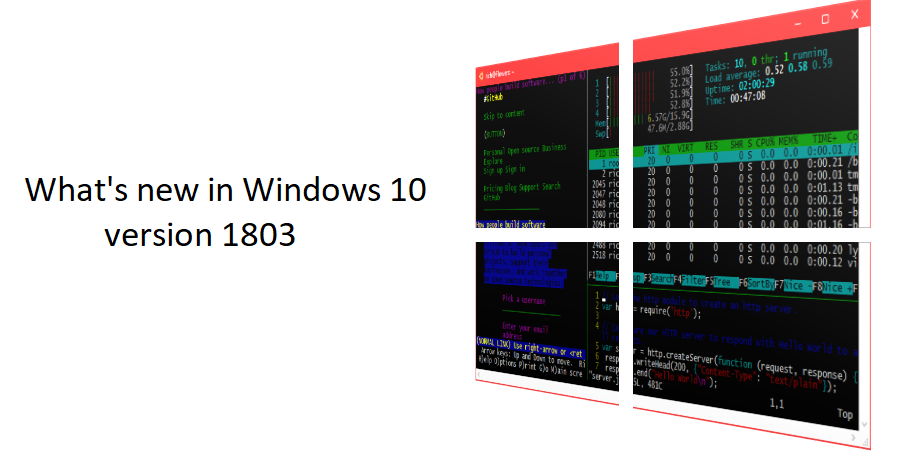
What’s new for the Command Line in Windows 10 version 1803
The next Windows 10 update includes many new features for Command Line developers. In this post we'll review WSL, Hyper-V, new tools, and UWP Console applications coming to the Microsoft Store. We want to thank everyone who tried these updates via the Insiders program and provided feedback. We really appreciate hearing from you both when we get something right, and when we need to do better. Your success and improved productivity with these tools is our ultimate goal. WSL We'll start the summary of this Windows 10 update with the Windows Subsystem for Linux (WSL). WSL provides the ability to run Linux...
