Export To Application Insights With AppCenter Continuous Export
Five-star mobile apps have one special feature: they don’t let go of their users. This can be achieved by understanding your app, the app’s users, and how these users interact with your app. The deep customer insights offered by AppCenter’s Continuous Export provide a better understanding of your customers and help boost retention. By default, you receive information about your active users, their active sessions, top devices, country, language, and more!
Additionally, with just a few lines of code, you can also track custom events like user log-in or items added to a cart but not purchase. This post will look into how analytics from AppCenter can be further applied for making great apps.
Utilizing Continuous Export:
For this case, we will be using the SmartHotel360 a Continuous Export app to analyze the application usage. Find the source code of this application on GitHub
Step 1: Register Your App in AppCenter
Fork the SmartHotel360 repository in your GitHub and add this application in your AppCenter account. From the app’s ‘Getting Started’ page, follow the guidelines and add AppCenter analytics to your app. Now, run your app and you should see the default or ‘out of the box’ data on your dashboard.
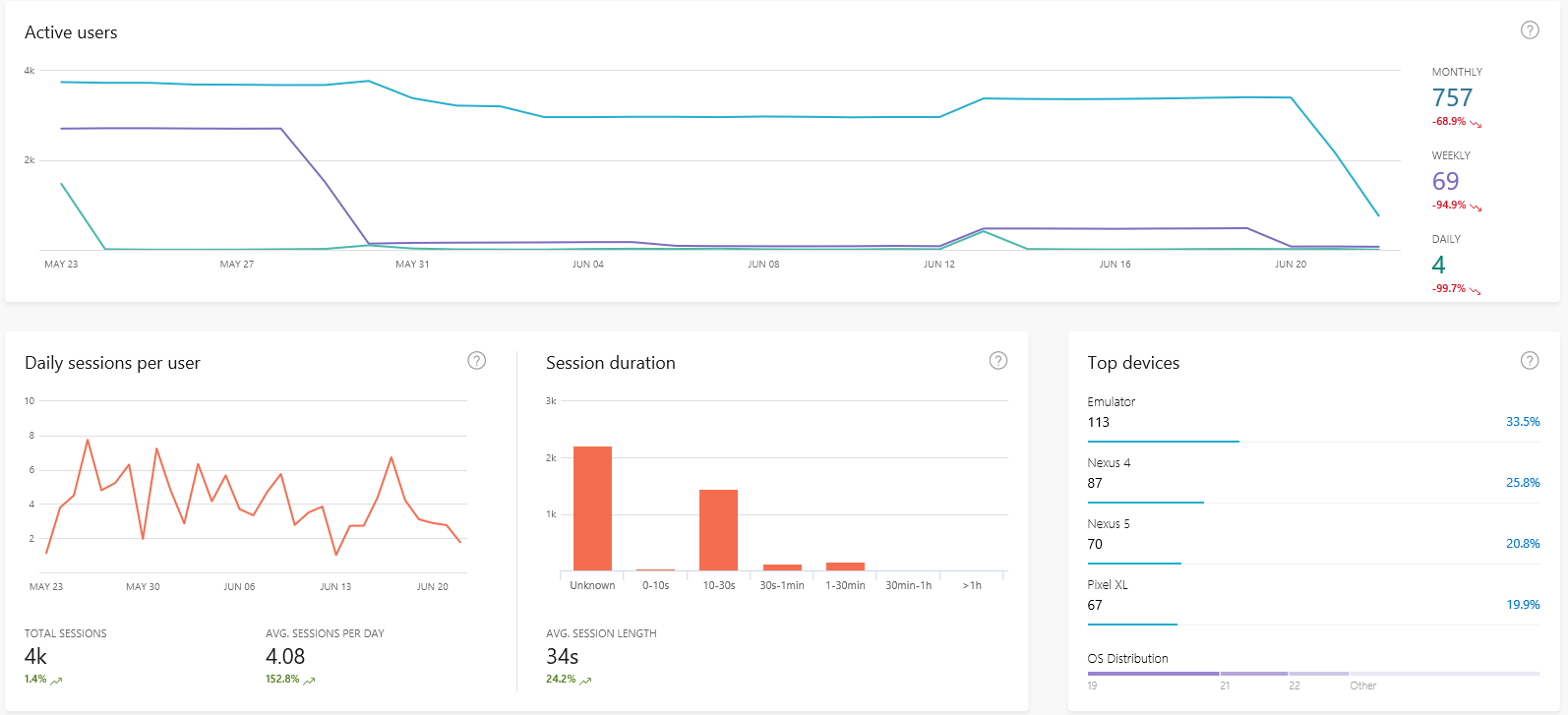
Step 2: Track Custom Events
Track custom events in your application by using TrackEvent(). This will give you details about the functionality that has been used and detailed info about how each event has been tracked.
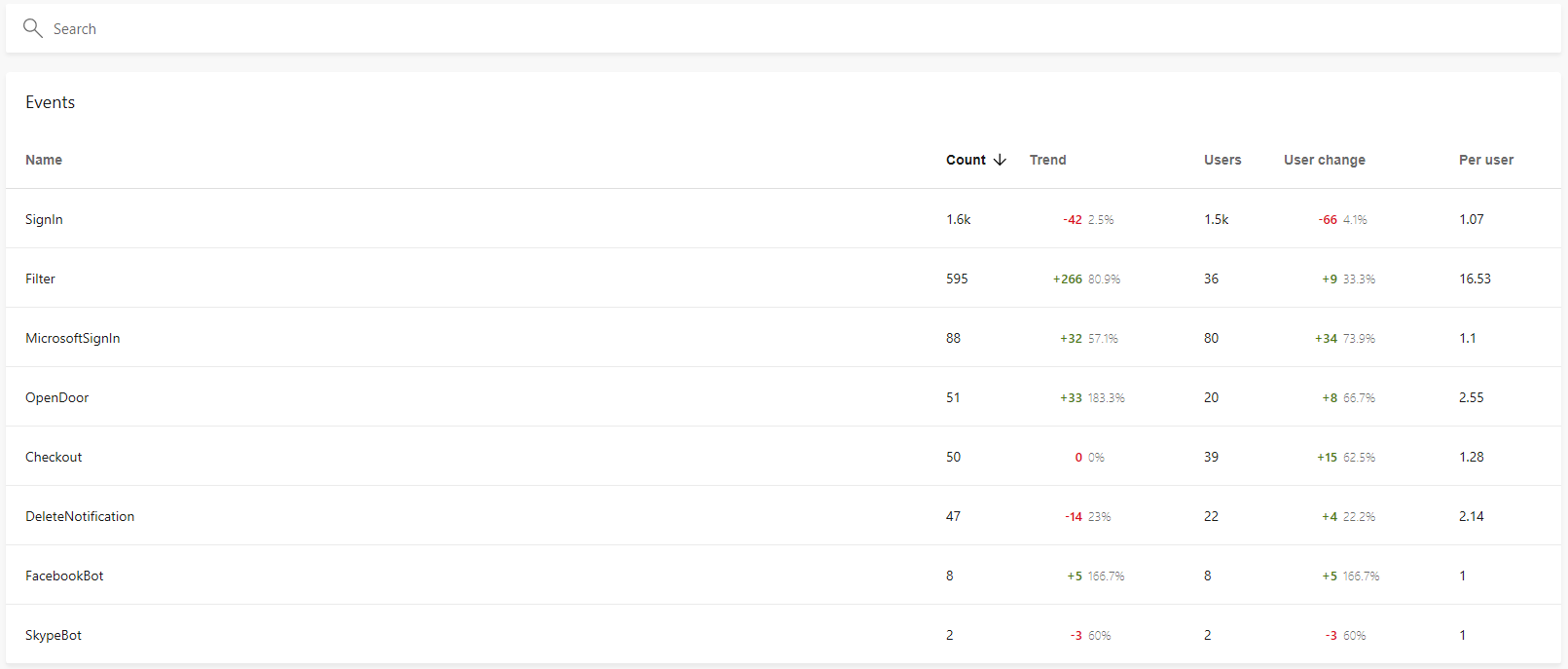
AppCenter provides all of this information to you out of the box when included in your app. To make your app more granulous, AppCenter also has the ability to send this data to your Application Insights.
Step 3: Setup an Azure Account & Export to Application Insights
Create a personal Azure account and then add your subscription to Application Insights like so:
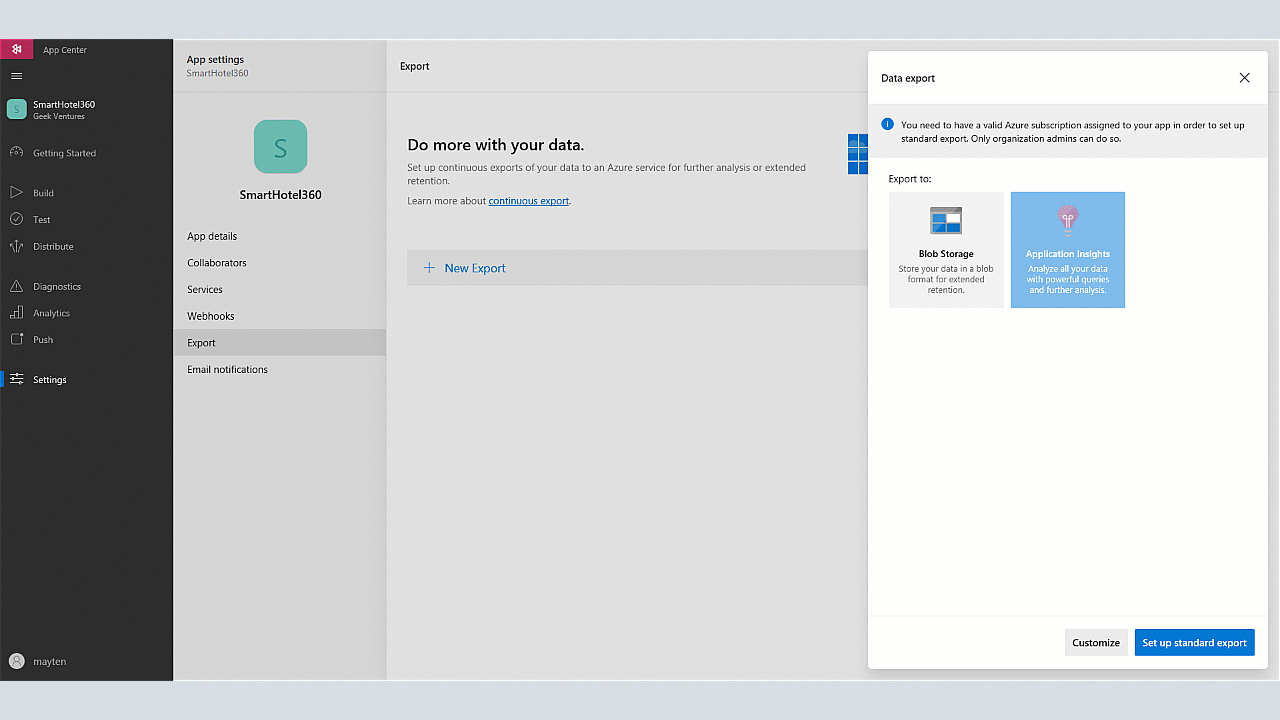
Step 4: Analyze in Application Insights
Once the Continuous Export is setup from AppCenter to Application Insights, the data will be available to analyze and take action. Just like AppCenter, Application Insights will also share all of your app analytics with you at a high level.

Wrapping Up:
Make informed decisions about future releases with AppCenter’s Continuous Export to Application Insights. Obtain important details about your app’s data like where it is being used, what point users leave your app, and which version of OS they’re running. Continuous Export to Application Insights will help this decision making with out-of-the-box custom data points. For more information on integrating analytics with AppCenter, check out the AppCenter Documentation.
Discuss this post on the Xamarin forums!

 Light
Light Dark
Dark
0 comments