Visual Studio for Mac is retired
Visual Studio for Mac was retired on August 31, 2024 in accordance with Microsoft's Modern Lifecycle Policy. While you can continue to work with Visual Studio for Mac, there are several other options for developers on Mac such as the preview version of the new C# Dev Kit extension for VS Code.
Today, I’m thrilled to share the news of the general availability (GA) release of Visual Studio 2022 for Mac v17.0 and that it’s available to download now. This is the fastest Visual Studio for Mac version yet with an all new native macOS UI, fully running on .NET 6, and optimized for Apple Silicon (ARM64) processors.
Today, we’re also shipping a preview of our next update to Visual Studio for Mac, which you can install side-by-side with this v17.0 GA release. This preview brings initial support for .NET 7 development, as well as a first look at tooling for .NET MAUI. You can read more about the releases in the v17.0 release notes and preview release notes.
Enjoy a fast & fluid experience
This release swaps out the front-end UI of the IDE with a fully native macOS UI, replacing our previous architecture that combined numerous UI technologies. We also replaced the IDE’s backend by moving to run it on .NET 6. The combination of these two major changes results in the fastest and most responsive release of Visual Studio for Mac yet.
By moving the IDE to run atop .NET 6, we’ve also addressed one of the top requests for the IDE – Visual Studio for Mac now runs natively on Apple Silicon (ARM64) processors. Actions like opening large solutions are now up to 50% faster than in Visual Studio 2019 for Mac.
Build modern applications using .NET 6
With this release you can build applications using .NET 6 and C# 10. Azure Functions v4 is also supported, so you can develop your serverless applications on top of .NET 6.
While Visual Studio for Mac v17.0 doesn’t provide support for .NET MAUI, the new preview release shipping alongside it supports cross-platform development for iOS, Android, and macOS apps using .NET 6 and .NET MAUI.
Leverage more productivity tooling from Visual Studio
Finally, this release focuses on improving your daily development experience by enabling a few familiar features from Visual Studio (on Windows) such as the Git Changes window, tool window drag and drop, and subword navigation.
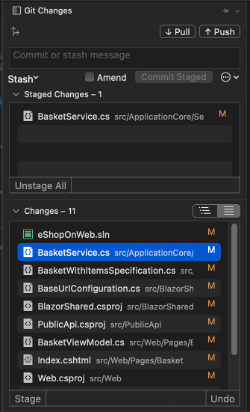
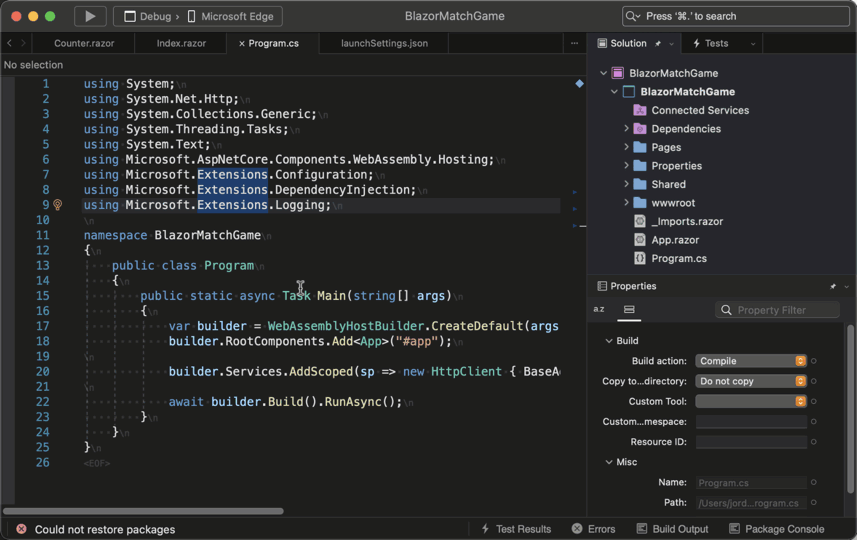
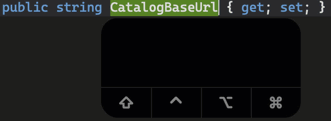
What’s next?
Today, we’re also shipping the first preview of our next release – Visual Studio 2022 for Mac v17.3. You can install this release side-by-side with with the v17.0 release – if you’re already using the v17.0 Preview/RC releases, you can use the Visual Studio > Check for Updates… menu to update to this next preview as well.
This next release is focused on continuing the work we started in v17.0 by delivering a modern development experience for .NET with initial .NET 7 and .NET MAUI tooling. We’ll also be addressing top feedback and completing the move to native UI for a few lesser used, but important, features like the Task/TODO list. You can learn more about plans for this release by reviewing the roadmap and see what’s in Preview 1 by reviewing the release notes.
Also, for those following along… yes we bumped our minor version number up with a couple ++ operations. This is to match the version number of Visual Studio (on Windows) and address feedback that it’s confusing to have different sets of version numbers between products. Our aim going forward is to ship the Visual Studio IDEs on a similar release cadence across operating systems.
Initial support for .NET MAUI tooling
We are excited to share that .NET Multi-platform App UI (MAUI) has shipped GA. Visual Studio 2022 for Mac v17.3 now supports creating new projects, building and deploying .NET MAUI apps to iOS, macOS, and Android, and XAML Hot Reload. We will add more functionality to .NET MAUI projects, including shared project property pages, app publishing support, and .NET Hot Reload (for C# edits), throughout the next releases.
Please submit your feature requests and bug reports through the Help > Report a Problem menu as we work towards an upcoming stable .NET MAUI tooling release!
Thank you!
We couldn’t have made this release happen without you! Thank you to the thousands of developers who have tried and provided feedback on the preview releases over the past year through bug reports, survey responses, and discussions.
Please continue to share your thoughts and keep sending those suggestions or problem reports! You can use the Help > Report a Problem or Help > Provide a Suggestion menus to share feedback, or go to the Visual Studio for Mac Developer Community site to vote for your favorites.


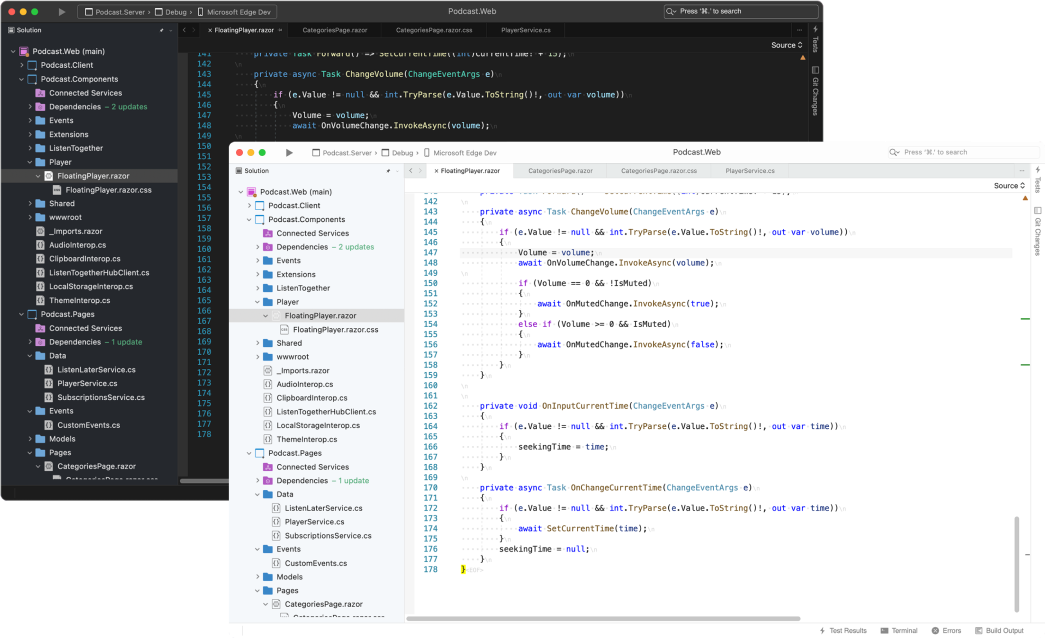
I currently use Komodo IDE and I really like their design and flexibility as well as their easy to customize color profiles... however I'm not sure they going to be releasing any updates. So, I downloaded Visual Studio 2022 for Mac only to find that customizing the color themes isn't so easy. I ventured to the marketplace and discovered the Color Theme Designer, downloaded it only to find that it isn't compatible with Mac, nor were the 4 other themes I downloaded. Is there a marketplace for Mac that I'm unaware of or am I just out of luck when...
I've just gave this a try and unfortunately it has been a struggle ever since.
First the <code> problem and now I'm unable to debug my project in simulator :-(
<code>
But android deployment works OK and this version is significantly faster than 2019, so kudos for that.
Great news to see VS for Mac development ongoing. Will you ever fix the bug that “Fold regions by default” setting does not have any effect? The bug has been there for years despite the dev team claiming to have fixed it couple years ago.
Tried the VS 2022 for Mac, GA version (17.0) on a Mac Studio (M1 Max), running Monterey 12.4.
Out of the box, the installed VS cannot load any existing projects as the version of MSBuild installed (16.10.1.27501 ) is not compatible with VS !
VS throws the following error:
Unable to find SDK ‘Microsoft.NET.SDK.WorkloadAutoImportPropsLocator’. SDK not found Version 6.0.300 of the .NET SDK requires at least version 17.0.0 of MSBuild. The current available version of MSBuild is 16.10.1.27501. Change the .NET SDK specified in global.json to an older version that requires the MSBuild version currently available.
Ive tried uninstalling / reinstalling several...
F# 6.0 is not supported by IDE (only in compiler). The bugreport is available since the preview.
Just installed on fresh new install of Monterey 12.4 on intel machine.
And i'm writing here because post problem using vs does not work, android sdk manager does not work, android device manager does not work (you cannot add device).
Seriously, some one has at least tested it for android dev?
Android device manager does not work because it looks for ~/Library/Android/sdk/cmdline-tools/latest/lib/sdklib/sdklib.jar that does not exist, in fact there is sdklib.core.jar: copy it to sdklib.jar to let android device works.
Android sdk manager does not wok, you cannot install other sdk versions or any other option inside Android sdk...
That’s excellent. I’m looking forward to start using on Mac VS2022, because I just bought a MacOS recently and I’m going to download this version of it and see what´s coming next. Thank you!
When will Visual Studio for Mac 2022 support Intellicode?
Thanks for the welcome news. Is there a known issue with unit tests not showing up in the tests pane? I see one of my test files represented but no matter what I do the rest of my tests aren’t there. Anyone else having this issue?
Yes, me. I see only one test that i already created no the others.
Fantastic news!
I just installed 17.3 preview 1. For me, having MAUI app supported is one of the main reasons to use Visual Studio Mac. Would be perfect if VS4Mac supports debug and release for Windows MAUI Apps (preview1 allows iOS, Android, and Mac debug and release) in the future~
Thanks for bringing the best IDE to Mac~