We are happy to announce that Visual Studio 2022 17.3 has been released and is now generally available. At Microsoft, we thrive on getting feedback and experiences from those using Visual Studio and continually work to improve the product based on this feedback. Visual Studio 2022 17.3 comes with new features such as .NET MAUI GA tooling, Azure Container Apps and more as you’ll see below.
17.3 also adds new features as suggested in Developer Community by you! Here’s a list of the items that we are shipping as part of this release and love how we’re adding new functionality based off these suggestions:
- Add “Update All” button to Visual Studio Installer page
- Add drag and drop capability to breakpoints
- Reopen closed tab
- Compress Uploaded Memorydump from feedback System
- Limit CPU usage of Visual Studio during C++ build
- Detect unguarded dereferences of std::optional with static analysis
.NET Multi-platform App UI
Today we are excited to announce that .NET Multi-platform App UI (.NET MAUI) has graduated from preview in Visual Studio and is now available in the release channel of Visual Studio 2022 on Windows. You now have full access in the stable product to productivity features that will help you build quicker and ship your .NET client apps more efficiently to Android, iOS, macOS, and Windows from a single codebase.
We’ve built tools to help you develop your .NET MAUI apps without slowing you down. Hot Reload, Live Visual Tree and XAML Live Preview speed up your development time by allowing you to apply code changes and see them immediately. With XAML Hot Reload you can make changes to your UI and see them in the running app right away. With .NET Hot Reload you can make changes to your code, save, and see those changes as well.
Develop apps for Microsoft Teams
Using Microsoft Teams as a platform for building apps, you can extend Teams for your app solutions. Teams Toolkit for Visual Studio makes it simple to get started with apps that embed UI in a tab, notify a channel with a customized message, trigger a task from a chat command, and more.
Quickly build a Teams app that can post a notification to a chat or channel from an ASP.NET Web API or Azure Function trigger using the Microsoft Teams App project template and selecting the Notification Bot application type. The Command Bot option makes it simple to build an app that can respond to chat commands and display a customized message in a chat or channel. Teams Toolkit helps automatically configure Bot Framework with your Teams app – create the project, use Teams Toolkit to configure the dependencies, and Start Debugging (F5) to see the app running in a Teams web client.
If you’re ready to give it a try or learn more, check out our walk-through on building a notification bot with Teams Toolkit for Visual Studio.
C++ Improvements
The C++ team has addressed some of your top asks in 17.3. Your feedback that we should limit CPU use during C++ builds led to a new feature to enable low priority builds in Visual Studio. Based on your feedback we also introduced new static analysis checks on std::optional to guard against undefined behaviors.
We have also been working hard on performance enhancements for C++ developers. In 17.3 you will find that Visual Studio indexes and colorizes your C++ code faster than ever. Amongst the improvements seen is a 2X speed improvement in indexing a new C++ Unreal Engine 5 solution.
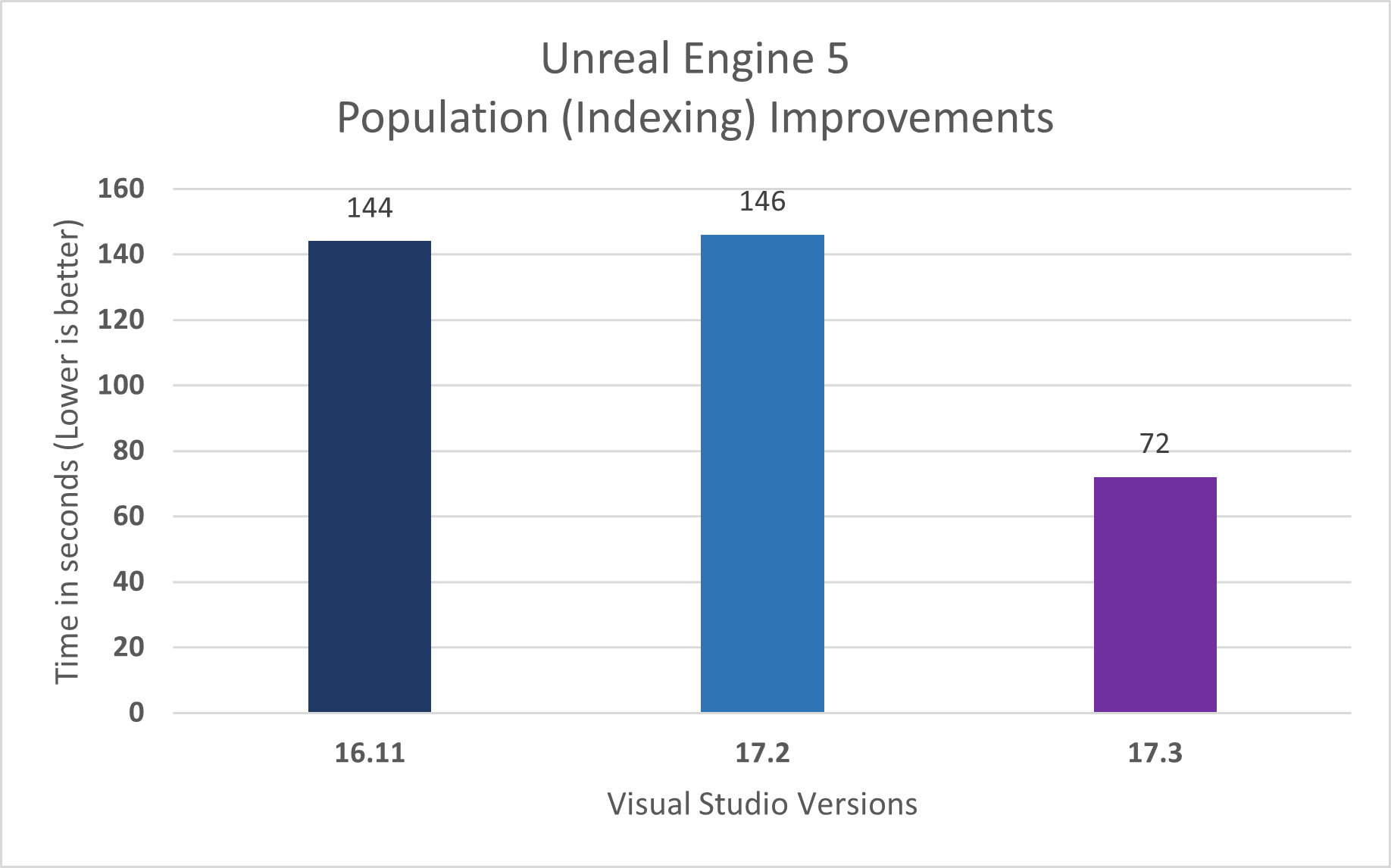
For cross platform focused C++ developers, you will find your remote SSH target is now available in the Visual Studio integrated terminal. In the upper left corner of the integrated terminal, you can click on the SSH connection selected and see the profile dropdown entries available that show connections enumerated from your Connection Manager.

For C++ developers targeting embedded devices you will find a new serial monitor and Zephyr RTOS support in Visual Studio.
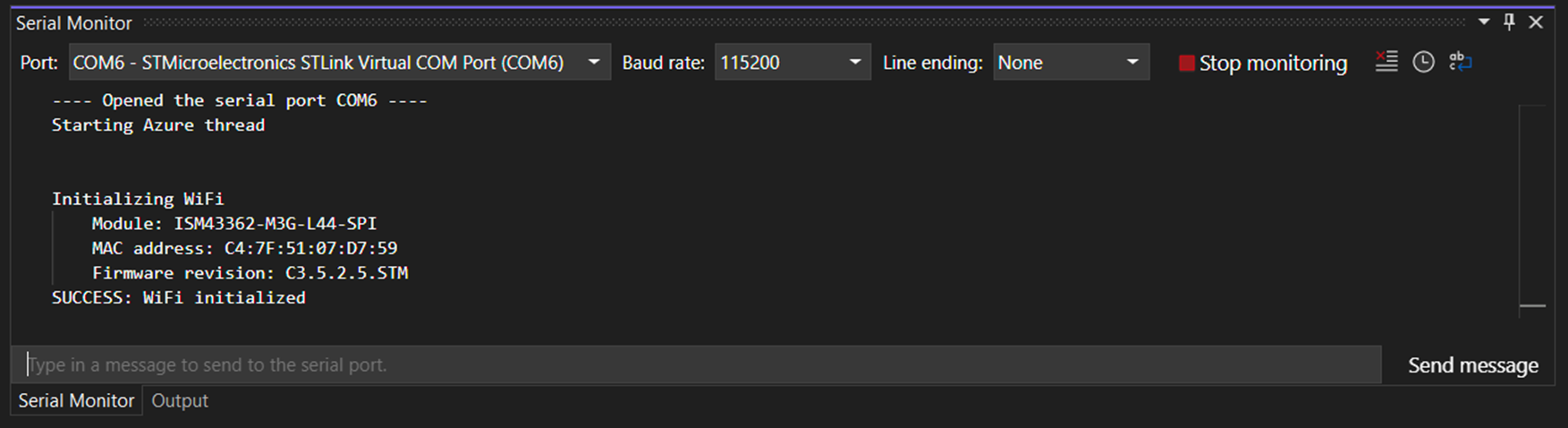
Azure Container Apps
Visual Studio now supports deploying to Azure Container Apps, either on demand (right-click > Publish) or by setting up CICD via GitHub Actions.
Azure Container Apps enables you to run microservices and containerized applications on a serverless platform. With Container Apps, you enjoy the benefits of running containers while leaving behind the concerns of manually configuring cloud infrastructure and complex container orchestrators.
Visual Studio will help you choose existing Azure resources, or create new ones to be used to deploy your app. It will also build the container image using the Dockerfile in the project, push this image to ACR, and finally deploy the new image to the container app selected.
To get started, right-click on your project node in Solution Explorer and select Publish. Pick Azure as the deployment target and Azure Container Apps will be one of the options available to you.
Live Unit Testing
Live Unit Testing now scales better for larger solutions by making the builds scoped to only what is needed and building projects in parallel. Other improvements to the Live Unit Testing build mechanism provide for more reliable builds and support for a wider variety of solutions. It is now easier to get your solution set up for live unit testing with the introduction of a setup wizard to configure Live Unit Testing in just a few steps. Other improvements include the ability to cancel redundant test runs and making it easier to understand progress by surfacing operations and errors in the Live Unit Testing Window status bar.
To get started, navigate to Test > Live Unit Testing > Start in Visual Studio.
To learn more, visit aka.ms/NewLiveUnitTesting
What’s New?
Take a look at What’s New in Visual Studio under Help > What’s New or by updating Visual Studio. https://devblogs.microsoft.com/visualstudio/whats-new-vs/
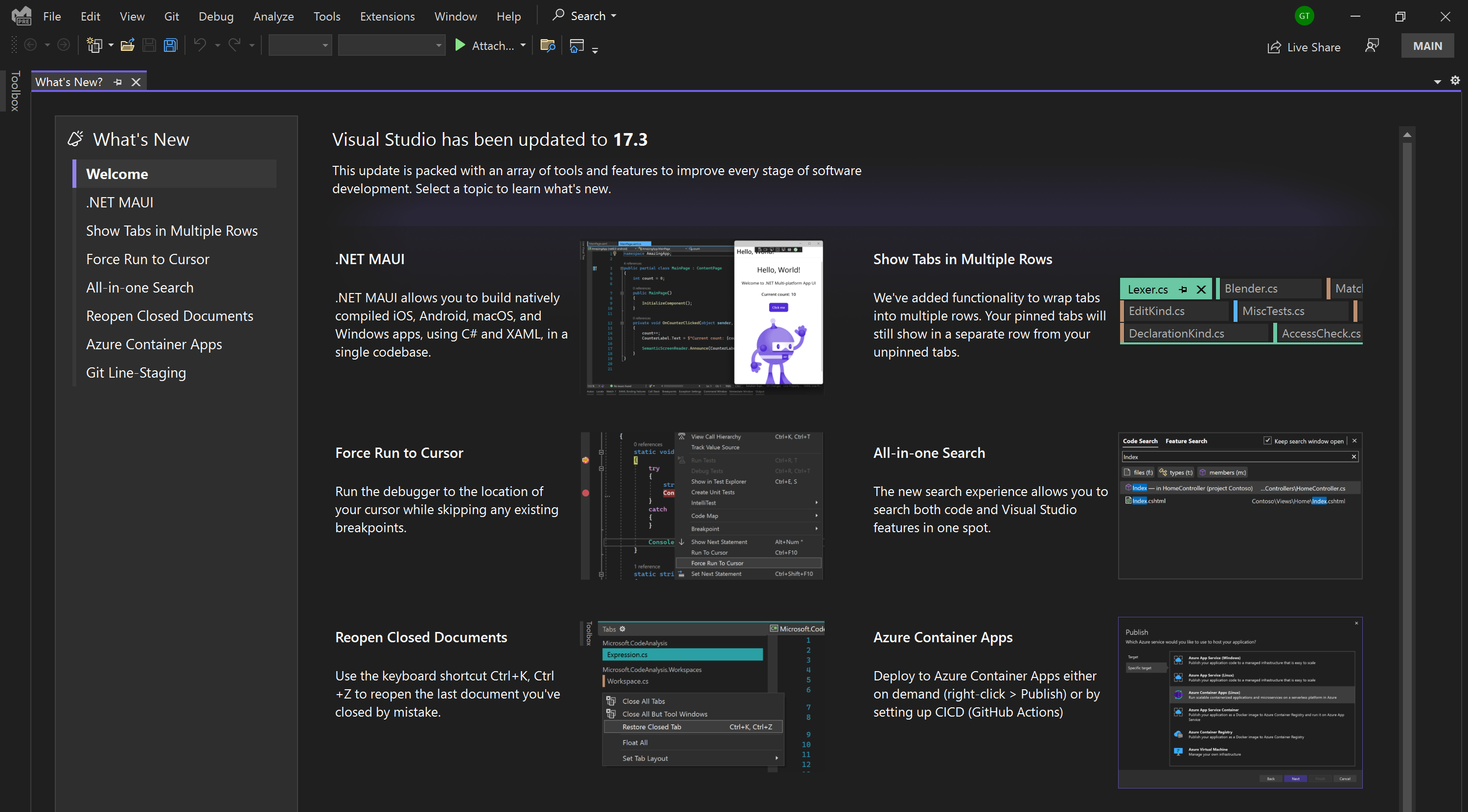
Git Line-staging
Line-staging is now supported with the ability to stage specific lines and/or chunks of code right from the editor and the diff view. To get started, stage one of your recent changes by selecting the corresponding color margin and utilizing the Peek Difference UI to stage your change.Read our blog post to learn more and share your feedback.
Show Tabs in Multiple Rows
We’ve added the capability to wrap tabs into multiple rows based on community request, so you can have more horizontal tabs open at a time, this was a top Developer Community feedback suggestion and you can find more details on the blog post here.
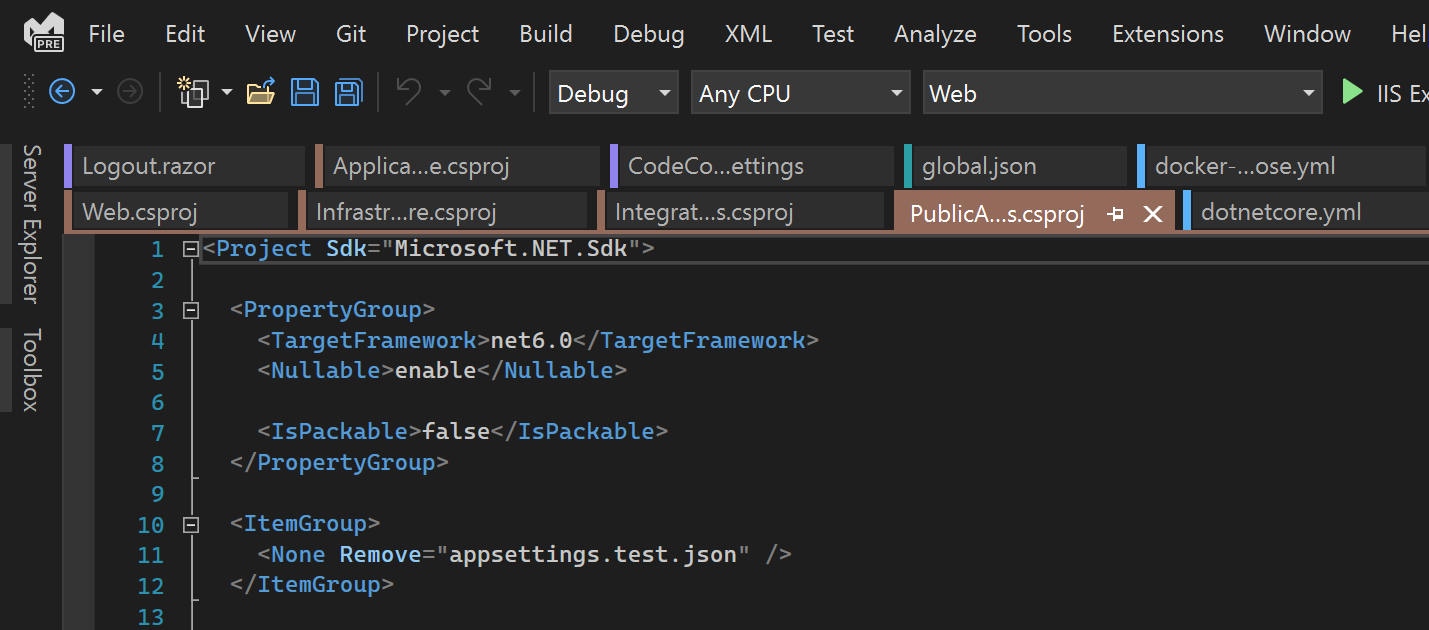
IEnumerable Visualizer
Take a look at a few highly requested improvements in IEnumerable visualizer like Filtering, Theming, and CSV export. You can read more about these improvements on our blog here.
Reopen Closed Documents
You can now re-open the last tab you closed by right-clicking on a tab, using the Ctrl+K, Ctrl+Z keyboard shortcut, or navigating to the menu item under Window > Restore Closed Tab.
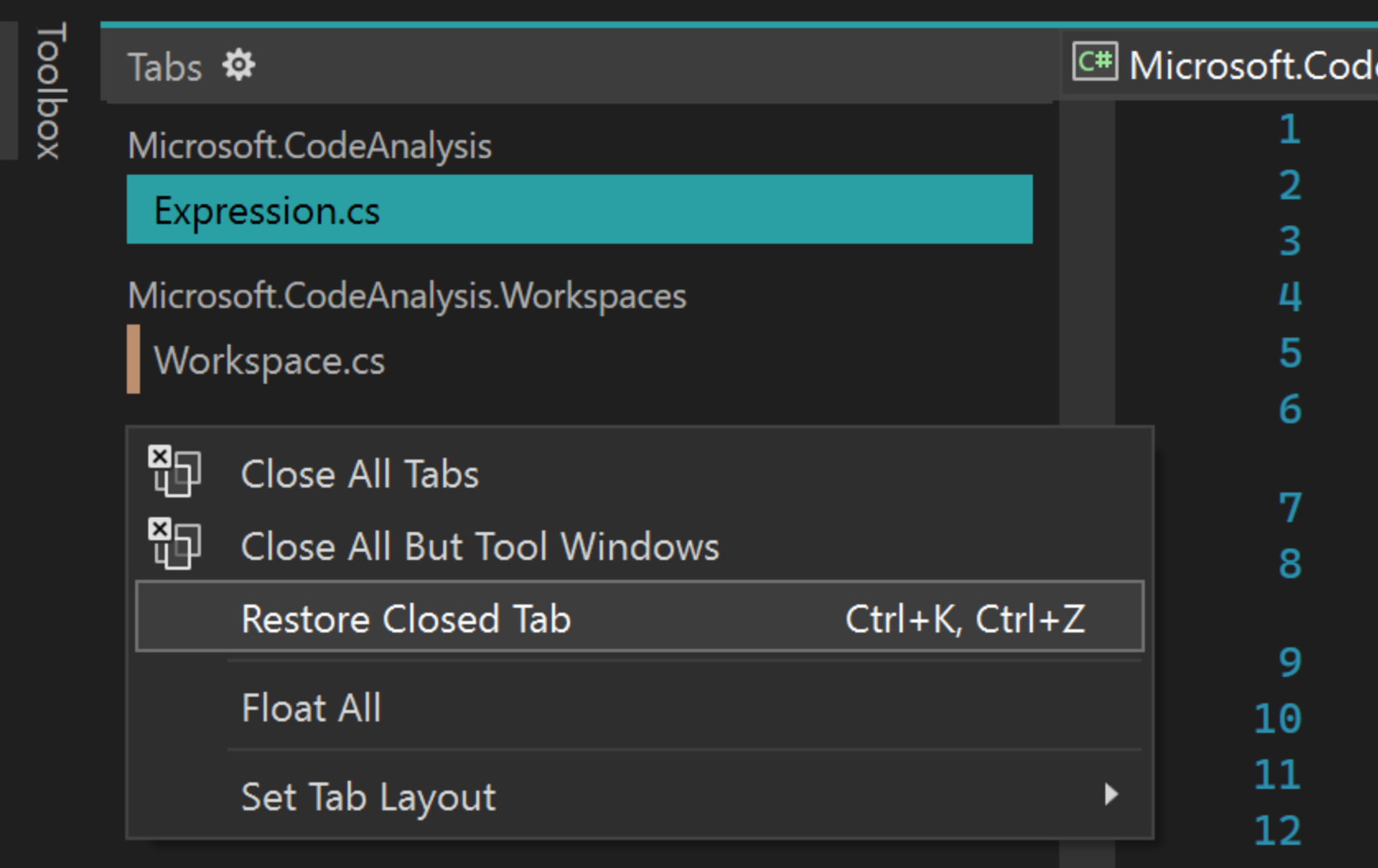
Next up, Visual Studio 2022 17.4
We are also releasing the first preview of our next release, Visual Studio 2022 17.4 Preview 1. Version 17.4 will be the first version of Visual Studio generally available as a native Arm64 application. It will also be the third long term servicing channel (LTSC) version supported for 18 months from its release. Feedback during our preview cycle is important to meeting your high expectations at release.
We will follow up soon with a post covering the features in this preview, for now please check the preview release notes. Remember that you can install the preview release of Visual Studio side-by-side with the current GA release.


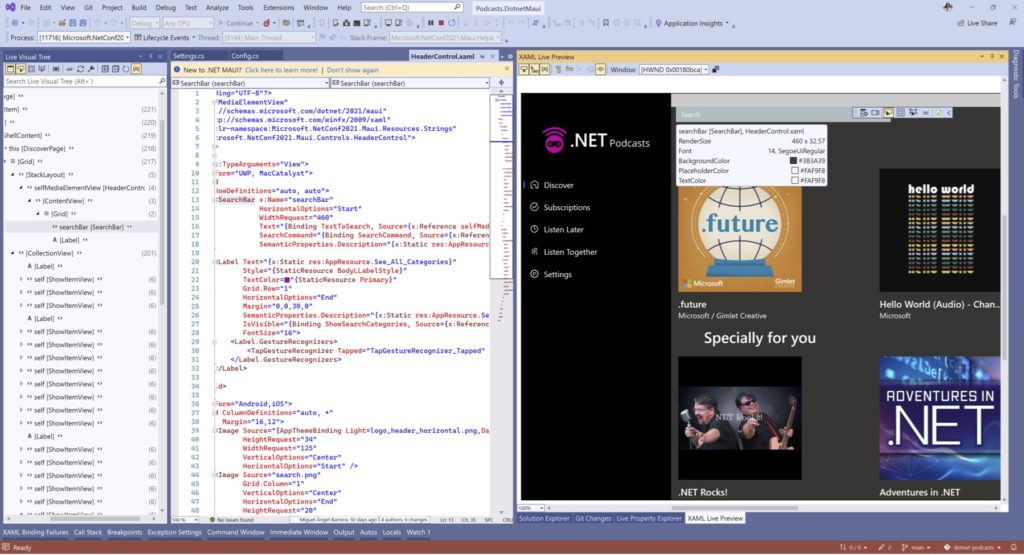
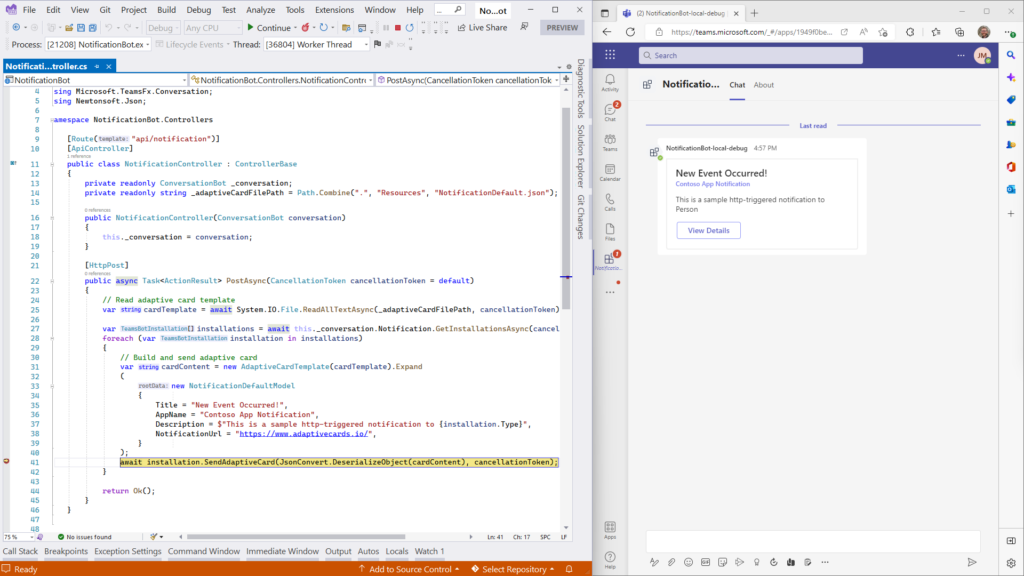
Have to say this really blows that Arm support didn’t make it into the 17.3.1 release after using 17.3 Preview for a number of months. Guess I am going to have to go back to using a VM. Want to try and embrace MAUI but this constant slippage by Microsoft has me close to re-considering other options.
Opening solution with 300+ projects causes VS to go Not Responding for a ~5 minutes while VS 17.2 took around 10 seconds.
Even solution with with 3 projects takes unusual long time.
Me too!
Preview versions of both 17.3 and 17.4 were without this issue.
Issue with latest update, Release/17.3.0+32804.467
I had a vb project consisting of several libraries all targeting NET6.0 one was a winforms project and the other a windows controls class library, after the update none of the controls from the class library appeared in the toolbox for the winforms project. I did and checked the following:
1. Winforms project has proper reference to Controls lib
2. Winforms has global namespace reference set to control library
3. everything compiles correctly
4. restarted PC and VS
5. Tried creating a new controls lib but to no avail
6. reset toolbox
7. tried to add directly...
Thank you very much for the feedback! Our team will look at it. Meanwhile could you please report this issue via Visual Studio feedback channel (“Send Feedback” icon with a person in the top right corner), this way we’ll get more information and be able to track it easily!
Thank you!
Think it’s already reported: https://developercommunity.visualstudio.com/t/Custom-controls-are-not-loaded-to-Toolbo/10055735
Instead of fix it VS 17.3 introduce a new bug. Opening WinForms solution causes VS not responding for minutes. As many people mentioned here. Please, prioritize the fixes.
The paths to my references were all blank, as well as the lack of Nuget mgmt based on the reported fault from setup & deployment 2022. It’s a nasty bug, which for me resulted in more widespread phenomena. I had to go back to 17.2.
Are you perhaps running into this? https://developercommunity.visualstudio.com/t/Operation-failed-No-projects-supported/10106471
https://github.com/NuGet/NuGet.Client/pull/4749 has provided a fix already for next release.
If not, can you file a new issue through Visual Studio?
In the list of Preview Features there’s this one:
Intellitest support for Net6 using Z3 v4 (requires restart) /
Enable dev17 implementation of Intellitest to support NetFx and Net6
But enabling this feature (and restarting Visual Studio) doesn’t make any difference: there’s no IntelliTest option for .Net 6.
How does this preview feature work?
We are finalizing the inclusion of this feature with symbol publishing, etc. It will show up in internal preview as “Intellitest (Preview)” menu in the editor context when we complete all insertions. I’d expect this in internal previews pretty soon. Sorry for the confusion.
Greetings,
Thanks for the new version. This is my first time posting here and I'm not sure if it's the right place, so apologies in advance. Will importing of VC++ 6 dsp projects ever be added to VS2022? It used to work in 2019. I remember reading online that the legacy code to do so wasn't ported when the IDE switched to 64-bit. I believe it would be a fantastic feature to have in 2022 and would encourage people to migrate legacy projects over. Whereas now, they'd have to go through 2019, then up to 2022, and that means more steps...
Hi Geoffrey,
No, dsp support is deprecated in VS 2022 and there are no plans to add it back currently. The dsp format was used “natively” only by VC6 (i.e. more than 20 years ago) and all subsequent VS versions converted it to other formats, which conversion/upgrade is still fully supported.
Can you tell us why you use dsp as a primary project format and not the converted (say by VS2019) vcxproj?
Hello,
The thing is, I was using VC6 for a long time and only recently converted my project to vcxproj, using VS2019. It went over easily, with hardly any changes. At any rate, I still have other VC6 projects that I haven’t converted yet, so what I’ll do is install VS2019 and migrate them over, eventually.
My thinking was, I’m sure there are other DSP projects out there in the world, and though it’s extra maintenence on Microsoft’s part, it would be a convenience to have the facility in 2022.
When compiling an MFC project, targeting Windows XP with the v141_xp toolset now fails.
E_BOUNDS, used in AtlThrow in atlsimpcoll.h, is undeclared.
Thank you.
The Razor editor still has so many issues. If you have a script tag with razor syntax inside, the auto formatting just stops. This makes it so difficult to work with.
I’m also getting issues with Razor editor. A lot of Blazor components (ErrorBoundary, for instance) are showing CS8625 warnings (cannot convert null literal to non-nullable reference type) in places where they didn’t use to.
EDIT: Just found out that if I change my @ref field to nullable (“ErrorBoundary?”) the warnings are gone. Not sure now if this is a bug or a feature. 🙂
Does Blend support MAUI?
After upgrading and adding MAUI Tools, MAUI templates are not available ?
Added xamarin MAUI installer options and now I see the MAUI templates. Thanks
With this new version, it appears I can no longer run VS as a Dpi Unaware process when the projects are Dpi Aware.
The designed will through an exception, and the visual designer for my Windows Forms no longer work.
I have removed the registry setting that runs VS in Dpi Unaware mode, which fixes the issue of the designed crashing, but now my forms are messed up after compilation.
Is this a ‘feature’ or an ‘issue’?
I want to be able to properly edit Windows Forms using the designed.
This is being addressed in the next release of Visual Studio (17.4). Thanks Tino for providing detailed information on the issue.
Hello Tino, this should be certainly an issue. Can you please open an issue here: https://github.com/dotnet/winforms/issues with further details requested in the issue templates in that repo?
I think you need to report it here: https://github.com/dotnet/winforms/issues