In the latest version of Visual Studio, users are now able to leverage the integrated terminal to access their remote targets when developing for remote machines from Windows. This updated terminal includes an interactive SSH shell. It can be accessed by going to View->Terminal in Visual Studio.
Now, instead of starting an SSH session inside of PowerShell or WSL and having to re-authenticate, you can select one of your existing connections with one click. The integrated terminal pulls from the stored connections established in your Connection Manager. You only have to authenticate once when you add a stored connection and then this authentication information will remain stored in Visual Studio, allowing for less downtime spent managing SSH connections that have timed out.
In the upper left corner of the integrated terminal, you can click on the SSH connection selected and see the profile dropdown entries available that show connections enumerated from your Connection Manager.
When you click on a connection from the dropdown, the terminal will spawn a new terminal instance that will remain docked next to your current terminal instance in the tabs below.
Additionally, the new integrated terminal now supports manipulating files, running background tasks, configuring your remote system, and testing your deployed code all from inside of VS instead of having to use an external SSH client. This terminal also supports color and command sequences, so for example, copy, paste, and find shortcuts will work, as well as interactive programs like vim.
Send us your feedback!
Download the latest version of Visual Studio and give the latest integrated terminal a try. Let us know your thoughts, and whether there is anything you’d like to see. We are very interested in your feedback to continue to improve this experience. The comments below are open, or you can find us on Twitter (@VisualC), or via email at visualcpp@microsoft.com. To open a bug, please see Visual Studio Feedback


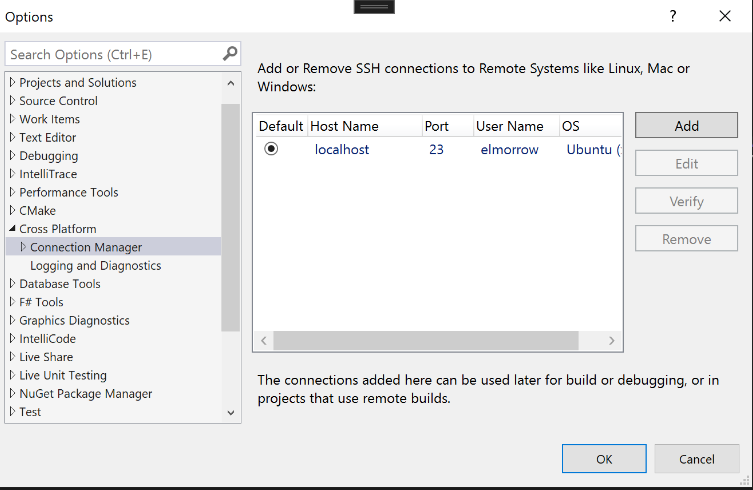

Hello Sinem,
Does that mean instead of using linux console, now we can start debugging linux console programs directly on the terminal?
I could not a find a way to do so. That would help us to debug ncurses type console based GUI programs.
Is there any plan to remove the linux console completely and only use only the terminal?
Thanks.
Does it support X11 forwarding?
Is there a plan to support the native SSH agent instead of a specific Key? This would help with people that dynamically create credentials to access the servers
Hi Igal,
Can you email vcpplinux-support@microsoft.com to talk more about this scenario?
Thanks,
Sinem
This is great from VS, I had to open a new putty windows for establishing ssh connection for managing files and running the app on target then back to VS again for debugging. This is so helpful. All in one IDE. Thanks VS!
This is great. My university requires us to use their Linux platforms for some of our assignments. This will make moving assignments back and forth from my Windows dev box to the school’s Linux servers more natural. (Running .NET 6 on both platforms ;)).
Thanks!
this comment has been deleted.
Fantastic; I’ve been using Rider for a while now, but I’m thinking about going back to Visual Studio.
does that mean we might be able to publish via SCP soon too!?
Hi Harry,
Can you specify what you’re looking to publish via SCP so we can take a look?