The first Preview for Visual Studio 2022 17.6 is now available! This release expands on the recently released 17.5 version of Visual Studio and aims at enhancing your productivity whether you’re a .NET developer, a game developer, and/or a C++ developer.
Why should you try the latest preview? Because it’s like living in the future – you get to try all the capabilities that we’re actively working on for the upcoming 17.6 release, influence their development early by providing your suggestions and by reporting any problem you encounter. And you get to do that while reliably continuing your critical work, as Previews always install and run side-by-side the officially supported Visual Studio releases.
This blog summarizes the top changes in this release. To explore the full list of improvements, you can check out the Visual Studio 2022 17.6 Preview 1 Release Notes.
IDE Productivity
Brace Pair Colorization
You can now visually distinguish each set of opening and closing braces for your code making it easier to see your code’s scope or find any missing braces.
In addition to C++, brace pair colorization expands now to C#, TypeScript, JavaScript, Visual Basic and Razor.
You can enable or disable colorization by going to Tools > Options > Environment > Preview Features and checking “Enable Brace Pair Colorization”.
If you have feedback to share with us about this feature, please contribute to the discussion on Developer Community.
Git Line Unstaging
To continue improving our line-staging (aka interactive staging) feature, we’ve added unstage.
GitHub Issues
The GitHub Issues integration allows you to search and reference your recent issues from the commit message box in VS, in response to this suggestion ticket.
You can reference an issue or a pull request by typing # or clicking on the # button in the lower right side of the commit message text box. If you weren’t already authenticated to access related issues, you will now be prompted to sign in to take advantage of this feature. Learn more about this feature from the blog.
.NET
IntelliCode API Usage Examples for C#
Ever wish you could easily access code examples for APIs you work with? IntelliCode API Usage Examples makes that a reality. IntelliCode API Usage Examples is a feature that lets you see real-world examples of how other developers have used a given function. Examples shown are from public open source repositories on GitHub.
To use the feature, hover over any supported function and click on “GitHub Examples and Documentation”.
Visualizers Support for .NET Remote Debugging
You can now use the IEnumerable and DataSet Visualizer to inspect your variables/objects when debugging .NET on Unix via SSH, Docker, or WSL.
.NET MAUI Tooling for ARM64 Devices
Preview support for .NET Multi-platform App UI (.NET MAUI) tooling in Visual Studio is now available on ARM64 devices.
You can now enable installation of .NET MAUI from the Visual Studio installer when running on ARM64 versions of Windows. Please note that Hot Restart and Google’s Android Emulators are not supported at this time.
C++ Gaming
Unreal Engine Log Viewer
Available as a preview feature, you can now view Unreal Engine logs without leaving Visual Studio.
To see the logs from the Unreal Engine Editor, click View > Other Windows > UE Log. To filter your logs, click on the “Categories” or “Verbosity” dropdowns.
Since this is an experimental feature, please leave your feedback by commenting on Unreal Engine Log Viewer – Developer Community.
Code Analysis integration – Unreal Header Tool
As we are continue building Unreal Engine integrations into Visual Studio, we frequently hear from our game developers the need to include code analysis for Unreal Engine projects. As a first step, you can now see warnings and errors generated by the Unreal Header Tool within Visual Studio. The Unreal Header Tool emits warnings and errors while parsing Unreal related C++ headers. You can find these warnings in the Error List as well as see them visually denoted by purple squiggles in your code. Follow the link to learn more about Unreal Header Tool.
While in Preview, this feature is off-by-default. To enable it, go to Options > Environment > Preview Features and check “Code Analysis with Unreal Header Tool (C++)”. Since this is a preview feature, please leave your feedback by commenting on Code Analysis Feedback – Developer Community.
In the example above, you can see Visual Studio reminding you of an incorrect spelling of a UFUNCTION specifier and a missing GENERATED_BODY macro.
To try these new features for Unreal Engine, make sure the “IDE support for Unreal Engine” is selected in the “Game development with C++” workload in the Visual Studio Installer.
C++ Cross-platform
CMake Debugger
The new CMake Debugger allows you to debug your CMakeLists.txt file for any CMake project within Visual Studio. You can set breakpoints based on filenames, line numbers or when CMake errors/warnings are triggered, and step into, over, or out of them. You can also pause or continue the currently executing scope. The call stack in the CMake debugger shows filenames and lines and you are able to set a watch on defined variables.
To start the CMake Debugger, you can select “Configure with CMake Debugging” from:
- the context menu when right-clicking on your CMakeLists.txt file or
- the “Project” main menu.
A Debug link will be available in Solution Explorer when CMake generation fails:
Currently, this only works with bundled CMake, and projects targeting WSL or remote machines are not supported yet. To learn more, please see “CMake debugger allows you to debug your CMake scripts and more“.
Remote File Explorer for Unix
You can now use the new Remote File Explorer to browse, upload, and download files to your remote machines listed in the Connection Manager. All you need to do is install it through the Linux and Embedded Development workload.
From the toolbar, you are also able to:
- Toggle the target machine by using the dropdown in the Remote File Explorer
- Refresh directory content and sync changes
- Delete or rename files and directories.
You also can cancel any ongoing file operations using the bottom pane. You can open the Remote File Explorer from the menu View > Remote File Explorer.
Let us know what you think and share any additional features you’d like to see by commenting on Remote File Explorer – Developer Community entry.
Import C and C++ embedded STM32CubeIDE projects
You can now import STM32CubeIDE projects for embedded development within Visual Studio. Just select File > Open > Import STM32CubeIDE project.
Importing a STM32 project generates a CMake project with device flashing and debugging settings for STLink. You must have the STM32CubeIDE installed with the support package for your board. This enables use of the compilers and supporting applications provided by ST. If your project has an .ioc file you can open the context menu and open STM32CubeMX for your project. Learn more about importing STM32CubeIDE projects.
Share your feedback and help us build a better Visual Studio!
As you use Visual Studio, let us know what you love, what you like, and where you’d like us to improve. You can share feedback with us via Developer Community: report any bugs or issues via report a problem and share your suggestions for new features or improvements to existing ones.
Stay connected with the Visual Studio team by following us on YouTube, Twitter, LinkedIn, Twitch and on Microsoft Learn.
As always, we appreciate the time you’ve spent reporting issues and hope you continue to give us feedback on how we’re doing and what we can improve.



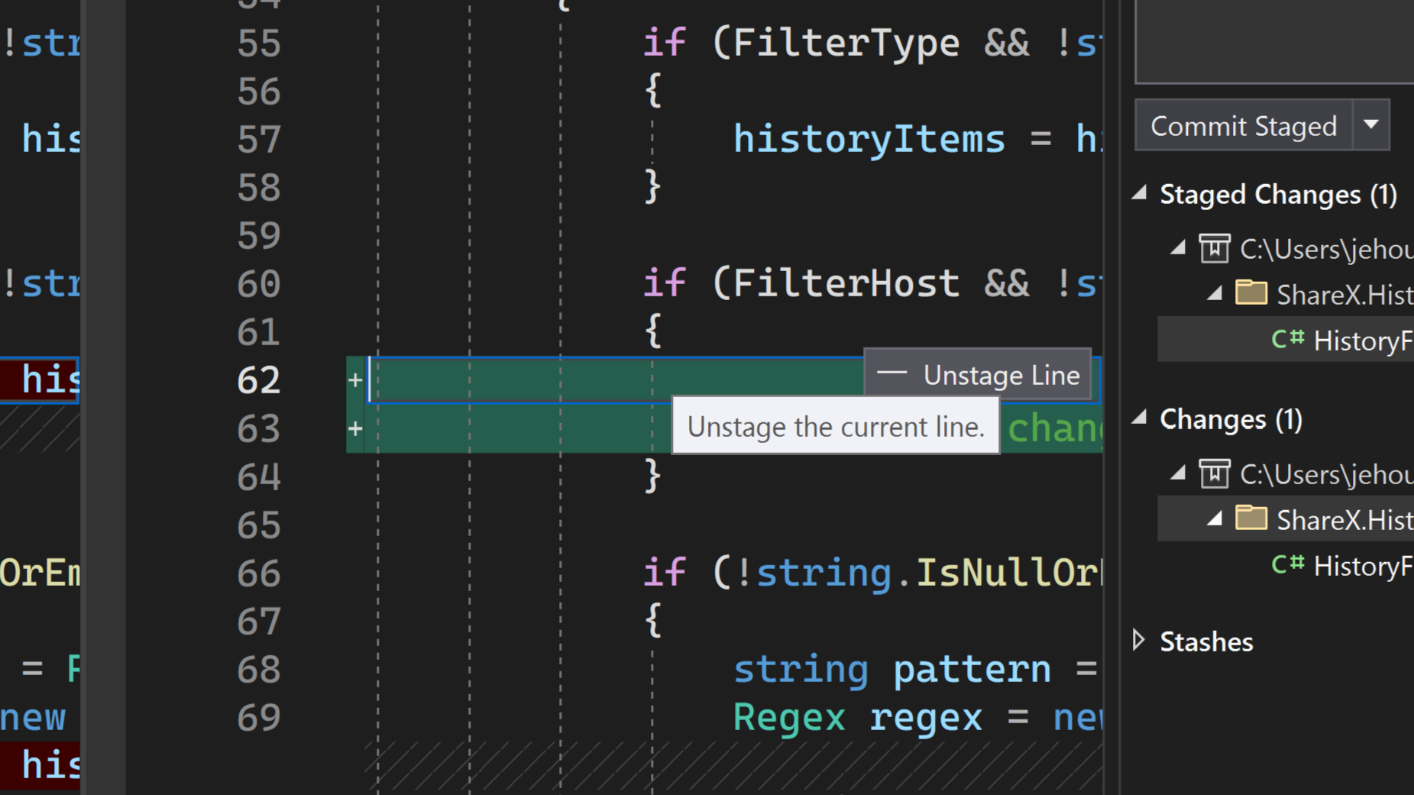
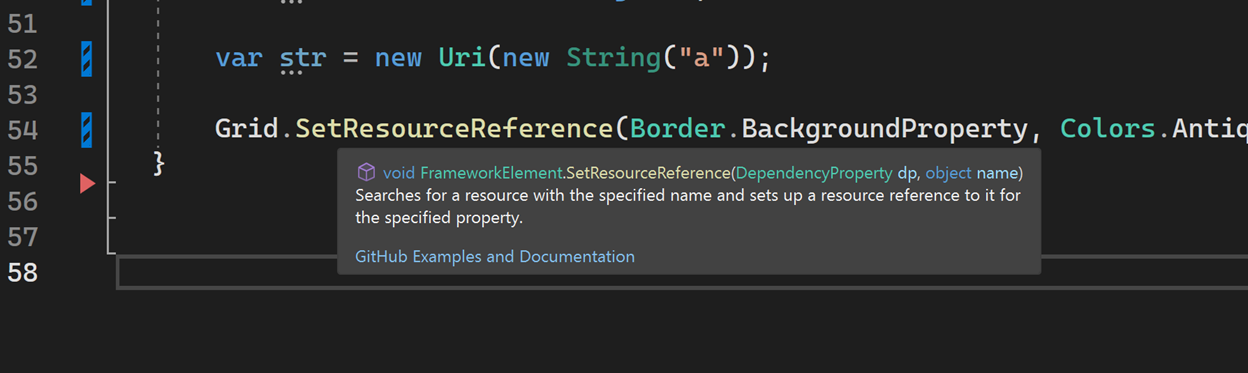
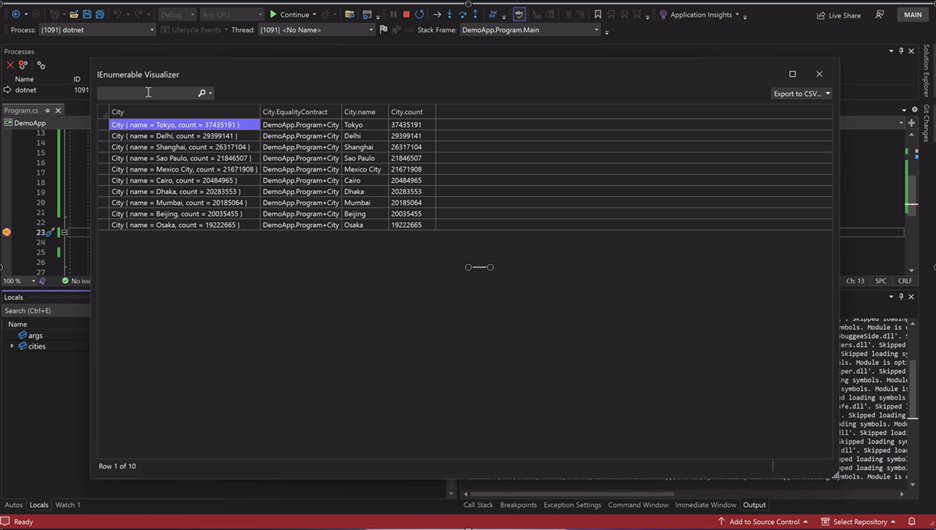
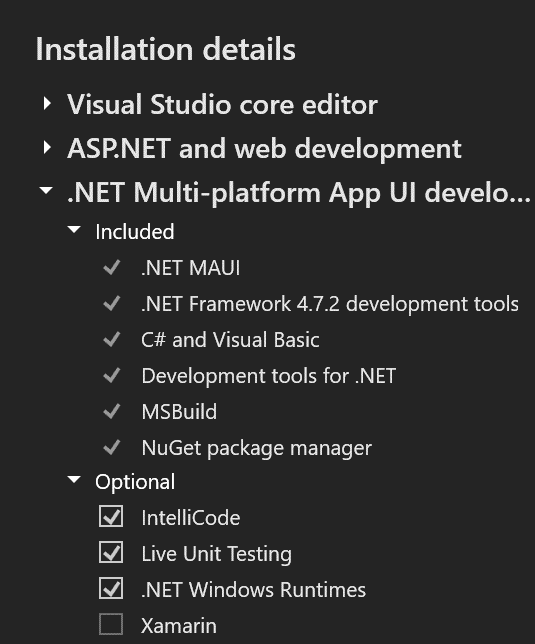
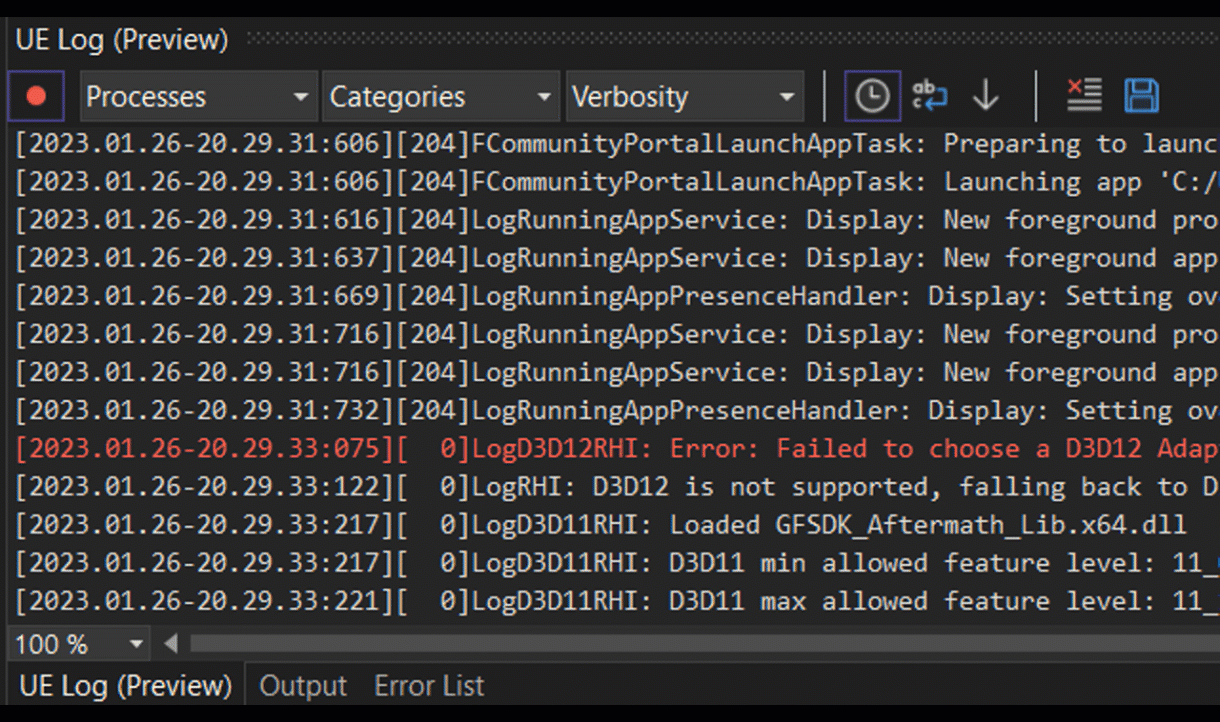
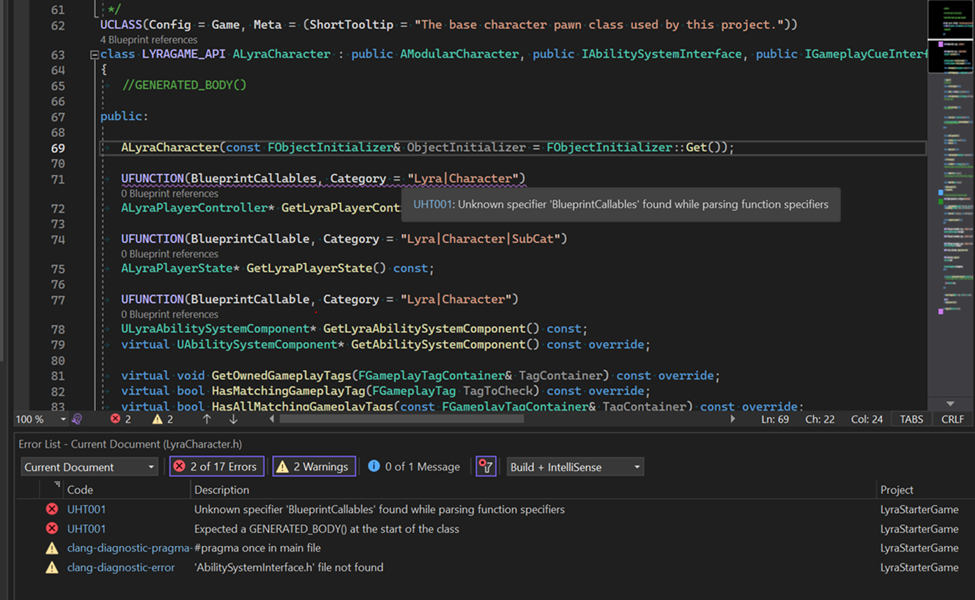
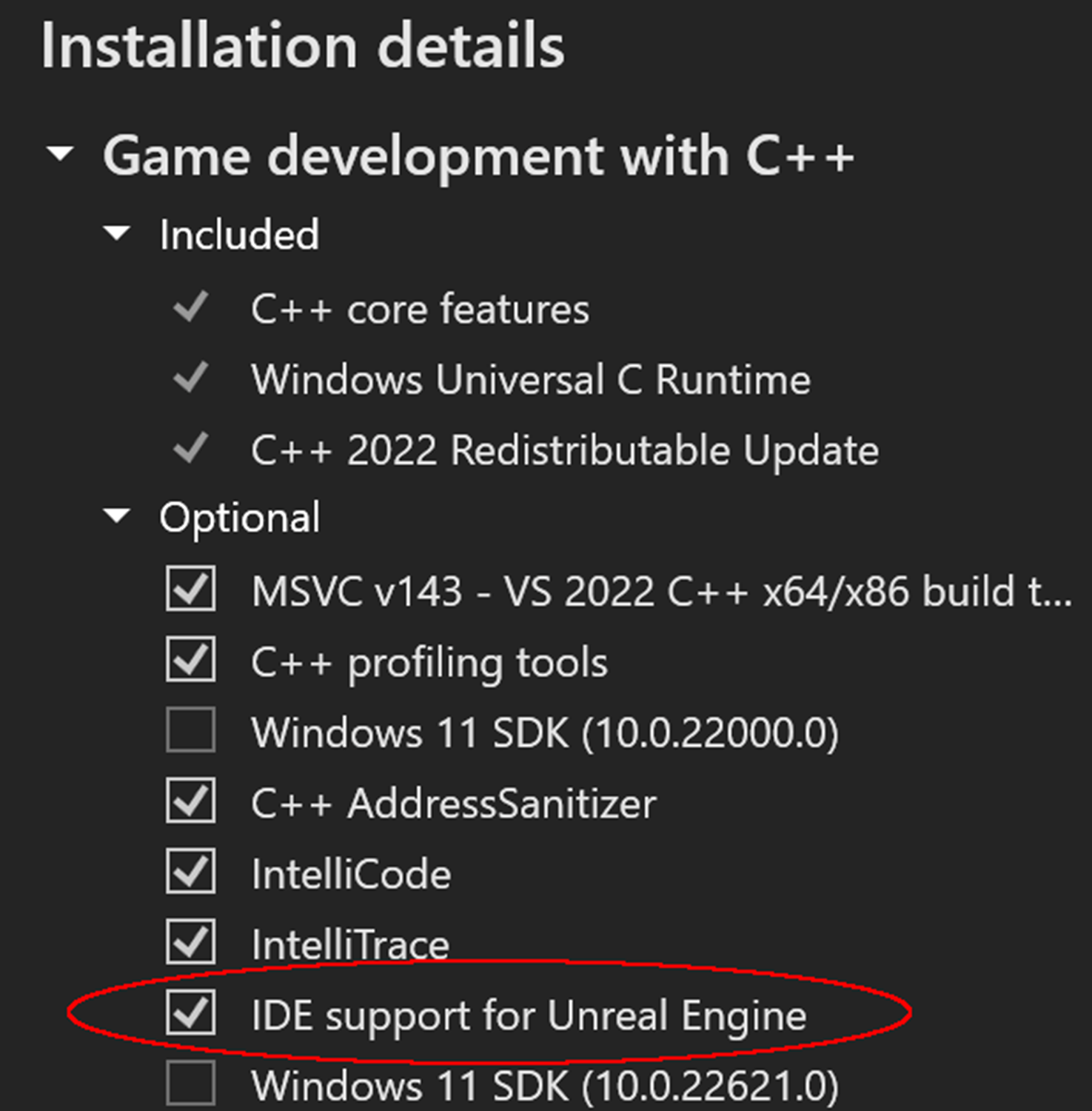
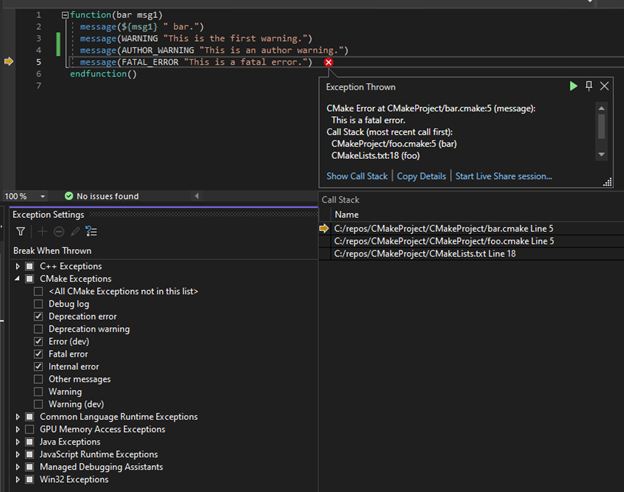
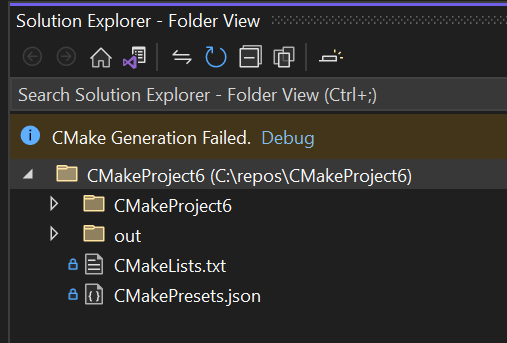
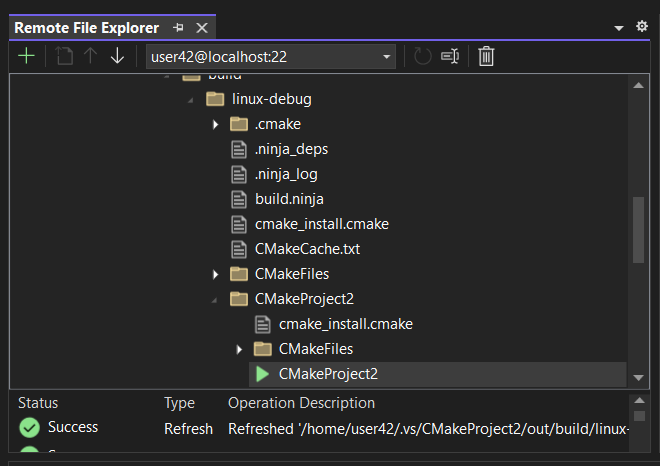
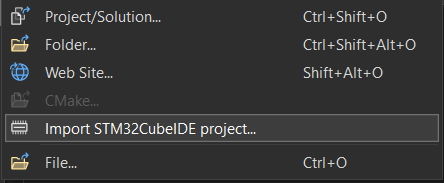
Is Microsoft EVER going to release SSIS for Visual Studio again? Are you deprecating it by means of letting all of your clients that use it die out a dry death in the desert scorching sun forever so they are forced to transition to the cloud? Azure is not an option for our institution for the forceable future. Please, please, please, release SSIS for VS already, will you? Much appreciate any consideration you can give to your clients that depend on SSIS for their lives! Best, Raphael.
BTW, thanks for adding the “Unstage lines” Git feature! 🙂
What do we expect from a team that is unable of developing something so simple like a tree based “New Project” dialog or a new “Start Page” instead of the “Start Window” that vast mayority of users have been demanding for years?
I’ve seen UI design courses using Visual Studio’s “Start Window” and “New Project Dialog” compared to the old tree-based one, as an example of something not to do, clearly a bad and flawed UI design; and how bad UI design like this clearly loses productivity and focus compared to the old one.
they work on this a bit and both can be enabled via flags in 17.6 P1. Both are not great as the old ones, but still better compared to the current crap.
I’m not demanding that, please stop using “ALL users” as a personal claim.
I have problem with coloring key words in c# that some key words is in black color but in line above is colored. But new feature is brace coloring.
Have you reported the issue?
I suggest to take a break and really reflect and make what matters the most at this point: performance.
VS at this point is as disaster from performance point of view. And believe me, It's not about our pc performance, I have tested lot of things like: clean windows image without any touch from IT, antivirus disabled, no background buzz, nvme disk with rocket speed, modern cpu, high perf ram with plenty size(32 gb), all possible extensions disabled.
Oh boy...VS is still having snail speed.
On a more detailed analysis I saw interesting thing that I believe could a be...
Sorry that you are running into Cristian. I would like to take a look at your issues, can you Help -> Send Feedback -> Report a Problem, choose Record and record 30 seconds of the sluggishness. This will give me a good overview of what’s causing your issue and get it fixed.
Agree with that every people here said : you added a lot of features nobody cares and the experience of developing became worst and worst.
for the first time i rollback this version to the previous because its a total mess, i can't enumerate the problems because there is too much (i cant even launch a web project it failed)
But its since months i encounter problems but until now it was manageable
i'm lucky to have a good laptop because VS sometimes up until 10Gb ram (single instance with a blazor server solution loaded and debugging)
like many, i don't...
I am in the process of rolling back to 17.4 right now. Auto formatting my code is out of control. We need to global turn off not a hunt and peck to 100’s of settings. Please, one switch to let me keep my own formatting whether from my hand or from designers or from cut and paste!
Thanks Julien. While we holistically look at the performance and reliability of features as a whole and constantly working on improving it, sometimes folks experience issues that fall through the cracks. The best way to get traction on this is by Help -> Send Feedback -> Report a Problem, choosing the record option and recording 30 seconds of the issues. If you are still experiencing issues, reply with the link here and I can take a look at them.
As far as I remember:
1) Brace Colorization - Awful colors in dark mode
2) Broken colors in IntelliSense in Razor Editor
3) Triple quotes do not work in Razor Editor (4 months are gone after reporting about it)
3) Periodically disappearing VS icon in Windows Task Bar when loading project
4) New Project dialog is a piece of garbage - sometimes I had to restart VS 'cause it doesn't show me the list of templates (swirling circle - and that's all)
5) Adding package DOES NOT update .csproj file (it happens only when I open it)
And this is just...
Hi Eugene. I’d like to follow up with you specifically on the Razor editor issues you are seeing:
– For the triple quotes issue, that’s being tracked by https://github.com/dotnet/razor/issues/7084. It’s being investigated, so hopefully it will get resolved soon.
– For the broken colors problem that you are seeing, have you already created a Visual Studio Feedback issue for the problem you’re seeing that I can take a look at?
Still no designer for MAUI XAML.
It starts to look like another dead project.
Please stop adding more buggy or incomplete functionality.
Make the stuff that is there work!
Well they’re probably working on the next UI framework, which of course we’ll all immediately want to port millions of lines of code to.
Add WinUI3 to the list; it too is missing a designer and feels like a retrogression.
I personally dislike the brace pair colorization, as I find that the color from the braces make other colorized keywords/variables less noticeable, but to each their own 🙂
Thanks for the feedback Eli. I totally understand that brace colorization may not be for everyone. We’ll be providing a way to disable brace colorization for developers that prefer not to have their braces colorized.
Good to hear, thanks 🙂
My brain somehow loves this feature 🙈.
Try Rainbow Braces extension
Isn’t brace colorization based off of Rainbow Braces? Or differently implemented?
I don’t think so ’cause today I got new update for this extension. The colors are adequate. But built-in colorization… Deep blue on black theme for curly braces? NO!
I think you guys need to take a pause on new feature development and work on stability and performance. The product is barely usable in version 17.5. I get constant lengthy hangs while typing or sometimes even scrolling. The errors list has been useless for many versions now; as it reports incorrect errors and you need to look at the Output window to get the real errors. And this is while writing C# code for libraries – I’m not even using any of the designer windows. This should be VS’ bread and butter.
This doesn't happen to me (constant lengthy hangs while typing or sometimes even scrolling). I use Visual Studio + C# daily, I upgrade/update to the latest stable ASAP.
I had serious problems with Visual Studio only once in the last 10 years, when I had to reinstall the whole PC a couple of years ago 🤦♂️.
I hope everyone here understands that the majority Visual Studio users have no major issues, while others might experience very frustrating behaviour that may be unique to your environment (PC, laptop, installed software, permissions, company policies, antivirus, ..).
Just saying because I welcome 💖 new feature development...
Ya, I just got my 5 year old company laptop replaced, and wow, what a difference! 😃
After the replacement, I found out that can upgrade once every three years, rather than five, if we request it. If only I’d known sooner! 😆
This has been said numerous times by many people, but they do not want to listen…
Hey folks, I'm from the Visual Studio performance team and want to take a look at the issues you have identified.
The best path forward is to get a feedback ticket via Help -> Send Feedback -> Report a Problem, choose the record option, and then record 30 seconds of the hangs/freezes/sluglishness/features not working you are encoutering. If they are hard to reproduce (they seem to happen randomly), no worries, report anyway and we go back and look at past data to try and identify a cause.
Reply with the links here and I'll take a look.
Hi David Kean,
The most important issue for us at the moment is https://github.com/dotnet/roslyn/issues/60818 , which has been open for a year but isn’t getting any responses. I realize that’s not a performance-related issue, but perhaps you could take a look? XD
Also, if VS is just “generally sluggish”, should we also report that via Report a Problem? For example, if it takes a long time to load Intellisense?
Thanks 🙂
I just reported a long standing problem with the WPF designer in VS 2022 that I really thought would be fixed by now. I've experienced the strange delays that other commenters are reporting. I may try to follow your suggestion of recording my experience in order to help you track down the problem, but there is a difficulty on my end. I don't really use VS 2022 yet because of that WPF designer issue. Where are your quality control people? I can't believe some of these issues just fester for months and even years. I also have problems in VS...
I completely agree. It seems that Visual Studio is degrading more and more with every version. Yesterday, I tested for example the "Sync Namespaces" on a solution with 250 projects. It never came back. It seems all the new feature are tested in small sample projects. Even if I like Visual Studio working with it on a daily basis gets more and more annoying and I'm a bit tired of writing issues with all the details and recordings if they cannot be analyzed.
Yes, the error list. I don't use it anymore because it does not reflect all the errors. Most...
I am sorry to hear about the trouble you’re having. Do you mind submitting a ticket in Developer Community for these issues? If you choose to report a problem from inside Visual Studio, you have the option to also collect additional performance traces that, once attached to the ticket, can greatly speed up our investigations.
Once you report an issue, please also consider posting the ticket URL here to allow other folks that might be seeing similar problems to upvote yours and follow the progress of our investigation.
@Marian Luparu: This is what I mean: https://developercommunity.visualstudio.com/t/Intellisense-is-very-slow/10302134
I have reported an issue with a recording that is supported by the “Report a Problem” feature. Afterwards I get “Not enough info” which would be OK if this wouldn’t happen all the time. I’m asked to create a “Dump file”. Why isn’t that already put into the recording. Now, my problem is, I have to do all the things again and see if the error occurs again.
Isn’t VS supposed to do this automatically? I thought you guys added a feature years ago to automatically report hangs in the product back to MS.