New Updates for Azure Development in Visual Studio
With Microsoft Build 2018 in the books, we just released a series of updates to Visual Studio for Azure Development. This improves productivity and security for developers building and diagnosing web applications, containers and microservices. To help you make the most of these new advancements for developing in the Azure cloud, we’ve compiled a “best of” list announced at this year’s event.
Web App Development
We improved Web publish by adding App Service Linux as a target. This allows you to build a .NET Core app and easily publish it to App Service running on native Linux, unlike today where you must build custom containers to deploy on Linux.
As a part of this publish flow you will see that Azure Web Apps and Functions allow you to create storage accounts as a part of the experience. This is helpful when your web apps or functions leverage storage accounts as a way to trigger events based off of actions in Storage, or if you’re interested in storing information in the cloud rather than within your application.
For those developing cross-platform applications, we’ve also made improvements to the publish flow of ASP.NET Core applications. You can now configure your ASP.NET Core application to publish as a standalone app, and change from release to debug prior to publishing.
To help you diagnose and address issues with your code, we added new features for the Application Insights Profiler and Snapshot Debugger. It is now easier to enable these features without requiring a redeploy, run the profiler on-demand, and get a snapshot health check to identify reasons for missing a snapshot. You also have more entry points for accessing the debugger from within Visual Studio. For example, you can launch the Snapshot Debugger inside Visual Studio from the Debug -> Attach Snapshot Debugger menu.
Connecting your code with the cloud
When you’re first starting with your application, it can be hard to figure out all the ways you can connect Azure services with your solution. Connected Services is a Visual Studio experience that allows you to easily integrate your code with Azure services, even provisioning them if necessary. This experience has added support for three more Azure offerings in addition to existing ones:
Containers & Microservices
Support for containers keeps growing with new and updated features for building cloud-native applications with microservices and containers. The “Add Docker Support” functionality has been simplified starting with Visual Studio 2017 version 15.8 preview 1. Now, when you add docker support to an ASP.NET Core web application, Visual Studio will create a docker file for you, without a separate docker compose project. You can still debug your application inside a Docker container or publish to Azure App Service for Containers or Azure Container Registry, just as before.
If you wish to add docker compose support to your project, you can use the new “Add Container Orchestration” option on the project’s context menu. This will allow you to choose between different Orchestration options, such as Service Fabric. We’re also excited to announce the private preview of tools for publishing your application to Kubernetes. Once you have the private preview tooling installed, the “Add Container Orchestration” option will also allow you to add the appropriate files for running your application in Kubernetes, including a Dockerfile as well as Helm charts. In addition, you’ll see a new option for publishing directly to Azure Kubernetes Service. If you’re interested in trying out the private preview, sign up for the private preview here.
Whatever option you choose for your orchestrator, you also get additional features if you’re storing your base images in Azure Container Registries, as support for geo-replication is now generally available. This feature helps safeguard your images by making sure they’re cloned to other data centers, so you don’t have to worry about the images becoming unavailable.
If you’re interested in building microservices with the reliability, mission-critical performance and scale of Service Fabric, but without cluster management and patching operations, you now have the option of using Azure Service Fabric Mesh, which is in private preview, with a public preview becoming available in coming weeks.
Storage Explorer
Although not part of Visual Studio, Storage Explorer is an integral tool for examining the contents of your storage accounts and other storage resources. Storage Explorer is now generally available, with the latest update including an improved sign-in experience and increased accessibility support.
If you’re interested in getting base applications to test out any of these updates, you can download a sample from our revamped Azure samples page.
Lastly, moving applications to the cloud in order to take advantage of all the benefits of Azure services is a major undertaking for some companies, but it can be hard to navigate this process. You can learn more about it by listening to our guest spot on this podcast about lifting and shifting applications to the cloud.
We hope you enjoy these developer features! We look forward to seeing your feedback on them. In the meantime, you can find more information on the Azure Developer Center.
Thanks, -The Azure Developer Experiences team

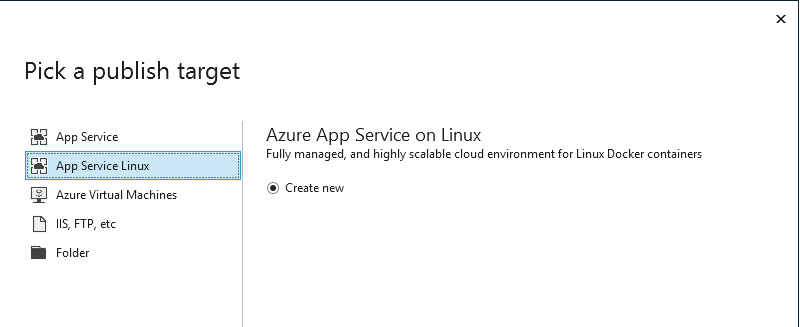
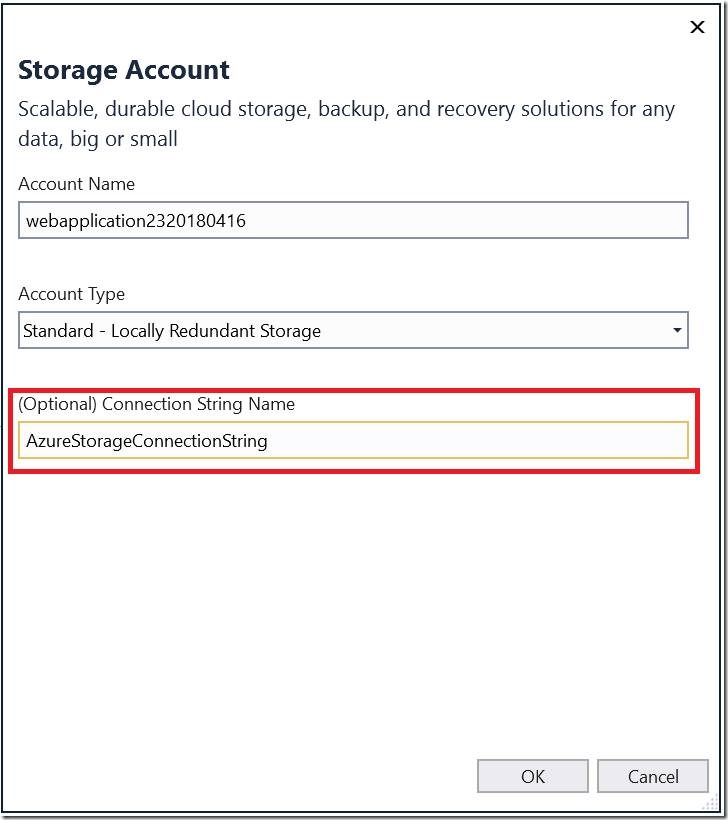
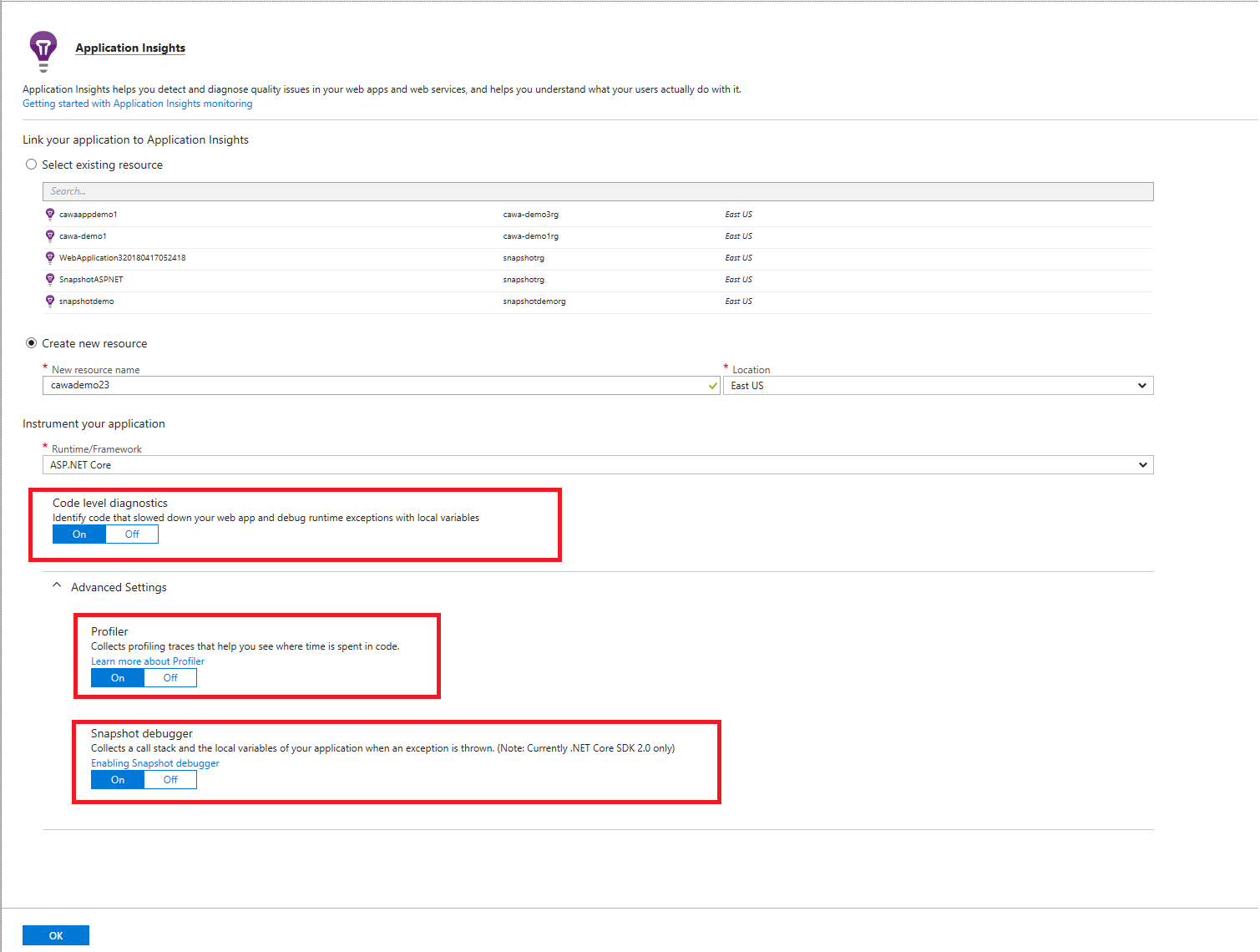
 Light
Light Dark
Dark
0 comments