Whether your team is small or large, staying on top of essential information in a timely and efficient manner is key in any successful project. In previous blog posts, we introduced new notification experiences that help you stay updated about team activities such as build failures and work item assignments without having to switch context outside of the Visual Studio IDE.
New toast notifications
With notifications, we saw an opportunity to improve your productivity by alerting you of important events, right on the IDE. We kicked-off our efforts by giving you the ability to be notified about the status of a single build definition. Your feedback to that initial experience was fairly positive, and we decided to expand the scope from a single tracked build definition, to notifying you about all build definitions as well as work item assignments, under a VSTS account.
After expanding the initial scope, you gave us feedback about areas we could improve next (e.g. notifications were not optimized for discovery, call to actions needed clarity & missed notifications were not surfaced), and we set out to not only continue expanding the feature’s scope, but to improve the overall experience of how we notify you inside the IDE.
As a result, in the most recent update to the Continuous Delivery Tools for Visual Studio extension, we have introduced a new toast notification mechanism.
The new toast notification appears in the top right corner of the IDE, and whenever not acted upon or dismissed by you, it retracts to the notification flag, indicating it can be found inside the Notifications tool window.
For now, toast notifications are gather under a “Miscellaneous” category. As we experiment and refine further, expect to see new categories grouping related toast notifications together.
Looking ahead
As next steps in our notifications roadmap, we’ll be listening closely to your feedback and continue to fine-tune the new toast notification to ensure Visual Studio developers have a great notification experience. We’ll also look to expand the events you can be notified about, as well as customizing the notification experience even further. Stay tuned for future announcements.
Please Share Your Feedback
User feedback continues to be an essential part of our development efforts. On this release, we added a feedback button to simplify how you can send us feedback. We’ll love to hear your thoughts about the overall experience (e.g. new UI design, animation, timing, etc).
Please download or update the Continuous Delivery Tools for Visual Studio extension (aka.ms/cd4vs), and try out this new notification experience, either by creating a new Continuous Delivery pipeline, or by getting a coworker on your same VSTS account to assign you a work item.
Let us know what you think about this experience and what new notification scenarios you like us to explore next, either via the toast’s feedback button, Twitter or our team alias vsdevops@microsoft.com.
 |
Ruben Rios, Program Manager, Visual Studio
@rub8n
Ruben is a Program Manager on the Visual Studio IDE platform team. During his time at Microsoft, he’s helped build tools and services for web & mobile devs in both Visual Studio and the Microsoft Edge F12 dev tools. Before joining Microsoft, he was a professional web developer and has always been passionate about UX. |

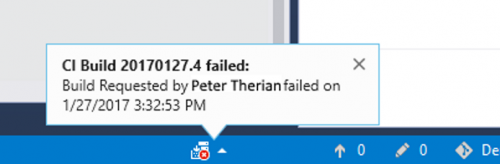
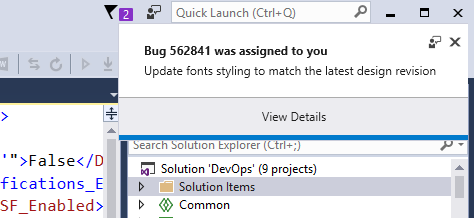
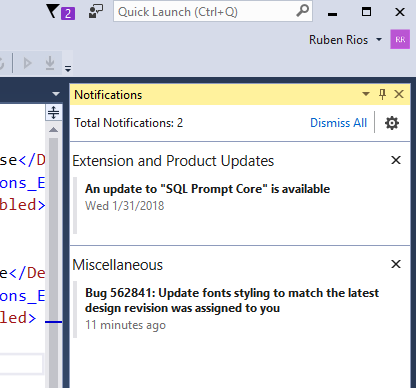
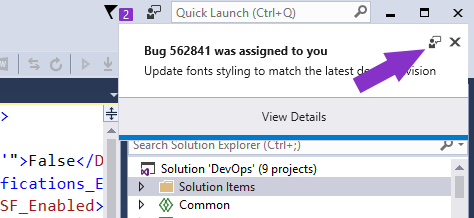
0 comments