Announcing the Visual Studio Code Installer for Java
It’s been almost 3 years since the first Java language server was developed during a hackathon in a small conference room at Microsoft’s Zurich office with people from Red Hat, IBM, Codenvy and Microsoft, which later became one of the most popular extensions for Visual Studio Code with more than 2.7 million installations. Since then, Visual Studio Code has gone through a thrilling journey and become to the most popular development environments according to Stack Overflow. More and more Java extensions are now available in Visual Studio Code to serve a growing Java community using Visual Studio Code along with their favorite tools and frameworks.
During this journey, we’ve heard many developers ask how to start with Java in Visual Studio Code. As the vibrant Java community expands to include more students and developers from other languages, many new comers struggle with setting up their environment to be able to start coding. To help people get started, we created the Java extension pack to give you the relevant extensions, and also included tutorials with detailed steps in our documentation.
Back in 2018, Microsoft Azure became a Platinum Sponsor of the AdoptOpenJDK project – that just got renewed until June 2020 – and provides a truly vendor neutral, completely free and open source distribution of the JDK (Java Development Kit) based on the OpenJDK project. This was a turning point for us so much we’ve also added a functionality to detect and help developers install a JDK binary in their environments, having AdoptOpenJDK as the recommended distribution. These efforts were encouraging, but got us thinking about more ways we could make it easier to starting coding in Java.
Introducing the Visual Studio Code Java Pack Installer
So today, we’re releasing a special Installer of Visual Studio Code for Java developers. The package can be used as a clean install or an update for existing environment to add Java or Visual Studio Code to your development environment. Once downloaded and opened, it automatically detects if you have the fundamental components in your local development environment, including the JDK, Visual Studio Code and essential Java extensions.
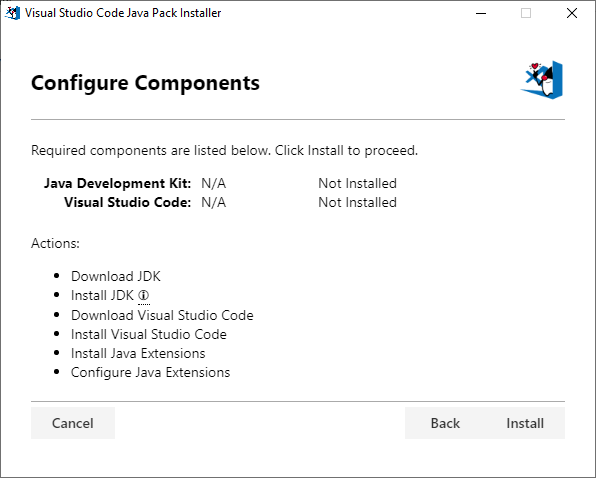
After clicking Install, it will pull the stable versions of those tools from trusted online sources and install them on your system. Once it’s done, you can open Visual Studio Code and start writing and running Java code directly! Below is a short video showing you how to write and run a Hello World program with Java in Visual Studio Code in less than 1 minute. See more detailed functionality in our tutorial.
The installer is available for download for Windows now while we’re still working on the macOS version. Please have a try and let us know your feedback!
If you’d like to follow the latest of Java on Visual Studio Code, please provide your email with us using the form below. We will send out updates and tips every couple weeks.
Thank you and happy coding.

 Light
Light Dark
Dark
0 comments