Glow up! A new look for Python Reference documentation on Microsoft Learn
Today, we’re excited to announce a new, improved experience for Python library reference documentation on Microsoft Learn, formerly Microsoft Docs. The new experience is now available for all Microsoft Python libraries on Learn, such as the Azure SDK for Python. In this blog post, we take a closer look at the specific changes made and how they improve the overall experience and accessibility of Python reference documentation on Learn.
Change Summary
The key changes made to Python reference documentation on Learn were improving the navigation experience with the table of contents (TOC), the organization of in-page content, and in-page navigation via the right rail. When combined, these three key changes greatly improve the experience of finding information in Python reference on Learn.
Table of Contents (TOC)
If you’ve used reference documentation before, you’ll know that the TOC serves as a uniquely pivotal tool for navigation between pages. Reference documentation, unlike conceptual articles and tutorials, rarely links together in an easy-to-follow way. This means that the TOC is often the only way for cross-page navigation in reference documentation, making it a key priority for us to get right.
TOC – Before
Previously, the table of contents for Python Reference documentation on Learn had a redundant layer of navigation for package names (in the screenshot below, the azure-storage-blob node), which added confusion for users looking to navigate deeper into the documentation. In addition, the table of contents had package prefixes attached to every item. This led to a cluttered experience, with some items in the TOC taking up two lines of space, further impacting readability and accessibility.
TOC – After
The new TOC design removes the package name overview page and trims the package prefix from TOC items, making it easier to scan and navigate. If you’ve bookmarked a package name overview page, don’t worry, as you’ll be redirected to the package overview page automatically.
In-Page Right Rail
The in-page right rail is a key part of reference documentation, allowing you to navigate in-page and quickly jump to different sections.
In-Page Right Rail – Before
Before, the right rail wasn’t “sticky”, meaning that once users scrolled on the page, the rail wouldn’t follow them, and the entire right side of the screen would be unused space. Additionally, the right rail links only covered H2 content on the page, resulting in a right rail that didn’t clarify any major details on the page. Finally, the right rail would be collapsed beyond four items, leading to extra effort from the user to see all of the H2 sections on the page. We recognize this design wasn’t consistent with the ways that other Python libraries design their documentation and made updates to better align with design patterns and expectations.
In-Page Right Rail – After
The enhanced experience adds an individually scrollable, sticky right rail with details down to H3s, giving much more detail into what content the page has. The right rail additionally has active highlighting for the current item on the screen, making it easier for you to understand your current position relative to other content.
Parameter, Return, and Exception Organization
While the first two major feature changes focus on both overall and in-page navigation, we also identified an opportunity to improve in-page organization as well. When you’re looking at our reference documentation, being able to easily identify key information such as parameters, return values, and exceptions is crucial.
In-Page Organization – Before
Before the updates, these details were listed but not clearly separated between classes, leading to a confusing experience where it’s not clear where items started or ended. Additionally, as a result of the formatting of these values, a significant amount of vertical space was used, leading to a lot of scrolling to find the information needed. Lastly, required parameters, default values, and keyword-only parameters weren’t clearly highlighted to follow accessibility best practices, resulting in extra effort to find crucial information.
In-Page Organization – After
The new experience organizes parameters, return values, and exceptions into easy-to-scan tables. By using tables, default values, required tags, and types are clearly indicated. The end result is a cleaner and easier-to-use experience for all developers when scrolling through our documentation.
Conclusion
In short, the new Python reference documentation experience on Learn is a major improvement for any developer using Microsoft’s Python libraries. The new TOC, in-page right rail, and in-page organization changes make finding information easier, with an added visual upgrade. We’re excited to continue optimizing the Python developer experience across all of our libraries and tools.
We hope you enjoy the changes! If you have any thoughts, you can leave feedback in the Azure SDK for Python GitHub repo.

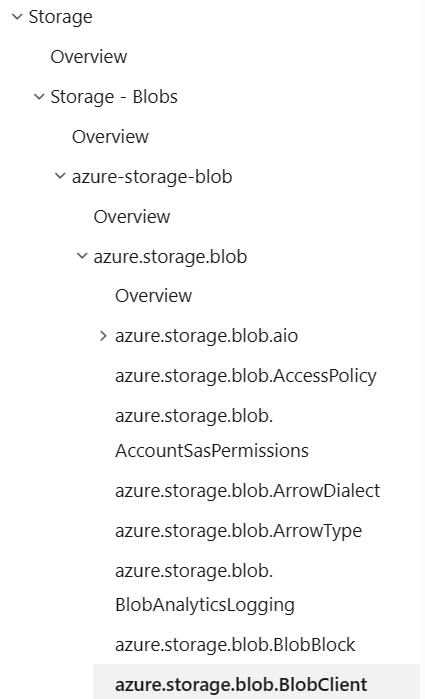
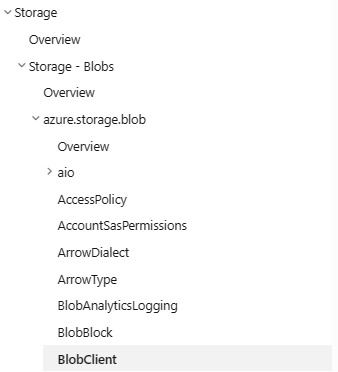
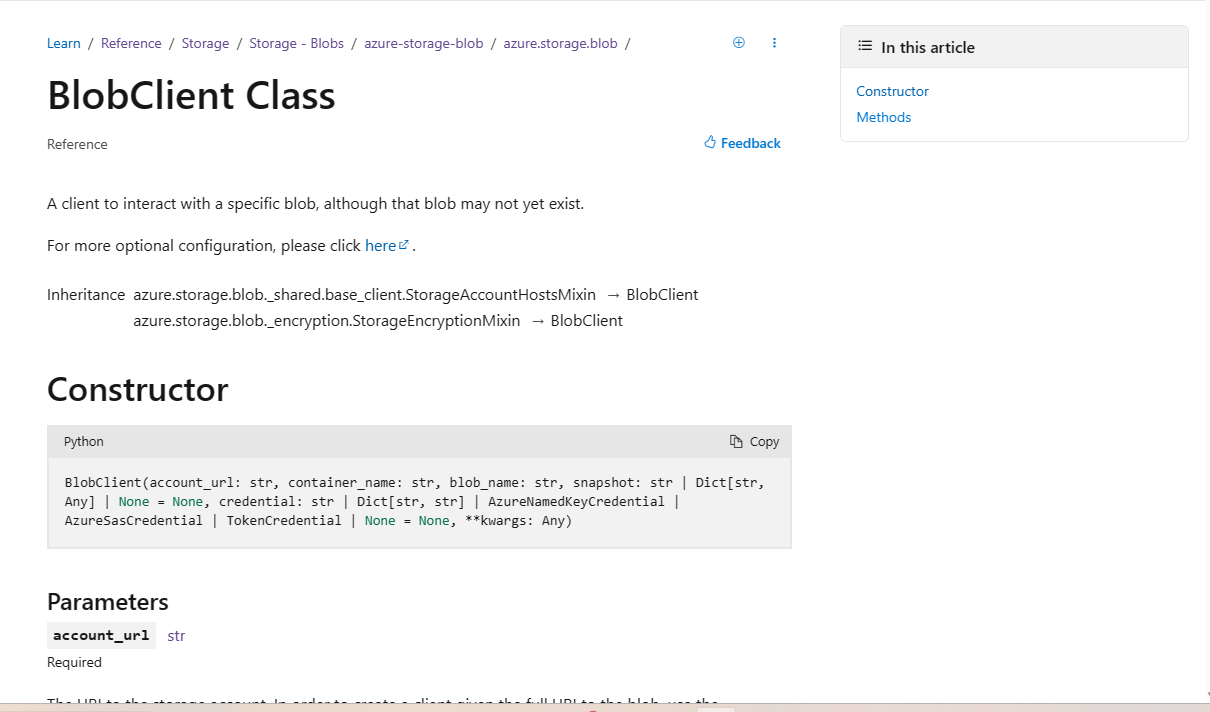
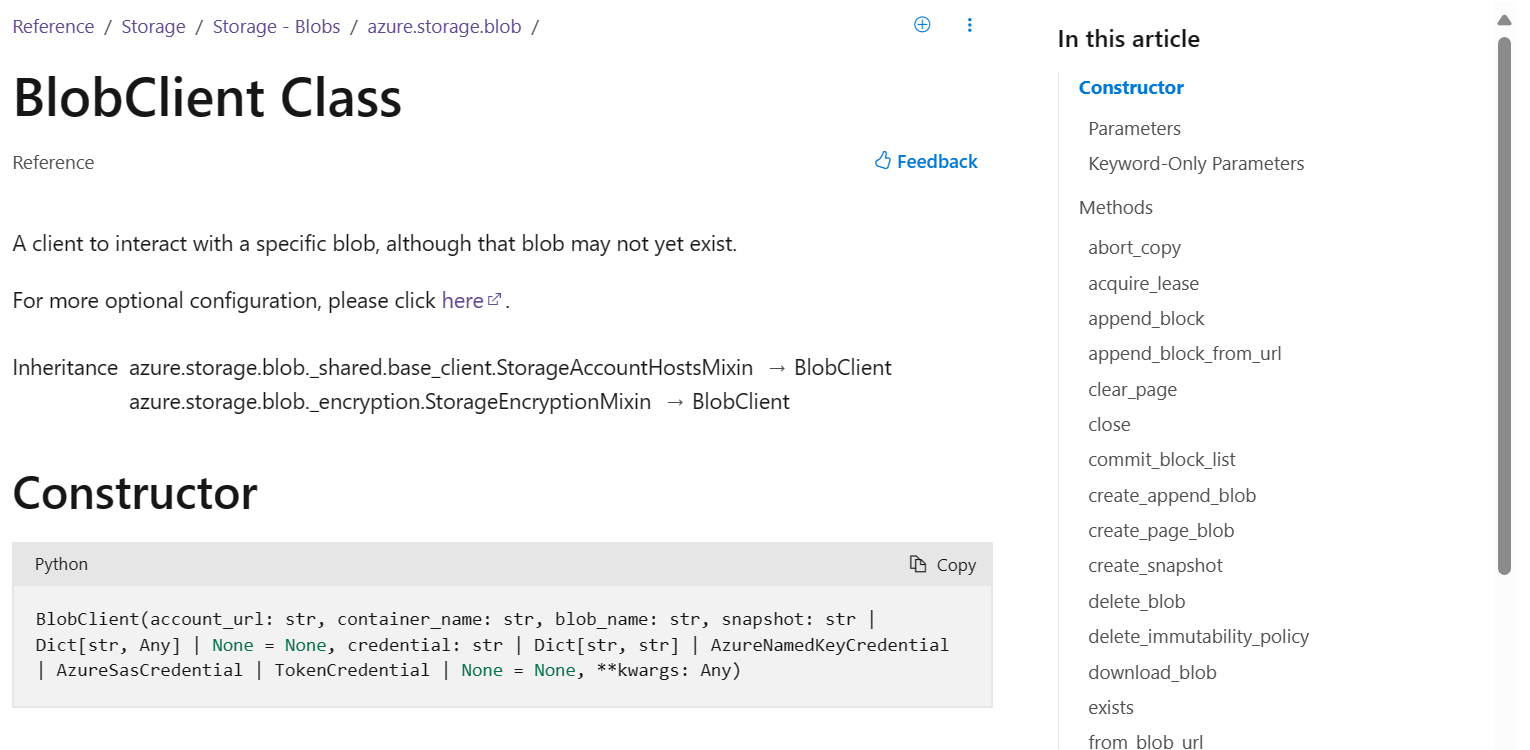
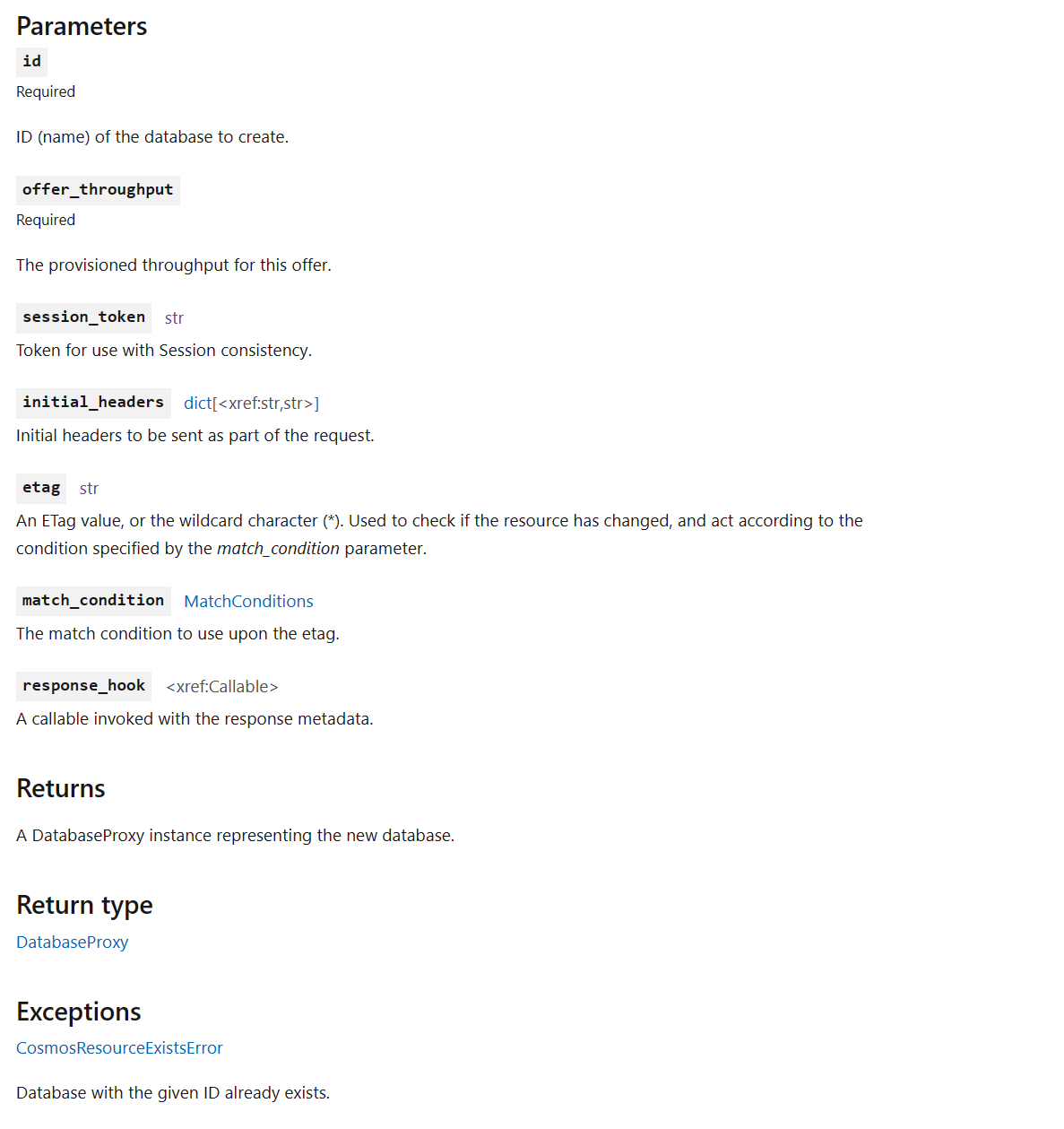
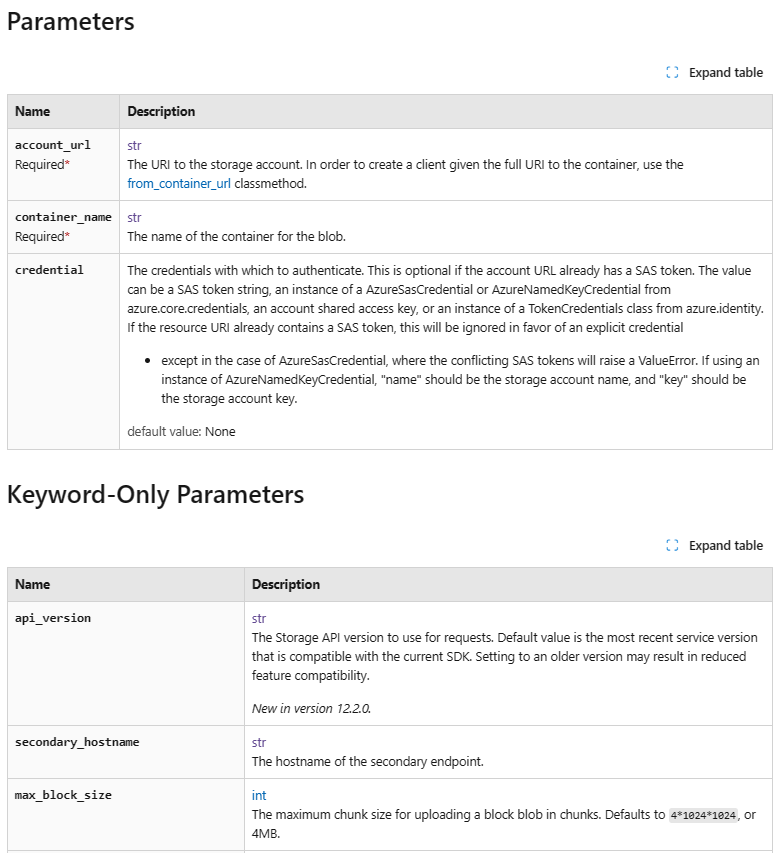
 Light
Light Dark
Dark
0 comments