Changing your console window title
As our skill as a PowerShell developer grows, and the complexity of our scripts increase, we start incorporating new elements to improve the user experience. That might include changing fonts, the background color, or the console window title. This task was already discussed in a blog post from 2004, Can I Change the Command Window Title When Running a Script?. However, the post uses VB script, and changes the title if you are willing to open a new console. Today we learn how to do it with PowerShell, using the same window.
Methods
We will explore two ways of changing the console window title.
- The
$Hostautomatic variable. - Console virtual terminal sequences.
The $Host automatic variable
This variable contains an object that represents the current host application for PowerShell. This object contains a property called $Host.UI.RawUI that allows us to change various aspects of the current PowerShell host, including the window title. Here is how we do it.
$Host.UI.RawUI.WindowTitle = 'MyCoolWindowTitle!'And with just a property value change our window title changed.
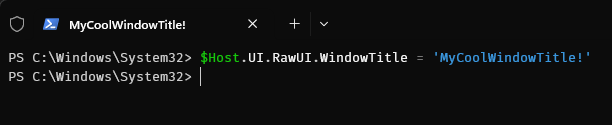
For as simple and straight forward the previous method is, there is something to keep in mind. The $Host automatic variable is host dependent.
Virtual terminal sequences
Console virtual terminal sequences are control character sequences that can control various aspects of the console when written to the output stream. The terminal sequences are intercepted by the console host when written into the output stream. To see all sequences, and more in-depth examples go to the Microsoft documentation page. Virtual terminal sequences are preferred because they follow a well-defined standard, and are fully documented. The window title is limited to 255 characters.
To change the window title the sequence is ESC]0;<string><ST> or ESC]2;<string><ST>, where
ESCis character 0x1B.<ST>is the string terminator, which in this case is the “Bell” character 0x7.
The bell character can also be used with the escape sequence \a. Here is how we change a console window title with virtual terminal sequences.
$title = 'Title with terminal sequences!'
Write-Host "$([char]0x1B)]0;$title$([char]0x7)"
# Using the escape sequence.
Write-Host "$([char]0x1B)]0;$title`a"Conclusion
PowerShell is a versatile tool that often provides multiple ways of achieving the same goal. I hope you had as much fun reading as I had writing. See you in the next one.
Happy scripting!
Useful links:
Test our PowerShell module:

 Light
Light Dark
Dark
2 comments
This article demonstrates how to use PowerShell to gauge average download speed.
I believe System.Net.HttpWebRequest will be obsolete in 2023.