Back at Build and Ignite, we announced a brand new feature, that we’re very excited about – Outlook add-ins (formerly called apps for Outlook) can now place buttons on the ribbon in Outlook! This simultaneously simplifies interacting with add-ins, as well as makes their presence more visible and engaging. In a two-part series, we wanted to share our thinking behind why we invested in commands and how they work, as well as walk through a sample add-in with a command. This is the first post in the series.


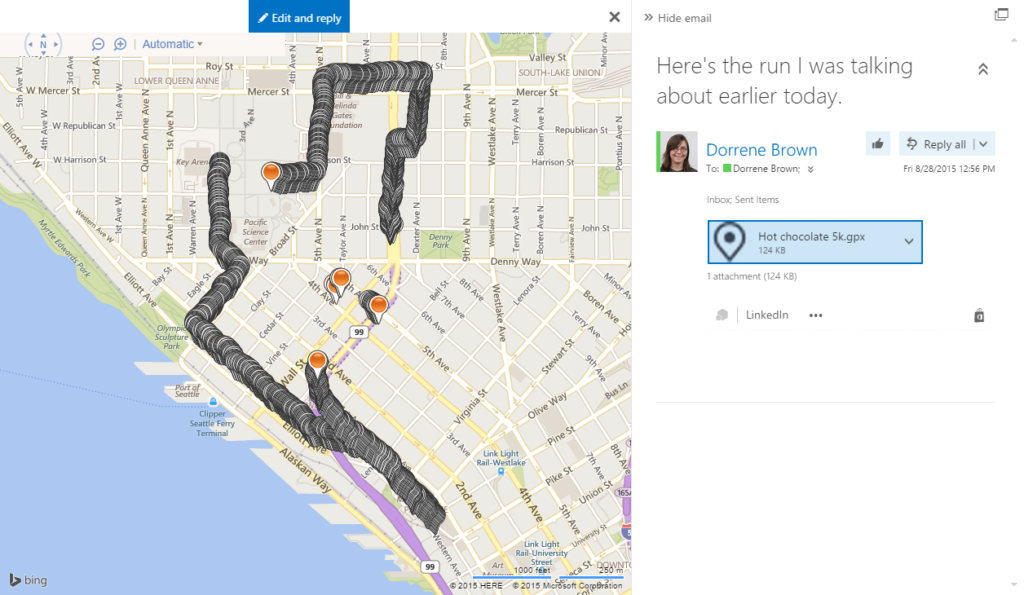
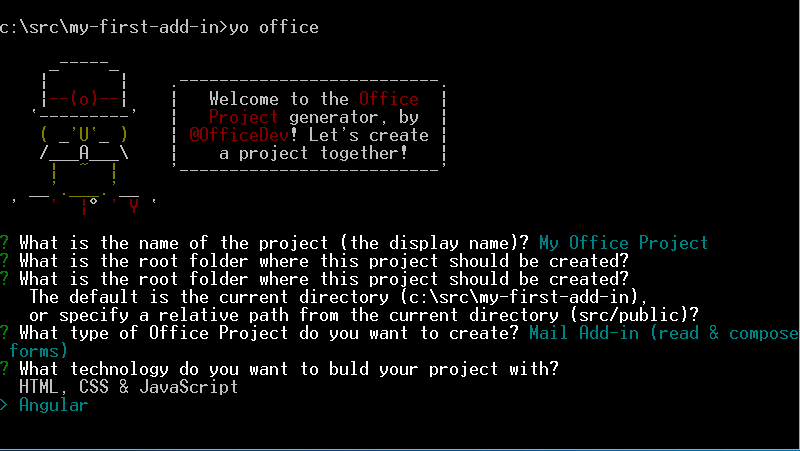




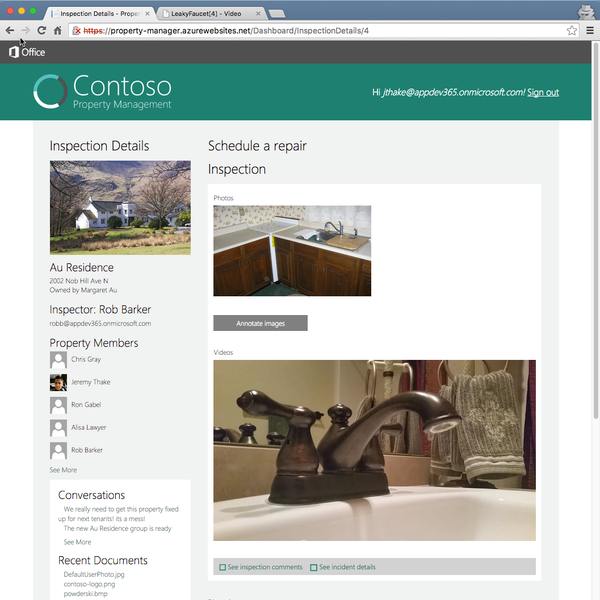



 Light
Light Dark
Dark