Getting Started flows for Office 365 APIs and Office Add-ins
We are excited to announce some updates to our Getting Started Experiences for Office 365 APIs and Office Add-ins. We’ve built this from the ground up as our goal is to empower developers to build solutions for their customers that use Office, and we think having a good on ramp on our site is an important part of your experience coding against Office.
- Try out the updated experience at http://dev.office.com/getting-started today and start connecting to Office 365 user data and extending Office across desktop, web, and your devices… and get building in minutes…
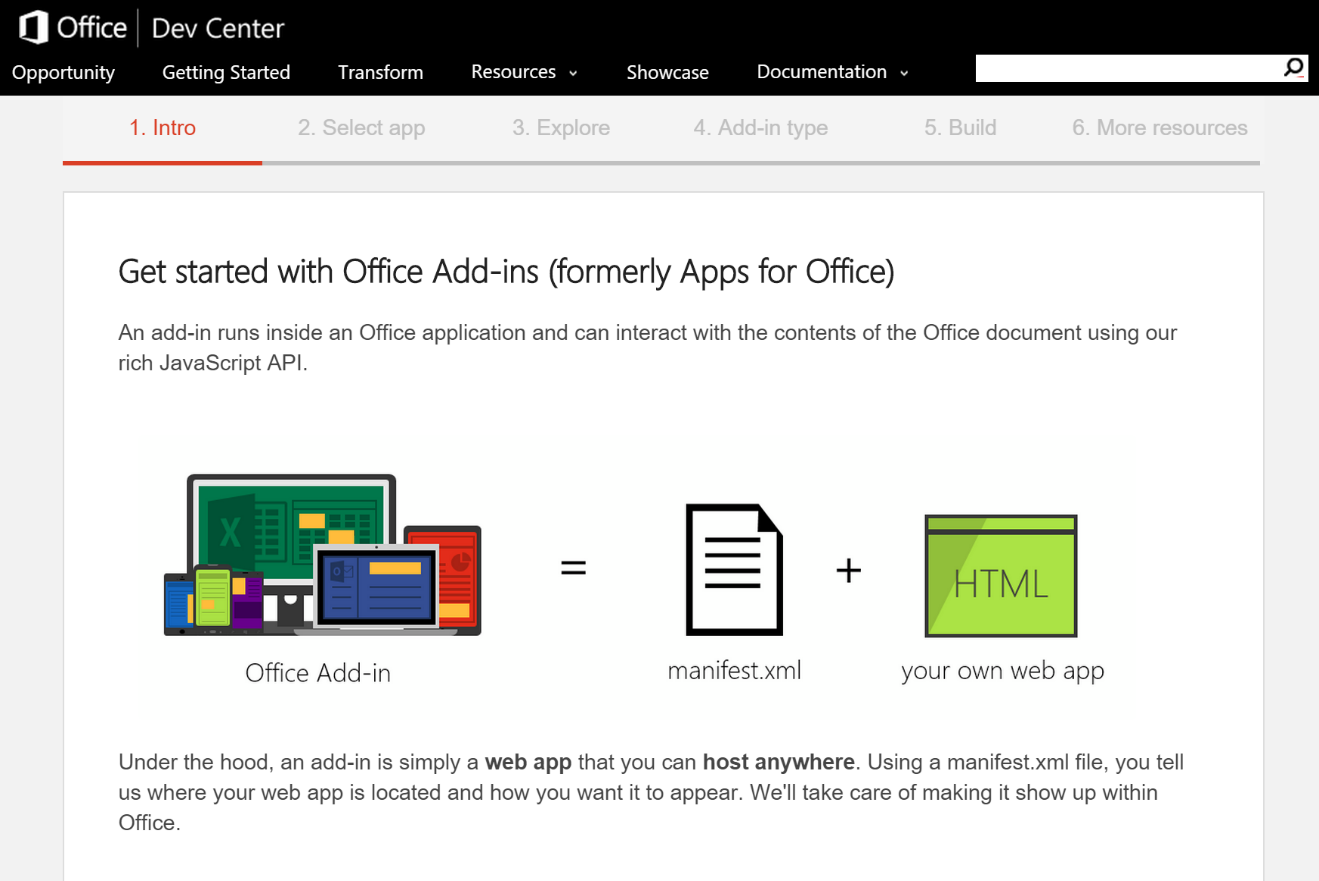
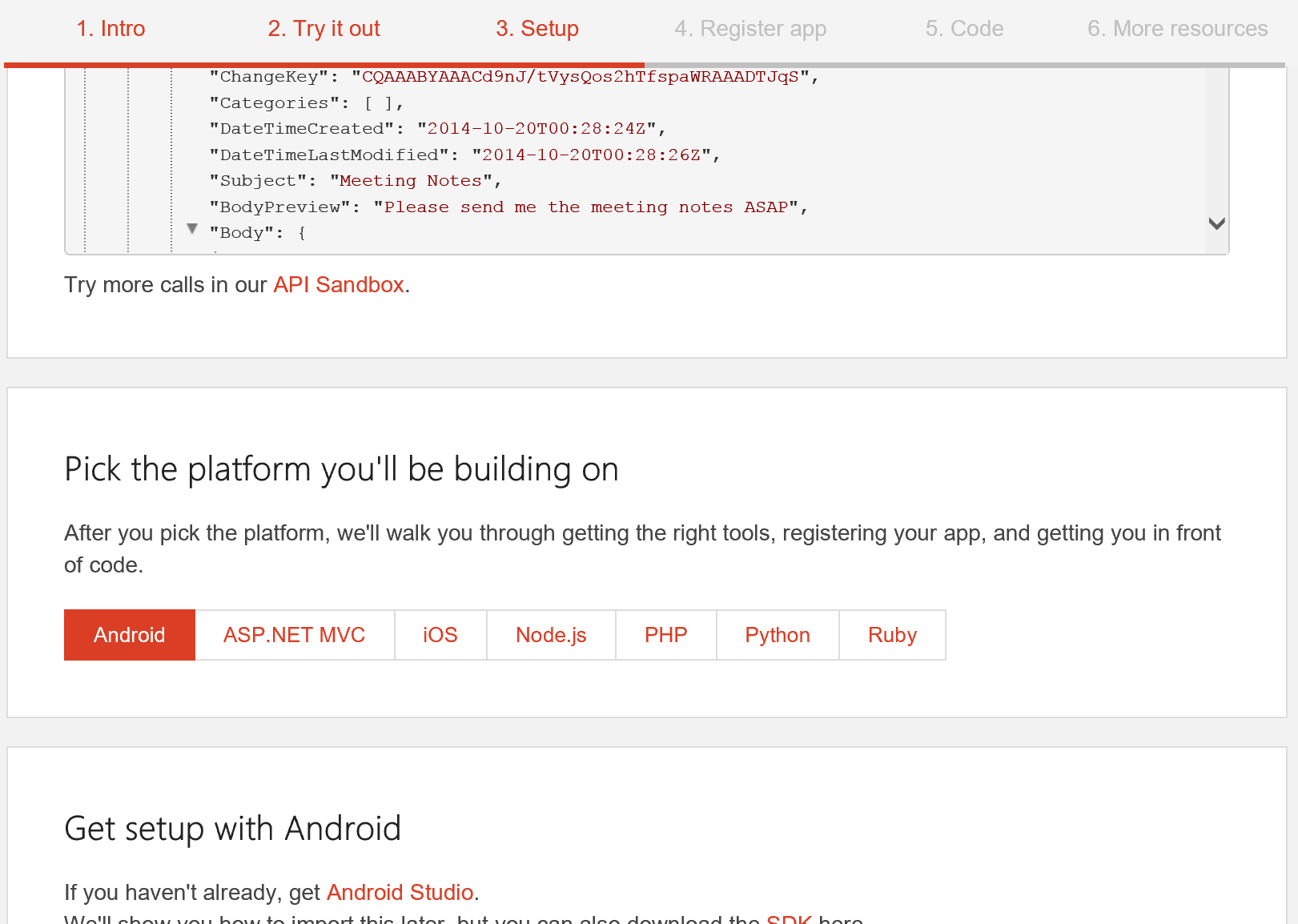
- For Office Add-ins, check out the new API Tutorial (Task Pane) add-in for Word, Excel, PowerPoint and Project. Outlook API Tutorial is coming soon as well.
- Browse the Office JavaScript API references, and you may see some “Try it Out” buttons as shown on this page. As the button says, try it out!
We like to refer to this as the ‘0-60 experience’ as it forces us to keep the focus on getting you up to speed very quickly. This means getting you in front of code as quickly as possible, while providing any relevant information you need to get going and reducing as much friction as possible (like having to go separately into Azure to register your app).
So, let us know how we did – just add a comment below! Thank you and we look forward to evolving this further (there’s some more cool stuff coming soon!).
Happy coding!

 Light
Light Dark
Dark