Java on Azure Tooling Update – December 2022
Hi everyone, welcome back to the December update of Java on Azure Tooling. Firstly, Happy New Year to everyone in advance. In this update, we will introduce the new Code Sample feature for Azure SDK Reference Book. Besides, we have made some improvements in the integration with Function Core Tools, Data Sources and Drivers. To use these new features, please download and install the Azure Toolkit for IntelliJ. We hope you like these features. So let’s get started.
Azure Toolkit for IntelliJ Improvements
Code Samples in Azure SDK Reference Book
As we have talked about in October blog, we are planning to enhance the Azure SDK Reference Book with SDK code samples. It will allow developers to view the relevant code samples for SDK libraries in IntelliJ IDEA, copy and paste sample code into their project directly. With this enhancement, developers can keep their minds running without jumping from different documents.
To see the code samples, you need to open the Azure SDK Reference Book by navigating to Tools > Azure > Azure SDK Reference Book. Next to the Dependency Tab, you can discover, and browse the assets of sample codes provided here. Besides, you could also select and copy the example to the source code. Here is also a short demo of it.
User Experience Improvements
Integration with Function Core Tools
Azure Functions Core Tools lets you develop and test your functions on your local computer from the command prompt or terminal. It also provides commands to create functions, connect to Azure, and deploy function projects. For more details, please see Work with Azure Functions Core Tools.
For new users who want to run their function projects locally for the first time, we also provide smooth integration for the installation of Azure Functions Core Tools in our toolkit. Function Core Tools can be installed and configured automatically inside IntelliJ IDEA. Here is a short demo of it.
Database sources enhancement
Data source is a location of data for your application. In IntelliJ IDEA, you can manage your data sources and database drivers in Data Sources and Drivers dialog. We find that this process will be complex and time-consuming for developers who are new to Azure to configure.
To simplify this experience, we have added support for connection to Azure Database for MySQL/PostgreSQL and Azure SQL in Data Sources and Drivers in IDE. In the latest release, data sources can be created by selecting an existing Azure Database for MySQL/PostgreSQL or Azure SQL under your subscription for Ultimate Edition only. Here is a short demo of it.
Feedback and Suggestions
Please don’t hesitate to try our product! Your feedback and suggestions are very important to us and will help shape our product in future.
- Leave your comment on this blog post
- Create a feature request or submit a bug on our official GitHub Issues page
- Fill in our survey
Resources
Here is a list of links that are helpful to learn Java on Azure Tooling.
- Azure Toolkit for IntelliJ documentation
- Azure Toolkit for Eclipse documentation
- Maven Plugin for Azure Web Apps/Functions/Spring Apps
- Gradle Plugin for Azure Web Apps/Functions
- VS Code extension for Azure Spring Apps

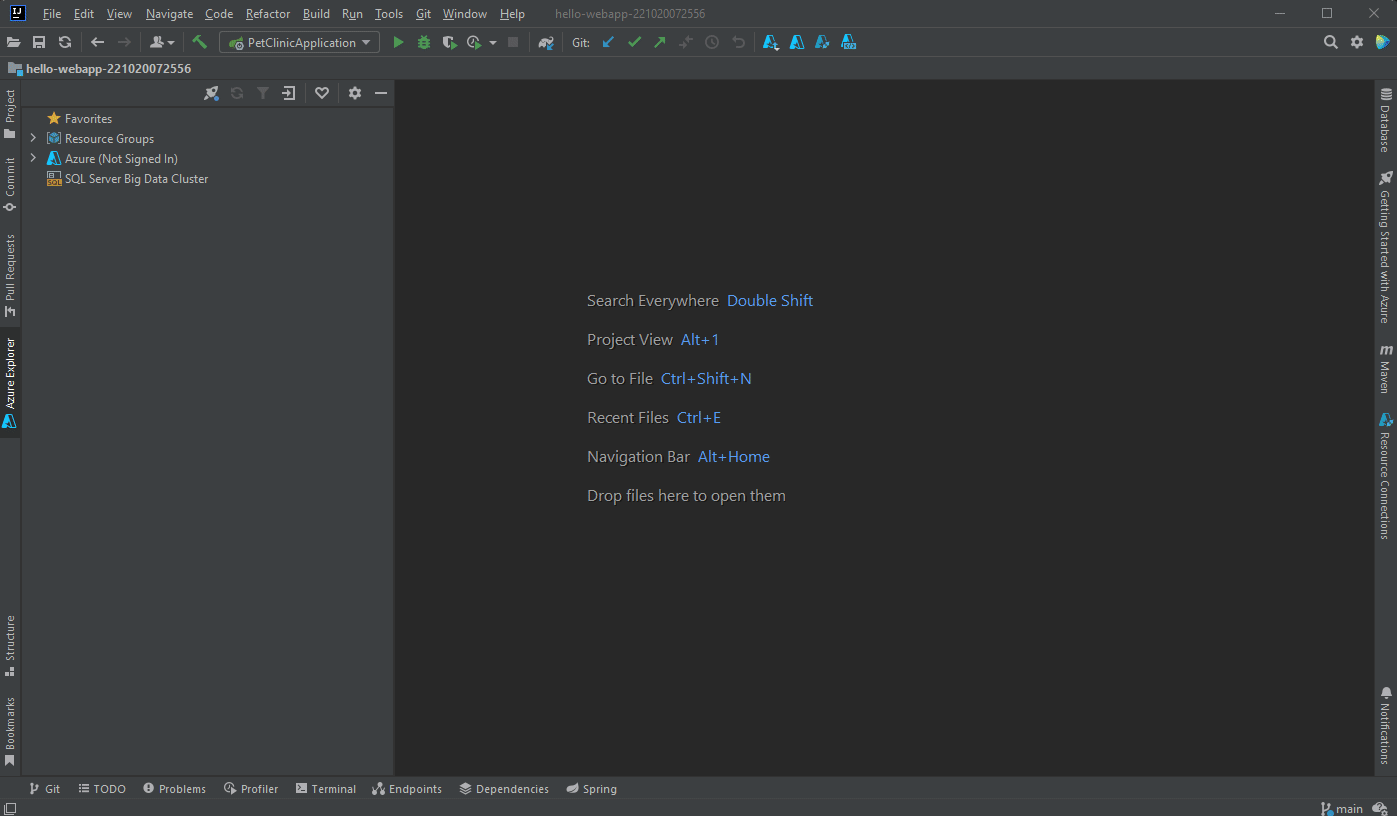
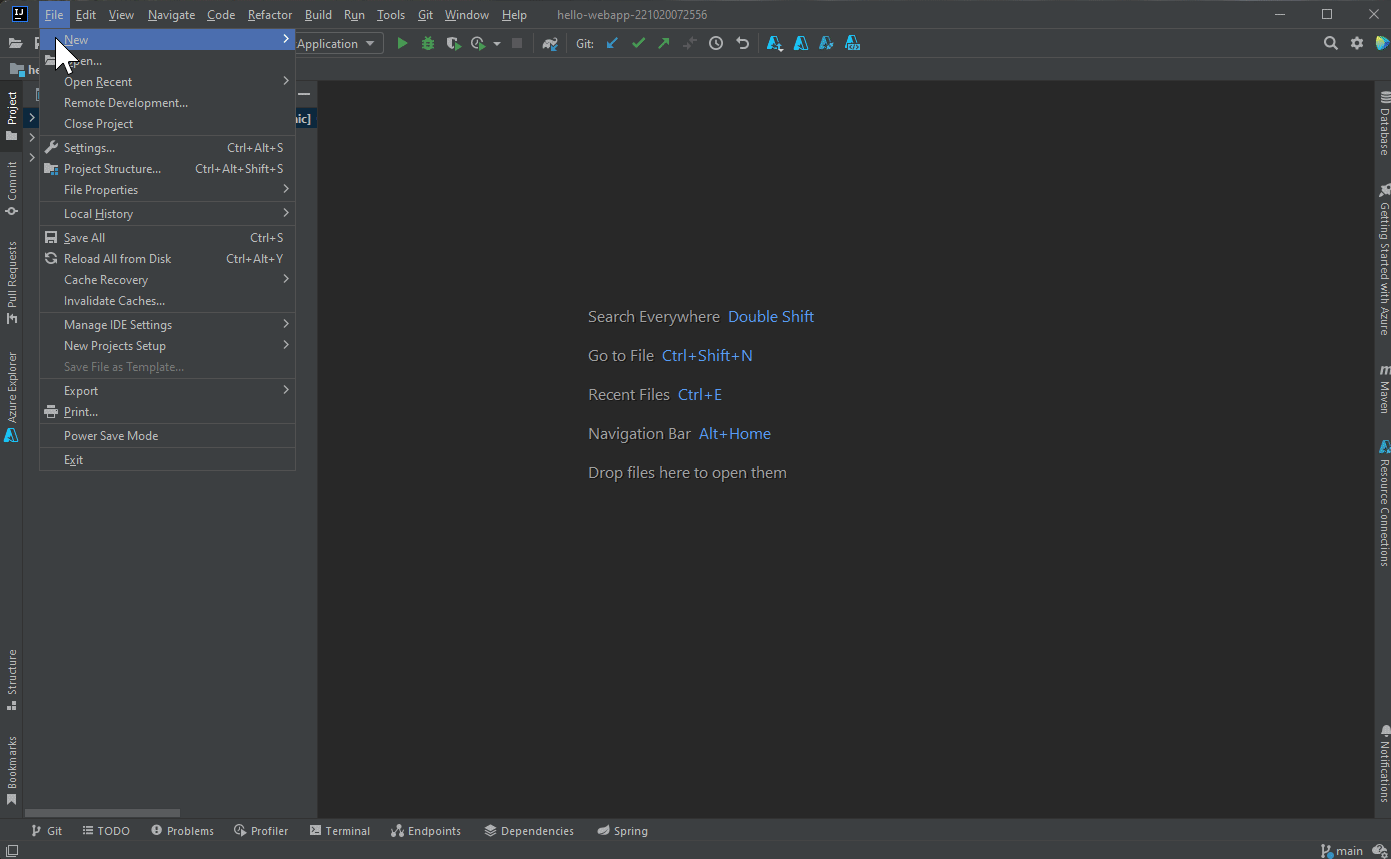
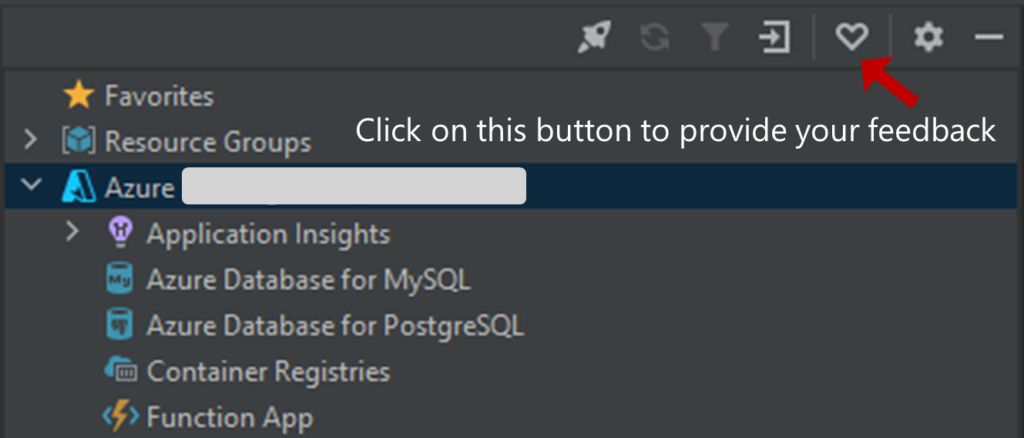
 Light
Light Dark
Dark
1 comment
helpfull
سئو سایت