Windows Command Line
Windows Terminal, Console and Command Line, Windows Subsystem for Linux, WSL, Windows Package Manager
Latest posts

The Windows Subsystem for Linux in the Microsoft Store is now generally available on Windows 10 and 11
Today the Windows Subsystem for Linux (WSL) in the Microsoft Store is dropping its “Preview” label and becomes generally available with our latest release! We are also making the Store version of WSL the default for new users who run and easily upgradeable by running for existing users. Using the Store version of WSL allows you to get updates to WSL much faster compared to when it was a Windows component. In response to the WSL community’s requests, WSL in the Store will now also be available on Windows 10 in addition to Windows 11. So, Windows 10 users will also be able to enjoy all of the latest features for...
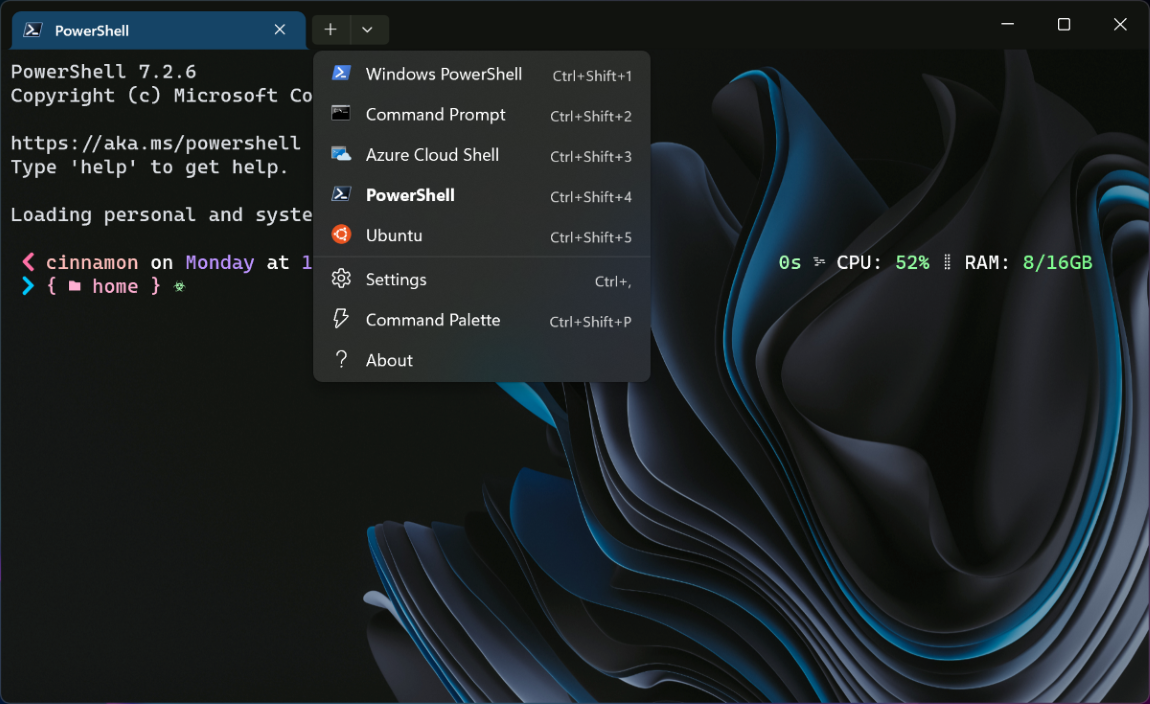
Windows Terminal is now the Default in Windows 11
The day has finally come! Windows Terminal is now the default command line experience on Windows 11 22H2! 🎉 This means that all command line applications will now automatically open in Windows Terminal. This blog post will go into how this setting is enabled, the journey of Windows Terminal along with its fan-favorite features, as well as give a huge thank you to our contributors who have helped throughout Terminal's journey. ❗In order for this behavior to take effect, you'll need to be running Windows Terminal version 1.15 or greater. Default terminal setting The setting for the default terminal is on the Pri...
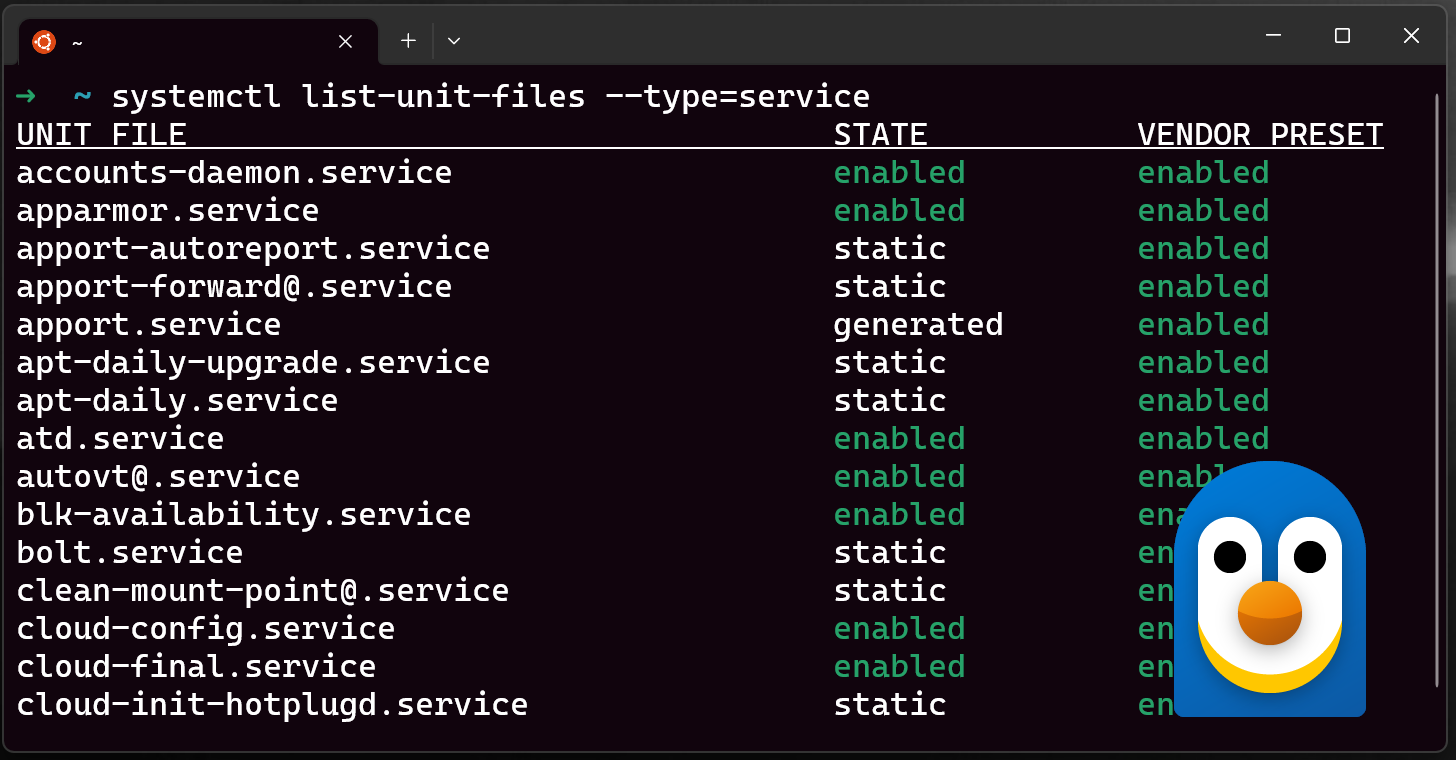
Systemd support is now available in WSL!
Systemd support is now available in WSL! The Windows Subsystem for Linux (WSL) can now run systemd inside of your WSL distros, empowering you to do more with your Linux workflows on your Windows machine. This post will cover: For a summary, check out the video below: What is systemd? What can you do with it? From systemd.io : Systemd is a suite of basic building blocks for a Linux system. It provides a system and service manager that runs as PID 1 and starts the rest of the system. Many popular distributions run systemd by default, such as Ubuntu, Debian and more. This change means that WSL wil...
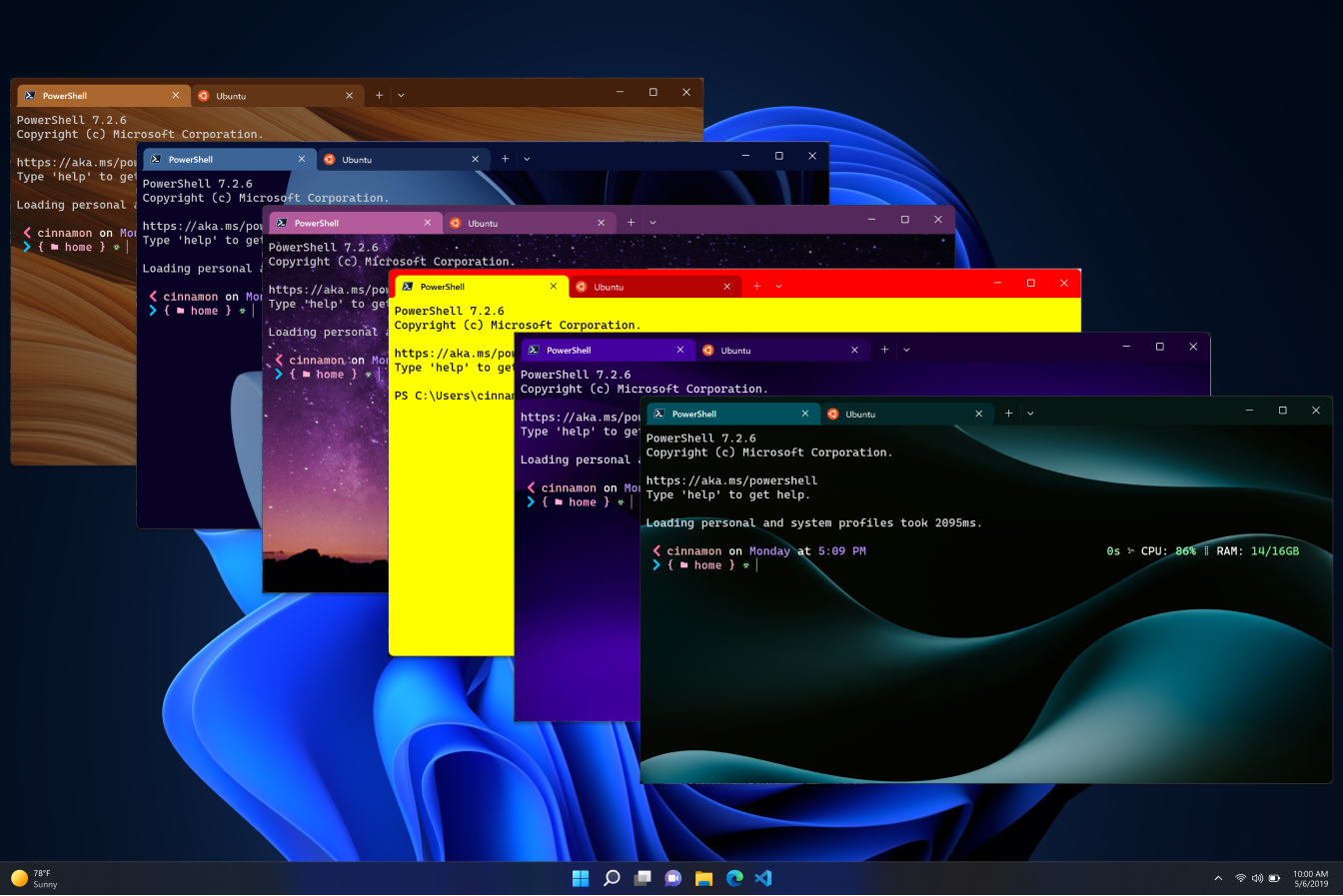
Windows Terminal Preview 1.16 Release
The Windows Terminal team is back with another release for you! This release introduces version 1.16 to Windows Terminal Preview and updates Windows Terminal to version 1.15 with these new features. As always, you can install Windows Terminal and Windows Terminal Preview from the Microsoft Store, from the GitHub releases page, or by using winget. Here's what's new: Screenshot from the Windows Terminal launch video Theming We've added even more customization possibilities with the introduction of . It could be brown, it could be blue, it could be violet sky… 🎶 is a global property that can contain a variet...
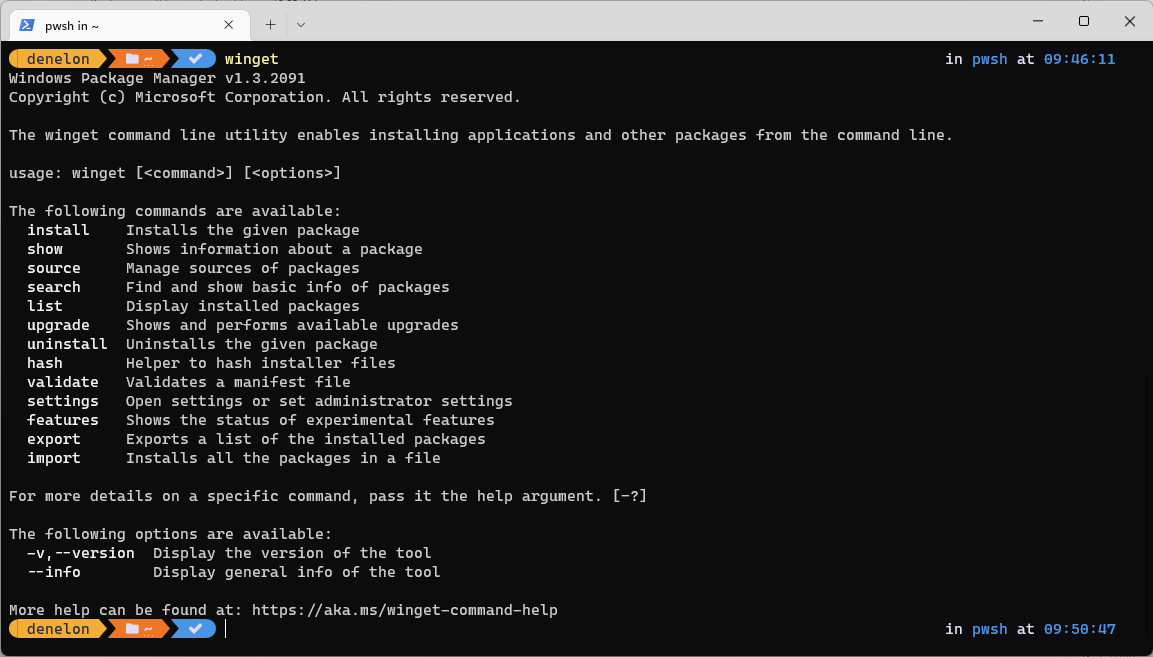
Windows Package Manager 1.3
Today I get to announce Windows Package Manager 1.3 has been released. The team has been adding several enhancements to manifests to improve your package installation experience. We’ve enabled better package version reporting. A new setting allows verbose logs to be on by default. If you run the system architecture is now displayed. The progress bar was improved with more fine-grained blocks. And the Windows Package Manager now supports portable applications. Manifest Improvements Display Documentation Some packages include documentation associated with a package version. You will now be able to see the doc...
Windows Terminal Preview 1.15 Release
Welcome back to another Windows Terminal release! This release updates Windows Terminal to version 1.14 and includes all of the features from this previous blog post. Additionally, Windows Terminal Preview is getting an update to version 1.15 and will include all the features detailed here. As always, you can install Windows Terminal and Windows Terminal Preview from the Microsoft Store or from the GitHub releases page. Now, let's get into the good stuff! This release is dedicated to all the Marks out there. 😉 Keyboard selection (mark mode) You can now use your keyboard to select any text in the text buffer wit...
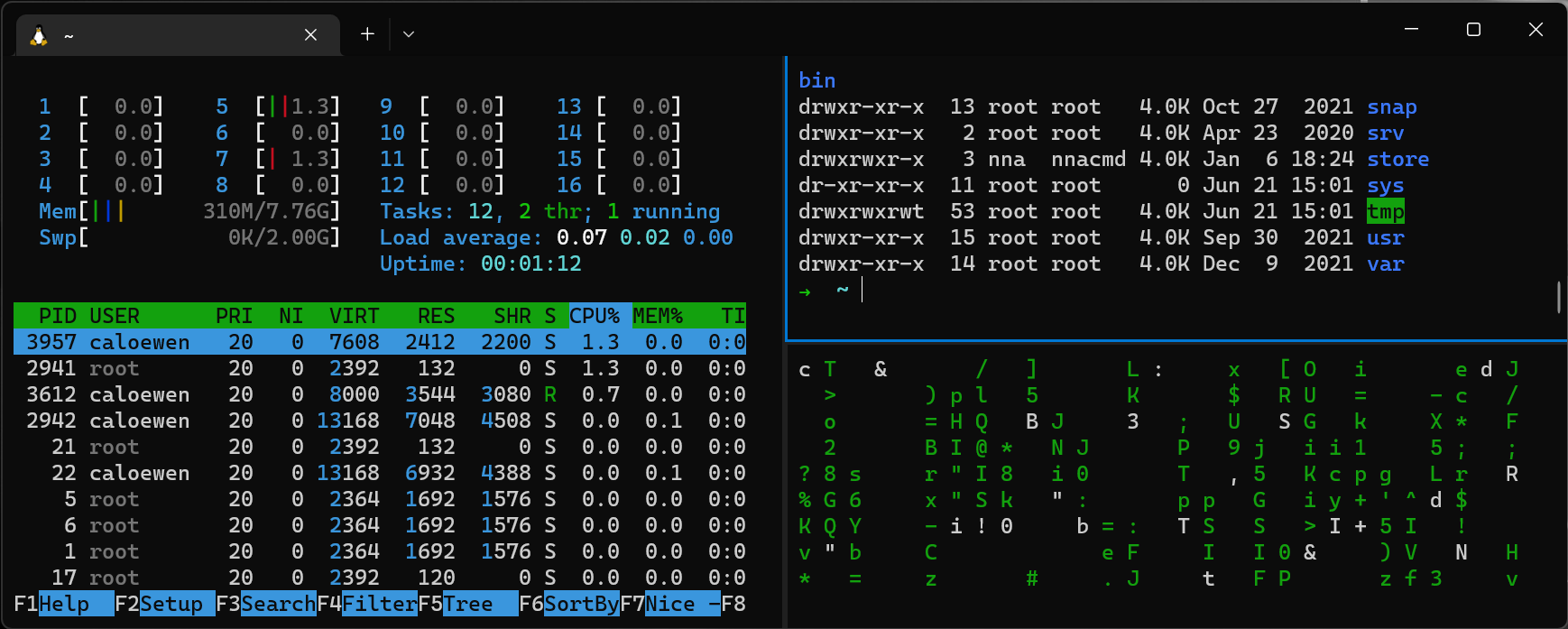
WSL 2 distros are now supported on Windows Server
WSL 2 distros are now supported on Windows Server You can now use Windows Subsystem for Linux (WSL) 2 type distros on Windows Server 2022! We’re excited to make this change so that now you can have the same modern WSL experience whether you use a Windows with Server or Desktop SKU. How to start using it We first talked about this change on Github when this update was made available to folks who wanted to use it early, and now this is part of our latest update to Windows Server. To get it, all you need to do is click “Check for Updates” on your Windows Server machine to update to the latest version and you’ll...
Windows Terminal Preview 1.14 Release
It's Microsoft Build! We have a Windows Terminal Preview release for you focused on fixing bugs and improving quality. This release also migrates Windows Terminal to version 1.13, which contains the new features defined in this previous blog post. As always, you can install Windows Terminal Preview and Windows Terminal from the Microsoft Store or from the GitHub releases page. Let's dive into what's new. ❗The minimum supported version of Windows 10 for Windows Terminal 1.13+ has been increased from 18362 (19H1) to 19041 (20H1). Experimental background image for window Have you wanted to have your panes split o...
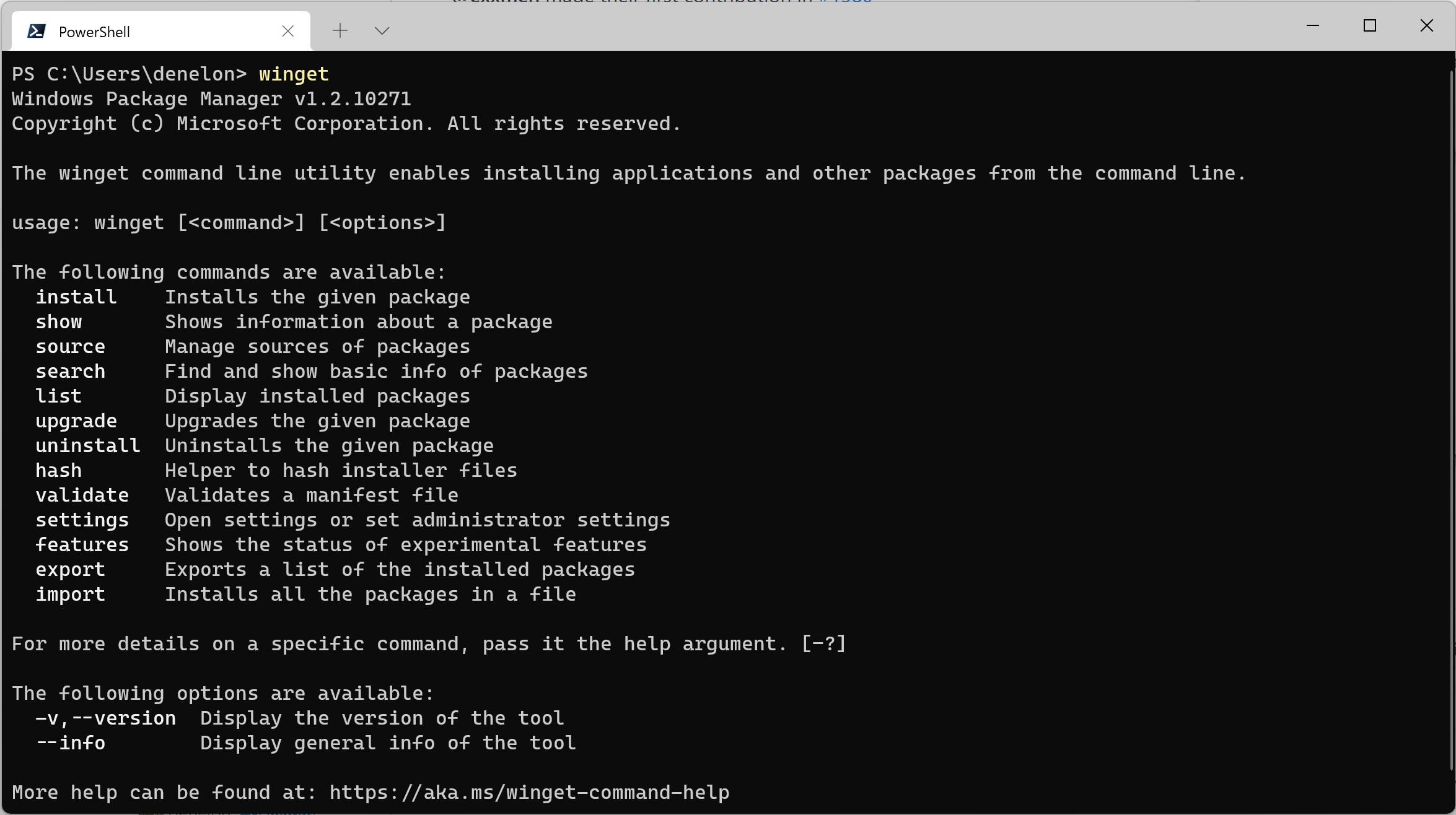
Windows Package Manager 1.2
We've been busy improving the Windows Package Manager. Today I have the pleasure of announcing the availability of Windows Package Manager 1.2. It has been released to the Microsoft Store as an automatic update to the "App Installer" this morning if you're running Windows 10 (1809+) or Windows 11. ARM64 Support We've been working to improve the experience for users on ARM64 devices like the Surface Pro X, the Lenovo X13s, or the Samsung Galaxy Book Go. The Windows Package Manager chooses the best available package based on your hardware architecture. If a native option is not available, the next best option w...
