Windows Command Line
Windows Terminal, Console and Command Line, Windows Subsystem for Linux, WSL, Windows Package Manager
Latest posts
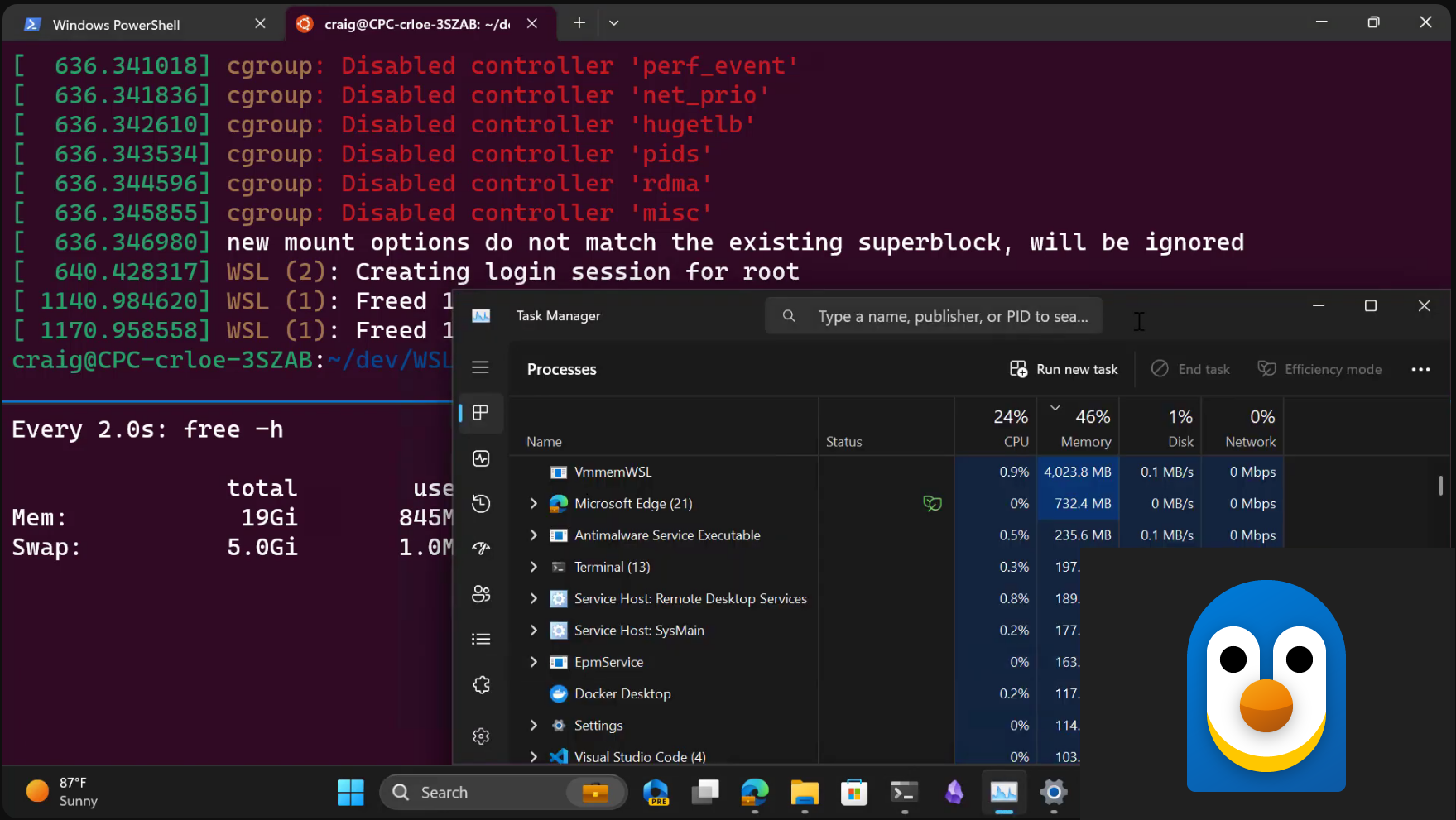
Windows Subsystem for Linux September 2023 update
There is a new release for the Windows Subsystem for Linux (WSL) with new features and bug fixes! Check out the summary below, and read on to learn more about new experimental features, and some significant quality improvements. Experimental features We know that WSL is used for a wide array of workflows and we want to help you get the best performance and quality experience from these workflows. That's why we are introducing new features listed below as experimental features, so you can try them and provide us feedback and we will make the features you love as default! Here’s the summary of what we’re adding...
Walkthroughs in the Windows Terminal Repository
Note: You can also watch a video version of this blog post on Open at Microsoft. Driving open-source contributions in large projects can be a challenge. As a new contributor, you might have a great idea for a new feature, or want to help fix a nagging bug, but you don't know where to start. Even with a small project, it can be difficult to find the right place to start writing code. As a maintainer, you might know exactly where to start working on a feature or a bug fix. You might even have a good idea of how to implement it. But, you don't have the time to write up a detailed guide for every feature. How t...

Windows Terminal on Open at Microsoft
Are curious about how the Windows Terminal project got started? Are you interested in open sourcing your own project? Check out this special Open at Microsoft episode where we discuss the history of Windows Terminal and recap the decisions that led to Windows Terminal being an open-source project 🙂 What is Open at Microsoft? Open at Microsoft is a weekly show for open-source enthusiasts. It features a diverse group of guests including maintainers, software and DevOps engineers, and community members who come together to share their insights on an open-source project. Each episode focuses on one collaborative ...
Shell integration in the Windows Terminal
Starting in Terminal 1.15 Preview, the Windows Terminal has started experimentally supporting some new "shell integration" features that make the command line easier to use. In earlier releases, we enabled the shell to inform the Terminal about the current working directory. Now, we have added support for more sequences that allow your shell to semantically describe parts of the terminal output as a "prompt," a "command," or "output." The shell can also indicate whether a command has succeeded or failed. This is a guide to some of the shell integration features we've rolled out as of Terminal v1.18. We're planni...

WinGet configuration Preview
The Windows Package Manager team has been working on several things we're sure you will be very excited about. If you've been following the WinGet blogs, you're already familiar with package management on Windows. We've got some goodies in store for you like package pinning, our new PowerShell module, and running WinGet in the system context. We've gotten lots of feedback on how WinGet has been a game changer in terms of time saved, convenience, and simplification when setting up a new Windows PC. WinGet configuration takes things to the next level! WinGet configuration Save time and skip the manual effort of ...
Windows Terminal Preview 1.18 Release
Welcome back to another Windows Terminal release! This release updates Windows Terminal to version 1.17 and includes all of the features from this previous blog post. Additionally, Windows Terminal Preview is getting an update to version 1.18 and will include all the features detailed here, so let's talk all about them! As always, you can install Windows Terminal and Windows Terminal Preview from the Microsoft Store, from the GitHub releases page, or by using winget. Tab Tearout Yes! We finally have tab tearout! This has been a highly requested feature since the dawn of Terminal time. Starting in Windows Termi...
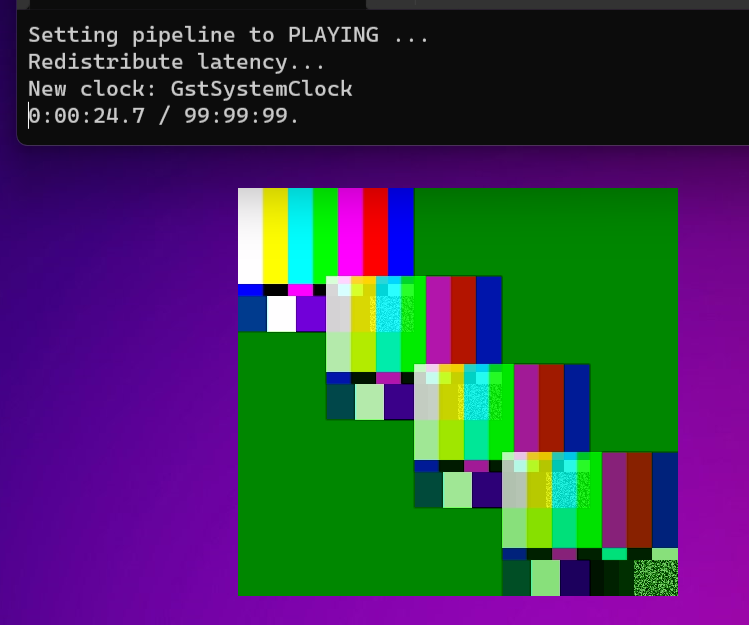
D3D12 GPU Video acceleration in the Windows Subsystem for Linux now available!
Introduction In DirectX ❤ Linux - DirectX Developer Blog we wrote about DXCore & D3D12 support on WSLg and described OpenGL & OpenCL support by adding a D3D12 backend to Mesa 3D, allowing such 3D and compute workloads to be offloaded to the GPU. To extend the types of workloads that we can accelerate with the GPU in WSLg, we also recently added support for GPU Video Acceleration by building on top of the existing Mesa 3D D3D12 backend and integrating the VAAPI mesa frontend. Several linux media apps use the VAAPI interface to access hardware video acceleration when available, and this can now be levera...
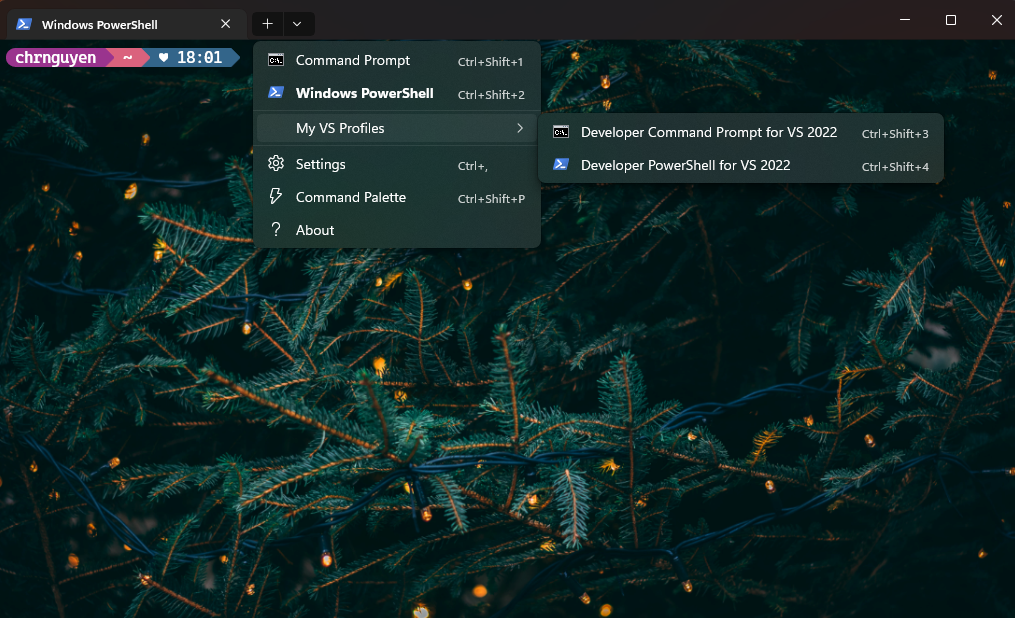
Windows Terminal Preview 1.17 Release
The Windows Terminal team is back with our first release of the year! 🎉 This release introduces version 1.17 to Windows Terminal Preview and updates Windows Terminal to version 1.16 with these new features. As always, you can install Windows Terminal and Windows Terminal Preview from the Microsoft Store, from the GitHub releases page, or by using winget. Here's what's new in Windows Terminal Preview 1.17: Dropdown Menu Customization Windows Terminal now supports dropdown menu customization! Shoutout to @fwest98 for this feature! This feature includes support for adding folders, adding separators, and adding pro...
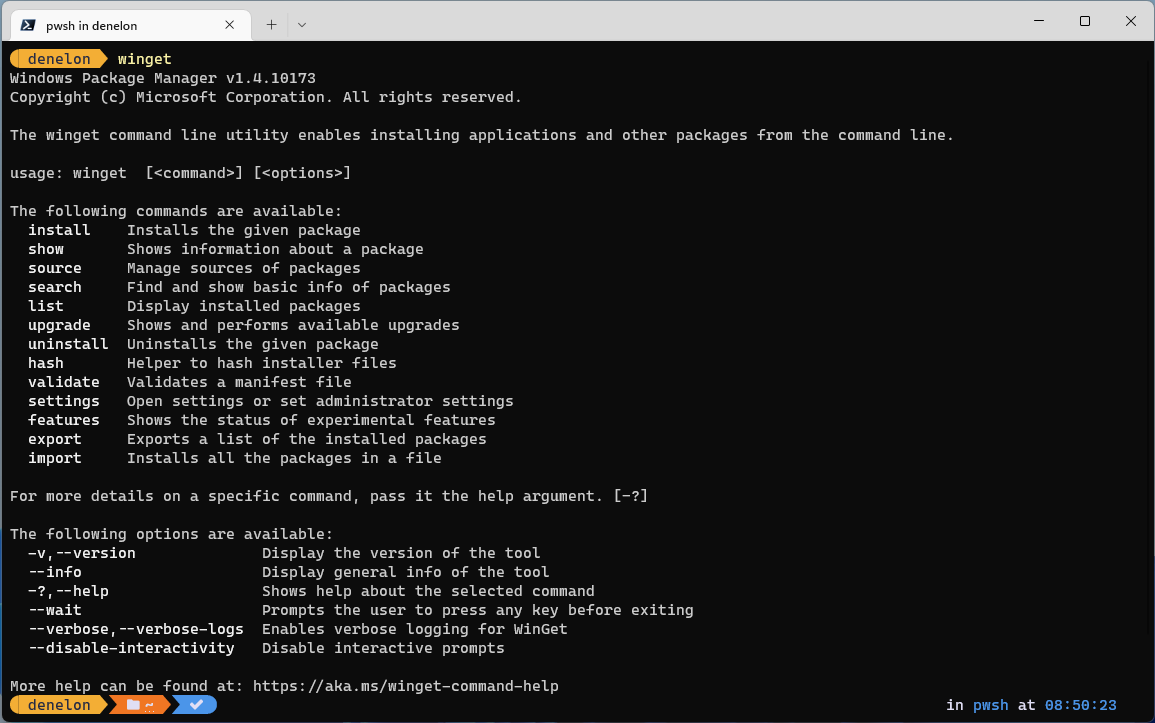
Windows Package Manager 1.4
The Windows Package Manager team has been busy working on WinGet 1.4. This release introduces support for .zip-based packages. WinGet can now extract and run an installer inside of a .zip archive or install one or more portable packages from an archive. The WinGet open-source community has also been busy adding new features like command aliases to help with muscle memory if you use more than one package manager, and a wait argument to keep winget.exe open long enough to see what’s happening if it’s called from other applications. WinGet Show Improvements A few more manifest values like tags and purchase URL w...
