


Windows Terminal Preview v0.4 Release
Windows Terminal Preview v0.3 Release

The Azure Cloud Shell Connector in Windows Terminal

What’s new for WSL in Insiders Preview Build 18945
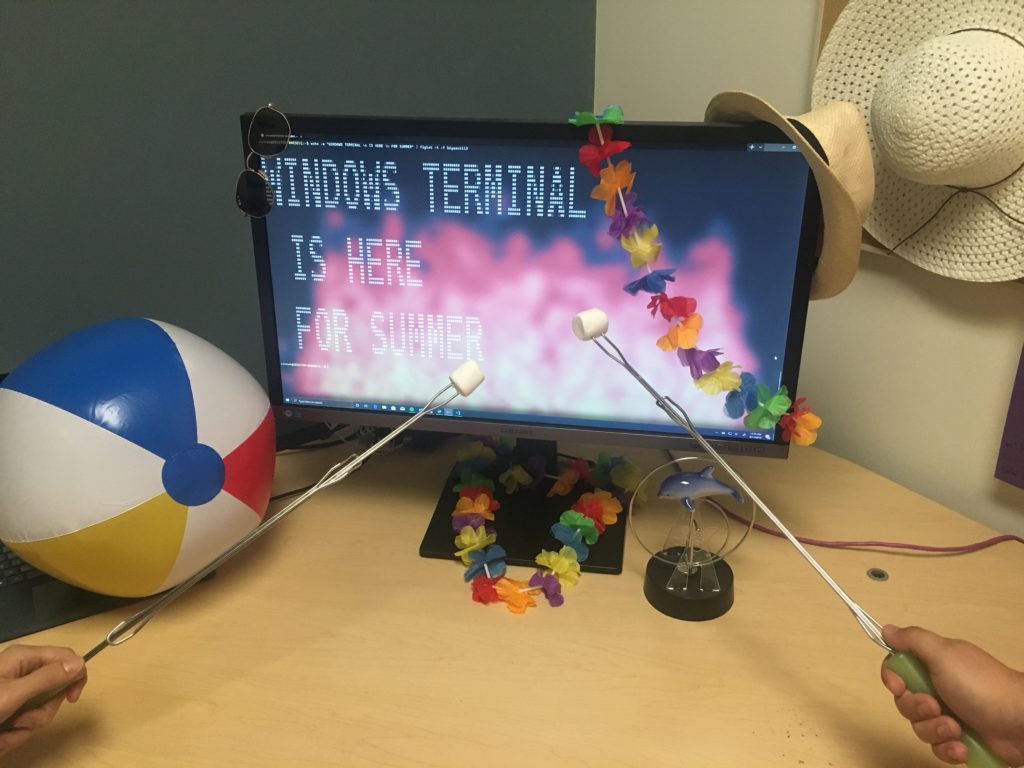
Windows Terminal Microsoft Store Preview Release

Windows Terminal Build 2019 FAQ
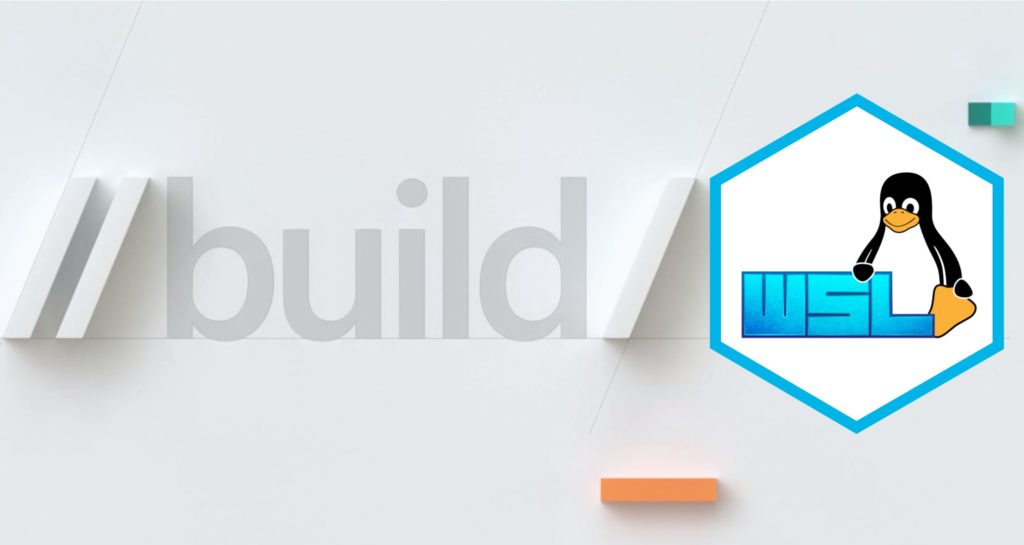
WSL 2 Post BUILD FAQ

Introducing Windows Terminal
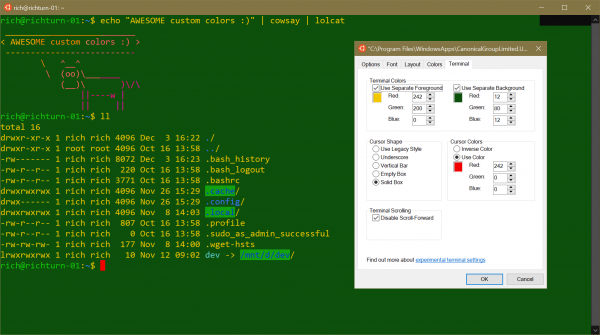

 Light
Light Dark
Dark