[Update 9/15/14] Here you can find permissions for these pages.
[Update 4/24/15] Added information about filtering job history by result.
With TFS 2012, we introduced a new feature in the web UI that makes it easy to look at the activity and job history on your TFS 2012 server (this feature was first introduced in 2012 RTM). Before the 2012 release, you would have had to look at things like tbl_Command directly in the database to get this information.
To see this feature, just go to http://<yourserver>/tfs/_oi if you have admin privileges.
Grant Holliday has written a great blog post, TFS2012: New tools for TFS Administrators, that walks you through the feature. One thing that I’ll call attention to is for folks not used to looking at the info in tbl_Command, you’ll need to make sure you notice the Execution Count in the web UI, which we use to record a sequence of the same calls without writing a row per call. Grant explains it in his post, but it’s easy to over look.
One additional tip is when you are using the Job History page, if you want to be able to see successful jobs (not normally shown on the Job History) or want to be able to see only a certain job outcome, you can add &result=N to the URL where N is one of the following integers.
- Succeeded = 0
- PartiallySucceeded = 1
- Failed = 2
- Stopped = 3
- Killed = 4
- Blocked = 5
- ExtensionNotFound = 6
- Inactive = 7
- Disabled = 8
- JobInitializationError = 9
Here’s an example to see successful executions of one particular job on my server: http://buckh-dev:8080/tfs/_oi/_jobMonitoring#_a=history&id=95593a11-ecab-4446-b129-07cd21dac1e0&result=0
Also, if you are interested in what jobs run and when, check out TFS2012: What are all the different Jobs built-in to TFS?
Here are a couple of screenshots to whet your appetite.
Enjoy!
Follow me on Twitter at twitter.com/tfsbuck

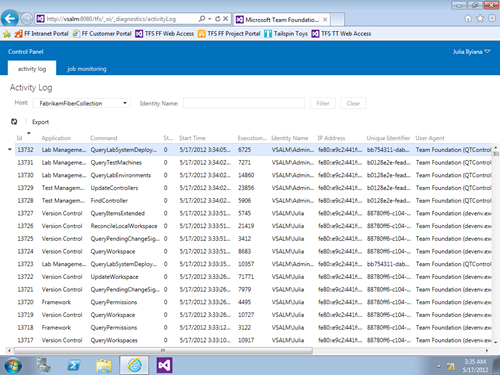
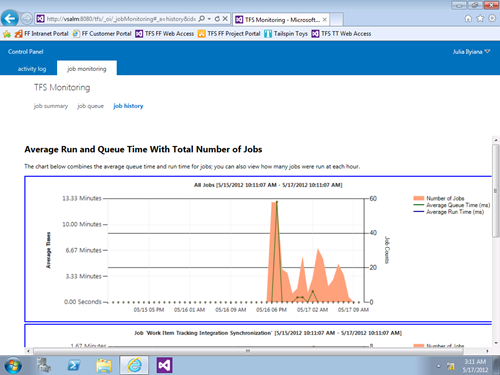
0 comments
Be the first to start the discussion.