In the fall, we introduced a preview of a new VS Online service called “Application Insights” that enables you to instrument your app to ensure that it is available, performing and successful. It combines APM capabilities with usage analysis, aimed at developers to help them create the best possible apps.
Yesterday, we released a preview of a new Visual Studio add-in that makes getting started with Application Insights so easy that everyone should do it without even thinking about it. Install the add-in below and get started right away. The add-in will automatically by-pass the invitation code process necessary to get started with App Insights the first time you connect an app.
| Download Application Insights Tools for Visual Studio Preview Release, VSIX for Visual Studio 2013 Express for Web, Express for Windows, Professional, Premium and Ultimate |
To get started with a new project, simply create a Web project. In the New Project dialog, make sure that Add Application Insights to Project is checked.
To get started with an existing project, right-click on a Web project in Solution Explorer and choose Add Application Insights Telemetry to Project. That’s it! Then run your Web application locally (or deploy your application), and after 10-15 minutes, telemetry data will automatically start appearing in the Application Insights Portal in the Usage tab.
Additional project types are supported.
Brian

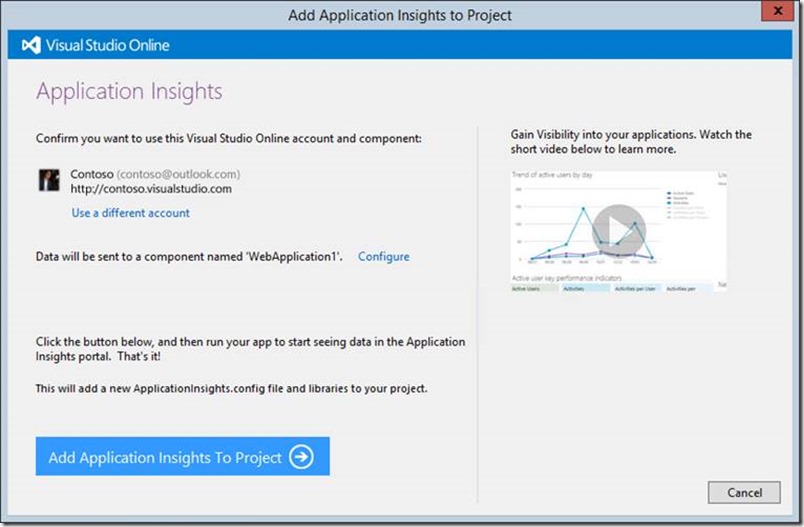
0 comments
Be the first to start the discussion.