PIX 1903.12 – High Frequency Counters
Today we released PIX-1903.12, available for download here. This release includes an exciting new feature in GPU Captures: High Frequency Counters.
With High Frequency Counters, developers can plot graphs of GPU hardware counter values over time and correlate ranges of the graphs back to specific events within their GPU Capture. These graphs give developers new insight into GPU activity during their D3D12 work. In addition, since the graphs are typically sampled many times per D3D12 event, High Frequency Counters complement PIX’s Occupancy graph by providing detailed insight into GPU activity within individual events such as Draws or Dispatches.
We’re happy to say that High Frequency Counters are supported on recent GPUs from AMD, Intel and NVIDIA. Many thanks to our IHV partners for making this possible! Please see the ‘Requirements’ section below for a full list of supported GPUs and drivers.
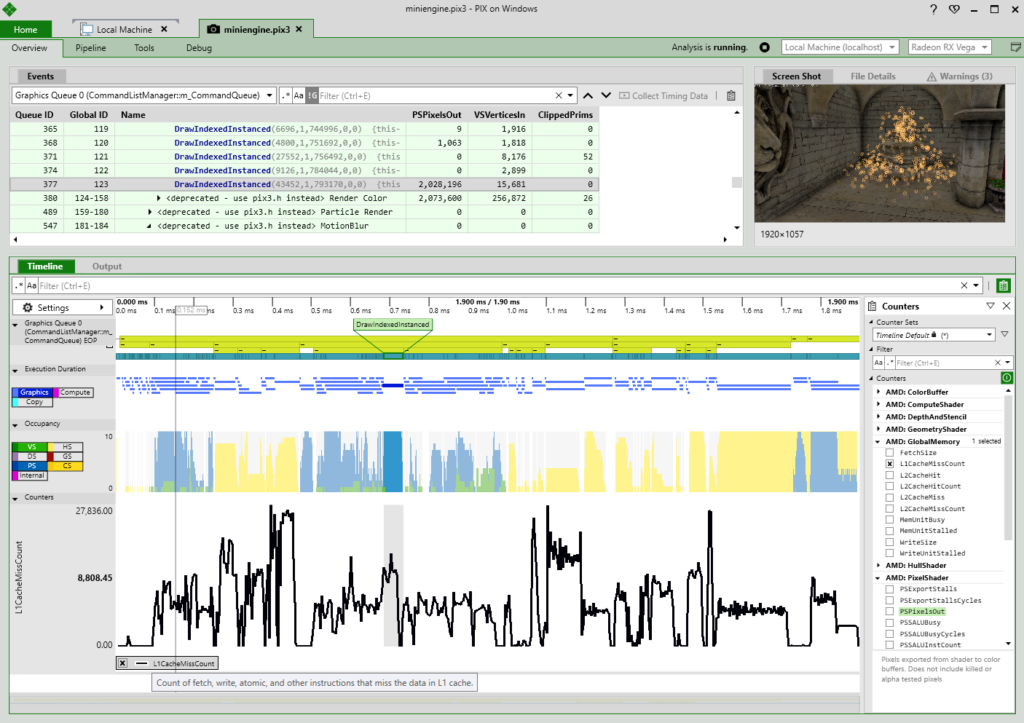
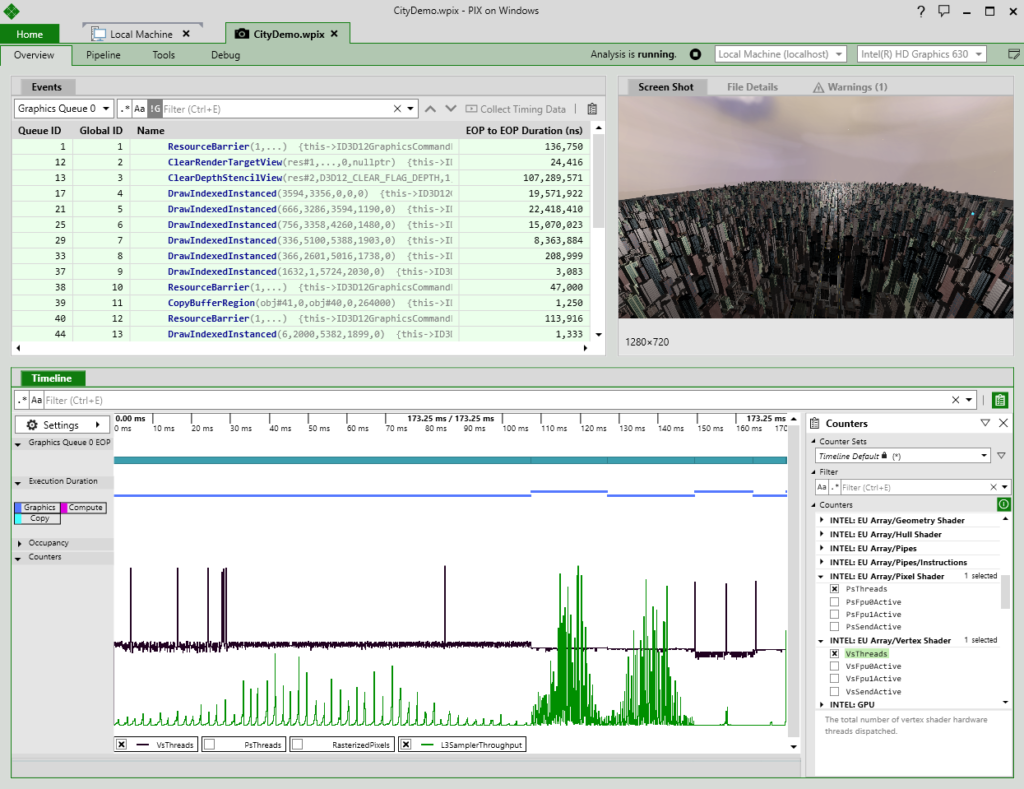
Insight into DirectX Raytracing Work
On NVIDIA Turing hardware such as an RTX 2080, developers can use High Frequency Counters with their traditional graphics and/or compute workloads, but developers can also use them with their DirectX Raytracing work. This gives much deeper insight into raytracing workloads than has been possible in the past. Thanks again to NVIDIA for making this possible!
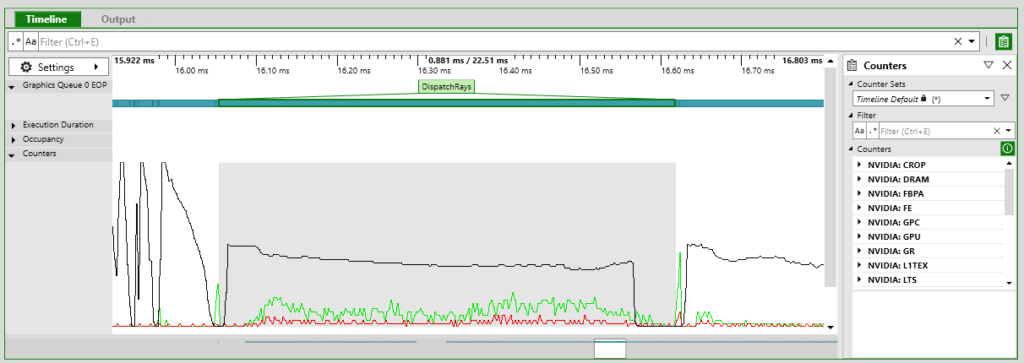
High Frequency Counter Requirements
On NVIDIA and AMD we recommend using the latest driver available from their websites. On Intel, as-of 3/12/2019 we recommend using driver 24.20.100.6286.
GPUs that support High Frequency Counters:
- NVIDIA: Turing GPUs (such as an RTX 2080), minimum driver 418.81
- Intel: All modern Intel GPUs
- AMD: Any card from approximately mid-2016 onwards (RX400 series, RX500 series, Vega or Radeon 7 GPU), minimum driver 18.50+ which was released in December 2018
For a list of known issues with High Frequency Counters, please visit this page.
Feedback
As always, please let us know if you encounter any issues or if you have any feedback about PIX.
We would like to add a set of “Standardized” High Frequency Counters to PIX in the future. These counters would be available on as many different GPUs as possible. Please let us know if you have any suggestions for these counters.
Other changes in this release
- Misc. fixes for Event List Counters on NVIDIA Turing GPUs
- There are no remaining known issues in this area
- Support for the NVIDIA GTX 1660 GPU
- Fix Occupancy graph if application uses DiscardResource()
- Fix GPU Capture of applications that make MetaCommand API calls that fail
- Fix GPU Capture crash when applications use ID3D11Device5’s fence functions
- Show ‘Send Feedback’ button if PIX crashes
- Fix GPU Capture of raytracing applications that define hit groups in Collections
- Fix GPU Capture of 11on12 applications on prerelease (19H1) Windows builds
- Fix launching applications on prerelease (post-19H1) Windows builds
- Misc. improvements to temporary file tracking
- Show error dialog if user has turned off hardware performance counters in NVIDIA Control Panel
- Misc. fixes to ensure ETW sessions are ended after an error occurs
- Fix potential crash when using a remote connection in insecure mode
- Fix process enumeration when a process has the empty string as its description

 Light
Light Dark
Dark
0 comments