Post by this author

Introducing the New Xamarin Customer Showcase

Quick Tip: Debugging Local ASP.NET Core Web APIs on Android Emulators

Persisting Settings and Preferences in Mobile Apps with Xamarin.Essentials
Easily Check Mobile Device Connectivity with Xamarin.Essentials

Introducing the .NET Community Standup Series
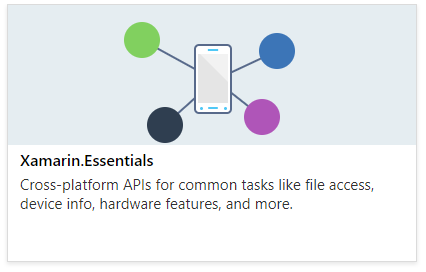
Accessing Native Features the Cross-Platform Way with Xamarin.Essentials

Twitch Workshop: Build Your First Mobile App with C#, Xamarin, and the Cloud

The Xamarin Show: Exploring Awesome Xamarin & Visual Studio Features


 Light
Light Dark
Dark