We are excited to announce the third preview release of Visual Studio 2022! With Preview 3 there are more new capabilities on the themes of personal and team productivity, modern development, and constant innovation. In this blog we’re going to highlight a few of the new capabilities of Visual Studio 2022 Preview 3. We’d love for you to download it, try it out, and join us in shaping the next major release of Visual Studio with your feedback.
Personal & team productivity
In the Visual Studio 2022 vision blog we talked about delivering innovative features that revolutionize development is an important area for us to empower you to live your best developer life. In preview 3 we are adding new capabilities to some of the less used, but useful, features such as attach to process.
Attach to process improvements
One example is the improvements in the attach to process dialog. The dialog is now async, shows the command line arguments for processes, IIS information for w3wp.exe processes, and lasty the dialog has an optional tree view mode for showing parent-child process relationships. These capabilities reduce a lot of the friction in deciding which process to debug in advanced scenarios.
New project designer
With Preview 3 there’s a brand-new project properties designer for .NET SDK projects. The new designer is easier to use and browse with a single column of options with clear descriptions. Best of all the new designer has built in search so it’s now easy to find the property you need.
Dark theme improvements
In preview 3 you’ll see big changes to the dark theme to improve the usability of Visual Studio. The new dark theme has a new accent color, which is less intense, and used more sparingly to reduce distraction and eyestrain. The new accent color now matches the latest product visual identity, which helps you quickly find the right window when they are navigating among multiple tools.
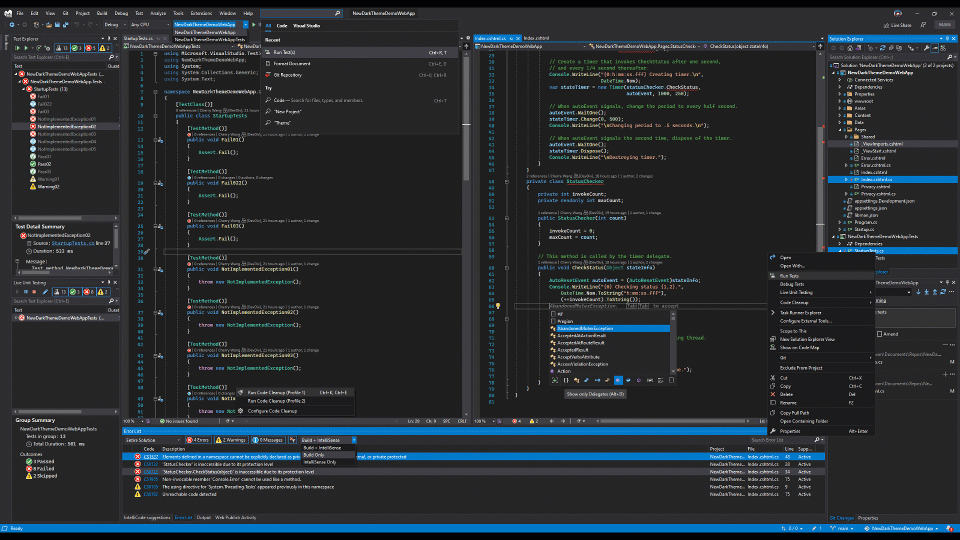
Developing modern apps
With Visual Studio 2022, we are building tools to both support your existing applications and tools for building the latest types of applications. For example, in preview 3 we’re adding new capabilities to run tests in Linux environments and a new project types for frontend development with React and Vue.js applications using either TypeScript or JavaScript.
Remote testing
With remote testing you can now get feedback from your cross-platform tests, and even debug them from the comfort of Visual Studio! The feature works with a range of remote environments such as Linux containers, WSL, and over SSH connections – empowering you to test modern cross platform .NET applications.
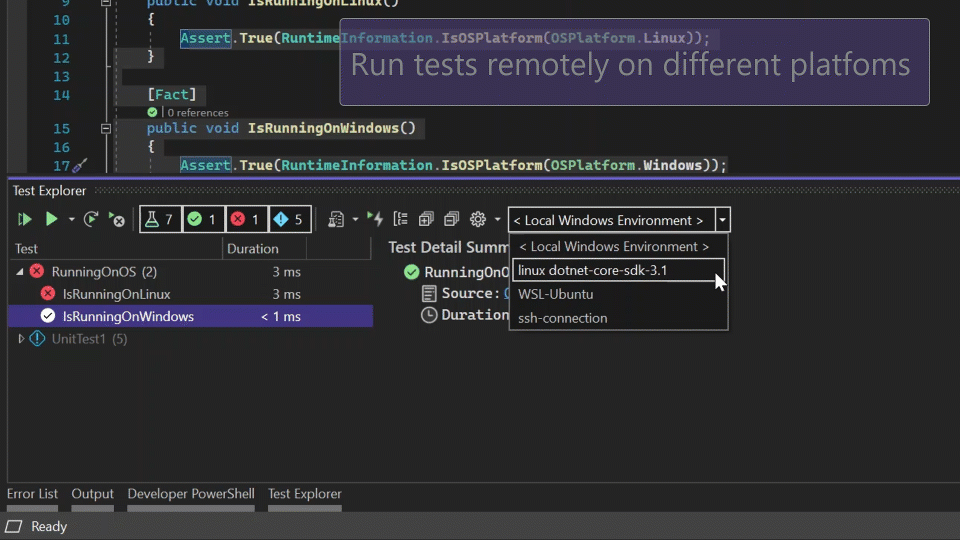
New JavaScript and TypeScript project types
The new JavaScript and TypeScript project types for Angular, Vue, and React make it easy to incorporate front end applications within your Visual Studio solution – empowering you to launch and debug your entire app from Visual Studio.
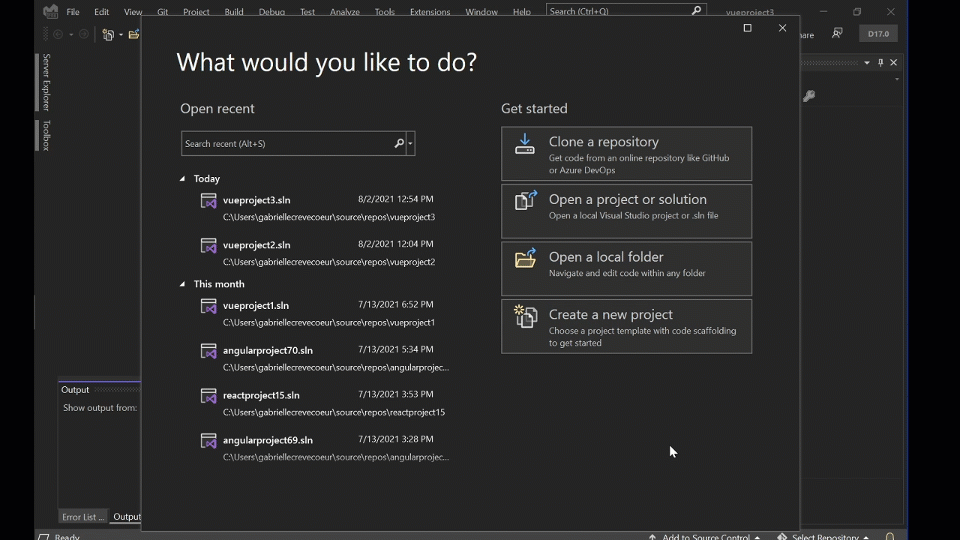
Innovation at your fingertips
Another crucial part of our vision for Visual Studio 2022 is innovative capabilities that unlock your potential as a developer. As a developer some of the hardest issues to resolve are issues that only happen when your application is running live. To diagnose those issues sometimes all you have is a customer report that you can’t reproduce. If you can collect a memory dump of the issue, you can use Visual Studio to debug the memory dump, but that’s no easy task.
Diagnostic analyzer
Memory dumps are complex and finding the root cause of an issue is like looking for a needle in a haystack. With Visual Studio 2022 Preview 3 we’ve made that process a breeze – with the diagnostic analyzer. The diagnostic analyzer can be used on memory dumps to identify common problems seen in .NET applications. Empowering you to root cause complex issues in no time.
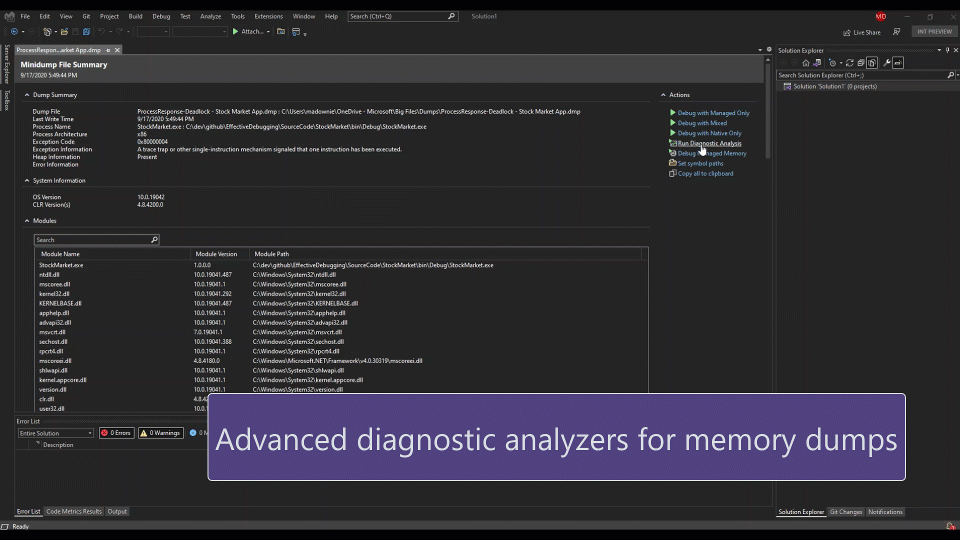
Working with multiple Git repositories at once
Preview 3 is also getting new preview features such as multiple Git repository which enables you to work with a single solution that has projects in multiple repositories and contribute to them from a single instance of Visual Studio. This feature can be enabled from the `Preview` tab of Tools -> Options menu, just search for “preview” in the search bar (Ctrl+Q) and look for “Enable multi-repo support”.
One click publishing to Azure DevOps
In Preview 3 makes it easier to publish your code to Azure DevOps with the updated create Git repository experience. With a single click Visual Studio initializes a new Git repository and pushes it to Azure DevOps.
Summary
The features above are just a few examples of the direction we’re going with Visual Studio 2022. There are a lot more features to be explored in Preview 3. Over the next few weeks, you’ll see more blog posts coming for many of the new capabilities of Visual Studio 2022. If you can’t wait, head on over to the release notes to learn more about what’s new in preview 3.
Take part!
Visual Studio 2022 Preview 3 can be installed side-by-side with Visual Studio 2019 and it’s free for anyone to use while in preview. We want your help making Visual Studio 2022 the best developer experience for you, and we are excited for you to try out all the new productivity enhancements. We encourage you to download and use the preview just like you would use Visual Studio 2019 preview. We appreciate your time in providing feedback via Developer Community, reporting a problem, and taking part in surveys.


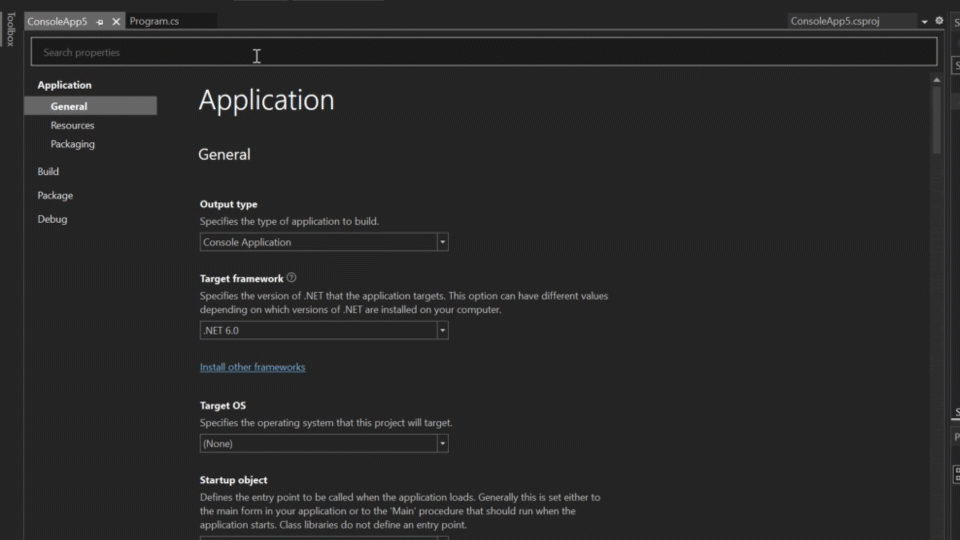
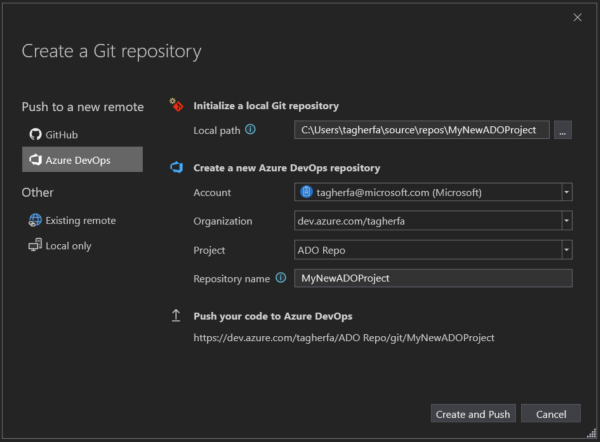
Hi
First a general comment on MS, .NET and the whole universe surrounding it: Kudos for really delivering in my opinion. All the pieces of the puzzle still needs a little work on the edges, but as a whole I think you're on a path to a development eco-system that I am happy to be working in, and really look forward to work in the next phase of (NET 6, VS 2022 and what follows)!
It's also great to see just how succesful VS Code is - you know that when you can turn a VIM-user, you have done something extraordinary :-)
I...
Awesome, I love the new 2022 edition.
It does not include a new version of ‘cl.exe’ AFAICS.
So are we supposed to install over the current location?
(In my case f:\gv\vc_2019).
Any Chance for Windows11 design style on Visual Studio ? At least Round Corner.
I’m curious how far will Microsoft go with maintaining two IDEs, Visual Studio and Visual Studio Code. Is there a plan, at some point in the future, to throw Visual Studio away?
Please, don’t push such discussions.
VS & VS Code are completely different ideologically. And while VS Code is very powerful & flexible, it allows a lot more manual work to set up it for building, debugging & other things. It also requires keeping eye on the extensions zoo, so they will not kill each other!
VS and VS Code are two completely different things. Visual Studio is far more capable and is intended for serious work while VS Code is rather a multipurpose lightweight toy.
I kinda disagree that VS Code is a lightweight toy - it's a very powerful thing but indeed VS & VSCode use completely different approaches to working with them.
In VS it's focused on the concept of projects & solutions. And then it contains all the info about building it, linking dependencies, etc. But, the file tree view is rather limited to the things that are included in projects.
On the other hand, in VS Code you're focusing on opening some root directory, which can contain some project information, or not. It's up to you to decide how to set it...
Hello,
I installed the 17 3.1 of Visual Studio Preview, no problem with it.
I’m working on a Blazor Hosted WebAssembly and the problem is with Intellisense, on razor components.
With Visual Studio 2019 (latest preview version) the intellisense take almost one second to show suggestion, but with 2022 it take 10/20 some time more seconds and some time freeze.
So with it I need to work manual.
Some suggestion ?
I just upgraded from update 2.1 to 3.1 and for some reason my sqlproj project is no longer loading. I also don’t see the sql server database project template in the add new project dialog. Did MS discontinue sqlproj project type?
my bad, there were some installation errors that I didn’t notice, I ran the installer repair and prob is fixed!!
I just updated from Preview 2 to Preview 3.1 and it seems IntelliSense/Syntax Highlighting stopped working for my CMake C++ projects. Tried reinstalling to no effect. Any idea what to do?
Not fixed: https://developercommunity.visualstudio.com/t/VS-2022:-Every-connection-in-Connect-win/1474931
I tried downloading the 2022 preview. I’ve been having installation failures for the WebView2 package; I got it to try the .NET MAUI update and get a headstart. So far the experience has been aweful. I can’t even get a working installation due to the package failure. Does this require a specific version of windows; pre-post update?