Today we released Visual Studio 2015 Update 1 CTP. Included, you’ll find:
- Edit and Continue support for /BigObj in C++, which means you can now Edit and Continue while debugging Windows Store C++ projects.
- The C# interactive window in Visual Studio and the command-line C# REPL tool:
- Scripting APIs for C# and Visual Basic available on GitHub These APIs enable you to load and run C# and Visual Basic code as scripts in both the interactive window and REPL tool above.
- Pull requests in the Team Explorer window. Team Explorer now features a new Pull Requests hub where you can see the list of pull requests that you’ve created, as well as the pull requests that others have assigned to them. We’ve also improved the Create Pull Request experience so you can publish branches and create pull requests in a single action.
- “Pull request required” work item policy. We now have a branch policy that requires associated work items for any pull request. Like the code reviewer and build policies, any code submitted to the branch must be submitted via pull request. When a pull request is created, the associated commits will be inspected for work item links, and if there is at least one link, the policy will be fulfilled.
- The ability to link work items to pull requests directly, and if the pull request is directly linked to at least one work item, the policy will be fulfilled. (If no work items are linked to the pull request or the associated commits, the policy will fail.)
For a complete description of the improvements, bug fixes, and known issues in this release, see Description of Visual Studio 2015 Update 1 CTP.
As always, we welcome your feedback. Share your feedback, suggestions, thoughts, and ideas on UserVoice , through the in-product Send-a-Smile UI, or file a bug through the Visual Studio Connect site.
|
|
John Montgomery is the Director of Program Management for Visual Studio, responsible for product design and customer success for all of Visual Studio, C++, C#, VB, JavaScript, and .NET. John has been at Microsoft for 17 years, working in developer technologies the whole time. Reach him on Twitter @JohnMont |

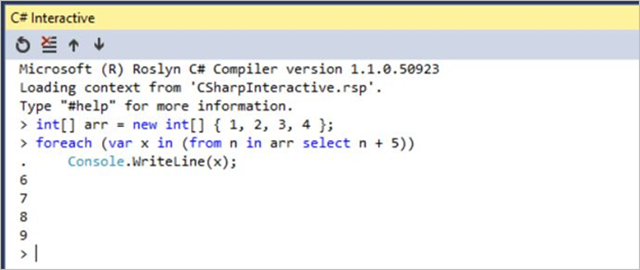
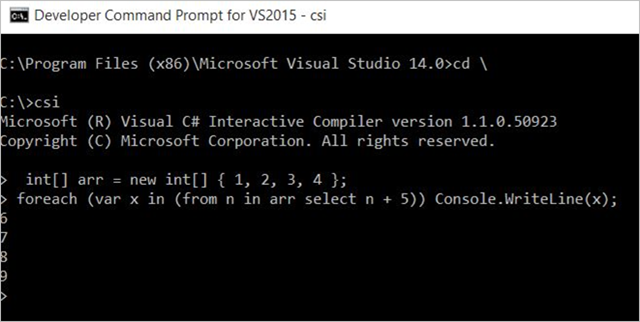
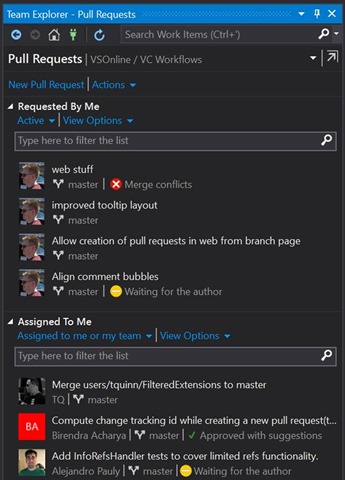

0 comments