Welcome to the release of Visual Studio 2022 17.9 Preview 2, which wraps up our development efforts for 2023. This update brings new features and enhancements, building on the solid foundation set by Preview 1 in November.
In this preview, we’ve made some improvements to the C++ and .NET MAUI development experiences. You’ll find the ‘#include Diagnostics’ for C++ more robust and the ‘Live Property Explorer’ for .NET MAUI now available, making your coding more intuitive and efficient, along with other new features. These updates reflect our commitment to continuously improving Visual Studio in response to your feedback.
As the year draws to a close, we extend our warmest holiday wishes to everyone in the Visual Studio Developer Community. Your support and engagement throughout the year have been pivotal. We are excited to continue this journey with you in 2024!
Let’s dive into what Visual Studio 2022 17.9 Preview 2 has brought us this holiday season! ☃️🎁
| Area | Enhancements |
| Productivity | Auto Surround quotes with brackets |
| C++ Game Dev | #include diagnostics , Remote Linux Unit Testing |
| .NET/C# | Live Property Explorer Support for .NET MAUI |
Productivity
Auto Surround with Quotes or Brackets
You can now easily surround a selection with bracket delimiters including: “double quotes”, ‘single quotes’, (parentheses).
To enable or disable this feature, go to Tools > Options > Text Editor and check the “Automatically surround selections when typing quotes or brackets” option.
C++
#include Diagnostics
#include diagnostics references: You can now use this feature to visualize how many times each #include directive has been referenced in your code. You can view the specific references by clicking on the reference count on top of the directive. You can also navigate to any reference by double-clicking on it in the list.
#include diagnostics build time: This feature also enables you to see the compilation time of your #include directives once you have run Build Insights.
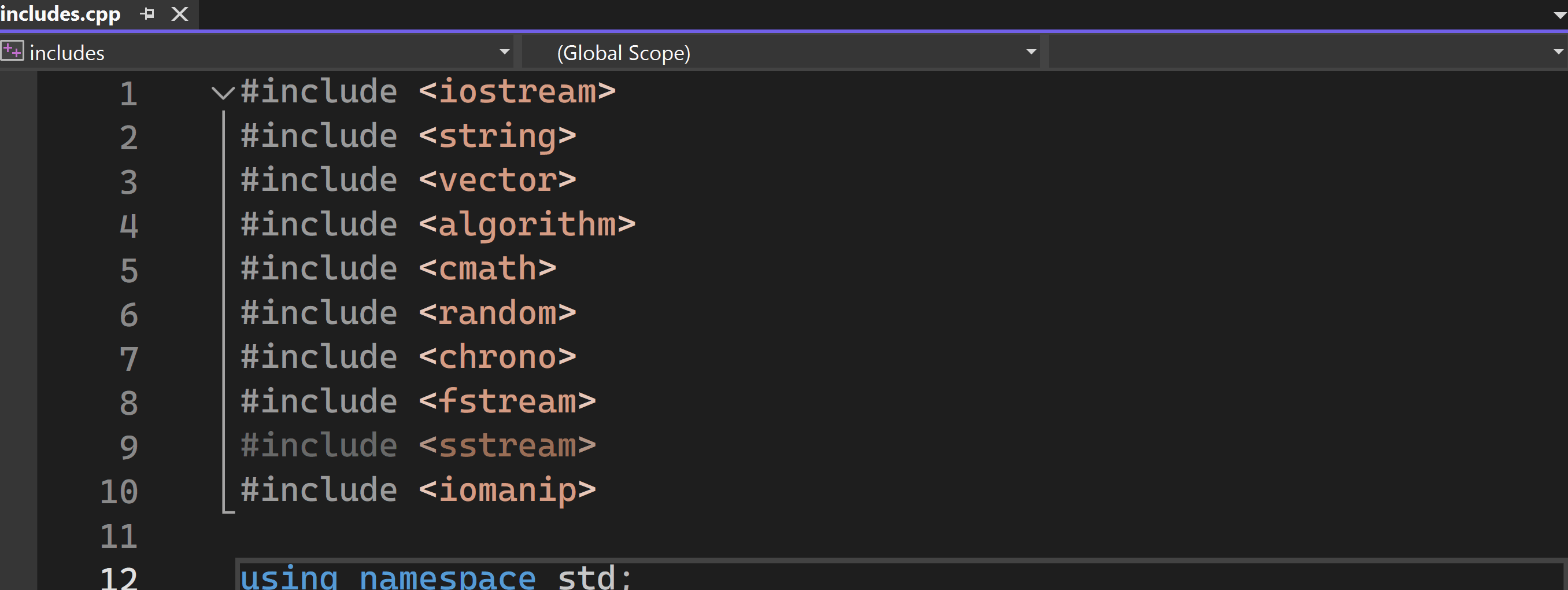
By default, this feature is disabled. To enable it, right-click anywhere in your code editor and select “#include Directives” from the context menu. Then, choose “Turn #include Diagnostics On”.
Remote Linux Unit Testing
Based on your feedback we have enabled running unit tests for remote Linux scenarios. Try it out with your C++ projects targeting Linux on WSL or remote systems in the Test Explorer. Learn more about how the Azure Networking Team has used remote Linux in Visual Studio including remote unit testing.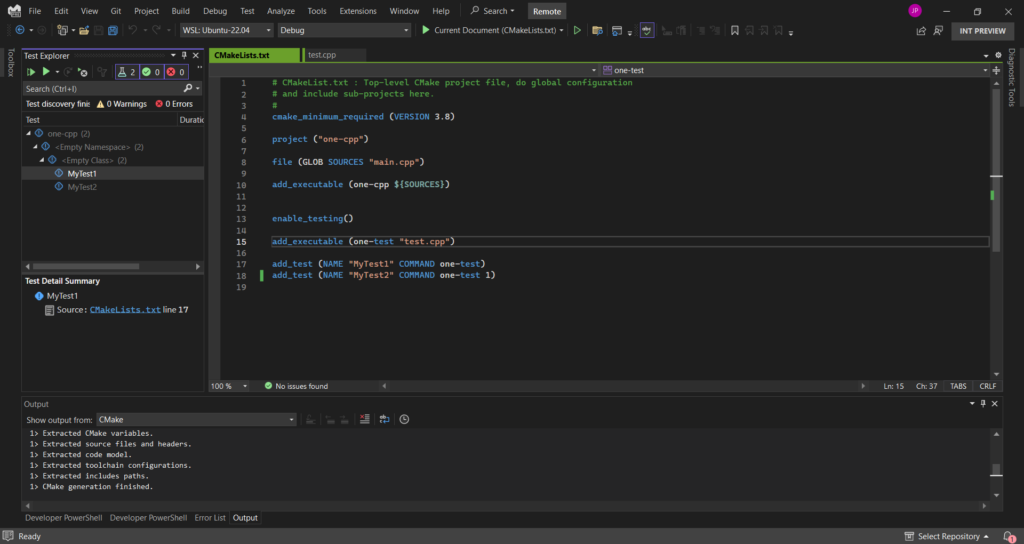
.NET/C#
Live Property Explorer Support for .NET MAUI
Spend less time debugging and more time building great apps. Live Property Explorer, a powerful tool that enables more efficient development, is now supported with .NET MAUI. It enables you to inspect XAML properties while debugging, to be used in conjunction with XAML Live Preview and Live Visual Tree.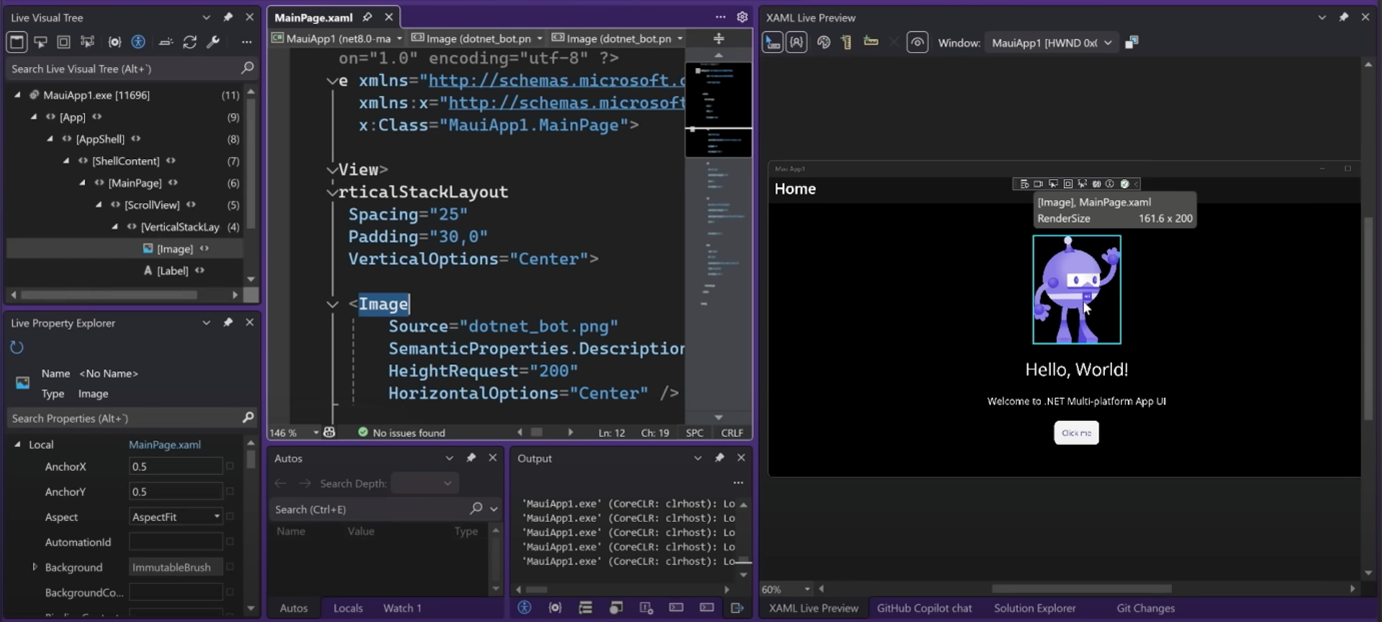
With LPE, you can easily view and tweak the properties of your app controls at runtime, which is especially useful when you’re looking to debug issues, optimize performance, or investigate where a property is defined in.
To access the Live Property Explorer, first start debugging your app (F5). Then, navigate to Debug > Windows > Live Property Explorer . Once you’ve opened the Live Property Explorer, you can use it to explore and live edit properties in your .NET MAUI app. For more information, visit Inspect XAML properties while debugging.
Share your feedback and stay connected with Visual Studio!
We appreciate all the time you’ve spent reporting issues/suggestions this year, and we hope you continue to share with us when using Visual Studio in 2024. Your feedback is critical to help us make Visual Studio the best tool it can be! You can share feedback with us via Developer Community: report any bugs or issues via report a problem and share your suggestions for new features or improvements to existing ones.
Stay connected with the Visual Studio team by following us on YouTube, Twitter, LinkedIn, Twitch and on Microsoft Learn.
On behalf of the entire Visual Studio team, Happy Holidays, and Happy Coding!


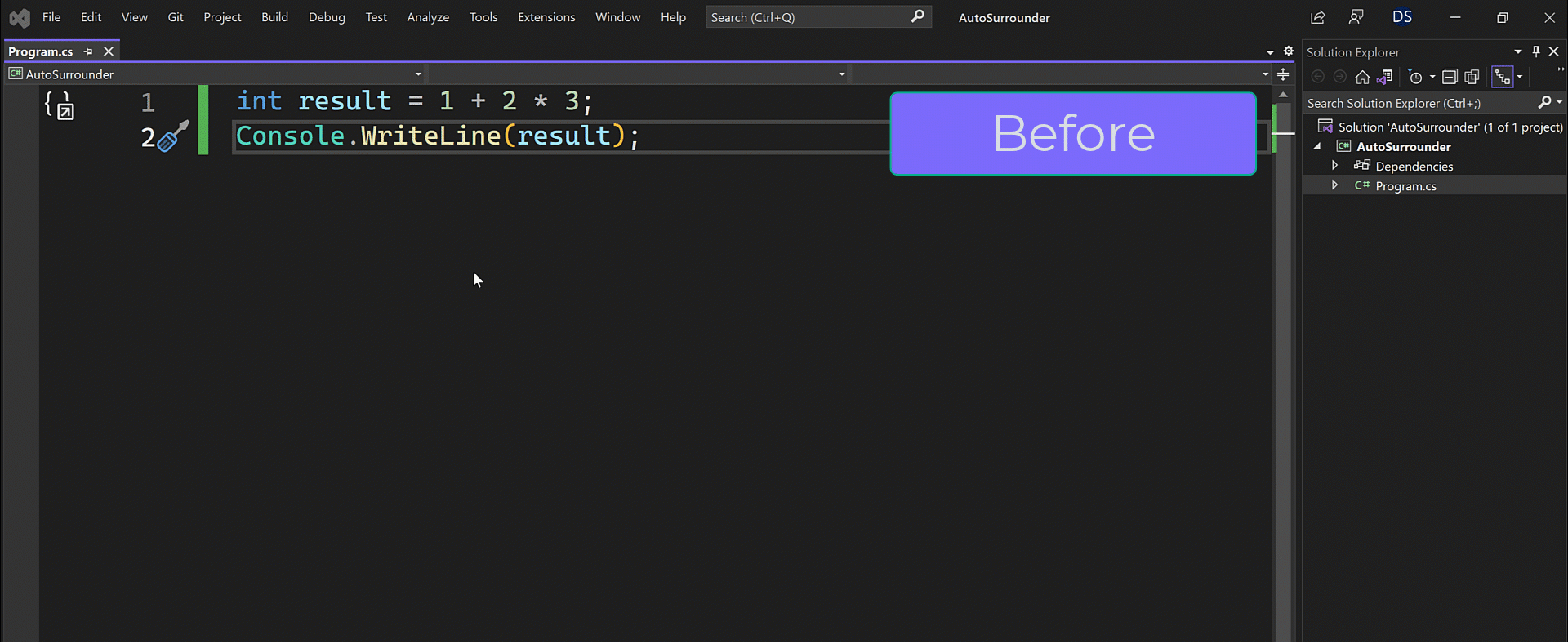
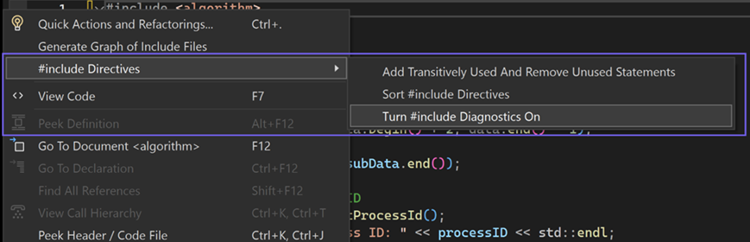
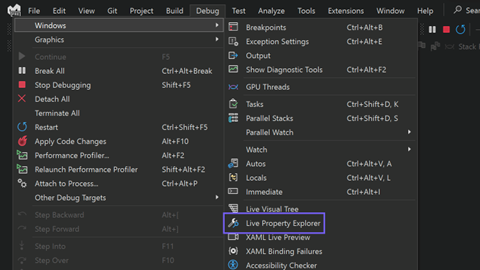
Hi,
Approximately, When 17.9 will officially came out of preview?
Best regards.
This version has a HUGE bug where trying to edit a .cshtml file (or possibly any large-ish file) will cause VS to completely hang, requiring the user to kill it and relaunch. Only to hang again.
https://developercommunity.visualstudio.com/t/Visual-Studio-Preview-Crashes-When-Open/10541942?viewtype=all&q=cshtml&sort=newest
There is supposedly a fix in the works, but who knows when it will be out.
User beware!
WRT DevDrive: Has, at least the MSVC side of the house, been doing any work in removing the usage of %temp% for temporary intermediary and intellisense artifacts? I’d like to configure them to use either the DevDrive or maybe another drive entirely.
I definitely hope those “new control styles” don’t make it ever into release. And if they do, they can be disabled. Such a waste of screen space and readability, for the sake of… What exactly?
Thanks for your work, but any updates about Razor/ Razor Editor?
Bah humbug, debugging sessions add anywhere from 15-30 seconds of load/shutdown time due to window redraw issues:
https://developercommunity.visualstudio.com/t/Debugging:-5-6-Second-Delay-before-First/10461951
Please fix 🙏
Also, am I the only one using FireFox to debug? Debugger sessions do not attach:
https://developercommunity.visualstudio.com/t/Debugger-Doesnt-Attach-to-FireFox/10467798
I stopped using Firefox a few years ago when it started becoming too buggy and desperate for money. I use Brave in lieu of FF for my development testing as the default browser but I also test in Edge Chromium and Chrome itself as those are what our customers use. I don’t have any issues with debugging web apps but we build REST APIs, NF MVC and Core SPAs.
I have to use FireFox because Chrome has a nasty issue when loading sites like Twitter for Oauth purposes:
https://developercommunity.visualstudio.com/t/launchSettings-should-support-skipFiles/10280846
Feeling like the only “web” developer here using Visual Studio to develop rather than using Visual Studio Code. 😭
No, certainly not the only one. I develop websites and web applications in Visual Studio! I use Opera and Edge to debug.