As we enter a new year, we wanted to catch you up on several experiments your feedback and participation helped us fine tune over the course of 2023.
A community experiment is when we identify features believed to increase user productivity and happiness, and then build and test it with the community of Visual Studio users. These are features that don’t have many upvotes on Developer Community, but other signals suggest that they would be desirable for developers regardless. We then publish the feature as an open-source extension and work with the community to get it Just Right™. This includes receiving bug reports and pull requests as well as collecting telemetry to understand usage patterns.
Typically, thousands of users install these experimental extensions to help test and improve them. These features are truly made by the community for the community, and here’s a list of the ones we’ve done together so far.
We started community experiments in the latter part of 2022, so we’ll include those early ones in this list as well.
Differentiating Visual Studio instances
This one was based off a feature request that didn’t have a lot of votes, but an extension for VS Code with this feature had almost 2 million downloads. This indicated that this would be a good feature for Visual Studio and the experiment was born.
The feature request ended up getting over 200 votes and the extension Solution Colors installed almost 15,000 times.
Result: Not included in Visual Studio. We need to do more work to polish the user experience.
Adding color to bracket pairs
This was a feature already provided by the popular Viasfora extension, which is why users didn’t have the need for an official implementation of this feature. However, other editors and IDEs started offering this feature out-of-the-box, so we thought it was time to take a second look.
The experiment generated so many upvotes that it became one of the highest requested features at the time. And the extension Rainbow Braces was downloaded more than 75,000 times.
Result: Included in Visual Studio 2022 v17.6
Comparing files in Visual Studio
This experiment was about something seemingly simple – comparing two files in a diff view. It turned out there were a lot of opinions from the community about the best way of doing this, so we felt this would be a perfect candidate for a community experiment.
Not only did it end up with over 550 upvotes, but the extension File Differ was installed almost 90,000 times.
Result: Included in Visual Studio 2022 v17.7
Copy with proper indentation
This one represents a special kind of feature or tweak we can call paper-cut-reducers. Over the years, we learn to live with certain inconveniences to the point we don’t even notice them anymore. As such, we don’t complain about them or vote for feature requests to fix them.
This feature fixes the issue of copying code and pasting it into Outlook or elsewhere, just to see the indentation getting all messed up.
The feature request ended up getting over 80 upvotes and the Copy Nice extension installed over 3,000 times.
Result: Included in Visual Studio 2022 v17.7
Get your developer news
Staying up to date with relevant news from various technology blogs about Visual Studio, .NET, C++ etc. can be a challenge and most people don’t. This results in many people missing out on events, training, videos, tutorials, and other things that could be helpful to them. This experiment attempts to fix that problem by bringing the blogs into Visual Studio in a natural and unobtrusive way.
With over 300 upvotes, this remains one of the most requested features, but it turns out that we couldn’t get the experience quite right. The Developer News extension got 3,000 installs, but it wasn’t enough to move it into Visual Studio.
Result: Not included, but a great extension worth a download (we still update it)
Surround selection
You want to quickly select some text and surround it with quotation marks. So, you select your text and hit the quotation mark key on your keyboard, only to find that the selected text was replaced by a single “. What you hoped would happen was that the selected text would be surrounded by an opening and closing quotation mark like in the animation below. This experiment fixes that.
With almost 250 upvotes and 2,000 extension installs, the community favored this idea. It went from almost no votes to a highly requested feature.
Result: Included in Visual Studio 2022 v17.9 Preview.
Scroll document tabs
Some tabbed applications, like certain browsers, allow you to use the mouse wheel to scroll through a list of many open tabs. We came up with the idea to use the same gesture (mouse scrolling) to toggle the multi-row tabs feature on and off.
That way we could maintain the muscle memory of the users who were familiar with the feature from other applications, while taking advantage of a useful feature in Visual Studio. The Scroll Tabs extension got about 1,200 installs and the feature request more than 250 upvotes.
Result: Included in Visual Studio 2022 v17.9 Preview.
Image hover preview
Most developers work with images in one form or the other. Having a quick way to glance at the images referenced in code can help verify you are using the right image, but also validate that the path is correct. This experiment shows the image when hovering over a reference in your code.
With over 120 upvotes and 1,800 extension installs, this experiment was a success. It solves a subtle problem in a natural way and doesn’t get in the way.
Result: we are currently implementing it for a future update to Visual Studio 2022.
In summary
2023 saw some great experiments and community involvement – some of them made it into Visual Studio while others didn’t. For the ones who didn’t, they still provide value as free open-source extensions to the users who want them. And that’s what this is all about: adding value and making developers like you more productive and happier using Visual Studio.
To get all these features, make sure to update to the latest version of Visual Studio 2022.
We’ll continue doing community experiments in 2024 and hope that you’ll partake in the ones that resonate with you. If there are any features you think would be great candidates for an experiment, let us know in the comments below.
Stay connected with the Visual Studio team by following us on YouTube, Twitter, LinkedIn, Twitch and on Microsoft Learn.


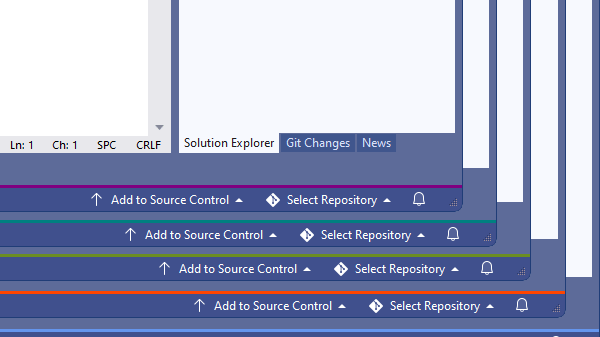

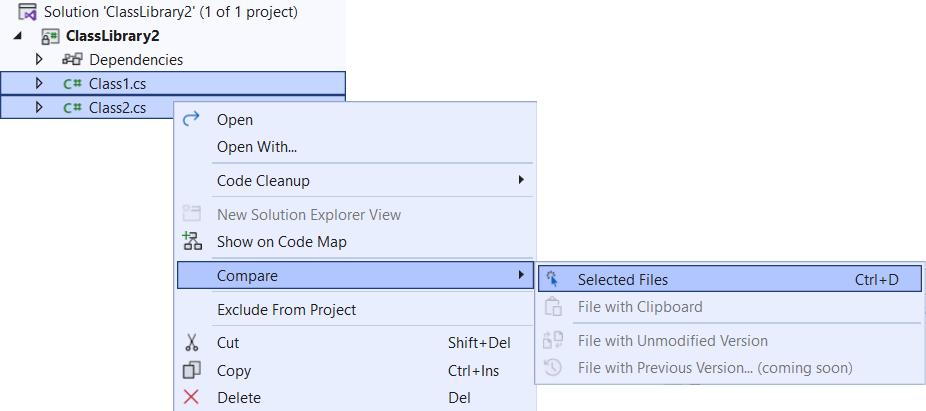
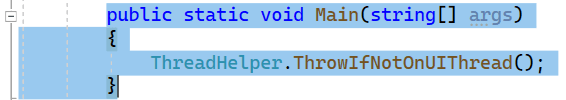
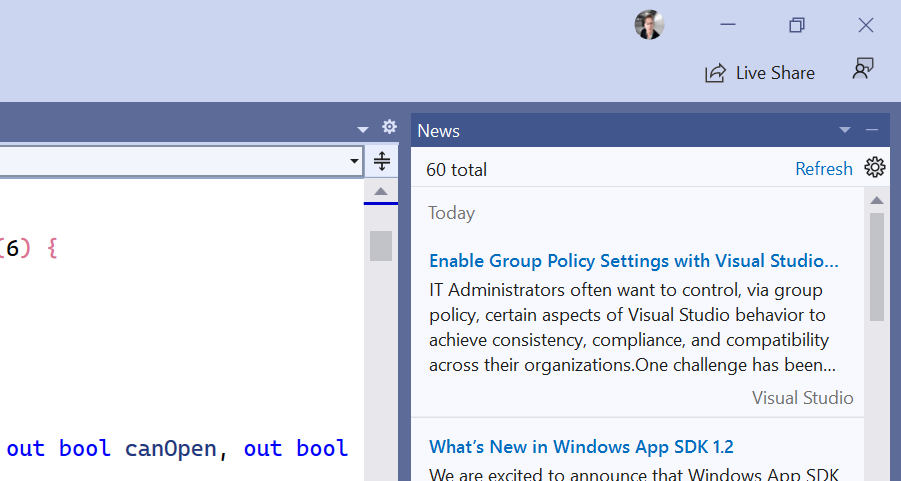
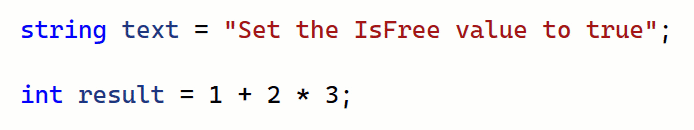
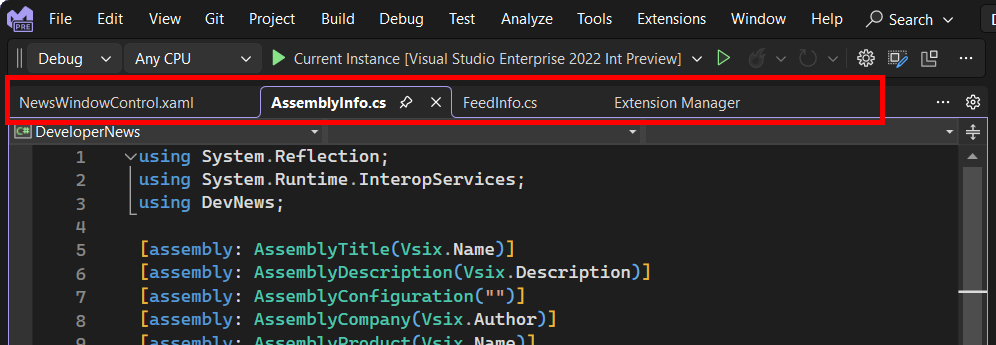
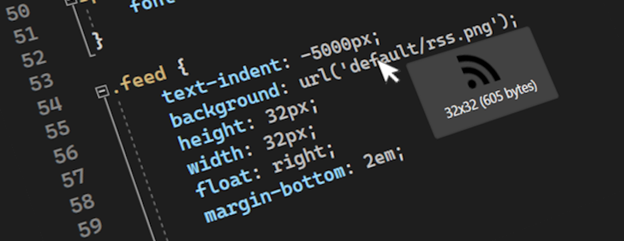
For the next full release of Visual Studio why not migrate to .NET 8? Anyone who still wants to work on .NET Framework can work with Visual Studio 2022.
Hi Mads, as the topic is about community experiments could you give us an answer about Image Watch?
It’s been on “On Roadmap” for many years, the topic got over 60 upvotes and no one from MSFT cares to give us an update or answer.
I’ve pinged the team. Thanks for the heads-up!
Pinged but as usual no one cared to reply.
I like ‘Adding color to bracket pairs’, but can’t find it in 17.8 or 17.9 preview. Included in 17.6?
It’s in current (17.8) and preview (17.9) versions but it a little hard to find. Go to Tools\Options -> Text Editor\General. It is `Enable brace pair colorization`. Alternatively just search for `pair` and it’ll filter down to it.
But you cannot add more color levels. The Visual Studio has hardcoded levels 1-3.
In fact I love these up to 10 levels with extension. Watching at these grey braces and I know that I’m deep too much. 😊
Mads, great work on these. I and others really appreciate the quality-of-life enhancements.
Thanks Josh. I’m glad you find value in these features 🙂
The Developer News extension got 3,000 installs, but it wasn’t enough to move it into Visual Studio.
Wasn’t the Development News extension created because Microsoft removed News from Visual Studio in the first place?
With the replacement of the Start Page for the new Start Window in VS 2019, we lost a place to show the developer news feed in the IDE. The only place it has been shown since is on the installer, which, for obvious reasons, isn’t used as much. A lot of us really missed having the news in front of us every morning and the IDE was a good spot for that. So yes, the extension was created because we removed the Start Page.
The best solution is to give back the Start Page. The new modal Start Window that nodody wants and nobody use because is unuseful, is garbage. Nobody asked to remove the Start Page and nobody asked for the new modal start window. The same like the disaster new project dialog. Patrik Naguda will go down in history as the man who destroyed the usability of Visual Studio by developing a meaningless user interface without an ounce of intelligence.
Please provide your data to back "nobody wants and nobody use". Seems like that might just be the way you feel and not factual. I for one never liked the Start Page and a quick poll of my team indicates nobody really even remembers it (already). The Start Window, AFAIK, is the only way to easily access pinned projects and create new solutions so "nobody use" seems like you might have meant "nobody wants to use" since I don't see how you can use VS without it unless you stick with brownfield development.
I'm not a fan of the modal SW...
Personally, I always set the option to start with an empty environment. That means VS starts up as fast as possible (I remember VS2010 that took an average of 90 seconds just to open even in an empty environment, now it is virtually instantaneous). To open prior projects, I use the “Recent Projects and Solutions” submenu.
I hear you, but it’s not as clear cut that you might think as you can see from this simple Twitter poll on the subject.
Mads I have been using your Scroll Tabs extension it’s great, but take a look at this feature request, it’s also an amazing way to solve the problem of too many tabs open.
Yeah, I love the creativity of Tab Studio and the file grouping feature is really cool
The request already got a lot of upvotes, any change in getting in?
Thanks for all the great productivity enhancements in 2023. The small things really do add up to make a big difference.
For 2024, it'd be great if Project Rename could be looked at. It's currently #5 in the top highest rated active requests on the VS Developer Community site, and it's been languishing there for 5 years now, so it'd be a perfect one to get ticked off the list.
It's one of those things that should be easy (from an end user perspective) but it's a real pain to have to do manually.
Agreed. I did look into that a while ago. The issue I found was that when the folder name changes, any references needs to be updated too. That may be simple enough for project files to update their references, but you could have image references in markdown files etc. as well.
That's great to hear you've already had an initial look into this one. The phrase "Don't let the perfect be the enemy of the good" comes to mind though!
I think most folk would be happy with the basics of just renaming the project in the solution, and the folder name (taking source control into account if necessary) and updating the project references of the current solution.
Anything else beyond that is a bonus. We already have tooling to perform further steps ourselves afterwards e.g. renaming namespaces, and things like updating paths in code files could also be left to...
> “Don’t let the perfect be the enemy of the good”
Absolutely. Perhaps it’s time to take another look at that one