Staying up to date with relevant news about your tech stack and virtual events is not always easy. There are lots of different sources and seeking out the information can be time-consuming. To help get you the information you need, we’re experimenting with bringing back Developer News inside Visual Studio – this time with some refreshing updates.
A lot of you missed the Developer News feed on the old Start Page in Visual Studio 2017 and earlier, and you’ve been busy voting for us to bring it back. Your reasons were many. Some stated they missed their mornings with coffee and the news before diving into code. Some used it to get information about conferences and other relevant events.
Data Juggler on Twitter said it best in response to a tweet about a recent virtual conference:
Jeff Landry adds:
[…] Being behind is a combination of not catching an announcement, not paying attention to an announcement, and more often than I would like being concerned the feature will go away or not really understanding how important it can be to me.
Points taken!
The new Developer News
Before we started bringing back Developer News, we knew we had to address some of the issues with the old Start Page news feed. Common complaints we heard from users were:
- The feed isn’t updated often enough (#153403)
- I need to customize the news to my interests (#633349)
- I don’t use the Start Page, but still want the news feed (#769812)
- The news feed isn’t easily available when I’ve got a solution open (#836159, #620061)
The new design had to consider those issues to make it even better than it used to be. The result is a simple News tool window docked in the same location as Solution Explorer to make it readily accessible.
If you don’t want the News window visible, then close it down and easily access it from the View top level menu or hit Ctrl + Alt + N.
Customize your news
Clicking the settings icon in the top-right corner opens a list of news feeds to choose from. By default, only the Visual Studio news feed is selected. You can now check any other news feed that you’re interested in.
It always shows Visual Studio because that contains stories about Visual Studio itself and therefore applies to all users.
The top-most checkbox controls which browser to use when you click on a news story. By default, the news story opens your default browser, but you can change that to the internal Visual Studio browser instead. Another way to open a story in the default browser is to hold down the Control key while clicking on it.
Early testing has been overwhelmingly positive. Here are some reviews from the Visual Studio Marketplace:
A special thank you
Before we started the work to bring back Developer News, the community had already stepped up. Most noticeably was the Developer News extension by Yann Duran which filled the gap with great reviews. Thank you for that, Yann!
The passion from the community around Developer News has been extraordinary. The suggestion ticket had a lot of comments with great conversation, and it helped us create a better solution in the end. Thank you all.
Moving forward
There are lots of possibilities of having a news reader inside Visual Studio. Some features we’re considering are adding news about local events and integrating with the Developer Community. What ideas do you have for Developer News? Let us know on the GitHub repository.


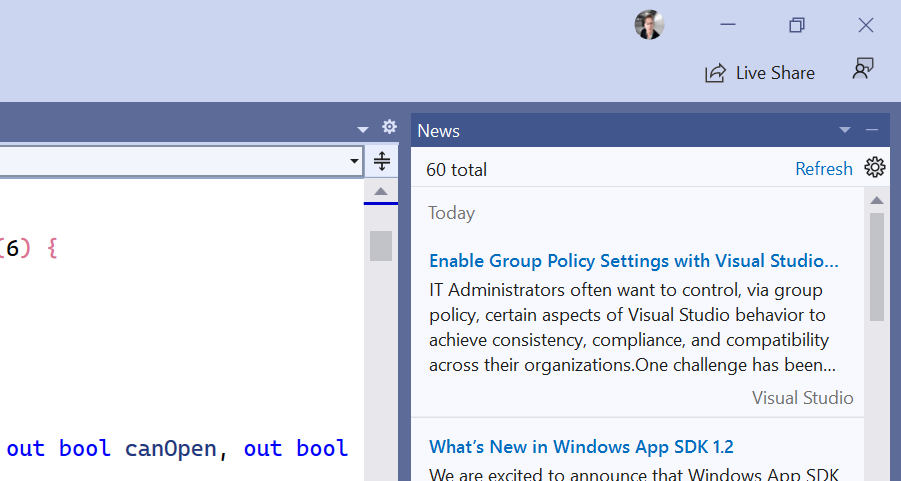
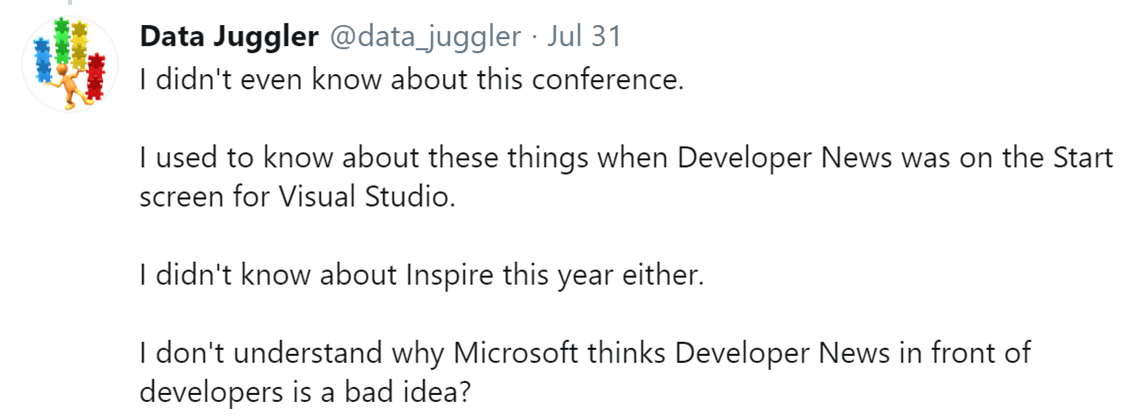
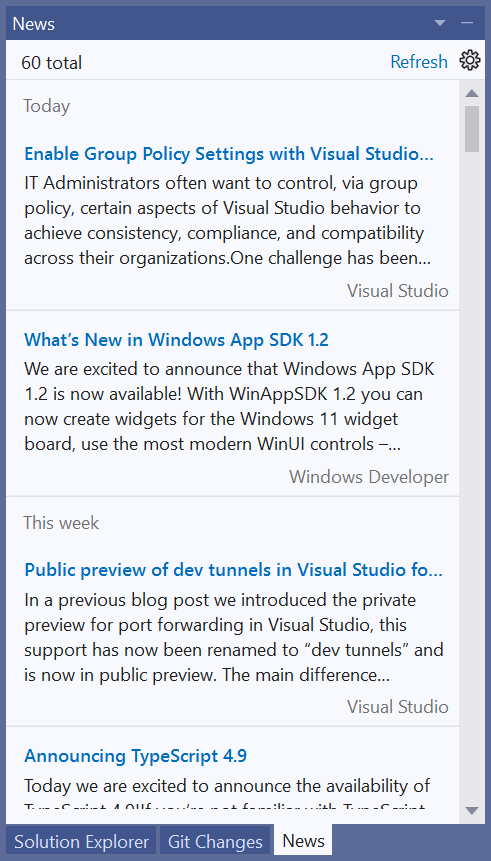
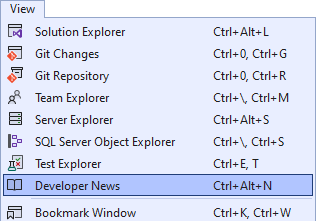
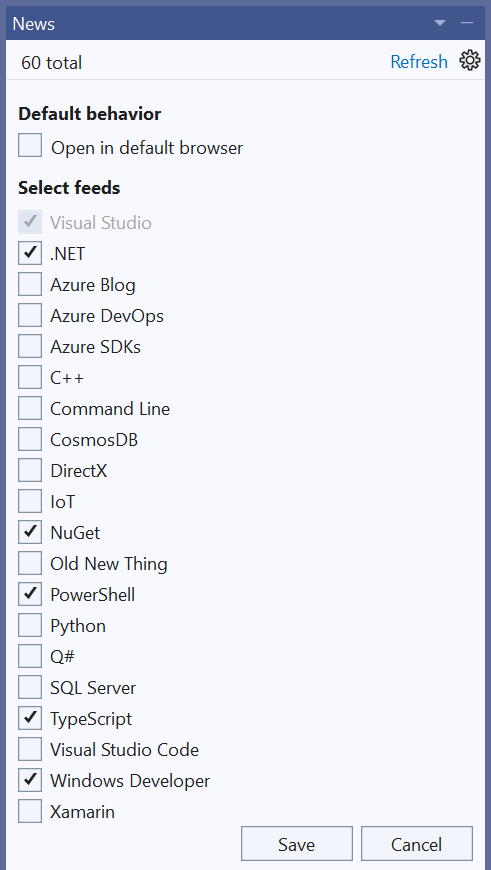

Cool!
I don’t see this on my View menu (VS 17.4.2). Assuming this is in prerelease, it would be nice to know what version we should expect to see it. Same for all “look at this cool feature” posts, quite frankly. I’m kind of tired of finding out that cool things don’t work in the latest non-beta version.
Cool, do we know when this will be built in to Visual Studio?
Oh cool! I just installed this after learning about it on the visual studio feedback site. 😁
Thanks for all the work you and everyone else on the VS team does (despite our uh, occasional criticisms and bickering) Mads! 🙂
Microsoft is the best solution when you need to get work done. It’s a workhorse of a platform, but yeah, Microsoft could devote more to UX.
Great to see the feed back! 😀
Finally! 😁