Hello Android developers!
This week, we’re super excited to announce that we’ve released the first version of our foldable Test Kit. The Test Kit currently includes two testing utility libraries, one for layouts built with views and another for layouts built with Jetpack Compose, and we’re looking forward to adding more testing capabilities in the future!
Library overview
The goal of these testing libraries is to make it easier to write UI tests for foldables. We’ve included several different helper methods for creating mock folding features, simulating spanning gestures, and other useful utilities. To learn more about the Test Kit, refer to the documentation.
One important note is that the Compose library is based on the view system library, so you only need to import one version in any project. If you’re only using views, then you should import the view system library:
com.microsoft.dualscreen.testing:testing-kotlin
Otherwise, you should import the Compose library:
com.microsoft.dualscreen.testing:testing-compose
View system library
The view system library is the basis of the Test Kit and was originally created because we found ourselves using the same helper functions over and over again in our UI tests. When you import the library, you’ll have access to the following utilities:
- CurrentActivityDelegate
Set up and support a test scenario from an
ActivityTestRuleand helps you to ensure that the Activity is running before to use any view or assertion, and any configuration change. - DeviceModel & UiDeviceExtensions
Simulate dual-screen swipe gestures on both Surface Duo models and change device orientation.
- FoldingFeatureHelper
Simulate folding features with different properties, including those of other foldable devices, with the Jetpack Window Manager testing artifact.
- ForceClick
Simulate a force click with a
ViewActionextension used specifically after configuration changes. - ViewMatcher
Check if a view is shown in the display area given its position and screen dimensions.
- WindowLayoutInfoConsumer.
Monitor and reset
WindowLayoutInfodata in a test activity.
Compose library
The Compose library builds on the view system library by adding helper functions that are useful for Compose UI tests. When you import this library, you’ll have access to all of the functionality described above, in addition to the following Compose utilities:
- FoldingFeatureHelper
Provides Compose wrappers for the
FoldingFeatureHelpermethods from the view system library. - StringHelper
Access string resources during UI tests with an
AndroidComposeTestRule.
Write foldable tests with less code
If you’ve been following our blog in the past, you may have seen our posts about foldable testing tips with Espresso and Jetpack Compose.
@Test
fun isAppSpanned() {
val device = UiDevice.getInstance(InstrumentationRegistry.getInstrumentation())
// span the app (from the left side)
device.swipe(675, 1780, 1350, 900, 400)
// test a UI element
onView(withText("your-text-to-test")).check(matches(isDisplayed()))
}
Code snippet from Surface Duo testing tips & tricks blog post for spanning during an Espresso test
You may have also tried out foldable testing in the Jetpack Window Manager codelab.
@Test
fun testText_is_left_of_Vertical_FoldingFeature() {
activityRule.scenario.onActivity { activity ->
val hinge = FoldingFeature(
activity = activity,
state = FLAT,
orientation = VERTICAL,
size = 2
)
val expected = TestWindowLayoutInfo(listOf(hinge))
publisherRule.overrideWindowLayoutInfo(expected)
}
// Add Assertion with EspressoMatcher here
}
Code snippet from JWM codelab for simulating a folding feature
Either way, you can see how these code snippets could be hard to understand from a beginner’s point-of-view and could lead to mistakes due to incorrect swipe coordinates or folding feature properties. With the Test Kit, our goal was to make tests more readable and easier to write. In the modified code snippets below, you can see how the same tests would look when using our libraries:
@Test
fun isAppSpanned() {
val device = UiDevice.getInstance(InstrumentationRegistry.getInstrumentation())
// span the app (from the left side)
device.spanFromStart()
// test a UI element
onView(withText("your-text-to-test")).check(matches(isDisplayed()))
}
Updated code snippet based on Surface Duo testing tips & tricks blog post that uses the Test Kit to span during an Espresso test
@Test
fun testText_is_left_of_Vertical_FoldingFeature() {
publisherRule.simulateVerticalFoldingFeature(activityRule, size = 2, state = FLAT)
// Add Assertion with EspressoMatcher here
}
Updated code snippet based on JWM codelab that uses the Test Kit to simulate a folding feature
You can see how you no longer need to calculate the exact coordinates for a swipe; in the library, we dynamically determine the coordinates by checking the size and orientation of a device. And for simulating folding features, it’s a lot easier to focus on passing in the relevant properties now that the boilerplate code is part of the helper method implementation.
Add to your project
When writing your own foldable tests, we hope you also find that the Test Kit makes the whole process easier!
To import the Test Kit, follow these steps:
-
Make sure you have the
mavenCentral()repository in your top-level build.gradle file:allprojects { repositories { google() mavenCentral() } } -
Ensure the
compileSdkVersionandtargetSdkVersionare set to API 31 or newer in your module-level build.gradle file:android { compileSdkVersion 31 defaultConfig { targetSdkVersion 31 } ... } -
Add one of the following dependencies to your module-level build.gradle file:
View system library
implementation "com.microsoft.dualscreen.testing:testing-kotlin:1.0.0-alpha2"
Compose library
implementation "com.microsoft.dualscreen.testing:testing-compose:1.0.0-alpha03"
Once you’ve imported the correct library version, you can start setting up your test classes and writing tests. To test UI behavior on foldables, you have two options: swipe gestures or mock folding features.
The first option works best on dual-screen devices like Surface Duo, where certain gestures are needed to change app display state. Our helper methods use the swipe method from the UiAutomator testing framework to simulate gestures like spanning, unspanning, switching, and closing apps. The animation below shows a UI test from our dual-screen experience example that performs a spanning swipe:
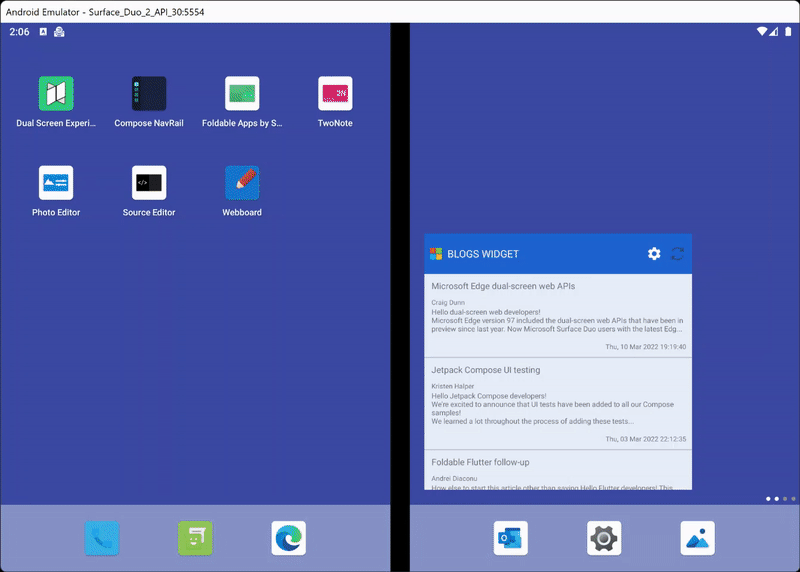
Figure 1. Animation of the openProductsInDualLandscapeMode test
The second option works on all kinds of foldables, so we would recommend using this approach to make sure your apps work well on many devices. Our helper methods use the Jetpack Window Manager testing artifact to send mock folding features to a test rule’s activity. The animation below shows a UI test from our Compose NavigationRail sample that simulates a vertical folding feature:
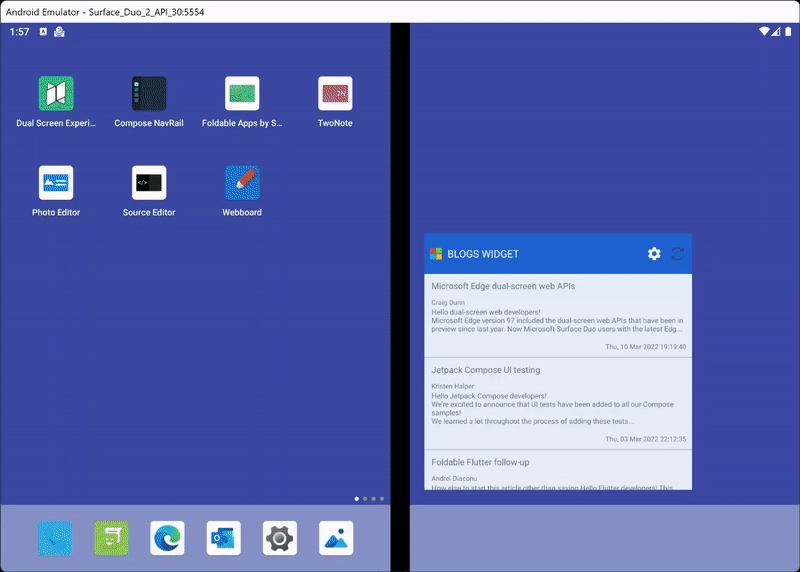
Figure 2. Animation of the app_verticalFold_testPlaceholderViewAppearsOnStart test
Samples
To see more examples of how to use the Test Kit, check out these resources:
|
Test Kit Utility |
Samples that demonstrate this feature |
|
CurrentActivityDelegate |
|
|
DeviceModel & UiDeviceExtensions |
|
|
FoldingFeatureHelper |
|
|
ForceClick |
|
|
ViewMatcher |
|
|
WindowLayoutInfoConsumer |
|
|
StringHelper |
Resources and feedback
Check out the Surface Duo developer documentation and past blog posts for links and details on all our samples. You can find our samples on GitHub.
If you have any questions about the Test Kit, or would like to tell us about your apps, use the feedback forum or message us on Twitter @surfaceduodev.
Finally, please join us on Twitch on Friday 25th March at 11am Pacific time to discuss foldable app testing.

0 comments