Summary: The Scripting Wife learns how to create custom column headings for the Windows PowerShell Out-GridView cmdlet.
Weekend Scripter
Microsoft Scripting Guy, Ed Wilson, here. It is a typical weekend for me. I am up early, sipping a cup of English Breakfast tea, and watching a pot of Irish steel-cut oats simmer on the stove. I am glancing over several books, trying to decide upon which one I will spend the day with. I am leaning toward Shadow Divers, which is a book about a group of scuba divers in New Jersey.
I get up to stir the oats, and when I return to the table, I notice that I have a guest.
“Good morning,” I said cheerily. “What brings you out this early on a weekend morning?”
“Mumrf! Rrrrrr,” the Scripting Wife muttered.
“Would you like a bowl of oats?” I pleasantly asked.
“Do I look like a horse?” she quizzed not really expecting an answer.
“You really are not a morning person are you?” I asked not expecting an answer either.
“You know me better than that,” she threatened.
I got up, and eased over to the stove. I stirred the oats for a few seconds.
“Still too soupy,” I said to myself.
“Would you like a cup of tea, my dear?” I offered.
“What makes you think I want to drink HOT tea?” she asked. “You can get me a Coke if you want to do something to make me happy.”
“OK,” I said as I headed to the refrigerator. “I have an idea.”
“Stop the presses,” she said with pretentious seriousness.
“It came to me yesterday, when I was working on the script to report large files,” I said.
“And,” she said slowly indicating interest.
“You need to know how to add custom column headings to an Out-GridView,” I said.
“I already know how to do that. I read your blog yesterday,” she stated flatly.
“I see. Well show me what you have,” I said.
“All I need to do is to take the Get-FileSizes.ps1 script from yesterday, and add a pipe to the Out-Gridview cmdlet at the end of the script,” she announced.
“Uh huh. And that will work?” I asked.
“I am not certain because I have not done it before, but it should work,” she said with a little less confidence in her voice than she had previously exhibited. “You said to not be afraid to try things, so here goes.”
The Scripting Wife opened up the Get-FileSizes.ps1 script in the Windows PowerShell ISE. She went to the end of the script and added a pipeline character and the Out-GridView cmdlet. As shown in the following image, this did not work properly.
“Well it nearly worked,” she said in a sulky voice.
“You were definitely on the right track,” I said. “You are learning a lot.”
“Are you making fun of me?” she asked.
“No. Not at all. Yesterday, you saw in my blog that I talked about using a hash table to create custom column heads for the Format-Table cmdlet. You surmised that you could pipe that to Out-GridView and it would provide you with the custom column headings,” I stated. “It is perfectly logical.”
“If it is so right, then why is it producing errors?” she asked.
“You mean if it is so right, why is it so wrong?” I smiled. “That sounds like the name of a country-western song. The problem is that the Format-Table cmdlet changes the object, and it should be the last thing in a pipeline.”
“I see,” she said with a voice that stated she really did not see.
“What you need to do, is change out Format-Table with the Select-Object cmdlet. Copy the Get-FileSizes.ps1 script into a new script and make the change. It will be simple to do,” I suggested. “Oh, and make sure you delete that Out-Gridview from the end of the Get-FileSizes.ps1 script before you mess it up.”
“So you are saying that all I need to do is to replace the Format-Table cmdlet with the Select-Object cmdlet, and it will work,” she said echoing disbelief.
“Yes ma’am,” I said.
The Scripting Wife copied the Get-FileSizes.ps1 script and pasted it into a new script. She then changed Format-Table to Select-Object. She also removed the AutoSize and Wrap switches that are used by the Format-Table cmdlet. The resulting code is shown here.
Get-FileSizesOutGrid.ps1
Get-ChildItem -path $home -ErrorAction silentlycontinue -Recurse |
Sort-Object -Property length -Descending |
Select-Object -property `
@{Label=”Last access”;Expression={($_.lastwritetime).ToshortDateString()}},
@{label=”size in megabytes”;Expression={“{0:N2}” -f ($_.Length / 1MB)}},
fullname | out-GridView
The Windows PowerShell ISE is shown here.
The Grid View output with the custom column headings is shown here.
“Wow! That is cool,” she said. “But that also means I need to learn how to do hash tables better, don’t I?”
“Yes, I guess it does,” I said dreading the day I had to do that.
Without my noticing, she had slipped from the table, and spooned out my oats into a bowl. I looked up, nodded my thanks, and turned to the book I had selected for the day. As I glanced at the authors note, it began thus…“A few years ago, a friend told me a remarkable story. Two recreational scuba divers had recently discovered…” Ah yes, a sea epic. It should be fun.
Join me tomorrow as we continue to work our way through the 2011 Scripting Games Study Guide.
I invite you to follow me on Twitter and Facebook. If you have any questions, send email to me at scripter@microsoft.com, or post your questions on the Official Scripting Guys Forum. See you tomorrow. Until then, peace.
Ed Wilson, Microsoft Scripting Guy

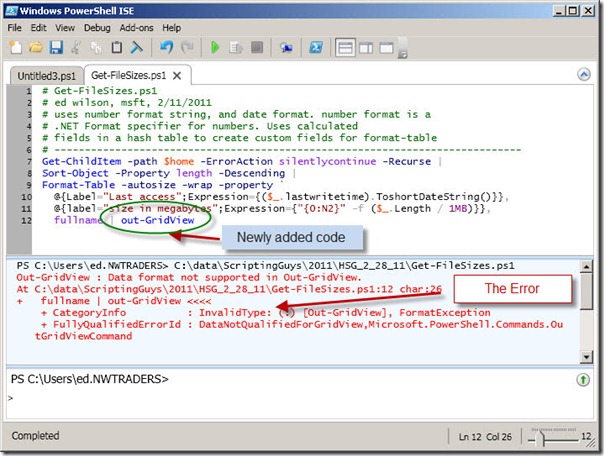
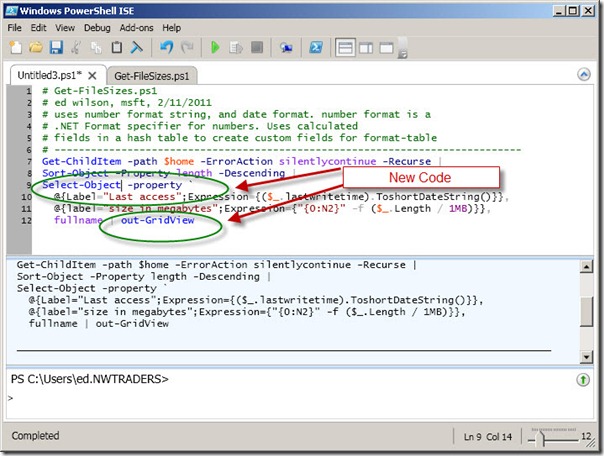
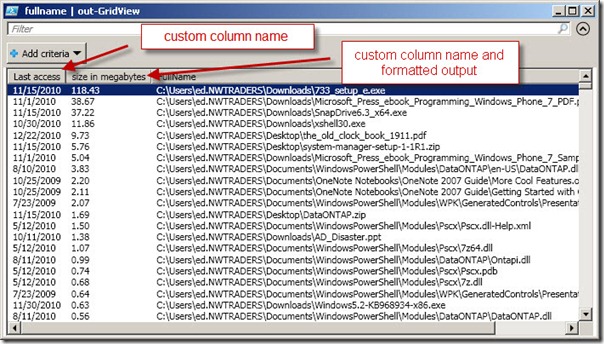
0 comments