Summary: Take a first look at the newly released Windows PowerShell ISE Preview.
Good morning everyone. Ed Wilson here. I can tell you that the list of speakers for PowerShell Saturday on in Tampa March 19, 2016 looks really impressive. There are going to be seven MVPs and six Microsoftees there! When it comes to Microsoft Automation, this is going to be the place to be in March. Registration is still open, but it is starting to fill up quickly.
Yesterday in Install the PowerShell ISE Preview from the PowerShell Gallery, I looked at downloading and installing Windows PowerShell ISE Preview. Because this installs a module, I can use standard Windows PowerShell module types of commands to explore it. This is cool because Windows PowerShell modules have been around since Windows PowerShell 2.0 shipped.
The first thing I want to do is to look at the module. I can use the Get-Module cmdlet to do this. Here is the command and the output:
PS C:\Users\mredw> Get-Module *ise*
ModuleType Version Name ExportedCommands
———- ——- —- —————-
Script 5.1.1 PowerShellISE-preview {Install-ISEPreviewShor…
I can see that it exports some commands. But I also wonder if it exports any cmdlets. So I select exported cmdlets, and I see nothing:
PS C:\Users\mredw> Get-Module *ise* | select ExportedCmdlets
ExportedCmdlets
—————
{}
Next, I look at exported commands, and I see that there are a few:
PS C:\Users\mredw> Get-Module *ise* | select ExportedCommands
ExportedCommands
—————-
{[Install-ISEPreviewShortcut, Install-ISEPreviewShortcut], [Start-ISEPreview, Sta…
I decide to pipe the output to the Format-List cmdlet. Here is the command (using fl as an alias) and the output:
PS C:\Users\mredw> Get-Module *ise* | fl *
LogPipelineExecutionDetails : False
Name : PowerShellISE-preview
Path : C:\Users\mredw\Documents\WindowsPowerShell\Modules\PowerShellISE-preview\5.1.1\PowerShellISE-preview.psm1
ImplementingAssembly :
Definition : $PSModule = $ExecutionContext.SessionState.Module
$PSModuleRoot = $PSModule.ModuleBase
function Update-ISEPreviewShortcut($wshell,
$shortcutPath, $exeName)
{
$shortcut = $wshell.CreateShortcut($shortcutPath)
if ($shortcut.TargetPath -ne $shortcutPath)
{
$shortcut.TargetPath =
"$PSModuleRoot\$exeName"
$shortcut.Description = "Windows PowerShell
Integrated Scripting Environment. Performs
object-based (command-line) functions"
$shortcut.WorkingDirectory =
"%HOMEDRIVE%%HOMEPATH%"
$shortcut.Save()
}
}
function Update-ISEPreviewShortcuts([switch]$OnlyUpdateExisting)
{
$startMenuRootPath =
[System.Environment]::GetFolderPath('StartMenu')
$powerShellShortcutPath =
[System.IO.Path]::Combine($startMenuRootPath,
"Programs\Windows PowerShell")
$isePreviewShortcutPath =
[System.IO.Path]::Combine($powerShellShortcutPath,
"Windows PowerShell ISE Preview.lnk")
$isePreviewShortcutX86Path =
[System.IO.Path]::Combine($powerShellShortcutPath,
"Windows PowerShell ISE Preview (x86).lnk")
$wshell = New-Object -ComObject WScript.Shell
if (!$OnlyUpdateExisting)
{
# If the shortcut folder doesn't exist,
create it
New-Item -ItemType Directory -Force -Path
$powerShellShortcutPath | Out-Null
}
if (!$OnlyUpdateExisting.IsPresent -or
[System.IO.File]::Exists($isePreviewShortcutPath))
{
Update-ISEPreviewShortcut $wshell
$isePreviewShortcutPath "powershell_ise.exe"
}
if (!$OnlyUpdateExisting.IsPresent -or
[System.IO.File]::Exists($isePreviewShortcutPath))
{
Update-ISEPreviewShortcut $wshell
$isePreviewShortcutX86Path "powershell_ise.x86.exe"
}
}
function Install-ISEPreviewShortcut
{
# Call the update cmdlet without passing the -OnlyUpdateExisting parameter
Update-ISEPreviewShortcuts
}
function Start-ISEPreview
{
# Run the included binary, passing along the given arguments
& "$PSModuleRoot\powershell_ise.exe" @args
}
# Set up the 'isep' alias
Set-Alias isep Start-ISEPreview -Option AllScope
-Scope Global
Set-Alias Install-ISEPreviewShortcuts
Install-ISEPreviewShortcut
# Ensure that existing ISE Preview shortcuts have the right path
Update-ISEPreviewShortcuts -OnlyUpdateExisting
Description : A preview release of the PowerShell ISE containing
new features that are not yet a part of the built-in
PowerShell ISE.
Guid : d9ba0903-a775-4e37-99ac-19ef888b2cb7
HelpInfoUri :
ModuleBase : C:\Users\mredw\Documents\WindowsPowerShell\Modules\PowerShellISE-preview\5.1.1
PrivateData : {PSData}
Tags : {PowerShell, ISE, powershell_ise, preview…}
ProjectUri :
IconUri :
LicenseUri :
ReleaseNotes :
RepositorySourceLocation : https://www.powershellgallery.com/api/v2/
Version : 5.1.1
ModuleType : Script
Author : Microsoft Corporation
AccessMode : ReadWrite
ClrVersion :
CompanyName : Microsoft Corporation
Copyright : (c) 2016 Microsoft Corporation. All rights reserved.
DotNetFrameworkVersion :
ExportedFunctions : {[Install-ISEPreviewShortcut,
Install-ISEPreviewShortcut], [Start-ISEPreview,
Start-ISEPreview]}
Prefix :
ExportedCmdlets : {}
ExportedCommands : {[Install-ISEPreviewShortcut,
Install-ISEPreviewShortcut], [Start-ISEPreview,
Start-ISEPreview], [Install-ISEPreviewShortcuts,
Install-ISEPreviewShortcuts]}
FileList : {}
ModuleList : {}
NestedModules : {}
PowerShellHostName :
PowerShellHostVersion :
PowerShellVersion : 5.0
ProcessorArchitecture : None
Scripts : {}
RequiredAssemblies : {}
RequiredModules : {}
RootModule : PowerShellISE-preview.psm1
ExportedVariables : {}
ExportedAliases : {[Install-ISEPreviewShortcuts,
Install-ISEPreviewShortcuts]}
ExportedWorkflows : {}
ExportedDscResources : {}
SessionState : System.Management.Automation.SessionState
OnRemove :
ExportedFormatFiles : {}
ExportedTypeFiles : {}
PS C:\Users\mredw>
So, basically there are two functions exported:
- Install-ISEPreviewShortcut
- Start-ISEPreview
Installing shortcuts
I can launch Windows PowerShell ISE Preview by typing isep at the Windows PowerShell console. And when I do, it launches the Windows ISE Preview Release by doing a sort of fade:
But it would be easier if I could simply click a shortcut link. So I call the Install-ISEPreviewShortCut function. Nothing appears to happen:
I open my Start menu, and I can see that Windows PowerShell ISE preview appears in a Recently added list:
If I go to my All apps section and scroll down to the W section, I can see that I have two new links for Windows PowerShell ISE Preview: one is x86 mode and the other is 64-bit:
The other function is a bit confusing in a way. It is Start-ISEPreview. This launches Windows PowerShell ISE Preview, but does not launch a preview of Windows PowerShell ISE Preview. Anyway, this is the function that is associated with the isep alias, which I find easier to type and remember. This command is shown here:
PS C:\Users\mredw> Get-Alias isep
CommandType Name Version Source
———– —- ——- ——
Alias isep -> Start-ISEPreview 5.1.1 Pow…
PS C:\Users\mredw>
I invite you to follow me on Twitter and Facebook. If you have any questions, send email to me at scripter@microsoft.com, or post your questions on the Official Scripting Guys Forum. Also check out my Microsoft Operations Management Suite Blog. See you tomorrow. Until then, peace.
Ed Wilson, Microsoft Scripting Guy

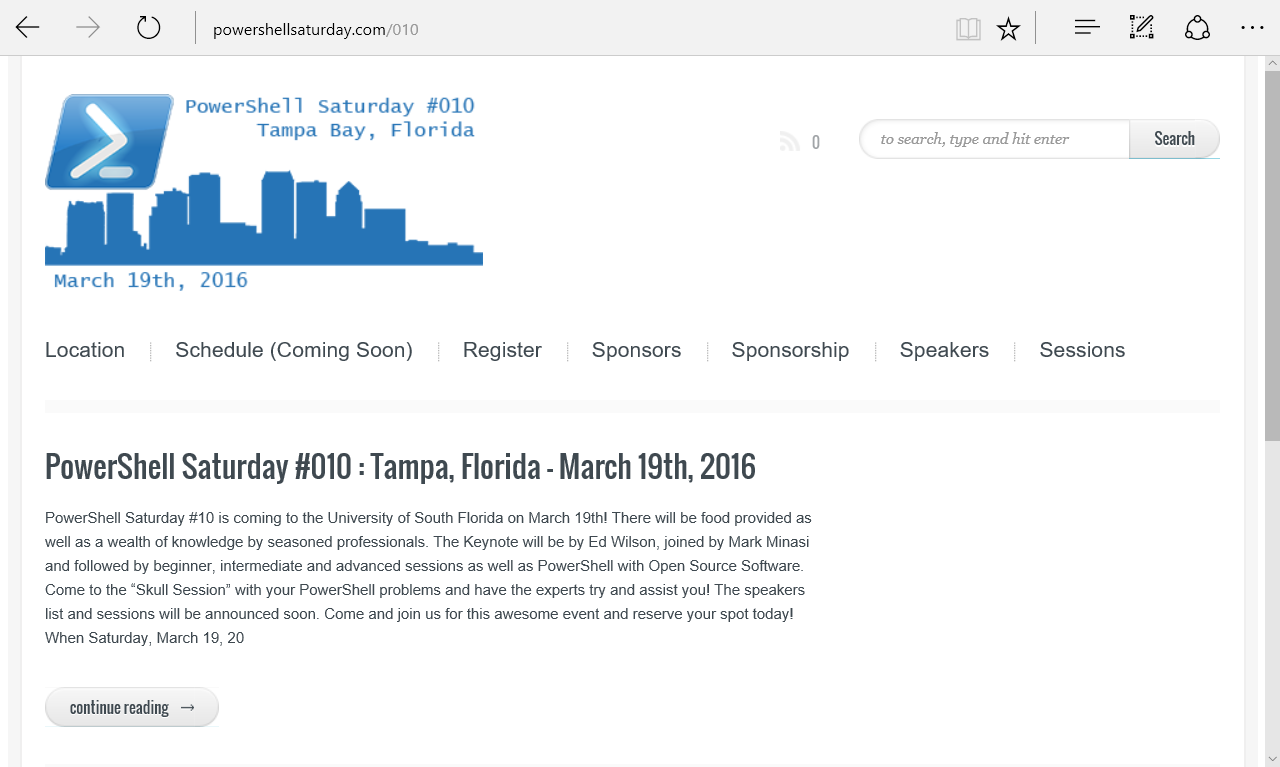
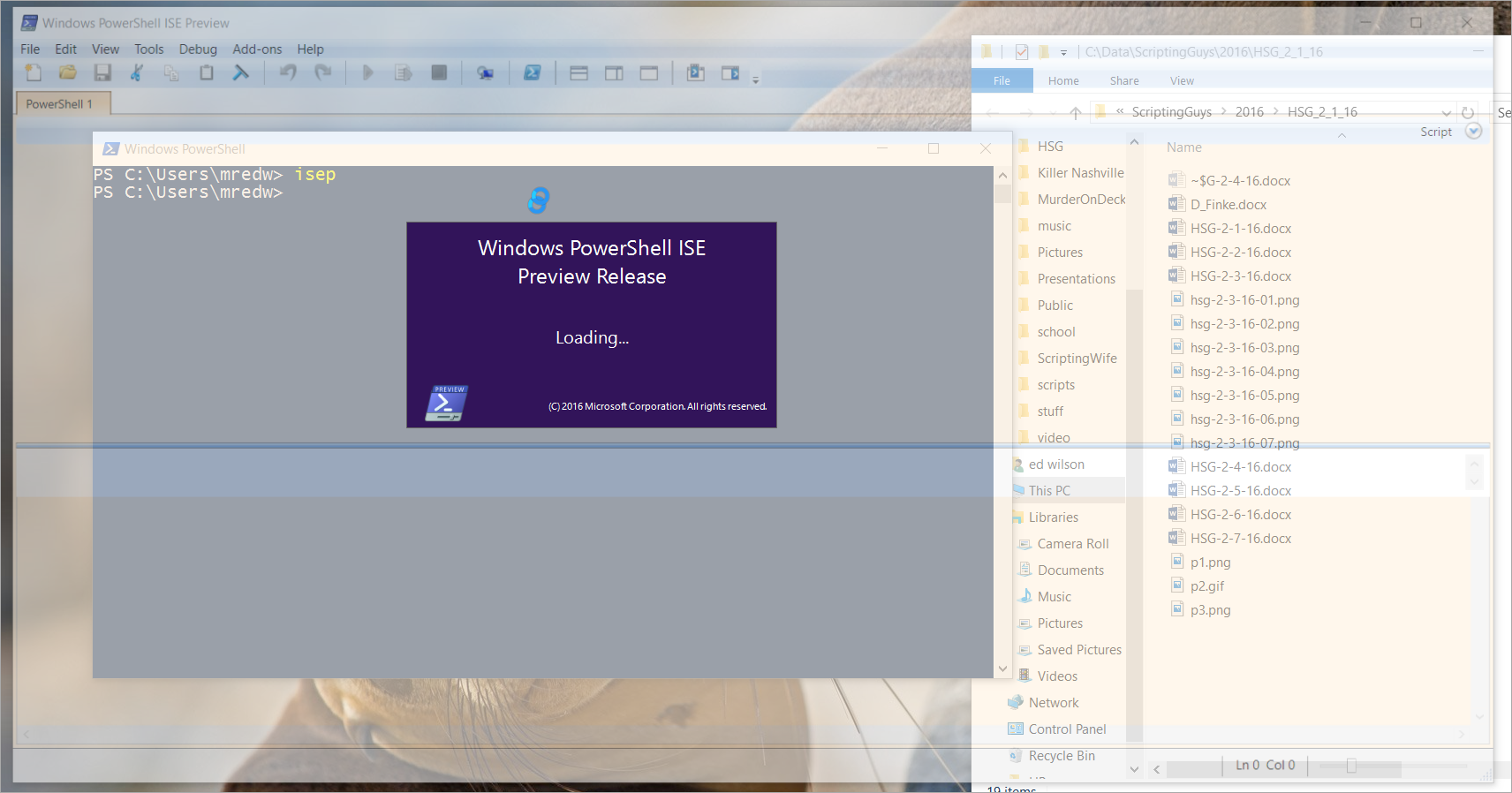
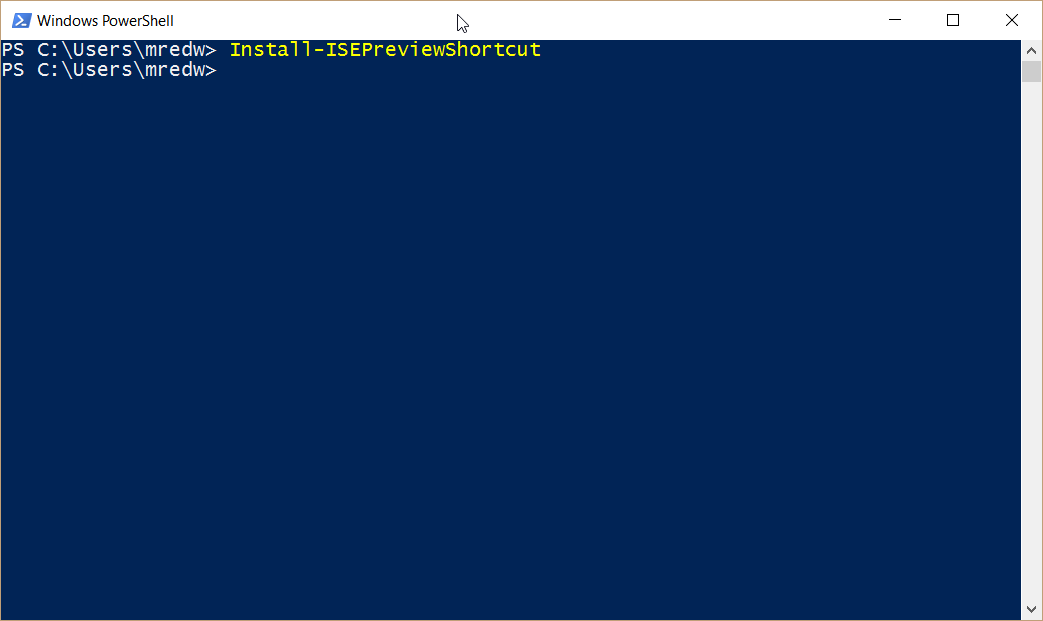

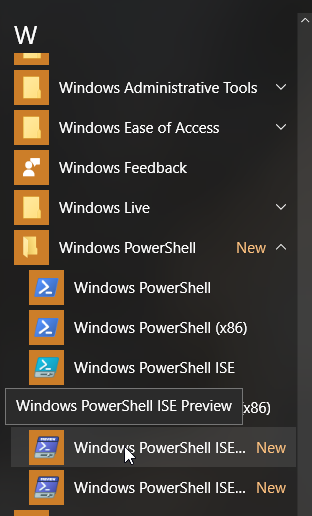
0 comments