What’s New with the AI and Machine Learning Tools for Python: February 2019 Update
Across Visual Studio Code and Azure Notebooks, January brought numerous exciting updates to the AI and Machine Learning tooling for Python! This roll-up blog post recaps the latest products updates as well as the upcoming events for AI and Machine Learning:
- Python Interactive in VS Code now comes with IPython Console support
- Ability to work with Azure Machine Learning service in VS Code and Azure Notebooks
- Azure Notebooks Connect() News
- New resources
- Upcoming Events
What’s new?
Python Interactive in VS Code
The Python extension for VS Code first introduced an interactive data science experience in the last Oct update. With this release, we brought the power of Jupyter Notebooks into VS Code. Many feature additions have been released since, including remote Jupyter support, ability to export Python code to Jupyter Notebooks, etc.
The most noticeable enhancement in the Jan 2019 update allows code to be typed and executed directly in the Python Interactive window. Now, the window effectively turns into an IPython console that can be used standalone as well as in conjunction with the code editor. As well, the Jan 2019 update brings general Python goodness, such as improved diagnostics for failed tests with pytest and much faster outline view with the Python Language Server. See blog Python in Visual Studio Code – January 2019 Release for the full list.
Work with Azure Machine Learning service in VS Code and Azure Notebooks
To add some simplicity to the complex of world of ML pipelines, Microsoft announced the general availability of the Azure Machine Learning service in December. This service eases and accelerates the building, training, and deployment of your machine learning models from the cloud to the edge.
The Azure Machine Learning extension for VS Code provides an easy way to manage the Azure Machine Learning service. This includes controls over experiments, pipelines, compute, models, and services, all from within VS Code. Interested? Check out how to get started with the AML extension.
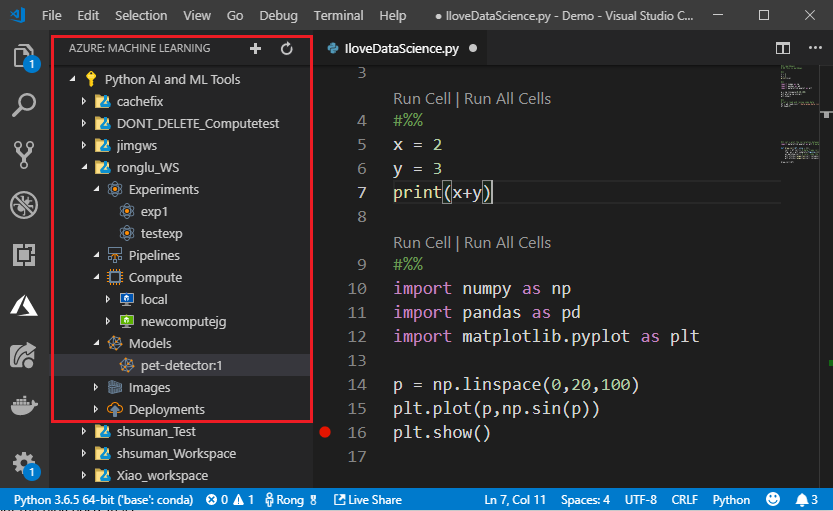
Additionally, Azure Notebooks offers a seamless way to take advantage of these new APIs within our hosted Jupyter notebook experience. You can join thousands of others who have tried out our Getting Started with the Azure Machine Learning service sample project . As well, you can connect directly with Azure Notebooks from your AML Workspace.
Azure Notebooks Connect() News
For those who missed our exciting Connect() Announcements, Azure Notebooks released new integrations with the Azure ecosystem as well as a fresh UI. With these improvements, we hope to help data scientists achieve greater productivity on our platform.
For workloads that need a bit more power beyond on our free compute pool, Notebooks now allows you to connect to any SKU of Data Science Virtual Machine. Through this, users can take advantage of the full suite of Azure compute capabilities, right from Azure Notebooks. Read more in our documentation.
We encourage users to try out these new compute options as well as the exciting Azure Machine Learning service integration mentioned above to further productivity on the Azure Notebooks platform.
New resources
Beyond feature releases, there are some great new demo resources from the Ignite Tour:
- Discovering Azure Tooling and Utilities covers many Azure tooling options including VS Code
- Running Machine Learning Experiments on Inventory Management covers a great machine learning use case utilizing Azure Notebooks and Machine Learning Services
Upcoming Events
Our Python tooling team as well as many of the Microsoft Cloud Developer Advocates have a few exciting events coming up:
- The Ignite Tour continues globally
- PyCascades is a new regional Python conference in the Pacific Northwest this weekend from February 23-24
Tell us what you think
As always, we look forward to hearing your feedback! Please leave comments below or find us on Github (VS Code Python extension, Azure Notebooks) and Twitter (@pythonvscode, @AzureNotebooks).

 Light
Light Dark
Dark
0 comments