In this post, Senior App Dev Manager, Alexei Govorine shares three of his favorite marketplace extensions for scrum projects.
In a previous post, Closing the gap between TFS and Scrum, several options were reviewed to overcome shortcoming of scrum process implementation in TFS (aka Azure DevOps). Even though the usage of wiki pages and markdown widgets is still a satisfactory solution, the Azure DevOps marketplace community offers a slew of useful extensions.
As huge fan of information radiators concepts. Out of many marketplace extensions I have tested, here’s three I found particularly helpful: Definition of Done, Sprint Goal, and Retrospectives.
The full explanation on what those extensions can do, is on their corresponding marketplace overview pages.
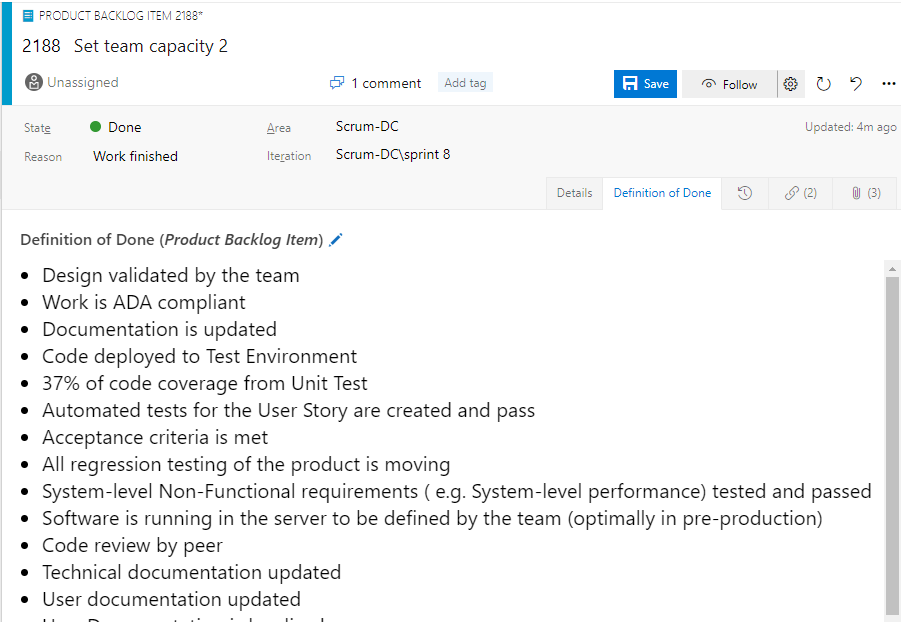
Definition of Done extension allows to view DOD from individual Work Items. This extension adds a new tab to all Work Items types scoped to a Team Project, allowing for each Work Item type to have its own DOD.
What is nice about this extension is: as a developer working with a particular item, DOD is just one tab away at all times. On the flip side there is some duplication requeired since Bug workitem will need to have each own DOD from the Product Backlog Item. There are some additional limitations like the lack of the audit trail: who, when and why made a change to a specific Definition of Done lineitem.
To me, if the development team is practicing self-organization and scrum values, audit trail is not as important as a DOD being always present in front. Additional feedback and requests for functionality can be always submitted to creators of the extension.
Sprint Goal extension allows to capture the goal and keep it within Azure Boards and Dashboards is a way to keep track of the development team’s sprint focus. Sprint Goal is one of the Sprint Planning outputs along with foreacast and sprint backlog. Extension’s ability to display sprint goal as part of the Sprints boards is a great information radiation source. As the development team interacts with Sprint board and backlog the goal of the sprint can be visible at all times!
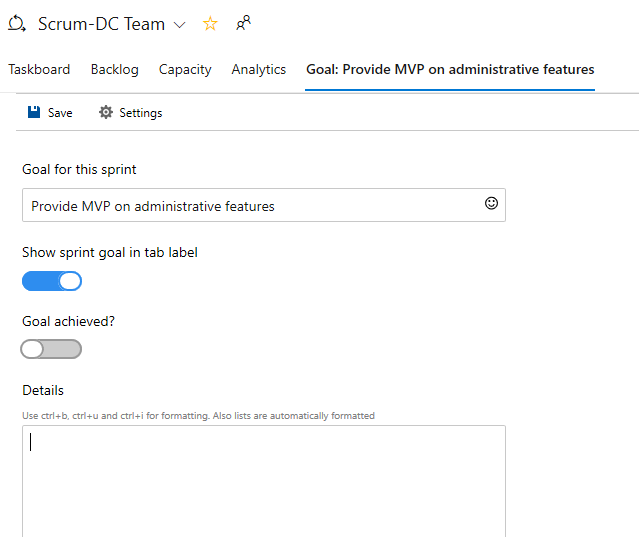
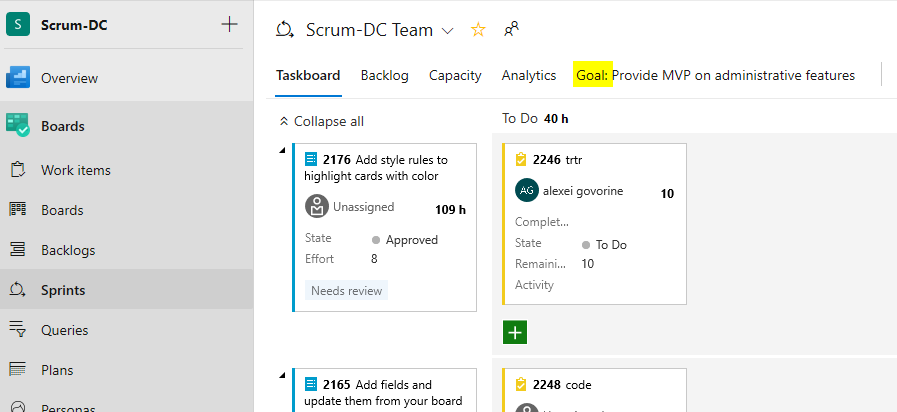
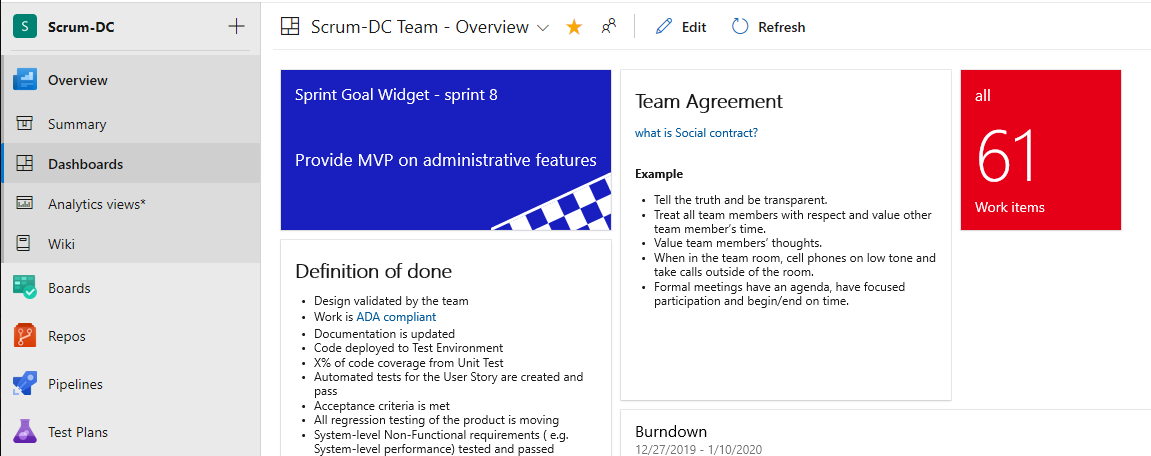
Note: please be aware that Sprint Goal extension may provide telemetry to the creator on how the extension is used. Telemetry option can be disabled in extension section of the Project settings of the Team project.
Retrospectives extension, has several useful practices, like: ability to setup questions, collect and group feedback, vote on it, do anonymous sessions, etc. What got my attention is the functionality of creating new workitems. Creation of workitems in restrospective session helps to bring visibility into actionable imprvement points that the team agreed to do as part of the retrospective session.
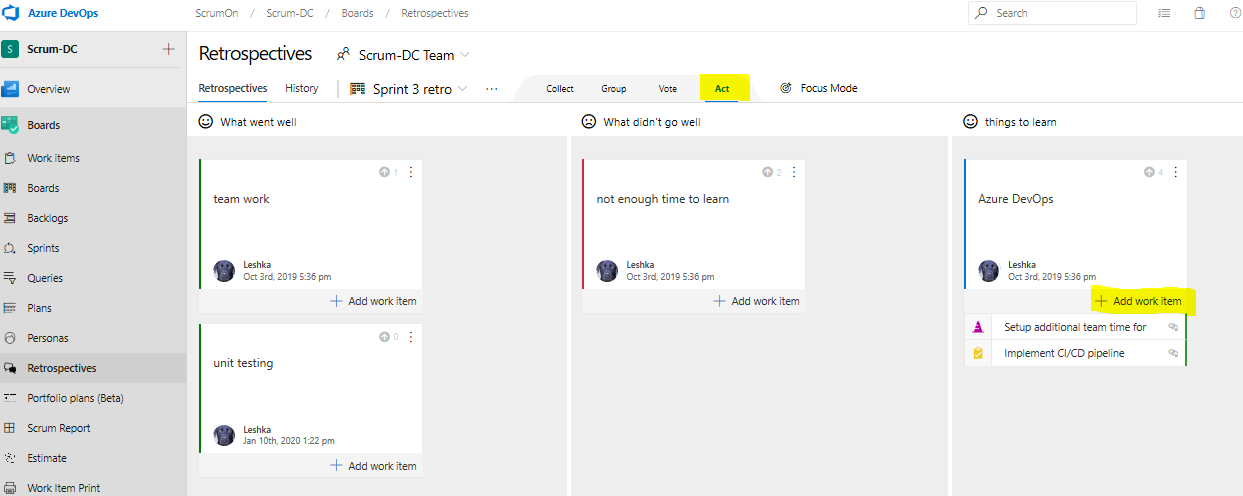
Now the team does not need to search for the outcome of the retrospective session or agreed actions. Work Item tracking will provide visibility into the ownership and progress of implementation of team’s improvement points.
For teams that are using scrum with Azure DevOps service/server marketplace extensions are powerful additions the tool coverage of scrum framework and will simplify adoption of scrum withing a development team.
Honorable mention: Estimate extension allows the development team to do Planning Poker estimation with selected items and immediate updates. The extension could be of use for distributed teams and minimizing the waste of tracking results of estimation sessions.

0 comments