App Dev Manager, Sheldon Ledbetter explores the benefits of social media from the perspective of a developer.
I remember being one of the first to sign up for a Facebook, Twitter, etc. I used them to reconnect with old friends, read reviews on a movie, search for a code sample, or find some place cool to go for vacation; but after a while, I lost interest and just stopped using social media.
 Observations
Observations
I found myself in a “social media slump.” I had grown tired of seeing the cool vacation pictures of friends in exotic places or hearing about the best burger or newest microbrew.
I was only using Social Media as a place to hang out, relax, and kill time with friends. Then I had an epiphany. I could use social media for personal development, to enrich and advance my career.
It was just a few of years ago that I had been ramping up on the Cloud and I had been using sites like YouTube to look for training materials for studying/passing certifications. About the same time, I was talking to a colleague of mine (Keith Beller) about his use of LinkedIn. He gave me several ideas and tips on how he uses LinkedIn which I share below. This go me thinking about how I could approach social media differently.
How I use Social Media
Today I use LinkedIn, YouTube, Github, Kaggle, Facebook, Twitter, Teams, and Yammer to learn, build my brand/persona and to talk about what I’m doing or working on.
LinkedIn – I use for networking, building my brand, technical directions/stories that interest me, and following others that have cool interests (i.e. Machine Learning/AI…) and here are those tips I promised you from Keith.
- Update your profile picture to be current (good headshot of yourself with less distractions in the background)
- Your work history for the last 10 years should be good enough
- Look for keywords that others use (e.g. VP of Development) and review those as they relate to your role
- Summarize of your endorsements
- Use the Acclaim site to add your certifications to your profile
- Add interests or a small list of groups that you are involved in
YouTube – A good place for training and video blogs that I subscribe to
GitHub – great place for code samples, contributing to the development community, as well as just seeing what is hot.
Kaggle – I use for seeing the newest machine learning competitions, looking at some of the data sets, and to get a feel for what is going on with ML.
Facebook – Today I use Facebook for friends/family; and to keep up with various groups that I volunteer with.
Twitter – I use for news feeds, topics I’m following
Teams/Yammer – I use for internal work projects and collaboration.
General advice
- Realize that what you say might be repeated. Be accurate, to the point, kind, give credit where credit is due, and send a positive message. Nagging about someone, a product, or a company turns people off and might even violate a law or policy, so don’t do it. Familiarize yourself with your company policies around social media and make sure you honor it.
- Know your audience and let this drive or limit what you say/how you say it.
- Think about who you follow, the network you are building, etc…
- Think about your handle, or name you are using on these sites. You want something that identifies you and helps your brand. One great example I can think of is a colleague of mine (Jorge Segarra) aka SQLChicken . If you are ever wandering around some type of SQL event, you might notice him by the rubber chicken sticking out of his backpack.
- Limit the use of #hashtagging
- Your profile says a lot about you so consider what others will first see. Periodically review your interests, experience, profile picture, etc. and keep them current.
How do you use social media? I’d love to hear your comments.
Premier Support for Developers provides strategic technology guidance, critical support coverage, and a range of essential services to help teams optimize development lifecycles and improve software quality. Contact your Application Development Manager (ADM) or email us to learn more about what we can do for you.

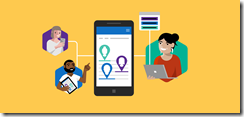
0 comments