Power Platform Developer Tools April Update
We are delighted to announce our latest update for the Power Platform Developers tools and Power Platform Command line. Yes, you are right we had an update last month, but we did not blog about it, so we are going to make it up in this announcement, so let us get going.
pac auth create single sign-on on Windows
Pac auth create is optional on windows, it now uses the Web Account Manager, and uses the credentials you have used to sign on. You can still use ‘pac auth create’ to create different profiles, but if you use your AAD credentials to login to your windows workstation, Power Platform CLI now uses the credentials to logon to your Power Platform Environment.
Connector create and update with script.csx
For long you had been able to create and update a custom connector using script.csx only via the WebUI. Well not anymore, we heard you and now you can create the custom connector from the Power Platform CLI using the script.csx option.
We are now continuing to improve the experience of creating custom connectors via the Power Platform CLI.
Solution Improvements
For solution clone, sync, and init commands we have now added the ability to add localization as a parameter for localized operations.
Solution check allows you to store results
Some members of the community have been very vocal about not having the ability to save solution checker results. Now we offer –saveResults switch to allow storing the solution analysis results.
Power Pages updates
The Paportal lists have the commands have the following parameters now available.
For ‘pac paportal download’ *and *‘pac paportal upload’ you now have a –modelVersion to select the Power Pages website data model
We have also added a verbose mode to ‘pac paportal list’ with -v parameter.
Catalog commands
We have now introduced catalog commands on the Power Platform CLI. It allows the following functionality if you have catalog installed as part of the public preview. These commands are still in preview mode.
Standalone Power Platform CLI install on MacOS and Linux
Saving the best for last Power Platform Command line is now available as a standalone install. This has been the most popular ask by the developer community. So, you don’t need to install Visual Studio Code on your Mac and Linux machines to interact with Power Platform. We use the .NET CLI (based on .net core) to install Power Platform CLI. .NET CLI is available when you install the .net core sdk on your Mac and Linux machines or containers. To install use the command ‘dotnet tool install –global Microsoft.PowerApps.CLI.Tool’
To update, use the command ‘dotnet tool update –global Microsoft.PowerApps.CLI.Tool’ this will also update your Power Platform CLI version to latest when a the latest version available. If you want to install older versions of the Power Platform CLI you can use *‘dotnet tools update –version 1.21.8 –global Microsoft.PowerApps.CLI.Tool’ *
The dotnet tools install capability is available now for MacOS, Linux, and Windows.
As always, If you have additional feedback please reach out to us via the following forums ISVFeedback@Microsoft.com or The PowerUsers community. Raise the issue/feedback and bugs at the following location in GitHub https://aka.ms/powerplatform-vscode

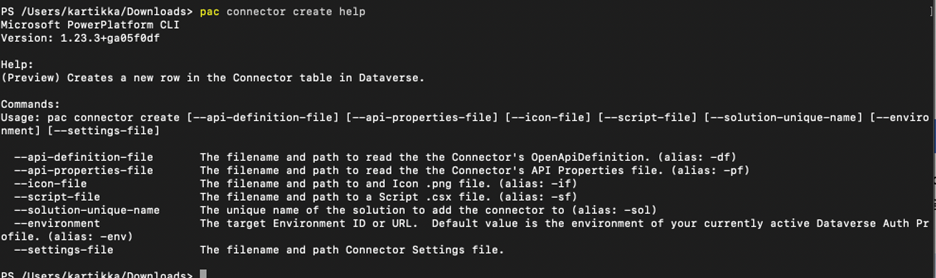
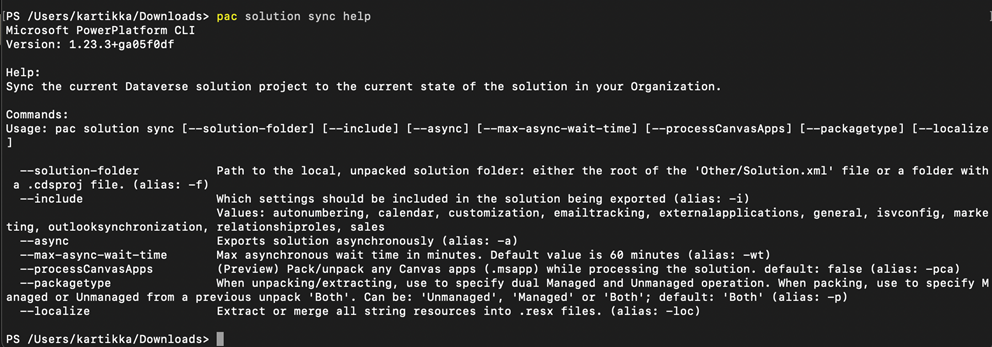
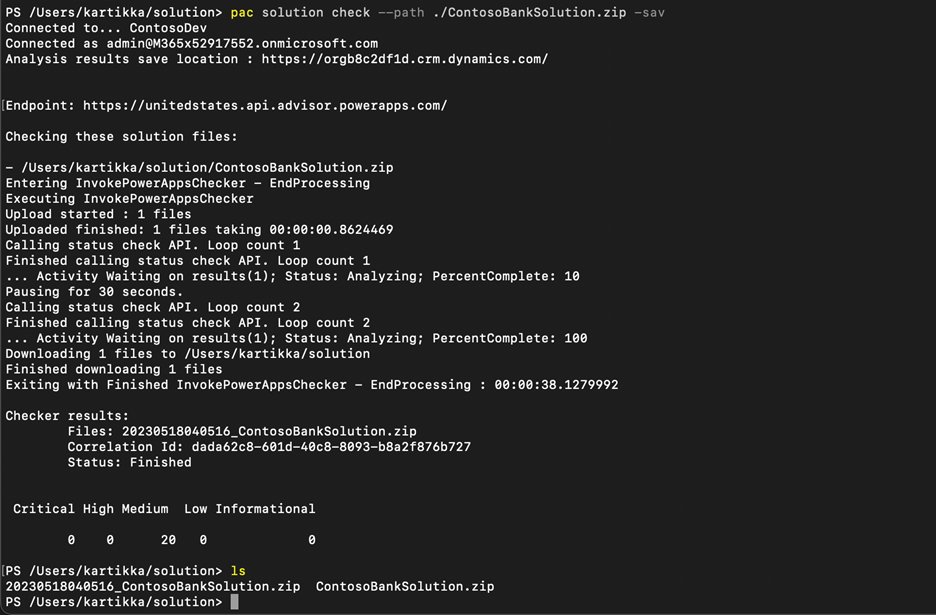
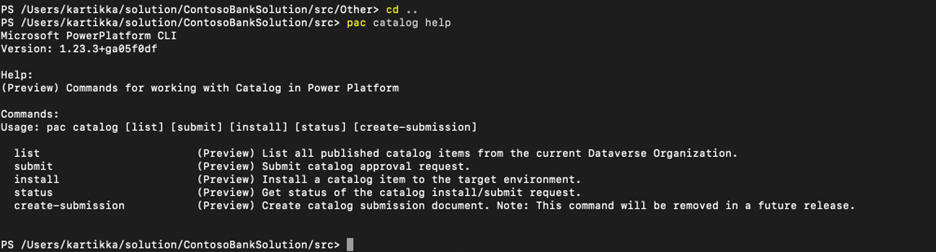
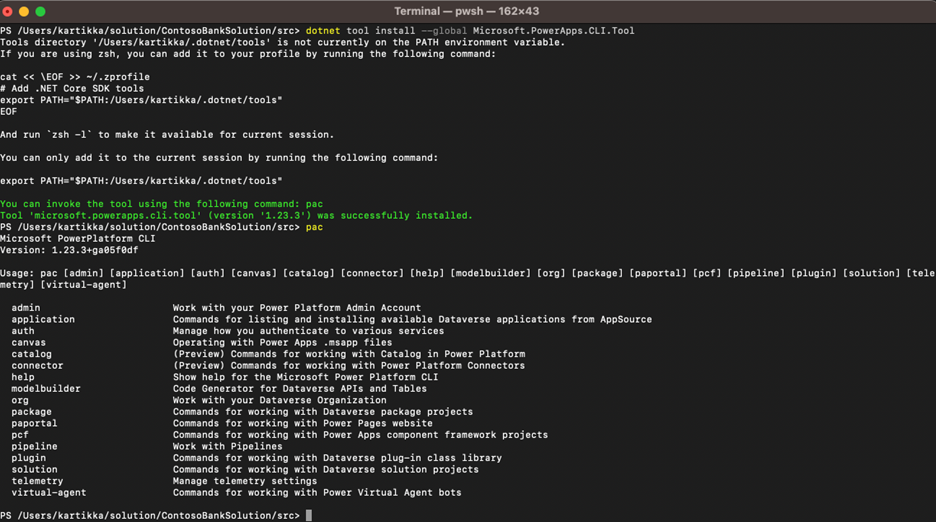
 Light
Light Dark
Dark
0 comments