Power Platform Developer Tools May Update
We are delighted to announce the availability of the May Update for the Power Platform Developer tools. If you are using the stand-alone command line on your MacOS, Linux, and Windows machine, you can now just do dotnet tool update -g Microsoft.PowerApps.CLI.Tool and it will update for you. The changes will also be available in the Visual Studio Code Extension and GitHub Actions and Azure DevOps tools as well.
What’s new
We have a few new things that we have provided in this release.
Creating Service Principal for CI/CD
In the past if you wanted to create a SPN for running your CI/CD pipeline you had to go to and use a PowerShell script provided on MSLearn or go to the Azure Portal to create the App registration and then go to the Power Platform Admin Center and add the service principal to your environment. Now you can do the following: First make sure you are authenticated to the right environment using the right credentials:
From there use the create service principal command to create the Application registration.
you will still need to go and add the service principal for your target environment
Launching Admin portal and Maker portal
pac tool command has two new options and they are : 1) pac tool admin: To launch Power Platform Admin Center 2) pac tool maker: To launch Power Platform Maker Portal
Both these commands will try to launch with the Auth profile for Power Platform CLI, but if your active browser session is running with a different credentials, you might see the following error message:
Preview of copilot capability for fetchxml
When ChatGPT first came out, we had quite a few folks using it for writing up fetchxml queries, now remember ChatGPT is trained on a Generic model, so you may not able copy paste the output from ChatGPT directly but we now offer you a tool to clean up the output from ChatGPT and use it against your instance 1) First let start with prompt in ChatGPT asking it to configure a fetchxml query 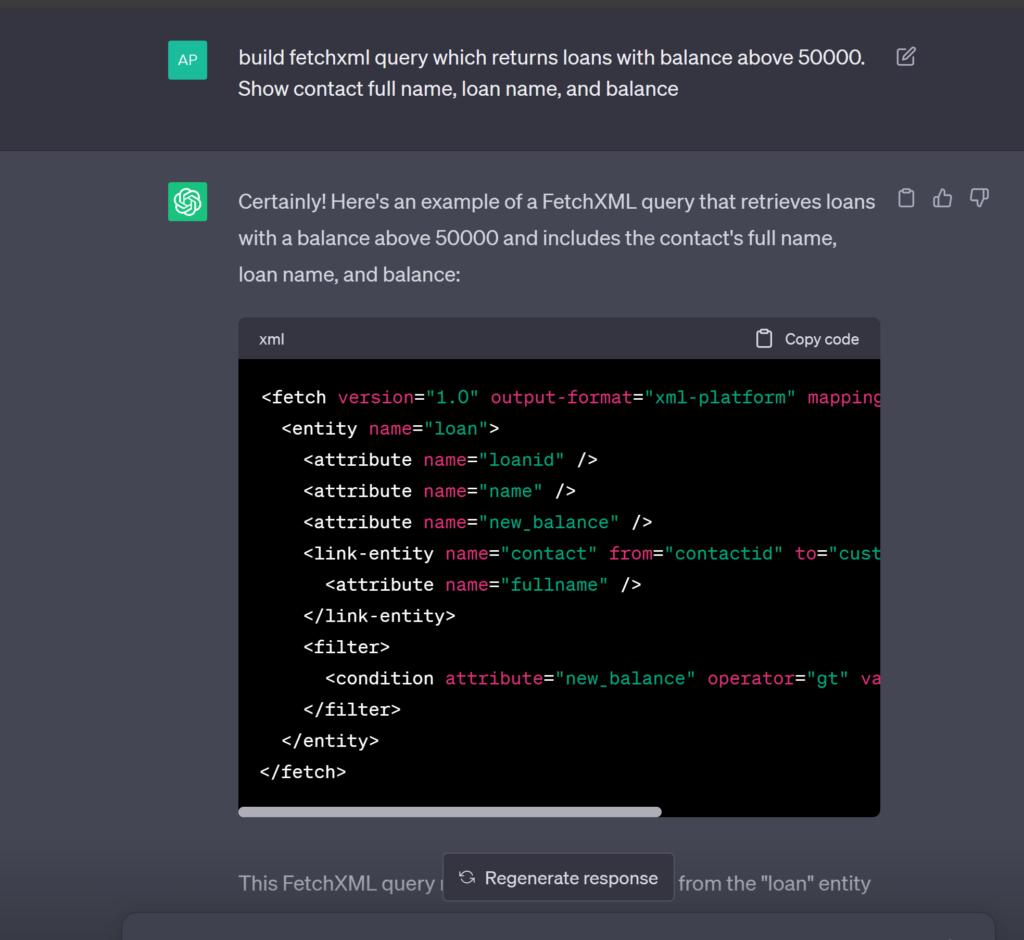
2) copy and paste the output from ChatGPT into an input file (in this case loan.xml since we are querying a loan entity in Dataverse)
3) Now use pac copilot command to create the cleaned-up version of the ChatGPT output that work against your dataverse instance ![]()
4) Using the loan.out file from the copilot command we can use it as an input for the pac org fetch command
Catalog update command
In this month’s version of the Power Platform CLI, you can update the settings of your catalog using the pac catalog update command. It takes the parameter of –path as in the path to settings file, which the command will parse and update the catalog settings
Remember the catalog command is still Public Preview
Additional admin commands
New Command pac admin set-backup-retention-period this command will take the back and add the retention period is provided in days. The valid values are 7,14,21,28
New Parameter pac admin restore --skip-audit-data and pac admin copy --skip-audit-data this will allow copy and restore environments and you will have the option to skip the audit data
We have also made fixes to existing commands like added a wait and environment selection parameter for pac pipelines command as well and some minor fixes to the pac solution unpack command especially with canvas apps.
I would encourage you all to try it out and provide us with any feedback you have at ISVFeedback@Microsoft.com or The PowerUsers community. Please raise issues at the following location in GitHub https://aka.ms/powerplatform-vscode

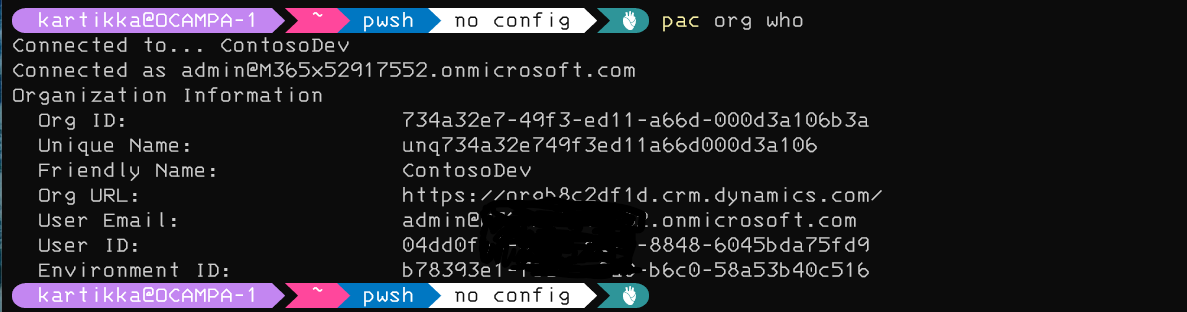
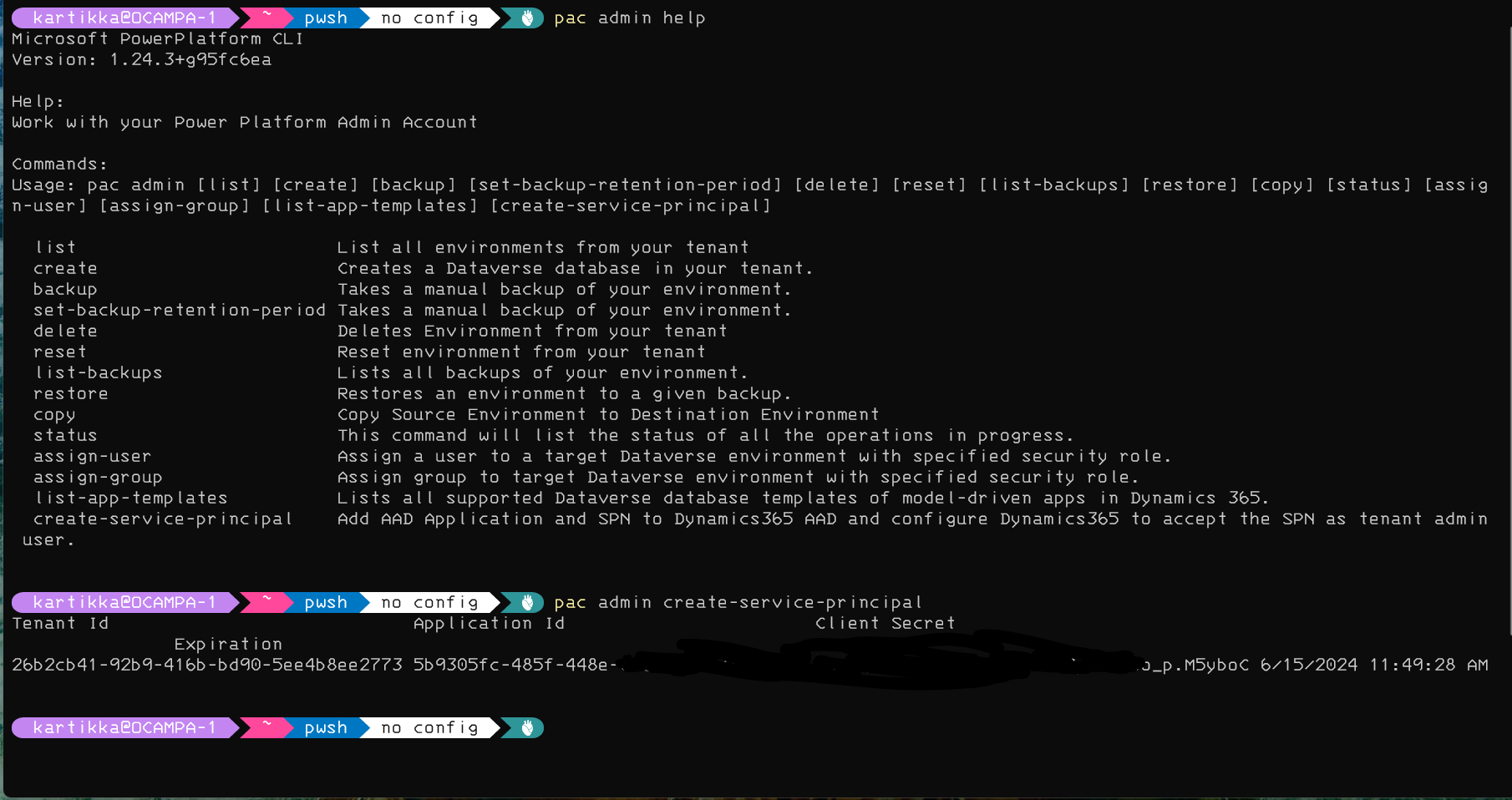
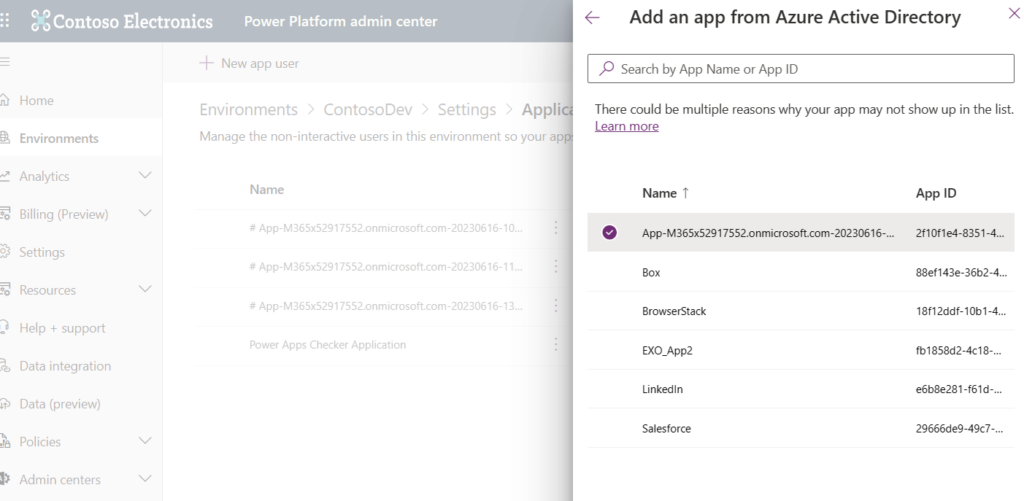
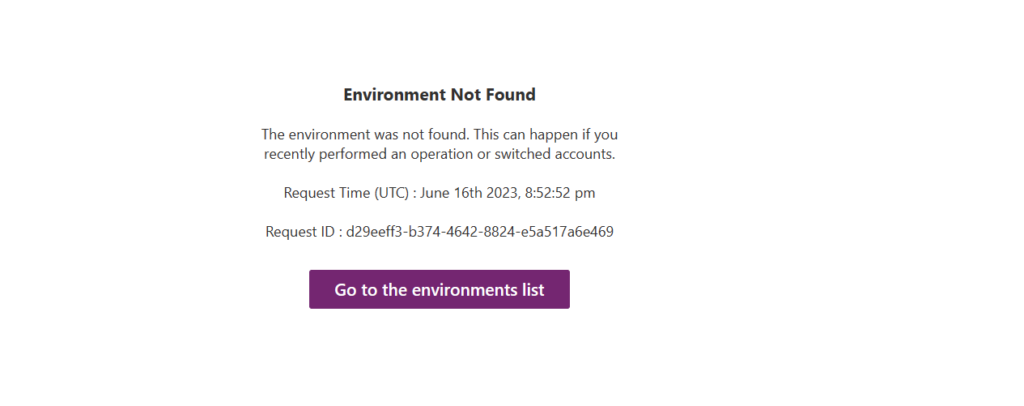
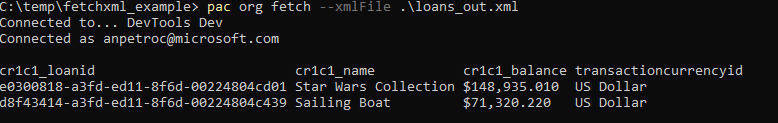
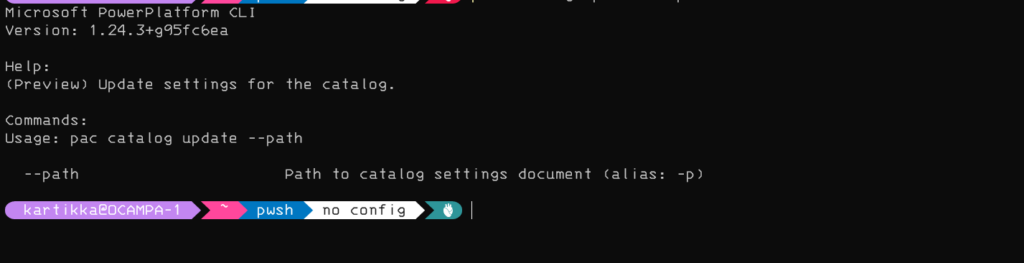
 Light
Light Dark
Dark
0 comments