PIX 1908.02 – Fixes for customer issues, plus DXR and New Timing Capture improvements
Today we released PIX 1908.02, which can be downloaded here. This release fixes miscellaneous bugs that were reported to us by customers. It also adds new CPU features to New Timing Captures, and adds some final touches to the new DirectX Raytracing (DXR) Pipeline View in GPU Captures.
Thank you everyone who has reported issues to us. As usual, if you encounter a problem then please use the feedback button in the top-right corner of PIX to contact us. We’re very happy to help!
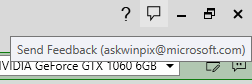
Incidentally, this release fixes an issue that prevented the feedback button from working for some users. Please contact us at the email address above if you still have trouble with the feedback button.
CPU Sample Analysis in New Timing Captures
The Range Details view in PIX Timing Captures now provides an analysis of the CPU samples collected during the capture. This analysis allows you to identify which functions were called most frequently during the capture. The data can be viewed either in a stack tree or in a flat function list. Data including inclusive and exclusive counts and percentages are provided.
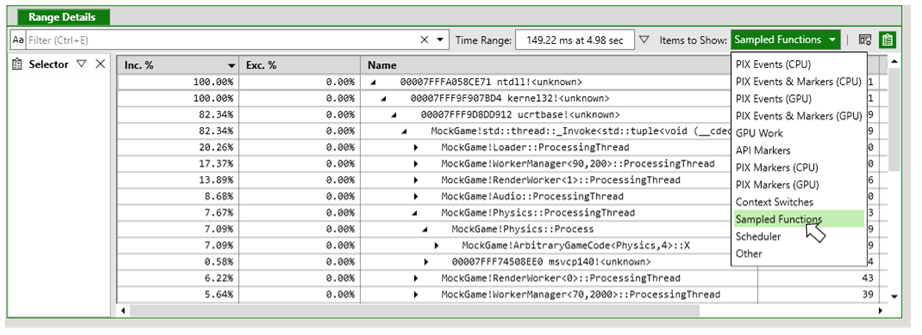
Enhanced event analysis features in New Timing Captures
The Range Details and Element Details views in PIX Timing Captures include some additional data that streamline some analysis scenarios. This data includes an event’s execution time, the amount of time it was stalled, and inclusive and exclusive calculations for both duration and execution time.
DXR Pipeline View in GPU Captures
In recent releases we have improved the Pipeline View for DXR applications, and this release includes some final touches and performance improvements. The new Pipeline View avoids performance issues that impacted the old Pipeline View when inspecting DispatchRays() events with large Shader Tables.
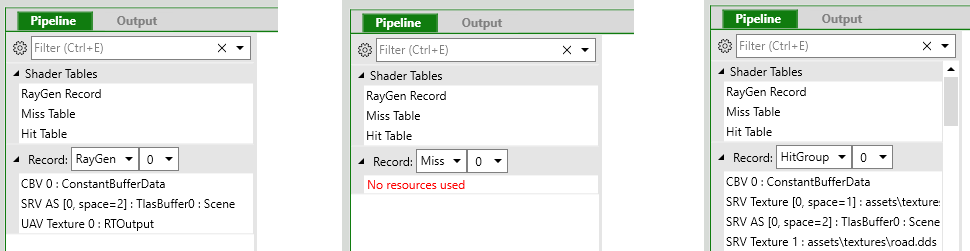
In the new view, users see two sets of resources:
- The list of Shader Tables used by the DispatchRays() event. Clicking on a Shader Table will display its contents in the ‘Shader Table Viewer’.
- The list of resources bound to the specific Shader Record that’s selected in the dropdown menus. For example, if the user selects “HitGroup” and “5” then PIX will show the list of resources bound to (and referenced by) the shader in the 5th Shader Record in the HitGroup Shader Table.
Other Changes
- General: Make “Send Feedback” button invoke the default mail app, instead of whichever app handles .eml files
- General: Fix PIX window resizing issues on Windows 10 1903 (aka 19H1)
- General: Add the string “Installer” to the WinPix installer’s filename
- GPU Captures: Misc fixes for debugging DXIL shaders without PDBs
- GPU Captures: Fix Shader Sources view saying “PixPipelineStage” instead of (for example) “CS”
- GPU Captures: Prevent PIX from immediately deleting a temporary GPU Capture file if it crashes during playback
- GPU Captures: Avoid potential crash in shader debugging callstack view
- GPU Captures: Improve NVIDIA plugin error logging
- GPU Captures: Fix Pipeline View failure if app only sets PSO via ClearState()
- GPU Captures: Support capturing failed calls to CreateMetaCommand
- GPU Captures: Fix Pixel History falsely saying that modifications were via “Aliased Resource”
- GPU Captures: On NVIDIA Volta/Turing hardware, fix NVIDIA GPU Counter values for captures that use PIX markers
- GPU Captures: Fix issue attaching to some games that use Steam launcher
- GPU Captures: Add support for the “Memory Bandwidth” Dr PIX experiment on NVIDIA Volta/Turing hardware
- GPU Captures: Support DXR applications that explicitly associate nullptr local root sig to shader
- GPU Captures: Fix incorrect breakpoint binding when shader in active debug session changes
- GPU Captures: Fix Pipeline View A/V if capture includes an empty ExecuteIndirect whose command signature specifies a VBV
- GPU Captures: Support DXCore on latest Windows Insider Vibranium/20H1 builds
- GPU Captures: Add checkerboarding to visualize alpha channel in the Texture Viewer
- GPU Captures: Fix crash when using the HUD with certain DComp applications
- GPU Captures: Updated AMD plugin (adds support for the Radeon RX5700 family, pending a future driver update)
- GPU Captures: Support applications that call “AssignProcessToJobObject”
- GPU Captures: Make Dr PIX MSAA experiment work with render passes
- GPU Captures: Remove “Please wait… opening file.” dialog. Progress is now reported in the “Events” view.
- GPU Captures: Further support for in-proc shared resources
- Memory Captures: Fix potential crash
- New Timing Captures: See file+line information in the stack view for samples and context switches
- New Timing Captures: Make PIX use the new file after “Save As”, i.e. allow the old file to be deleted
- New Timing Captures: Fix crash in PIX if remote monitor is closed while taking a New Timing Capture
- New Timing Captures: Immediately open capture file if target process exits or if remote PC disconnects
- New Timing Captures: Fix bad “from” callstacks for some context switches
- New Timing Captures: Open captures read-only (allowing multiple people to open a capture simultaneously)
- New Timing Captures: Misc other perf, usability, and stability improvements
- pixtool: Allow user to specify queue in “save-event-list” command

 Light
Light Dark
Dark
0 comments