On its own, Microsoft Copilot for Microsoft 365 is a powerful productivity tool for keeping users in the flow of their work across Microsoft 365 applications. However, business workflows don’t typically run exclusively on Microsoft 365 applications and data formats, and here is where Copilot extensibility can help – you can either extend Copilot for Microsoft 365 or build your own custom copilot.
Let’s dive into how Teams Toolkit can streamline the developer experience for customizing copilot.
Build your own copilot with custom orchestrator and models
Enterprises are seeking bot solutions that can be precisely customized to user demands and scenarios with full control over the AI orchestrations and models.
This is made possible by harnessing the power of Microsoft Teams as a collaboration platform and Generative AI technology to build a custom copilot that essentially is a conversational bot in Teams but leverages LLM technology at its core. This allows it to easily understand and respond to user queries, creating dynamic and immersive interactions.
With the latest version of Teams Toolkit v5.8.0, developers can seamlessly build custom copilots starting from pre-built templates that integrate with Azure AI Search, Teams AI Library and more.
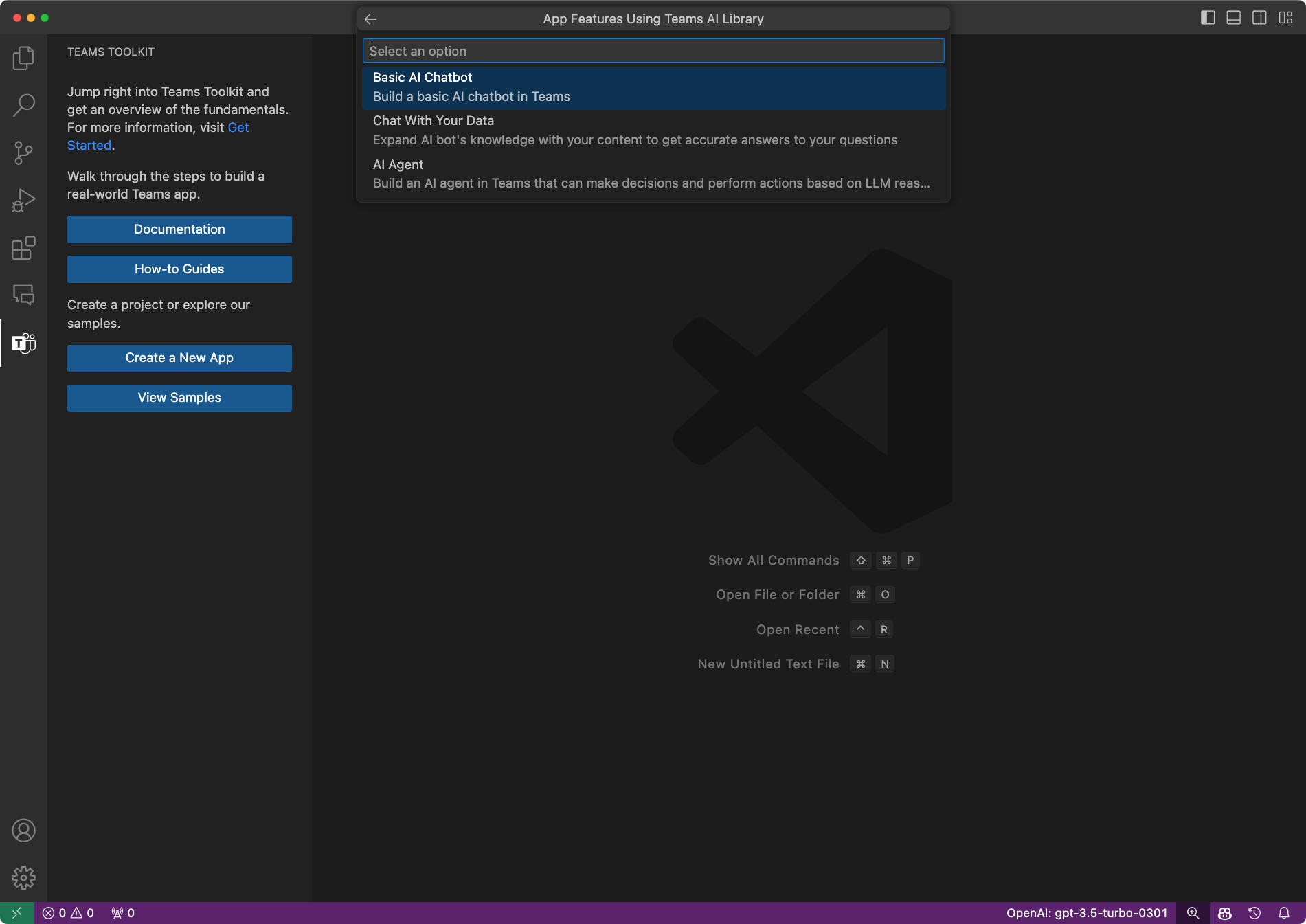
There are three types of templates offered:
- Basic AI ChatBot: Build a basic AI chatbot for Teams using Teams AI library.
- AI Agent ChatBot: Build an AI agent chatbot for Teams that can make decisions and perform actions based on LLM reasoning. AI Agent template has options to start from scratch or use OpenAI Assistants API.
- Chat with your data: Expand AI bot’s knowledge with your content to get more accurate answers to your questions. Chat with your data supports Azure AI Search, Microsoft Graph Search with Microsoft 365 and SharePoint content, and custom OpenAPI data ingestion options.
Go-production
Our tutorials are available to help developers simplify their everyday tasks when moving Microsoft Teams applications to production:
- Automation with CICD Pipelines: Continuous integration and deployments are essential DevOps pipelines for most software projects and it’s the same for Teams apps. Read the documentation to explore these pre-built pipelines using Teams Toolkit CLI.
- Containerized Development: Containerizing your Teams app makes it easier to manage dependencies, scale efficiently, and maintain your app in production. Take a look at the documentation to get started.
Other features
Earlier this year, we pre-released a lot of features and shared these with our Microsoft 365 Developer community:
- March Prerelease: Included enhancements to the user interface and application templates for custom copilots, introducing a basic AI chatbot and AI agent, along with Python language support for constructing custom copilots using the Teams AI Library.
- April Prerelease: Introduced the ability to utilize authentication-protected APIs in API-based message extensions, debug message extensions using the Teams App Test Tool, and build custom copilots with retrieval augmented generation employing Azure AI Search, custom APIs, and Microsoft 365 data.
We’ve listened to your feedback and included these additional new features, enhancements, and bug fixes in this release.
Share your feedback
Download the latest version of Teams Toolkit and explore these new features and improvements today.
Remember, your feedback is valuable in shaping the future of Teams Toolkit. Share your thoughts and suggestions with us on GitHub, and let’s build together!
Follow us on X (Twitter) / @Microsoft365Dev and subscribe to our YouTube channel to stay up to date on the latest developer news and announcements.


0 comments