In this April 2024 update of Teams Toolkit for Visual Studio Code, we’ve added improvements to build API message extensions with an auth-protected API, new getting started experiences for building intelligent chat bots, and features to build add-ins for Word, Excel, and PowerPoint, and more.
Create API based message extensions using auth-protected API
Teams Toolkit supports two types of API authentication protection in your API based Message extension apps:
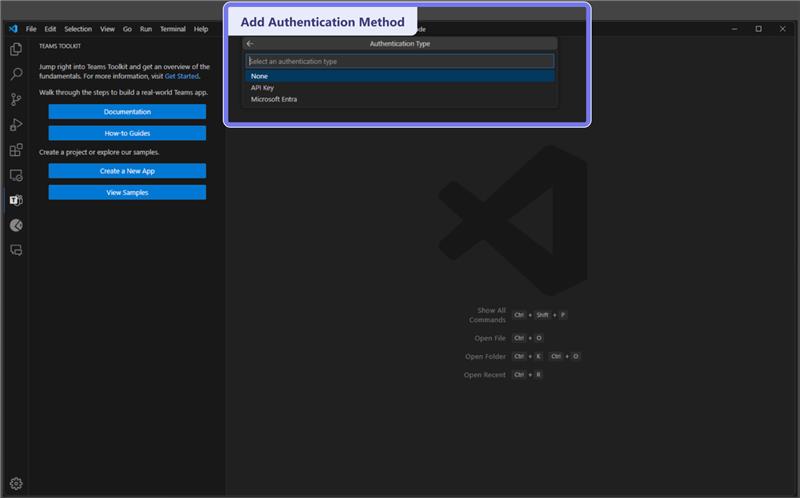
- API-Key: you can either add the API key of your existing API, or if you don’t have an API, Teams Toolkit can generate create a new API project for you.
- Microsoft Entra (Azure AD): Teams Toolkit can help you create a Microsoft Entra ID to authenticate your new API.
Debug message extensions in Teams App Test Tool
Teams App Test Tool helps developers to debug and test apps in a web-based environment Microsoft Teams-like features without requiring network tunnels or a Microsoft 365 account. In this version we’ve added support for search-based, action-based, and link unfurling Message extensions.
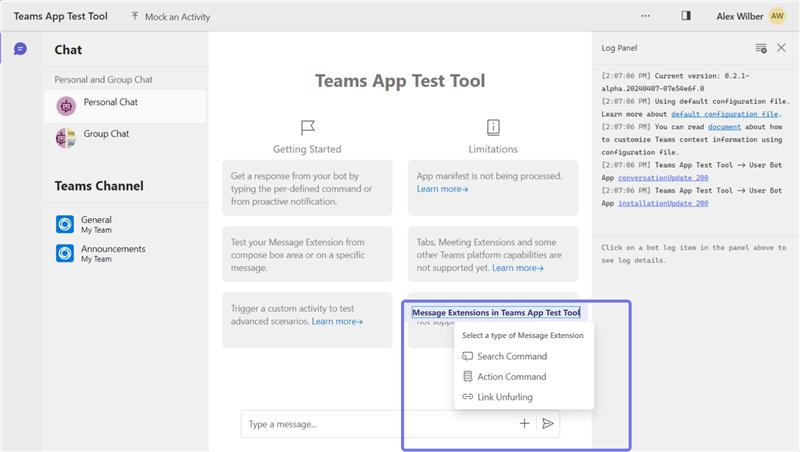
Running your Teams apps with these capabilities with the Test Tool shows a familiar interface that makes iterating on your app simple and fast.
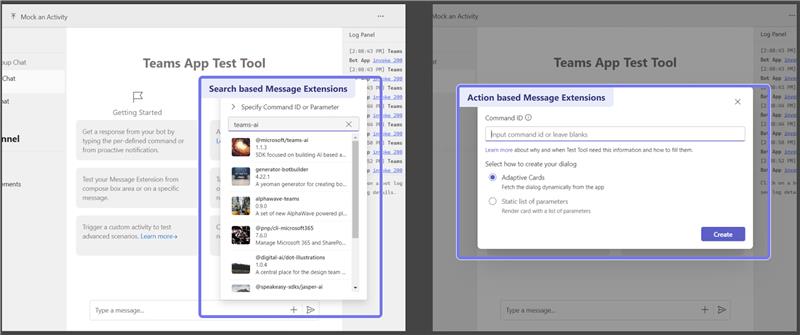
Create an intelligent chatbot with domain knowledge from custom data
The new Custom copilot template helps you get started with building an AI-powered chatbot that can understand natural language and retrieve custom data to answer domain-specific questions using Retrieval Augmentation Generation (RAG).
When creating the Custom copilot app, you can select “Chat with your data” and then select the desired data source.
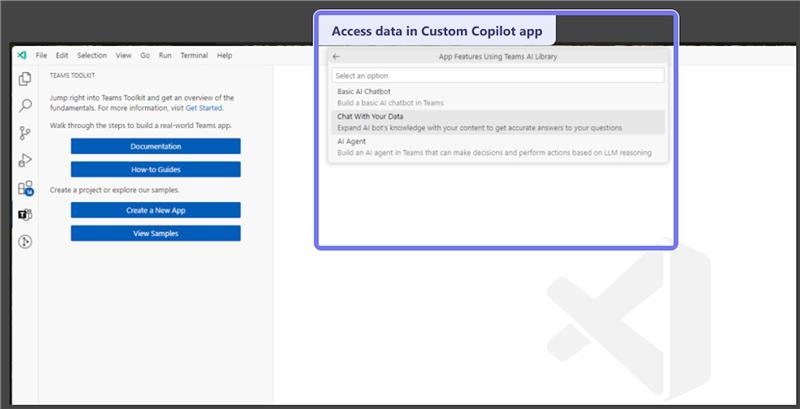
There are four kinds of data source for you to choose:
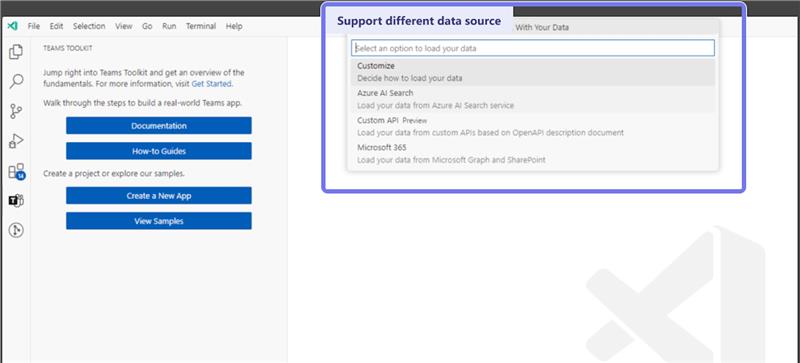
- Custom data source: you can add whatever data sources you want to a Custom copilot app, for example: file system or vector database.
- Azure AI Search: your chatbot can access data on an Azure AI Search service and use it in conversation with users.
- Custom API: your chatbot can invoke the API defined in the OpenAPI description document to retrieve domain data from an API service.
- Microsoft Graph + SharePoint: your chatbot can query M365 data from the Microsoft Graph Search API as a data source in the conversation.
Develop Word, Excel and PowerPoint Add-ins in Teams Toolkit
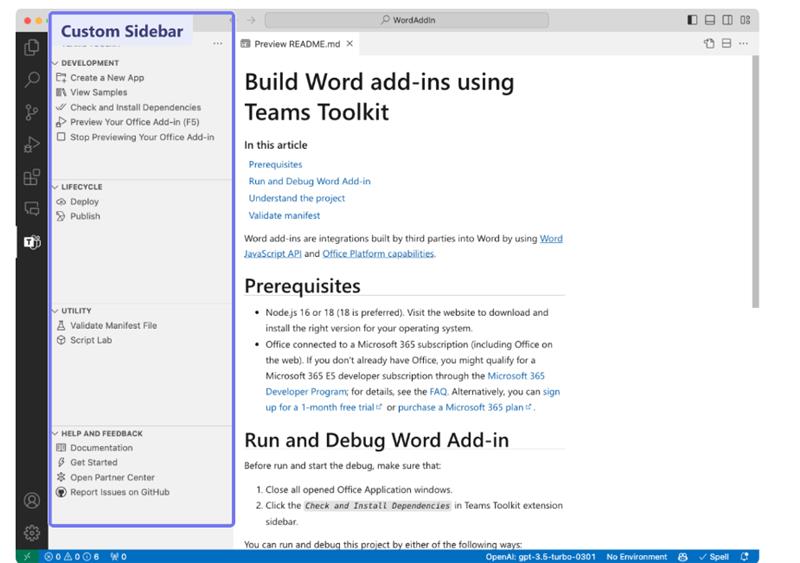
Teams Toolkit now supports Microsoft Word, Excel, or PowerPoint JavaScript add-in development and includes features for checking dependencies, running and debugging add-ins, managing lifecycle, providing feedback, and more.
Enhancements
We’ve smoothed the experience of creating Entra ID client secrets with features that let you customize the `clientSecretExpireDays` and `clientSecretDescription` parameters in teamsapp.yml.
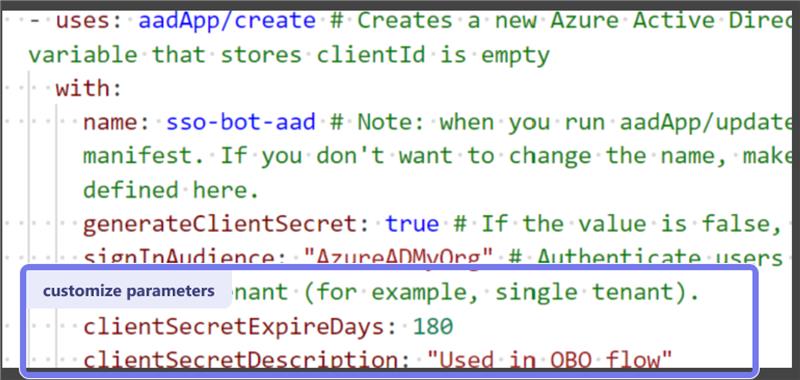
Share your feedback
We’d really appreciate your early feedback! Download the latest prerelease of Teams Toolkit and explore these new features and improvements today!
Remember, your feedback is valuable in shaping the future of Teams Toolkit. Share your thoughts and suggestions with us on GitHub, and let’s build together!
Follow us on X (Twitter) / @Microsoft365Dev, LinkedIn, and subscribe to our YouTube channel to stay up to date on the latest developer news and announcements.

0 comments