Hi everyone, welcome back to the November update of Java on Azure Tooling. In this update, we will introduce remote debugging support of Azure Spring Apps and Azure Function Apps. In addition, we have made some enhancements for users to configure App Settings more easily. Please download and install the Azure Toolkit for IntelliJ. We hope you like these features and enjoy the experience with our Azure toolkit. So let us get started.
Azure Toolkit for IntelliJ Improvements
Remote debugging Support of Azure Spring Apps and Azure Function Apps
As we have talked about in October blog, remote debugging is highly needed in cloud-native environments, which could help developers monitor and troubleshoot app issues under microservice architecture. By using this feature, it enhances the troubleshooting experience by directly going through the code, especially when certain issues can only be reproduced in a specific environment.
In the latest release, we have added support for remote debugging of Azure Spring Apps and Azure Function Apps in IntelliJ IDEA and VS Code. Take the remote debugging experience of Azure Spring Apps on IntelliJ IDEA as an example, you could follow these steps:
- Set breakpoints with code lines
- Enable/disable remote debugging first for one Spring app instance
- Select the instance with the option of “Attach debugger” to start
- After a while, you can run the program in debug mode with other actions
When you finish the remote debugging process, please do disable remote debugging for security. You can right-click the instance in Azure Explorer with the option of “Disable Remote debugging”. For more details, please see this document with guidance. Here is also a short demo of it.
We also provided a similar experience for remote debugging of Azure Functions. Here is another demo of it.
App Settings Enhancement
For Azure App Service and Azure Functions, you can use App Settings to store and change configuration settings which mostly are variables passed as environment variables to the application code. For more details, please see Configure an App Service app.
We have been hearing feedback from Java developers that they want more support on App Settings Configuration in Azure Toolkit for IntelliJ as well. With the latest release, you will have more flexibility to manage your configurations. You can add, modify, and update apps settings in IntelliJ directly when you first create Azure App Service/Azure Functions, or they have been deployed to Azure. Besides, we also provide the search box for convenience. Here is also a short demo of it.
Feedback and Suggestions
Please don’t hesitate to try our product! Your feedback and suggestions are very important to us and will help shape our product in future.
- Leave your comment on this blog post
- Create a feature request or submit a bug on our official GitHub Issues page
- Fill in our survey
Resources
Here is a list of links that are helpful to learn Java on Azure Tooling.
- Azure Toolkit for IntelliJ documentation
- Azure Toolkit for Eclipse documentation
- Maven Plugin for Azure Web Apps/Functions/Spring Apps
- Gradle Plugin for Azure Web Apps/Functions
- VS Code extension for Azure Spring Apps

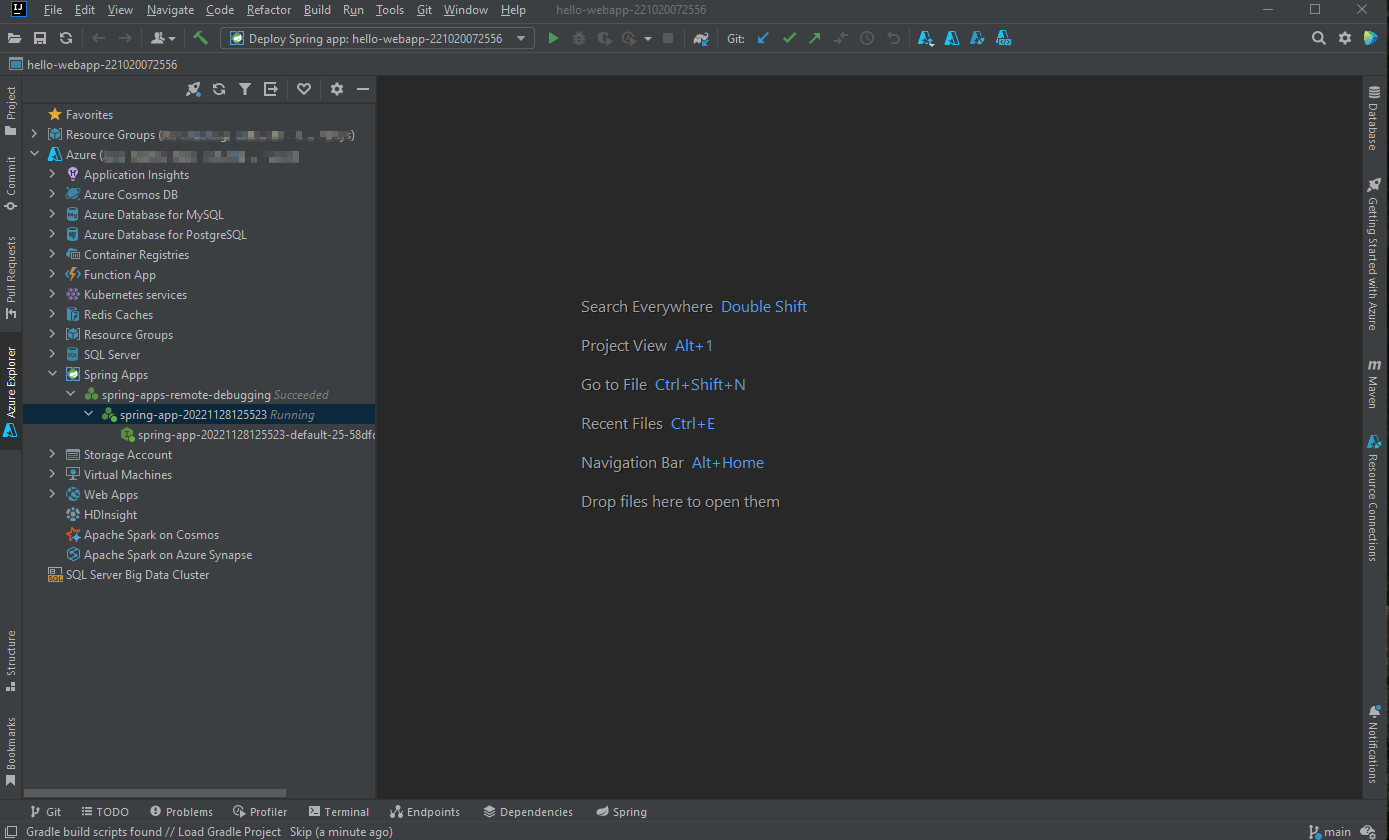
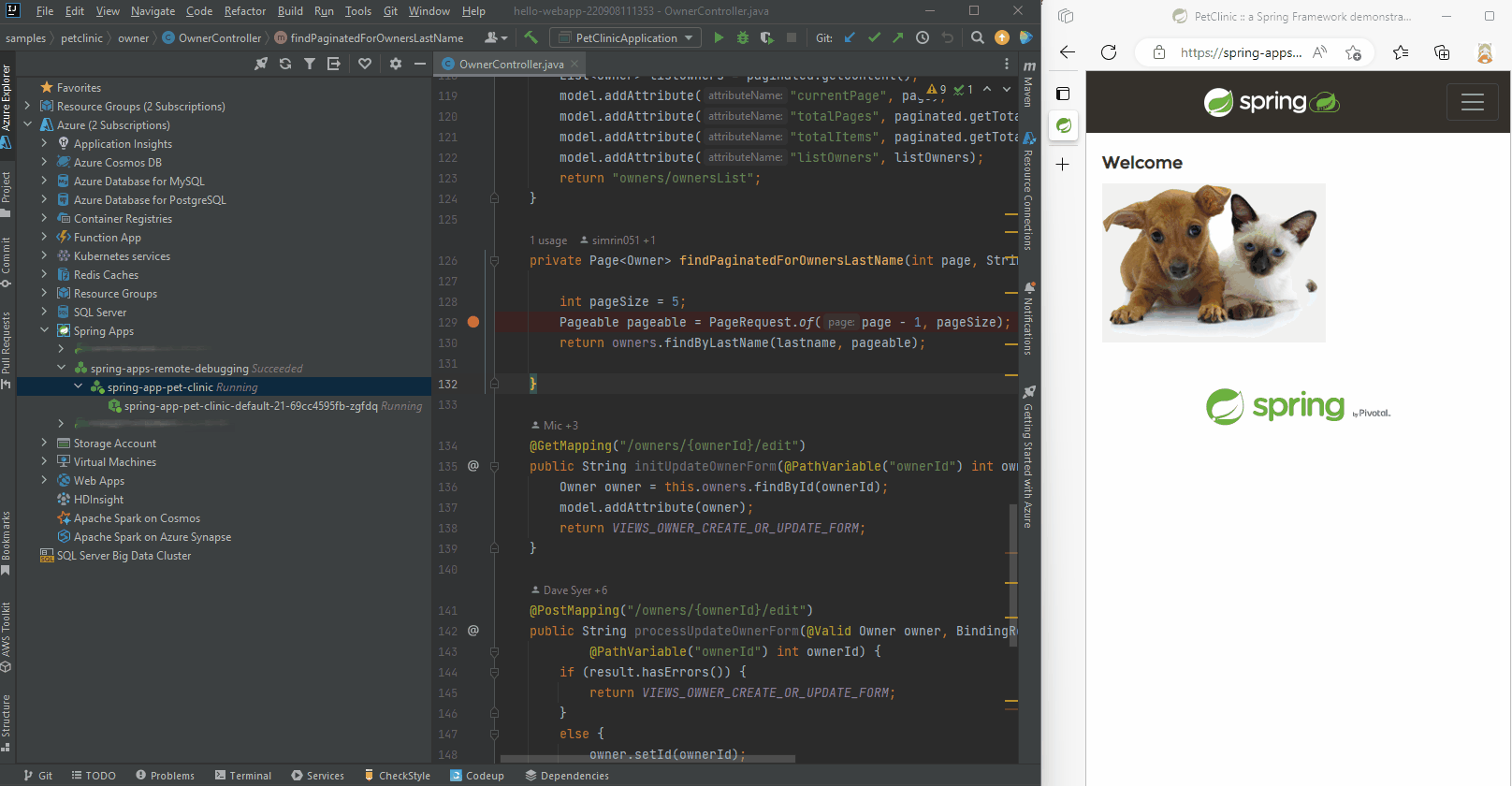
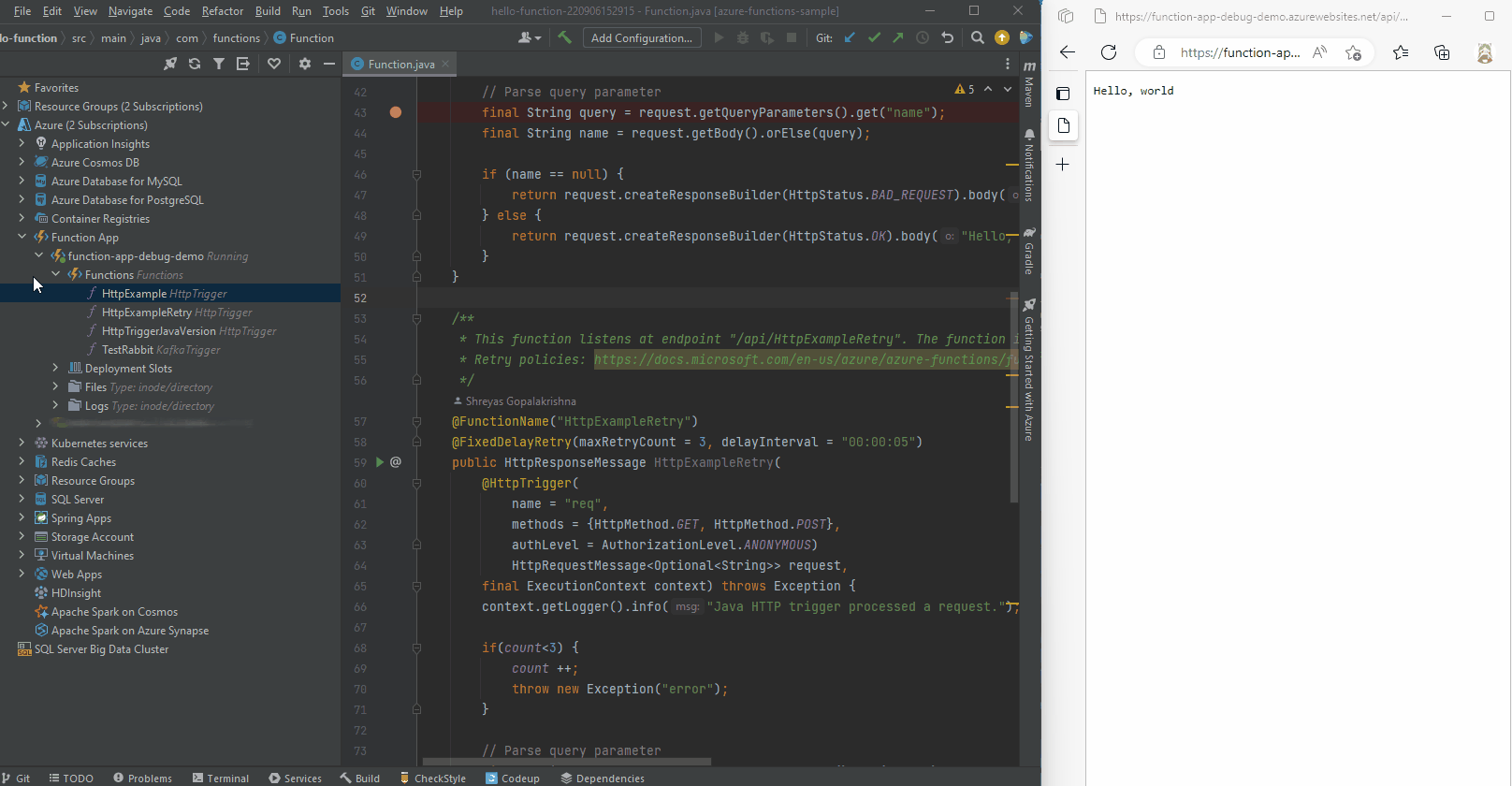
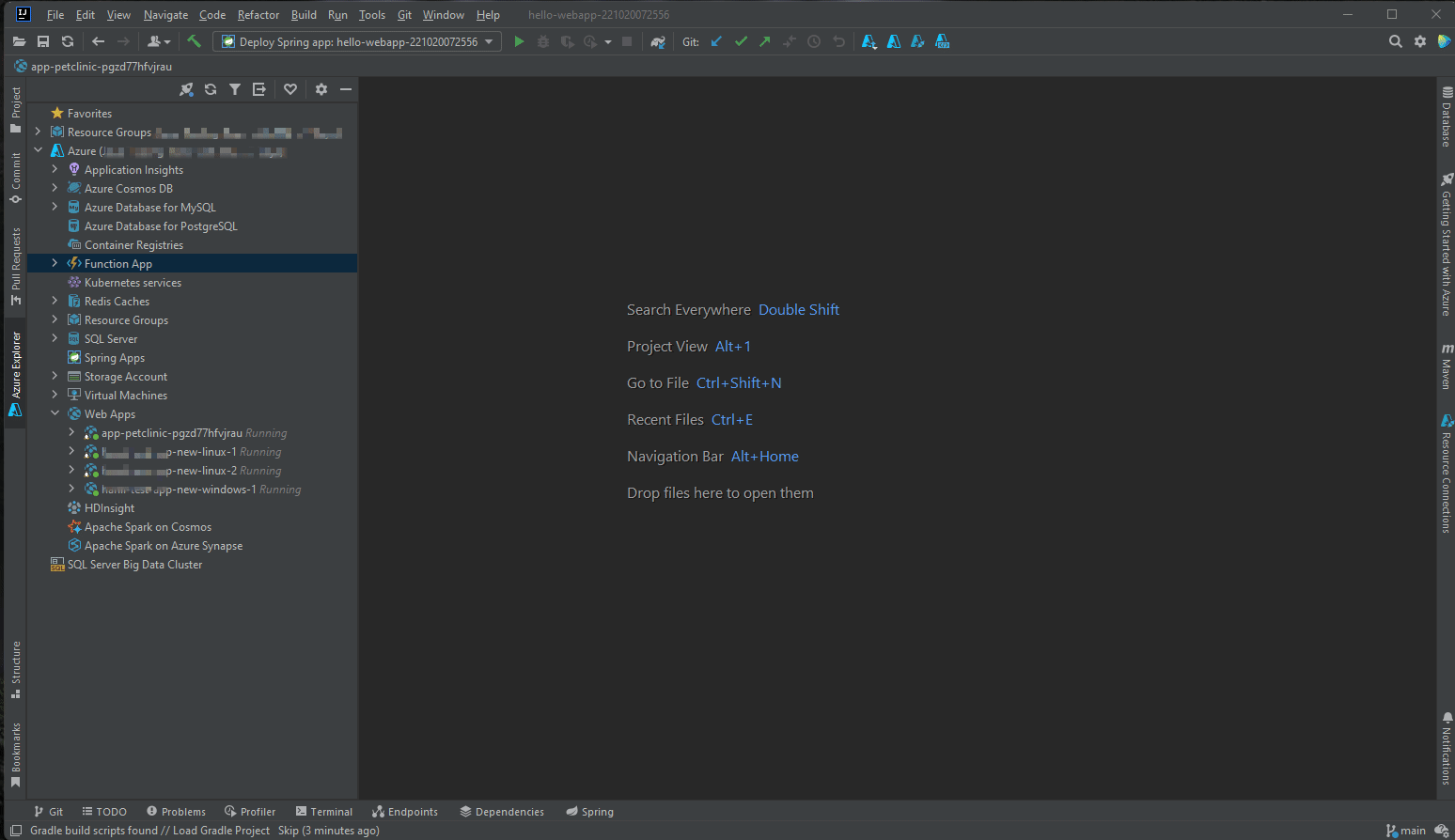
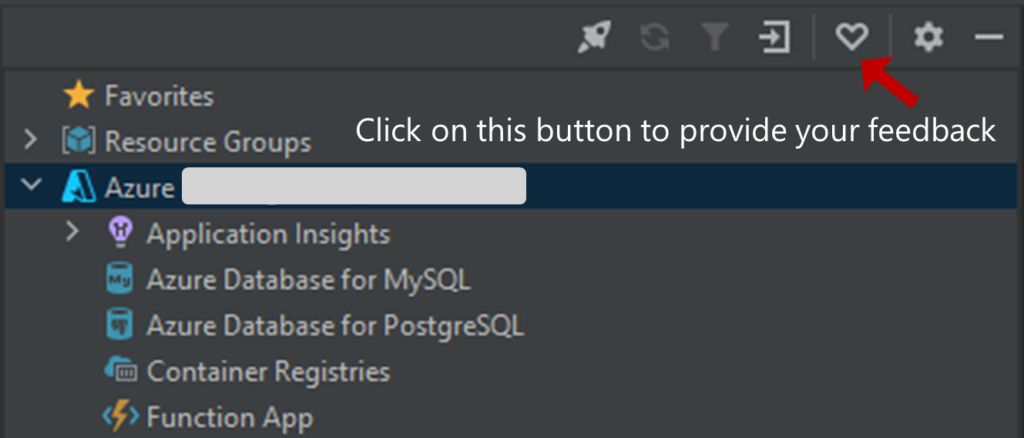
0 comments