Have you ever wanted to try IoT development but had no device at hand? From a recent survey, more than 70% developers who come to learn Azure IoT don’t have a physical device so that they can not go on from the beginning. But now it is not a big problem any more. With Azure IoT online Raspberry Pi simulator, you can experience the power of Azure IoT in your browser!
Let’s first have a quick overview of this online device simulator. There are three main areas in it.
- Assembly area – The default circuit is that a Pi connects with a BME280 sensor and an LED. The area is locked in preview version so currently you cannot do customization.
- Coding area – An online code editor for you to code with Raspberry Pi. The default sample application helps to collect sensor data from BME280 sensor and sends to your Azure IoT Hub. The application is fully compatible with real Pi devices.
- Integrated console window – It shows the output of your code. At the top of this window, there are three buttons.
- Run – Run the application in the coding area.
- Reset – Reset the coding area to the default sample application.
- Fold/Expand – On the right side there is a button for you to fold/expand the console window.
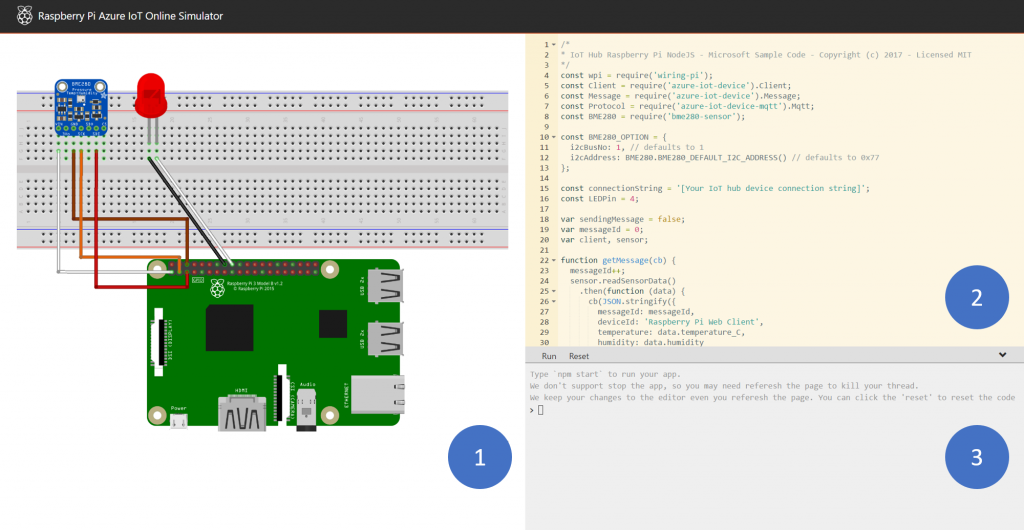
Currently, the Raspberry Pi Azure IoT Online Simulator is in preview stage. The code is fully open-sourced on Github. You can directly visit the simulator by clicking here.
How to connect this simulated device to Azure IoT? Basically, you just need a device connection string. In coding area, make sure you are working on the default sample application. Replace the placeholder in Line 15 with the Azure IoT hub device connection string.
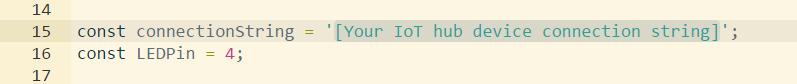
You should see the following output that shows the sensor data and the messages that are sent to your IoT hub.
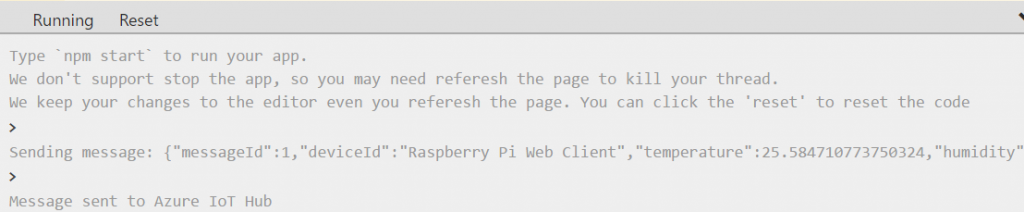
One more thing. After the messages have been successfully sent to your Azure IoT hub, you can explore other IoT scenarios with full browser experience.
Save your money and get started today with Azure IoT online Raspberry Pi simulator!


0 comments