Now Azure IoT Edge for VS Code 1.6.0 has been released with a bunch of new features.
What’s new in Azure IoT Edge for VS Code 1.6.0
-
- Now you can have multiple *.template.json files in solution for your own purpose.

- By default, you can get a deployment.debug.template.json file with all debug dockerfile and createOptions when creating new projects.

- Now you can have multiple *.template.json files in solution for your own purpose.
- You can switch your Azure IoT default platform (linux-amd64, linux-arm32v7 and windows-amd64) in just one click.
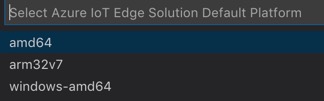
- You can put JSON object for your createOptions in *.template.json, and VS Code will stringify it into deployment.json.
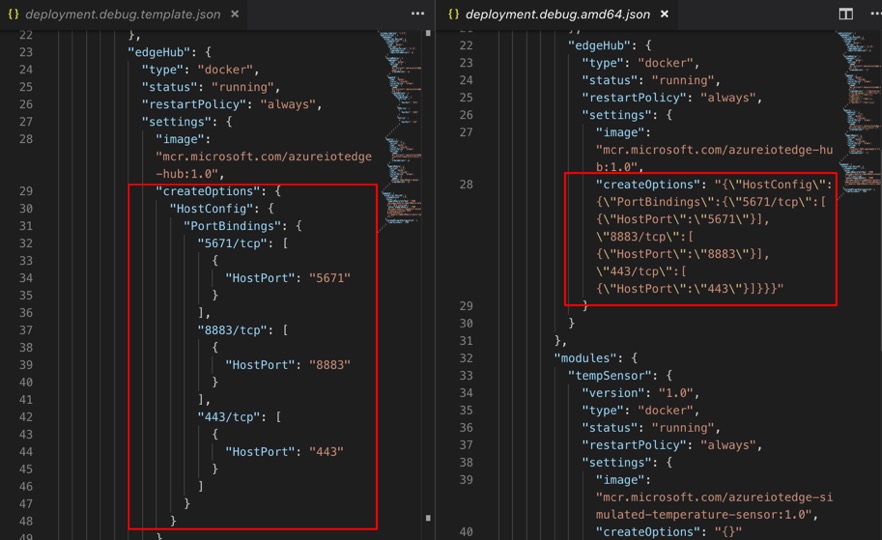
- You can import 3rd party module template now. TypeEdge is the first 3rd party module, which introduces a strongly-typed flavor of the inherently loosely coupled vanilla Azure IoT Edge.

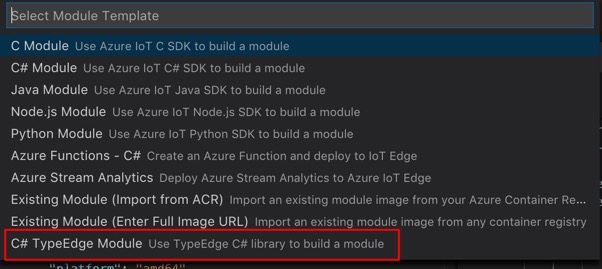
Click to see the changelog in Github repo for more details of 1.6.0 release.
Resources
- IoT Edge for Visual Studio Code – https://github.com/microsoft/vscode-azure-iot-edge
- IoT Edge for VSTS – https://docs.microsoft.com/azure/iot-edge/how-to-ci-cd
- IoT Edge for Jenkins – https://plugins.jenkins.io/azure-iot-edge
- iotedgedev CLI – https://github.com/Azure/iotedgedev
- iotedgehubdev CLI – https://pypi.org/project/iotedgehubdev/

0 comments