.NET Multi-platform App UI (MAUI) with .NET 7 Release Candidate 2 is now available in Visual Studio 17.4 Preview 4 on both Windows and Mac. The primary themes of RC2 are quality and .NET support for Xcode 14 with iOS 16. This release is covered by a go-live support license for use in production.
In related news, new libraries have also shipped for MSAL.NET and App Center (Preview). These are both key libraries that .NET MAUI developers have been asking for. MSAL.NET is essential when using Azure Active Directory and the Microsoft identity platform for authentication. App Center provides services for app diagnostics and analytics.
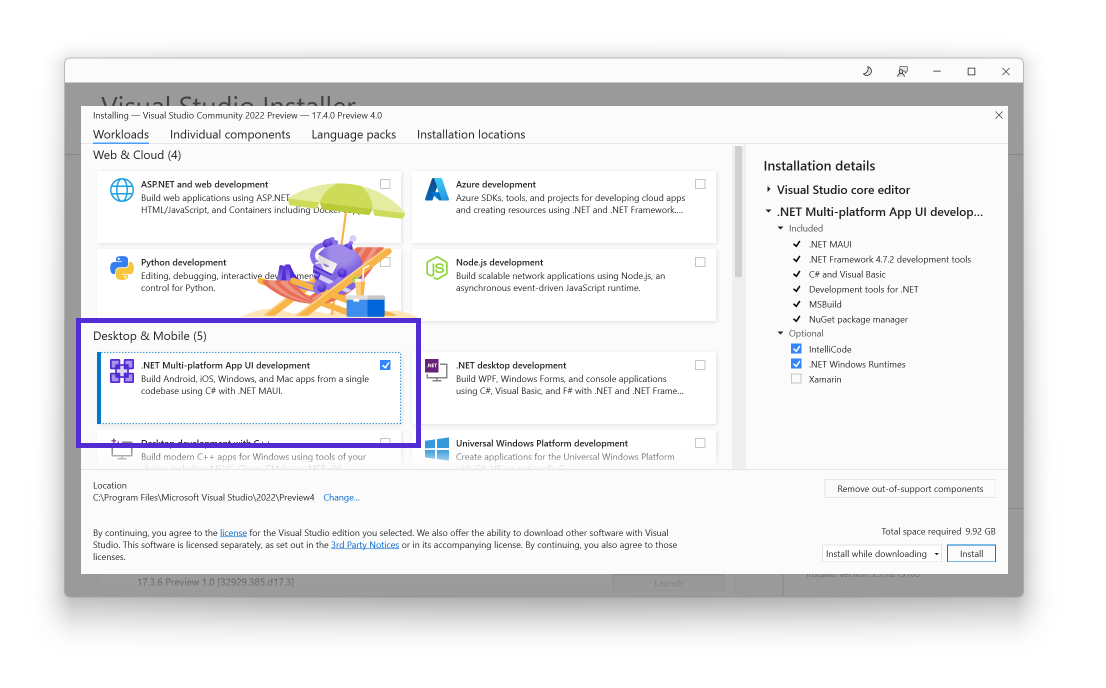
Getting Started
Install or upgrade to the latest preview of Visual Studio 2022:
- Visual Studio 2022 for Mac – 17.4 Preview 4 Download
- Visual Studio 2022 for Windows – 17.4 Preview 4 Download
If targeting iOS, you can now build directly to your iOS device on Windows, or if you use a Mac (or Mac build host) by installing Xcode 14.0.x from the Apple Developer website. Note Apple’s minimum requirement for Xcode 14 is macOS Monterey 12.5 which is higher than Xcode 13.4 required.
.NET MAUI Learning Resources
Whether you’re just now jumping into developing native client apps with .NET MAUI, or you’ve been at it for a while, there are a lot of resources available to help you. Don’t see what you’re looking for below? Please open an issue on GitHub and we’ll see what we can do to help.
Feedback
Please let us know about your experience using .NET MAUI by opening issues on GitHub, and these latest versions of Visual Studio 2022 via the feedback button (Mac | Windows).


I have no idea how useless MAUI is for me without X support. While .NET can, ASP.NET Core can, even Unity can, MAUI can’t. Meanwhile I stay on Avalonia.
MAUI needs a WinForms-like designer.
WinForms designer allows to design independent pieces of the UI (called UserControls) not requiring the application to run.
This technology has existed for 20+ years.
Writing everything in XAML, having to have buildable project, running it (compilation in MAUI takes a long time) and then changing it is super unproductive.
Hot Reload usually doesn’t work when you make any C# code changes.
Hot Reload reliably doesn’t work at all. We’ve finally given up on even trying to use it and have disabled the feature.
this comment has been deleted.
This is great and all, but there still hasn’t been a non-preview release of Visual Studio Mac that supports MAUI, even under .NET 6.
Create MauiBlazor App, .net 7.0 RC2, Compile Error;
https://github.com/dotnet/maui/issues/10775
Is this the quality standard of RC2?
David - I am going to have to echo what I said last time, but the whole experience of having to use hot reload without any designer and/or having more feedback on problems such as XAML binding errors is very frustrating. Today we spent about 2 hours chasing down the cause of a crash on navigation and it turned out to be a bad binding. This is something that we don't have to spend as much time troubleshooting with WPF but with MAUI it feels like we are still dealing with a lot of spots that feel unfinished.
I really hope...
The code snippets provided by the new VS17.4 prev3 and later versions really bad experience.
Such as prop, class, interface, struct, cw, if.
For example: prop old : "public $type$ $propname$ {get; set; } $end$".
where "type" and "propname" can be entered in a loop, and the carriage return drop point will be in the "end" position.
the new one is "public $type$ $propname$ {$end$ get; set; }".
the final landing point is strange, and it is impossible to return to the "type" position again.
Prev 4 still has this problem, is there any reason?or how to close them?
and folder(C:\Program Files\Microsoft Visual...
Please use the “Report a Problem” feature in Visual Studio to provide that feedback.
thanks
maui-linux?
Yes, please
no
Yeah, use JB compose. Kotlin is a better language anyway and JVM ecosystem is better.
What a nonsense comment