Visual Studio Team Services (VSTS) Dashboards help keep track of your project and drive collaboration with your team. Starting today, you can bring your VSTS dashboards right where the conversation is happening in Microsoft Teams (MS Teams). MS Teams is Microsoft’s chat and collaboration platform.
Add any of your dashboards to a Team channel tab using the VSTS Extension. Dashboards you add become a tab on your teams’ channel. They are available to all channel members who have permissions to see the dashboard in VSTS. You’ll notice that the added dashboard is optimized for consumption inside Teams. All your widgets will show when you open the dashboard in Teams and the dashboard will refresh automatically. Hovering over your widgets will provide more details on specific data points depending on the widget. Here is a sample dashboard embedded into a Team channel.
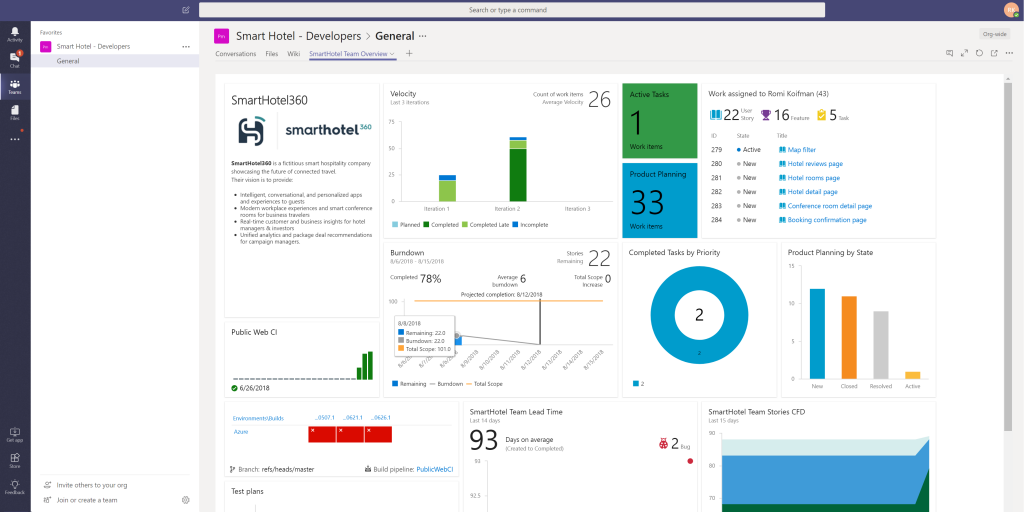
Adding a dashboard is like adding any other tab extension. Look for the VSTS extension and connect to your VSTS organization. Once you’re connected, choose the dashboard you want to bring in and save. See this guide for more details. This extension also supports adding Kanban boards in the same manner.
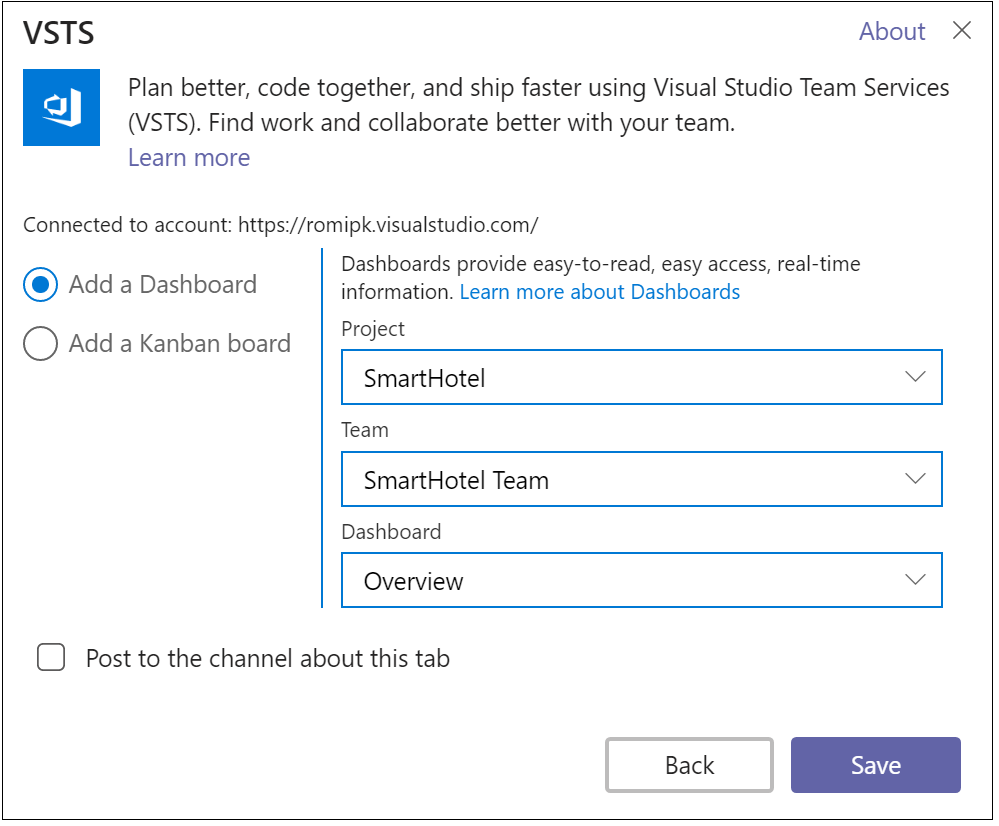
The dashboard updates whenever you open the tab in Microsoft Teams. But you can always use the Reload tab button ![]() in Teams to refresh it. The great part about this embedding is that your data and conversation live side by side. You can also open the conversation tab when viewing the dashboard to see both together in one single screen as shown below.
in Teams to refresh it. The great part about this embedding is that your data and conversation live side by side. You can also open the conversation tab when viewing the dashboard to see both together in one single screen as shown below.
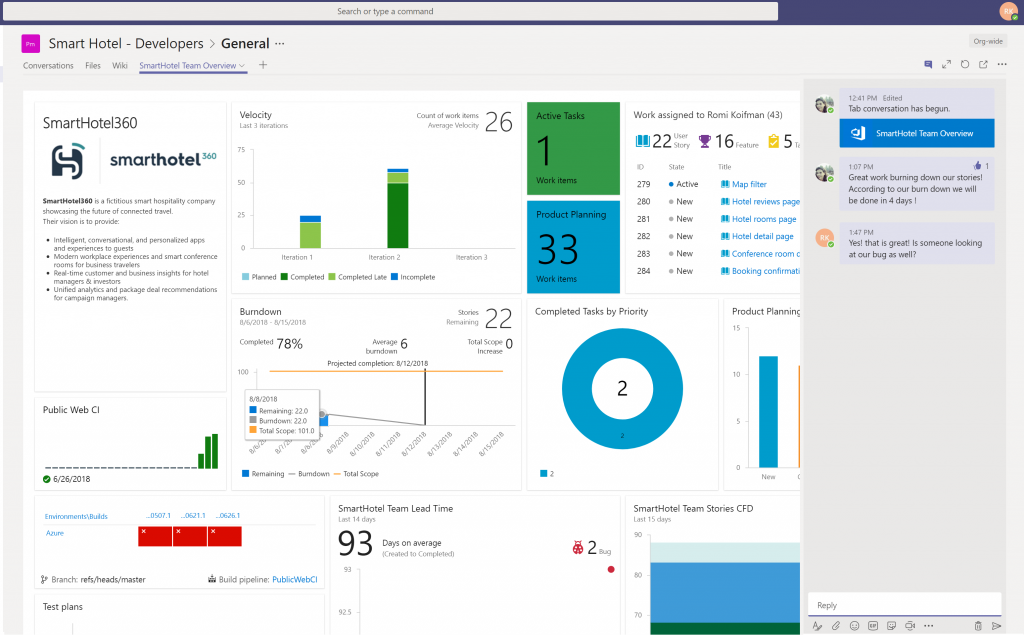
Learn all about VSTS and MS Teams integration

Sorry Radomir, programmatically adding a Tab is not supported. Thanks!
Is possible add Teams Channel Tab for Azure DevOps in Graph Explorer (Graph API)? I need option to add tab programmatically.