Moving a project to C++ named Modules
There is a lot of hype (and perhaps restraint) to using modules in projects. The general blocker tends to be build support, but even with good build support there is a distinct lack of useful resources for practices around moving projects to using named modules (not just header units). In this blog we will take a small project I created, analyze its components, draft up a plan for modularizing it, and execute that plan.
Overview
- Tools used.
- Project description.
- Ball Pit! in C++ without modules.
- Ungluing from
#include - All together now.
Tools used
For the purposes of this project, we will be using the following tools:
- CMake – Version:
3.20.21032501-MSVC_2. Note: this is the installed version of CMake which comes with Visual Studio 2019. - Visual Studio 2019 – Version:
16.11.
Project description
I remember when I was younger, I used to love doing kid things like eating terrible fast food, but going to these restaurants had an additional perk: the play places! One of my favorite things to do was go to the ball pit, dive in, and make a giant splash of color.
I shudder to think of going into one nowadays, but I have not forgotten how much fun they were. I have also recently become very inspired by OneLoneCoder on YouTube and his series on programming simple physics engines. I decided I would try to take this simple physics engine and make something a little bit fun and a lot more colorful, introducing “Ball Pit!”:
“Ball Pit!” is a quite simple program built using the following discrete components:
- OneLoneCoder PixelGameEngine (PGE) – Drives graphics.
- A simple physics engine for managing all the objects on screen.
- A data structure related to handling collisions between objects, a quad-tree.
- A world object to contain our beautiful orbs.
- Utilities such as common types and functions on those types.
- The main game object which is responsible for the primary game loop and polling user input.
Ball Pit! in C++ without modules
Since we established a basic design layout in the previous section, let us see what we can produce using C++20 without any modules whatsoever. Without further ado, here is the code in all its #include glory: Ball Pit! Without modules. The easiest way to build this project is to use Visual Studio’s open folder support.
Alternatively you can do the following (in a VS2019 developer command prompt):
$ mkdir build & cd build & cmake -G"Visual Studio 16 2019" -Ax64 ..\
Once CMake has generated the solution for you can open it using Visual Studio 2019, use the familiar F5 loop and off you go!
Traditional C++ Structure
Let us talk briefly about the traditional project structure of this code. We have the following, familiar, breakdown:
ball_pit/ ├─ include/ ├─ src/
As you might expect the include/ directory is almost a mirror of some files under src/. You also end up with a sizeable set of includes in our primary ball-pit.cpp to pull all the pieces together:
#include "bridges/pge-bridge.h" #include "physics/physics-ball.h" #include "physics/physics-engine.h" #include "physics/quad-tree.h" #include "util/basic-types.h" #include "util/enum-utils.h" #include "util/random-generator.h" #include "world/world.h"
You might notice that these includes directly reflect the design we set out to have:
- PGE for graphics:
"bridges/pge-bridge.h" - Physics engine:
"physics/physics-engine.h" - Quad-tree:
"physics/quad-tree.h" - World object:
"world/world.h" - Utilities:
"util/* - Main game: (the current source file:
ball-pit.cpp)
Since we made the decision to use header files you will notice that we get some declarations like this:
inline RandomNumberGenerator& random_generator()
Where there is a strong desire not to implement this simple function in its own .cpp file for simplicity’s sake, but if you forget the critical inline keyword or, even worse, mark it as static you will not get the behavior you expect from this function.
Another thing which I like to do on my projects is separate 3rd party headers from the rest of the project using these “bridge” header files. The reason is so that I can easily control warning suppression/isolated requirements for that header. The PGE header is isolated into its own bridge called pge-bridge.h.
Finally, for projects which utilize #include as a code sharing mechanism, I like to employ the idea that each header file should stand completely on its own, meaning that if a header uses something like std::vector it cannot rely on that container being introduced through some other header, it must include it itself. This is good practice; it makes maintaining headers minimal as you move them around and use them in more places.
Ungluing from #include
At the beginning it was mentioned that we are using CMake as our configuration system but, as of publishing, CMake’s support for modules is still experimental. What we can do is generate build system output for a build system which does support modules: MSBuild’s! All we need to do is tell MSBuild that there are module interfaces in this project and “Presto!” we have a modules-compatible project! By default, MSBuild will key off any source files with a .ixx extension to automatically support named modules—exactly what we want! Now, how do we get there?
If we examine the include/ tree we get a surprisingly promising idea of what module interfaces we need:
ball_pit/ ├─ include/ │ ├─ bridges/ │ │ ├─ pge-bridge.h │ ├─ physics/ │ │ ├─ physics-ball.h │ │ ├─ physics-engine.h │ │ ├─ physics-utils.h │ │ ├─ quad-tree.h │ ├─ util/ │ │ ├─ basic-types.h │ │ ├─ enum-utils.h │ │ ├─ random-generator.h │ │ ├─ stopwatch.h │ ├─ world/ │ │ ├─ world.h
It is common for mature projects to have a similar structure and breakdown of components and it makes sense for maintainability reasons. As a goal for modularizing this project let us aim to remove the entire directory tree of include/ and take advantage of modules as much as possible. Let us do exactly that by introducing some new files into the directory tree which reflects our header file layout (making them empty for now):
ball_pit/ ├─ modules/ │ ├─ bridges/ │ │ ├─ pge-bridge.ixx │ ├─ physics/ │ │ ├─ physics-ball.ixx │ │ ├─ physics-engine.ixx │ │ ├─ physics-utils.ixx │ │ ├─ quad-tree.ixx │ ├─ util/ │ │ ├─ basic-types.ixx │ │ ├─ enum-utils.ixx │ │ ├─ random-generator.ixx │ │ ├─ stopwatch.ixx │ ├─ world/ │ │ ├─ world.ixx
Now the process of moving everything over to using modules begins!
Starting small…
When tackling a project of any size you want to start as small as you possibly can. In the case of “Ball Pit!” I started with include/util/enum-utils.ixx because it did not depend on anything besides a STL header. The first thing you need to do is add the content to your module interface:
module;
#include <type_traits>
export module Util.EnumUtils;
template <typename T>
concept Enum = std::is_enum_v<T>;
template <Enum E>
using PrimitiveType = std::underlying_type_t<E>;
template <Enum E>
constexpr auto rep(E e) { return PrimitiveType<E>(e); }
This is almost a 1-to-1 copy-paste of the header but with the following exceptions:
- Our STL headers are injected into the global module fragment (the region between
module;andexport module ...). - We have given a proper name to our module:
Util.EnumUtils. Note: the.separated names do not indicate any filesystem structure. - We no longer need header include guards.
There is one last thing missing: we did not actually export anything! Since all these names are used around the project, we need to export everything, and the easiest way to export lots of declarations at once is to use the export { ... } syntax. Take a look:
module;
#include <type_traits>
export module Util.EnumUtils;
export
{
template <typename T>
concept Enum = std::is_enum_v<T>;
template <Enum E>
using PrimitiveType = std::underlying_type_t<E>;
template <Enum E>
constexpr auto rep(E e) { return PrimitiveType<E>(e); }
} // export
The next logical step for us is to replace any instance of #include "util/enum-utils.h" with import Util.EnumUtils;. This part is largely mechanical and to play off guidance around mixing import and #include I ensured to place any import after any #include‘s. Finally, we add this new interface to the CMakeLists.txt here, configure, build and run again. Things should run the same as before except that we are one step closer to modularizing the project!
Choosing visibility
Named modules are all about defining the surface area of your API. Now that we have a tool which allows us to hide implementation details that would otherwise be unnecessary for consumers, we can start to think about what the accessible parts of the API should be. Let us look at modularizing include/util/random-generator.h. In this file we have the following declarations:
enum class RandomSeed : decltype(std::random_device{}()) { };
template <std::integral I>
using IntDistribution = std::uniform_int_distribution<I>;
template <std::floating_point I>
using RealDistribution = std::uniform_real_distribution<I>;
class RandomNumberGenerator
{
...
};
inline RandomNumberGenerator& random_generator()
{
...
}
Of these declarations the ones we use outside of the header are IntDistribution, RealDistribution, and random_generator() (not even the class name directly). As such we can define the module like so:
export module Util.RandomGenerator;
import Util.EnumUtils;
enum class RandomSeed : decltype(std::random_device{}()) { };
export
template <std::integral I>
using IntDistribution = std::uniform_int_distribution<I>;
export
template <std::floating_point I>
using RealDistribution = std::uniform_real_distribution<I>;
class RandomNumberGenerator
{
...
};
export
RandomNumberGenerator& random_generator()
{
...
}
Notice that we do not even need to export the declaration of the class RandomNumberGenerator. We do not need its name; we only need its functionality, and we can prevent users from creating extra instances of it by allowing its use through random_generator() only.
Furthermore, we no longer need random_generator() to be marked as inline because there is now only one definition in any given translation unit. Do not be afraid to put compiled code in an interface, it is its own translation unit and obeys the rules of compiled code.
3rd party pain
In C++ we deal with sharing code all the time and a lot of the time that code has a distinctive style, compiler requirements, default warning settings, etc. When we move code into a modules world, and in particular 3rd party code, we need to take some things into consideration: what part of the library do we want to expose? What runtime requirements are in the library if it is header only? Do we want to “seal” off bad parts of the library? With modules we start to have answers to these questions based on the requirements of our project. Integrating 3rd party library functionality into modularized projects is one of the most interesting parts of using modules because modules give us tools we never had before to deal with ODR (One Definition Rule) and name resolution. In this section we will focus on modularizing the include/bridges/pge-bridge.h.
The OneLoneCoder PixelGameEngine is a nice library if you are just starting out exploring games programming. It is easy to integrate into projects (because it is a single header file) and the interfaces are simple–which plays to our advantage in deciding what parts of the library we want to expose. In “Ball Pit!” we use the following functionality from PGE:
olc::PixelGameEngine— For the main program.olc::Key— For user input.olc::Pixel— For coloring pixels.olc::vf2d/olc::vi2d— Standard vector classes (floatandintrespectively).olc::BLACK,olc::WHITE,olc::BLUE, andolc::RED— Color constants.
We can, by default, export each of the above with a using-declaration:
module;
#pragma warning(push)
#pragma warning(disable: 4201) // nonstandard extension used: nameless struct/union
#pragma warning(disable: 4245) // 'argument': conversion from 'int' to 'uint8_t', possible loss of data
#include "olcPixelGameEngine.h"
#pragma warning(pop)
export module Bridges.PGE;
export
namespace olc
{
// For game.
using olc::PixelGameEngine;
using olc::Key;
// For basic types.
using olc::Pixel;
using olc::vf2d;
using olc::vi2d;
// Allow using the multiply operator from olc::v2d_generic.
using olc::operator*;
}
The reason we use a using-declaration is because we do not want the module to own all these objects/functions. By injecting the names through a using-declaration their linkage remains tied to the global module so we can separately compile them in src/3rd_party/olcPixelGameEngine.cpp as before.
You will immediately notice that the color constants are mysteriously missing. This is because these constants are defined with static linkage in the header file so we cannot export them directly and the reason is buried in standardese. It is simpler to remember that you cannot export an internal linkage entity (i.e. one declared static). The way to get around this is wrap them in a function which has module linkage:
export
namespace olc
{
...
// Note: Because these color constants are defined to be static in the header they cannot be
// directly exported. Instead we export their values through a module-owned variable.
namespace ModuleColors
{
auto Black()
{
return olc::BLACK;
}
auto White()
{
return olc::WHITE;
}
auto Blue()
{
return olc::BLUE;
}
auto Red()
{
return olc::RED;
}
}
...
}
Once we have these functions, we need to replace any instance of olc::COLOR with its respective call to our exported color function.
And that is it! We have successfully exported exactly what we need from PGE for our “Ball Pit!” app! Just as before, you add this to the CMakeLists.txt, replace #include "bridges/pge-bridge.h" with import Bridges.PGE;.
Polishing with modules
Once you have gone through the exercise of modularizing more and more of the project you might find that your main program begins to reflect the header file version:
import Bridges.PGE; import Physics.Ball; import Physics.Engine; import Physics.QuadTree; import Util.BasicTypes; import Util.EnumUtils; import Util.RandomGenerator; import World;
Dandy! Modules also give us similar tools as header files do in that we can group common sets of modules together into a “package”. To understand what I am talking about let us look at a header file equivalent of grouping common functionality. Here is what a grouping of all the headers under include/physics/* might look like:
include/physics/physics.h
#ifndef PHYSICS_H #define PHYSICS_H #include "physics/physics-ball.h" #include "physics/physics-engine.h" #include "physics/physics-utils.h" #include "physics/quad-tree.h" #endif PHYSICS_H
The problem, of course, is while this is convenient and you do not need to think about which specific file to include for your current project, you end up paying the cost of every header file in the package regardless of if you use it or not. It flies in the face of C++’s core concept: pay for what you use. With the introduction of C++20 modules we no longer have this problem because modules do next to zero work when you import them, so we can safely create the following interface without negatively impacting the compile time of consumers:
modules/physics/physics.ixx
export module Physics; export import Physics.Ball; export import Physics.Engine; export import Physics.QuadTree; export import Physics.Utils;
We can also do the same for anything under Util.*. This leads us to a rather, I think, respectable looking ball-pit.cpp:
import Bridges.PGE; import Physics; import Util; import World;
All together now
It was a little bit of a journey getting here, and there are learnings along the way. I will not dillydally any further, here is the complete, modularized, version of “Ball Pit!”: ball_pit. You can check out the code, configure, and build it the same as we covered earlier using Visual Studio 2019 version 16.11.
There is one thing I want to mention, because I can all but guarantee it is on everybody’s mind: what is the build throughput? With modules there is an up-front cost in building our interfaces. With the old inclusion model, we did not have to build our include files explicitly (only implicitly). We end up building more up front, but the result is that we can REPL our main program and its components much, much faster. Here is a snapshot of the difference:
Compiling ball-pit.cpp:
| Without modules | With modules |
| 3.55275s | 0.15413s |
Note: these times were an average of 10 runs. You can see the results yourself by observing the c1xx.dll in the build log (left in for comparisons).
Yep, that is a real ~23x speedup difference. That kind of compile time if you’re developing a game can make a dramatic difference if you are wanting to quickly test changes to your game or make mistakes, like I often do :).
Closing
The process of using named modules in complex projects can be time consuming, but this type of refactor pays off in both reducing development costs associated with recompiling and code hygiene. Named modules give us so much more than simply better compile times and in the above we have only scratched the surface of what is possible. Stay tuned for more modules educational content from us in the future!
We urge you to go out and try using Visual Studio 2019/2022 with Modules. Both Visual Studio 2019 and Visual Studio 2022 Preview are available through the Visual Studio downloads page!
As always, we welcome your feedback. Feel free to send any comments through e-mail at visualcpp@microsoft.com or through Twitter @visualc. Also, feel free to follow me on Twitter @starfreakclone.
If you encounter other problems with MSVC in VS 2019/2022 please let us know via the Report a Problem option, either from the installer or the Visual Studio IDE itself. For suggestions or bug reports, let us know through DevComm.


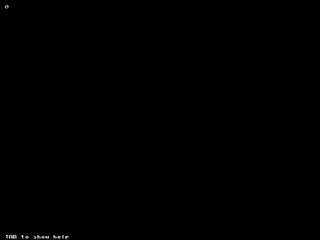
 Light
Light Dark
Dark
19 comments
Glad to see another one of these modules post, converting a larger scenario with open source dependencies.
What are your recommendations for libraries that target modules so users can just import SomeLibary, while still needing to support #include “SomeLibary.h” for older compilers? The only workable approach I’ve found is to define all data types/functions in the header (SomeLibary.h), so (a) older callers include that header directly, and (b) newer callers can import a corresponding matching interface file (SomeLibary.ixx) which includes the header in the global module fragment. The .ixx has no definitions itself and just exports all pertinent named types, and it seems to work, but the concern I have is whether this duplicates linkage symbols. If a large enough program uses this library, and one of its dependencies imports this library while another dependency includes it, will we properly get one instantiation of SomeSymbol code?
Currently I do in the .ixx:
Is this problematic linkage-wise? (such that 2 SomeSymbol classes waste space in the .obj)
Your example builds for me using `using` when the symbol is contained inside a namespace:
... export namespace SomeNamespace { using SomeNamespace::SomeSymbol; }But outside a namespace, I’m wondering how to achieve it, since we can’t export anonymous namespaces, and since a direct `using` yields an error?
error C2873: ‘SomeSymbol’: symbol cannot be used in a using-declaration
Hi Dwayne,
Firstly, thank you for taking a look at our article! Now for some answers to your questions:
> Is this problematic linkage-wise?
Yes, what you are doing with that declaration:
Is that you are having the module interface take ownership over that class and as a result the module will own definitions within that class. It is one of the reasons why you might see linker errors by doing this and why we recommend the using-declaration approach.
> error C2873: ‘SomeSymbol’: symbol cannot be used in a using-declaration
Yes, this is expected because the using-declaration always expects a qualified name. If you want the sample to work you will need to do the following:
.
I hope this helps!
>the using-declaration always expects a qualified name
Derp 😑. Builds fine now – TY. Will update my library to use `using ::Foo` instead 👍.
the code on the repo isn’t compiling
Hi Luan,
What version of Visual Studio are you using? The sample above will only work with Visual Studio 2019 16.11.
Very nice article, of the kind I have been asking for some time now. Many thanks for that.
What would still be nice would be for the MFC, ATL, WIL, WRL, C++/CX, C++/WinRT, C++/CLI MSDN sections to be updated regarding the state of the respective frameworks and modules, like if they will never support modules in the project, or if it will ever happen, with a possible roadmap, e.g. WinUI/UWP XAML C++/WinRT generated code is a pain to try to make into a C++ module (I have given up).
Thank you for the article, it is really helpful.
Should there be any changes to the CMakeLists.txt file (except calling `target_link_libraries`) if a module needs a DLL to be linked?
Thank you once again,
Terens
A module linked in a DLL should not be mechanically different from regular code linked in a DLL. Compiling a module interface will produce a .obj which can be put into a statically linkable library or compiled into a DLL just like libraries today, the only difference with modules is that you end up with an additional artifact: the compiled module interface.
Old:
#include “util/enum-utils.h”
New:
import Util.EnumUtils;
1. How does Visual Studio know where (which compiled ixx module file) to find “Util.EnumUtils” when processing the import?
2. Does Cmake know to build util/enum-utils.ixx before building a file that imports it? If so, how?
The answer to the first question is explained here.
As for the second question, I think CMake just recognizes the `.ixx` extension is a “valid” extension for C++ files and then passes the files to MSBuild which then creates the build graph (I think?).
> As for the second question, I think CMake just recognizes the `.ixx` extension is a “valid” extension for C++ files and then passes the files to MSBuild which then creates the build graph (I think?).
Correct. MSBuild is doing the heavy lifting for us in this case. Eventually CMake will do it all by itself though.
I had previously got modules working with CMake by using this:
get_target_property(TARGET_SOURCES lib_name SOURCES) list(FILTER TARGET_SOURCES INCLUDE REGEX "(.ixx|.cppm)$") set_source_files_properties(${TARGET_SOURCES} PROPERTIES VS_TOOL_OVERRIDE "ClCompile") target_compile_features(lib_name PUBLIC cxx_std_20)But trying to remove this and use the new support doesnt seem to work, I’m getting a bunch of “C2230: could not find module ‘module.name.here'” errors. Adding the .ixx workaround lines from the CMakeLists.txt in your project doesnt seem to help. Looking at the order it’s trying to compile things in, its going for the .cpp files first (i have one module implementation file) and im guessing its not doing the pre-scanning properly.
I’m using VS 16.11.0 Preview 3.0 and it fails both in VsCode and VS open folder.
Any ideas?
The way I got CMake to recognize the .ixx extension is a bit of a hack. I followed some SO questions which ultimately led me to the following pattern:
This should be all you need to get started, then simply add your interfaces to the sources list so the resulting generated MSBuild can pick them up.
When I try to use module Bridges.PGE, there are some thing strange.
I get these error:
1>Scanning sources for module dependencies…
1>ball-pit.cpp
1>C:\Program Files (x86)\Microsoft Visual Studio\2019\Community\VC\Tools\MSVC\14.29.30133\include\iosfwd(181,1): error C2572: ‘std::basic_ostream’: redefinition of default argument: parameter 2
1>C:\Program Files (x86)\Microsoft Visual Studio\2019\Community\VC\Tools\MSVC\14.29.30133\include\iosfwd(182): message : see declaration of ‘std::basic_ostream’
1>C:\Program Files (x86)\Microsoft Visual Studio\2019\Community\VC\Tools\MSVC\14.29.30133\include\xstring(2377,1): error C2572: ‘std::basic_string’: redefinition of default argument: parameter 2
And when I move a include #include “util/random-generator.h” to first in ball-pit.cpp, it build sucess.
I guess there are some thing wrong in #include “physics/physics-ball.h”
Can you tell me the series of steps that led to to this error? It is quite unexpected if you’re using Visual Studio 2019 16.11.
Great article. Is the cmake trick enough for linking a DLL built with modules as well? Imagine I have a project with an executable and a DLL, and the executable depends on the DLL. If I reference modules from the DLL in the executable, will msbuild know that those are from the other project? I’m looking to something equivalent to the add reference in visual studio.
I suspect that one reason people haven’t taken up C++20 modules is the lack of a compelling reason to spend the time and energy. So far, all we get are hints of shorter build times. Not everyone is willing to rearchitect their project for a hypothetical build speedup. You hint at other advantages in your conclusion. I would really appreciate it if you and other authors would focus more on the motivation for a feature BEFORE telling us how to use it. With all due respect, that seems like the natural order of presentation. I’m still searching for that definitive “Here’s Why You Should Use C++20 Modules” article. I may then revisit all the articles that tell me “How To Use C++20 Modules”. Sorry if I appear to be complaining but I’m guessing I’m not alone in feeling this way. Perhaps I’ll find out I’m wrong. I do appreciate the effort you’ve put into this article.
I agree completely with Paul Topping. I do not see which are the real advantages of using modules.
We don’t get shorter build times. The numbers cited in the blog are laughably misleading, they are for a single .cpp file. So, turns out if you move compilation away from the .cpp, like modules do, what’s left will compile faster. Woohoo, who’d have thought. The real comparison is between the times it takes to build the project with and without modules. And that time – surprise! – did not improve at all, and in the tests that I did, for example, has gotten worse. Which is obviously why the blog does not talk about them.