We have now added the capability for users to debug their C++ Linux Console applications from the Integrated Terminal in Visual Studio 2022 17.5 Preview 3! To learn more about what the Integrated Terminal does and how to work with it in Visual Studio, please see this C++ feature announcement blog post.
Now, using the Linux Console embedded in the Integrated Terminal, Visual Studio supports a fully functional terminal-like experience when debugging Linux applications. This new Linux Console emulates an xterm and can support application screen manipulation; for example, writing screen formatting control characters to stdout or using the ncurses library. Additionally, there is support for vt sequences and keyboard shortcuts such as Ctrl+C application interruption.
The Linux Console will automatically pop up when you start a debugging session on your Linux Console application (press F5). You can also open it manually by selecting it from the “Debug” dropdown menu.
Send us your feedback!
We hope this helps you debug your C++ Linux Console applications. Download the latest preview version of Visual Studio and give the latest Linux Console in Integrated Terminal a try. Let us know your thoughts and whether there is anything you’d like to see. We are very interested in your feedback to continue to improve this experience. The comments below are open, or you can find us on Twitter (@VisualC) or via email at visualcpp@microsoft.com. To open a bug, please see Visual Studio Feedback.


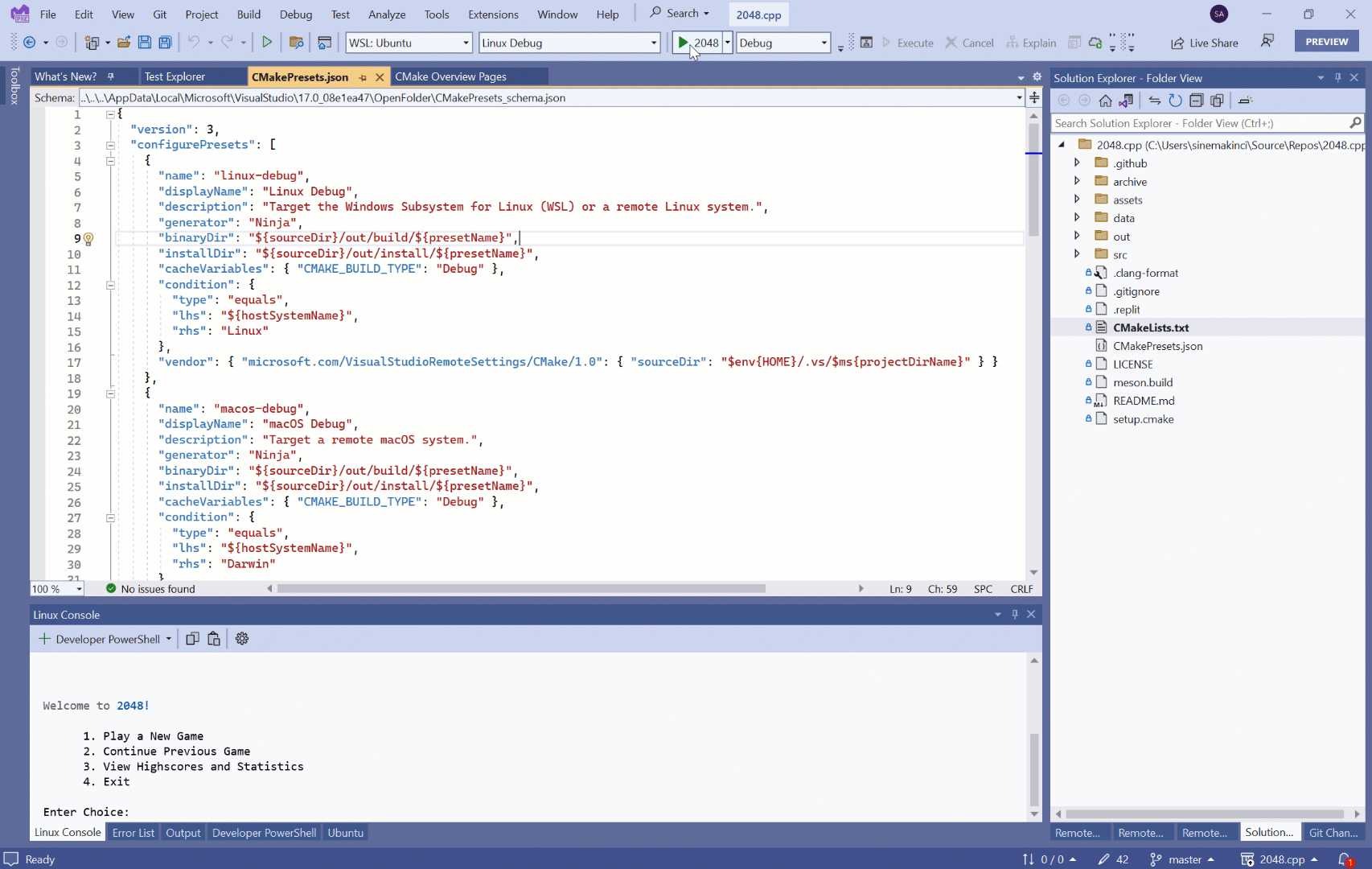
0 comments