In April 2023, we announced the public preview for end-to-end assessment in Azure Cosmos DB Migration for MongoDB extension in Azure Data Studio. We have recently added the offline migration capability of MongoDB to Azure Cosmos DB MongoDB vCore to the same extension. With this additional capability, you can run an end-to-end assessment followed by migration with just a 7-step wizard. The platform manages the whole migration process and uses Azure cloud resources for a fast and efficient process. You don’t need to set up or configure any additional resources for the migrations.
The migration process is as simple as a copy-paste activity. Here are the steps involved:
- Select the source.
- Select the destination.
- Review the assessment report and decide if you are good for migrations.
- Migrate everything or identify the databases and collections you want to migrate.
- Press the migrate button.
After capturing the migration configuration from the wizard, the remaining process is executed on Azure cloud resources for a fast and efficient migration. You can monitor the progress of the migration using Azure Cosmos DB Migration for MongoDB extension in Azure Data Studio. It is not necessary to be connected during the migration process.
Try out the step-by-step guide on how to migrate Mongo DB to Azure Cosmos DB MongoDB using Azure Cosmos DB Migration for MongoDB extension.
In the next few months, we will introduce online migrations and migration support for Azure Cosmos DB Mongo RU offering.
If you have any questions related to migrations or Azure Cosmos DB Mongo DB, feel free to reach out to Microsoft at cdbmigrationsupport@microsoft.com.
About Azure Cosmos DB
Azure Cosmos DB is a fully managed NoSQL and relational database for modern app development with SLA-backed speed and availability, automatic and instant scalability, and support for open-source PostgreSQL, MongoDB, and Apache Cassandra. To stay in the loop on Azure Cosmos DB updates, follow us on Twitter, YouTube, and LinkedIn.

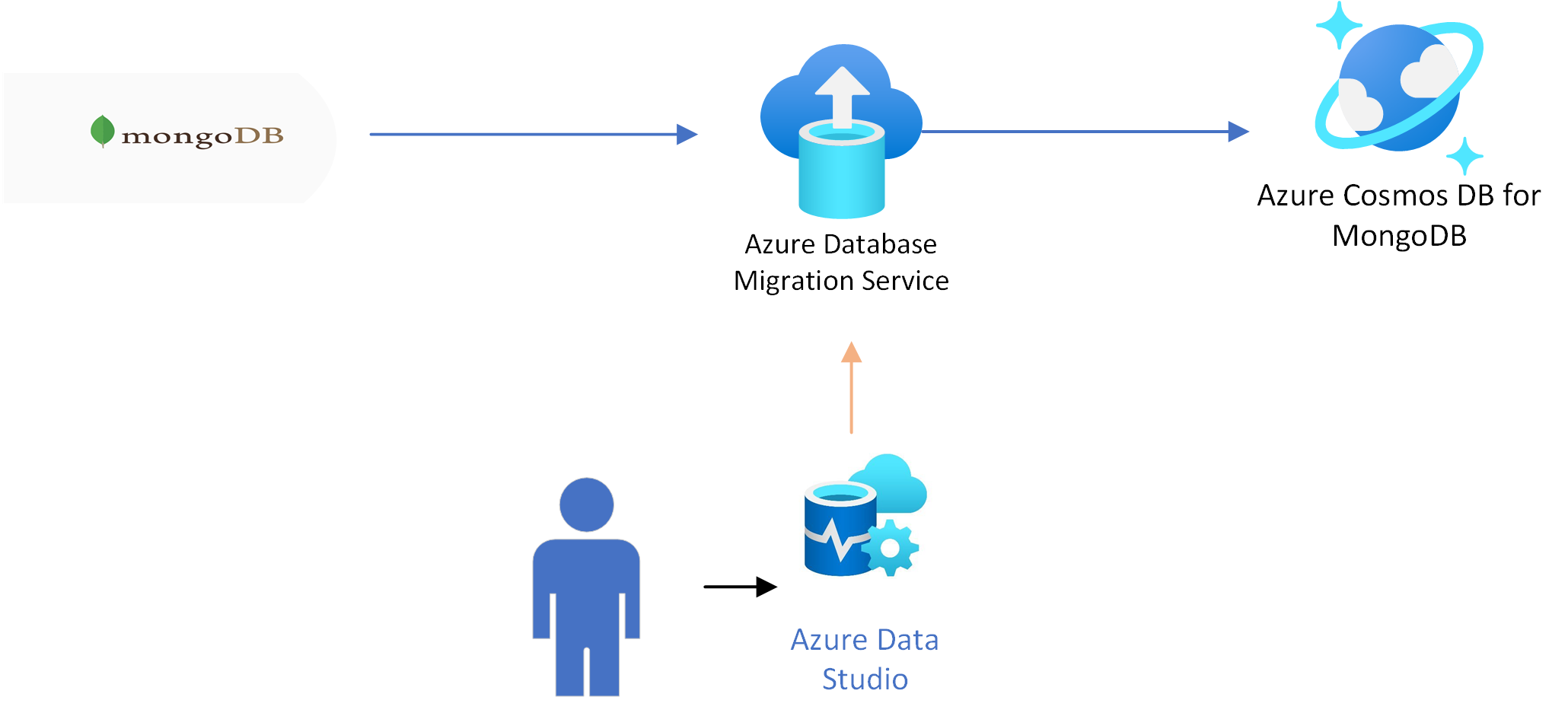

0 comments