Migration assessment for MongoDB to Azure Cosmos DB for MongoDB
As more and more businesses are moving their applications to the cloud or looking for improvements in their cloud applications, they are faced with the challenge of choosing the right database solution for their needs. For those who are currently using MongoDB, Azure Cosmos DB for MongoDB is an attractive option.
Azure Cosmos DB offers two types of MongoDB offerings: the RU-based MongoDB offering and the vCore-based MongoDB offering ( in preview). While both offerings provide a MongoDB-compatible API, they differ in pricing and performance. Azure Cosmos DB’s MongoDB offerings provide a MongoDB-compatible API and offer some benefits over native MongoDB, such as global distribution and elastic scalability. However, it’s also important to note that there are some incompatibilities that users may face when trying to migrate to Azure Cosmos DB’s MongoDB offerings. These limitations may not be significant for all users, hence by assessing these incompatibilities you can make an informed decision that meets your application’s specific needs.
In this post, I introduce you to the Azure Cosmos DB Migration for MongoDB extension in Azure Data Studio that helps you assess a MongoDB workload before migrating to Azure Cosmos DB for MongoDB.
You can use this extension to run an end-to-end assessment on your workload in 6 easy steps and find out the actions that you may need to take to seamlessly migrate your workloads on Azure Cosmos DB.
- Install the assessment extension.
- Create a new MongoDB connection by providing the connection details.
- Select Assessment option to run a new assessment.
- Provide assessment details such as name, target MongoDB version, and path to profiler logs.
- Validate the assessment inputs and start the assessment.
- Check the assessment status page to monitor the progress of the assessment.
The report has the key details of the assessment run including a summary of the source MongoDB environment against which the assessment was run. The findings are categorized into Critical, Warning and Informational, to help you prioritize them according to their importance.
I hope the assessment report helps you evaluate the compatibility issues carefully and weigh them against the benefits of Cosmos DB’s MongoDB offerings to make the best decision for your business.

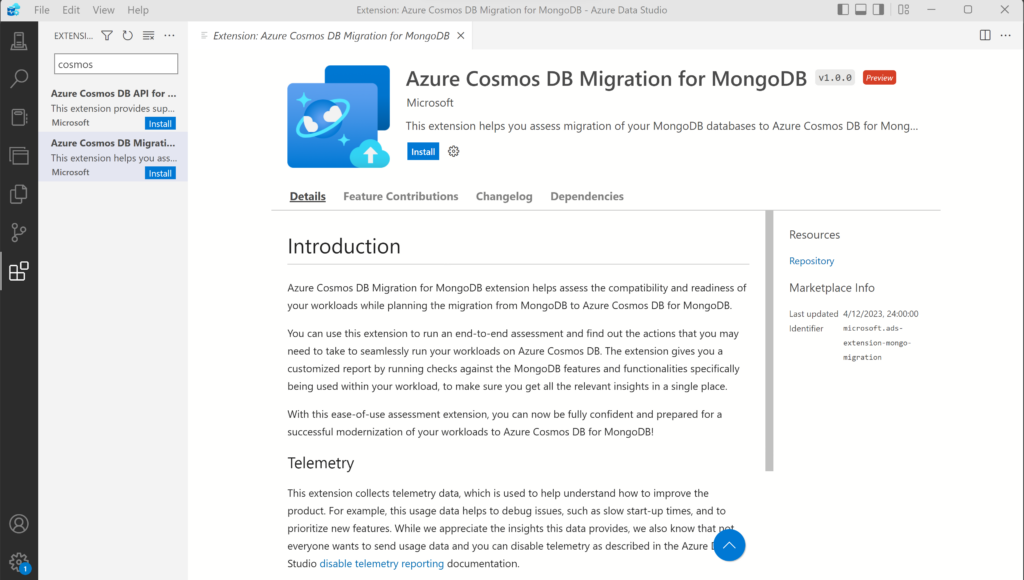

 Light
Light Dark
Dark
0 comments